Foundation Integration Overview
To get your Foundation Integration set up, reach out to a Product Specialist below.
Prefer a click-by-click guide? Check them out here:
To get your integration set up between Foundation and Followup CRM, reach out to our Product Specialist Rachel Goodrich.
This article will demonstrate how the integration between Foundation and Followup CRM works.
Once a Sales Status is changed to "Contract"...
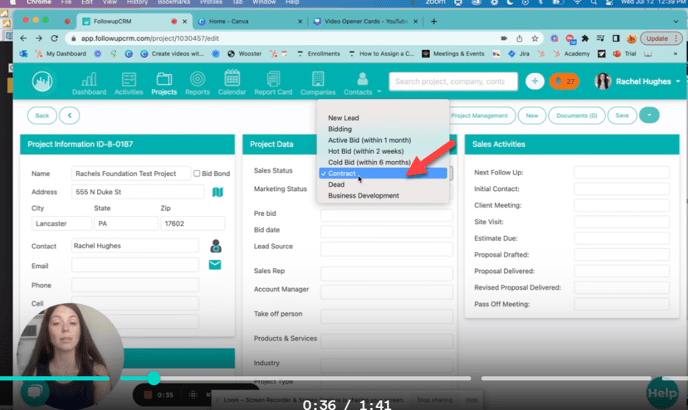
Click "Save."
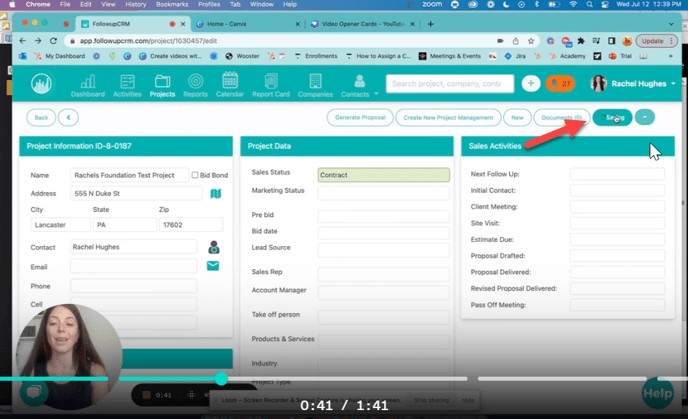
And the project will automatically be pushed to Foundation as a "Job," just like this.
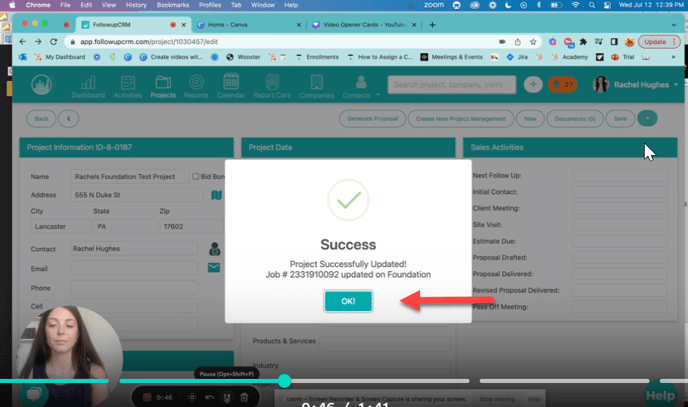
One thing to note, are the Project IDs in Followup and the Job Numbers in Foundation. When you work with our product specialists to get your integration set up, we’ll make sure to keep your data in order, whether you’d like those numbers to come from Followup or from Foundation.
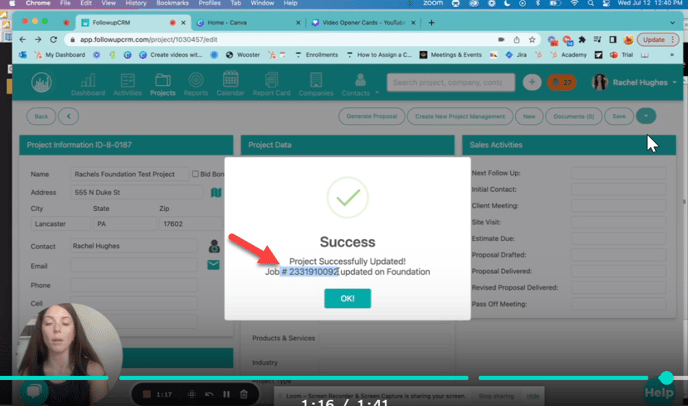
Let’s take a look at the project we just pushed to Foundation as a job.
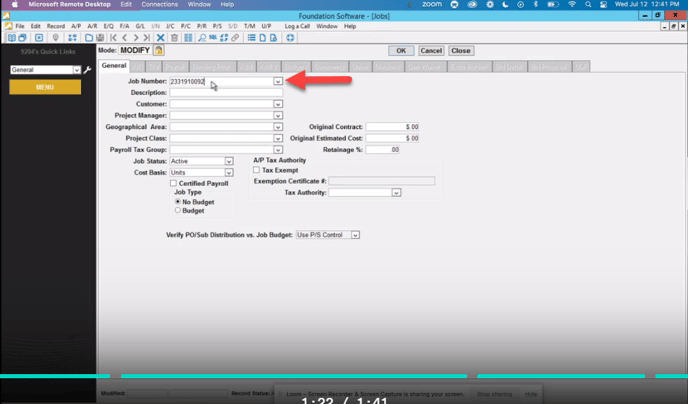
Here is where you can find the "Job" in Foundation.
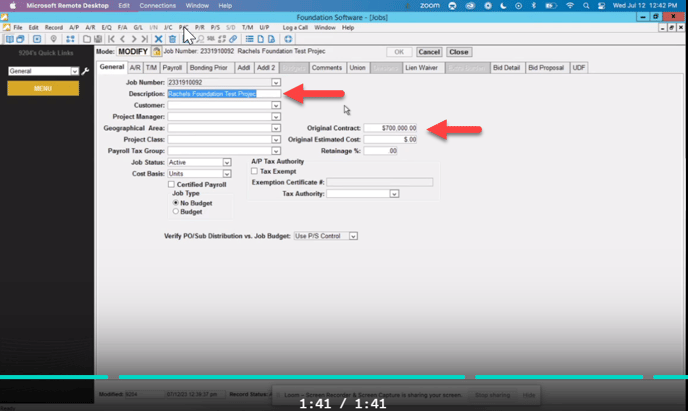
Again, to get your integration set up between Foundation and Followup CRM, reach out to our Product Specialist Rachel Goodrich.