How to Add Residential Contacts from the Project Page
How to distinguish a new contact as a residential contact from the project page.
First, from your Dashboard, open up Projects and select New Project.
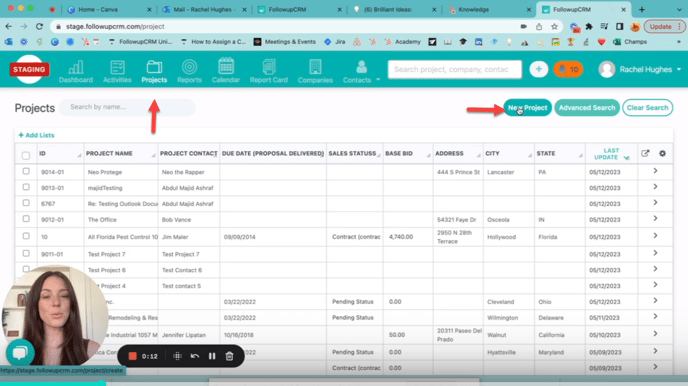
Then, fill out your required fields. Including a new contact name and email address and click Save.
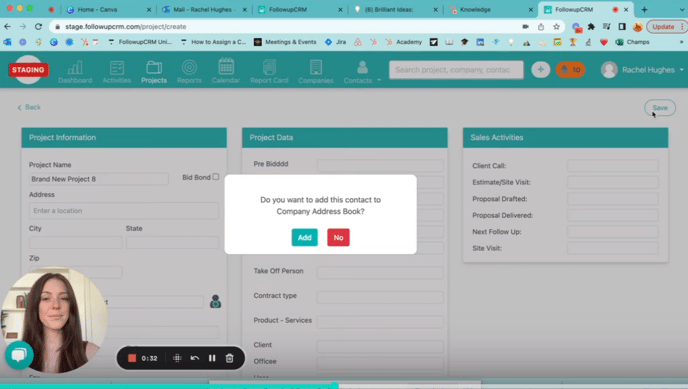
Click Add, and now you have the ability to select Residential right here. Click Add Contact.
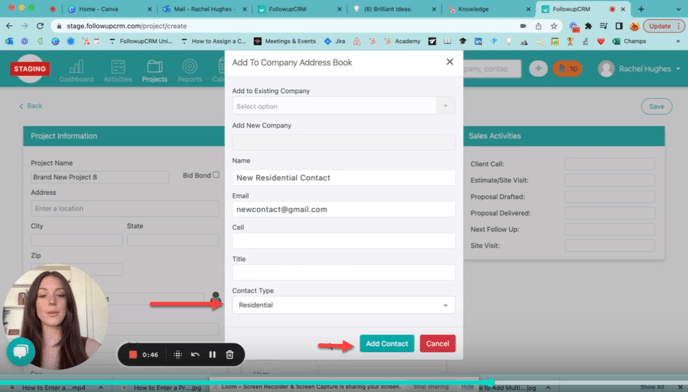
You can now scroll down to the company information section here and see that your new contact is right here and is labeled as residential.
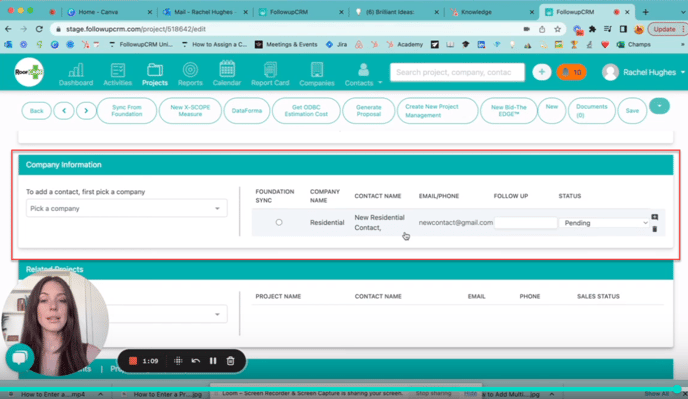
Happy Selling!
Need more help? Sign-up for additional Office Hours Training