How to Pin a Comment to the Top
How to Pin a Comment to the Top Courtney Allbee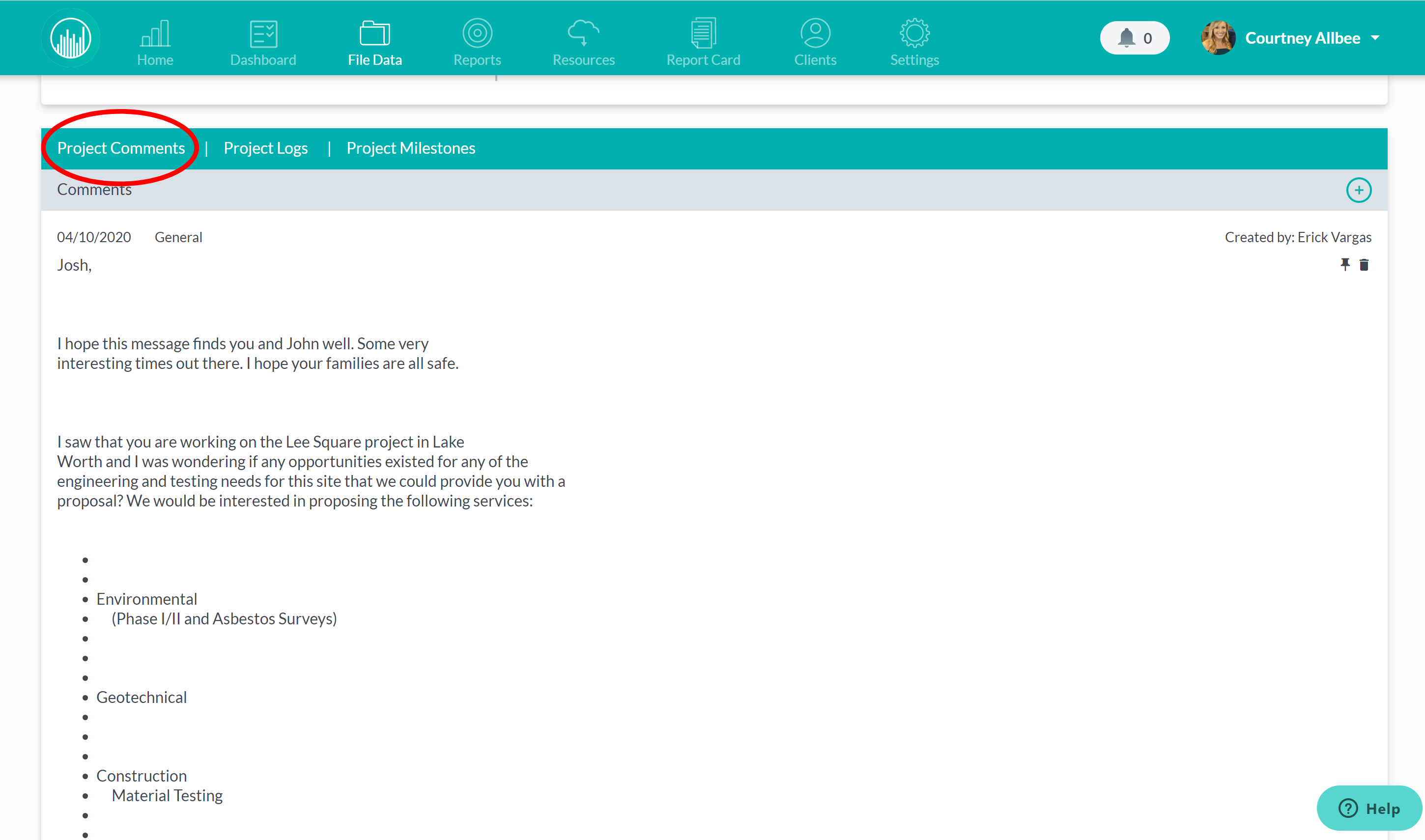
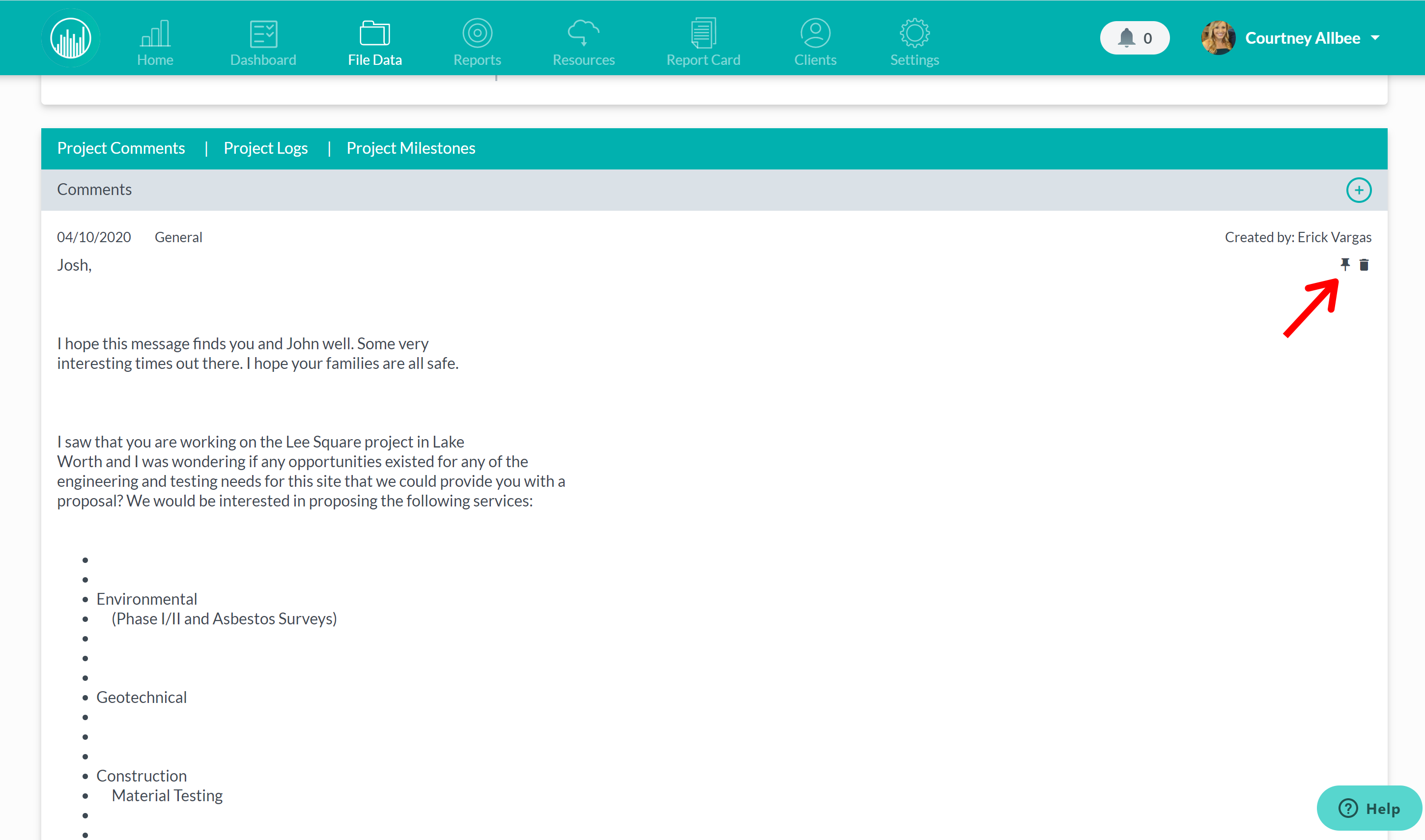
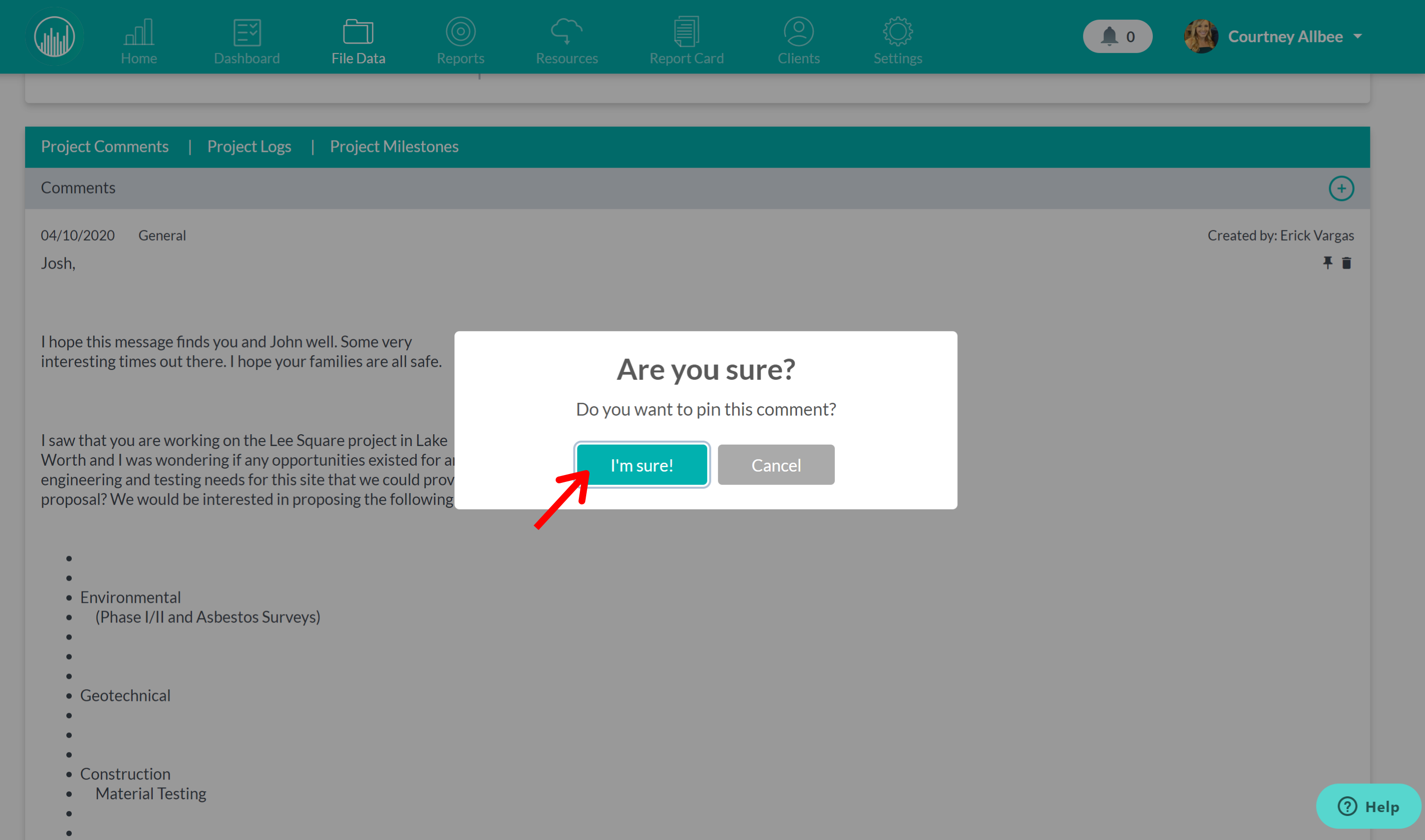
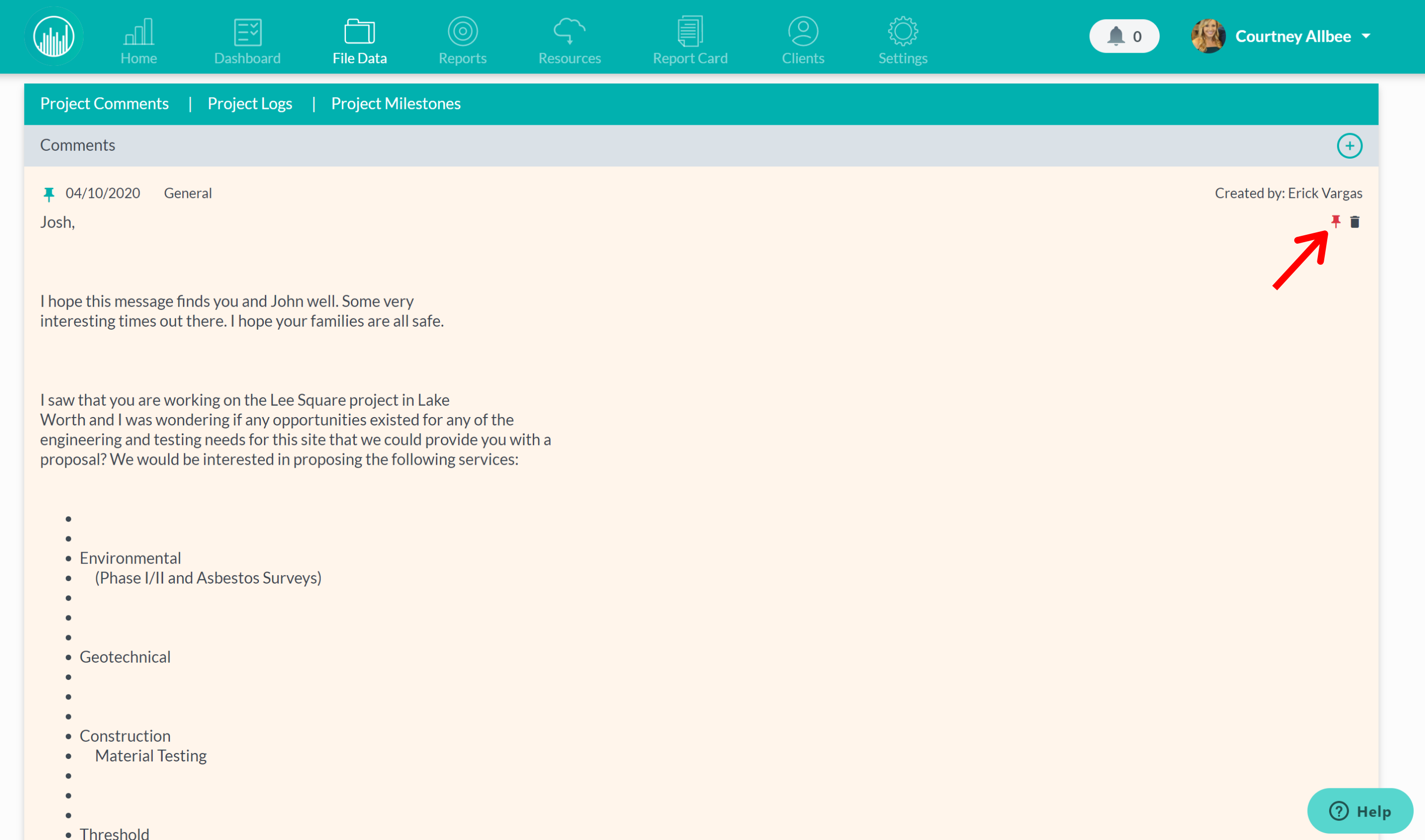
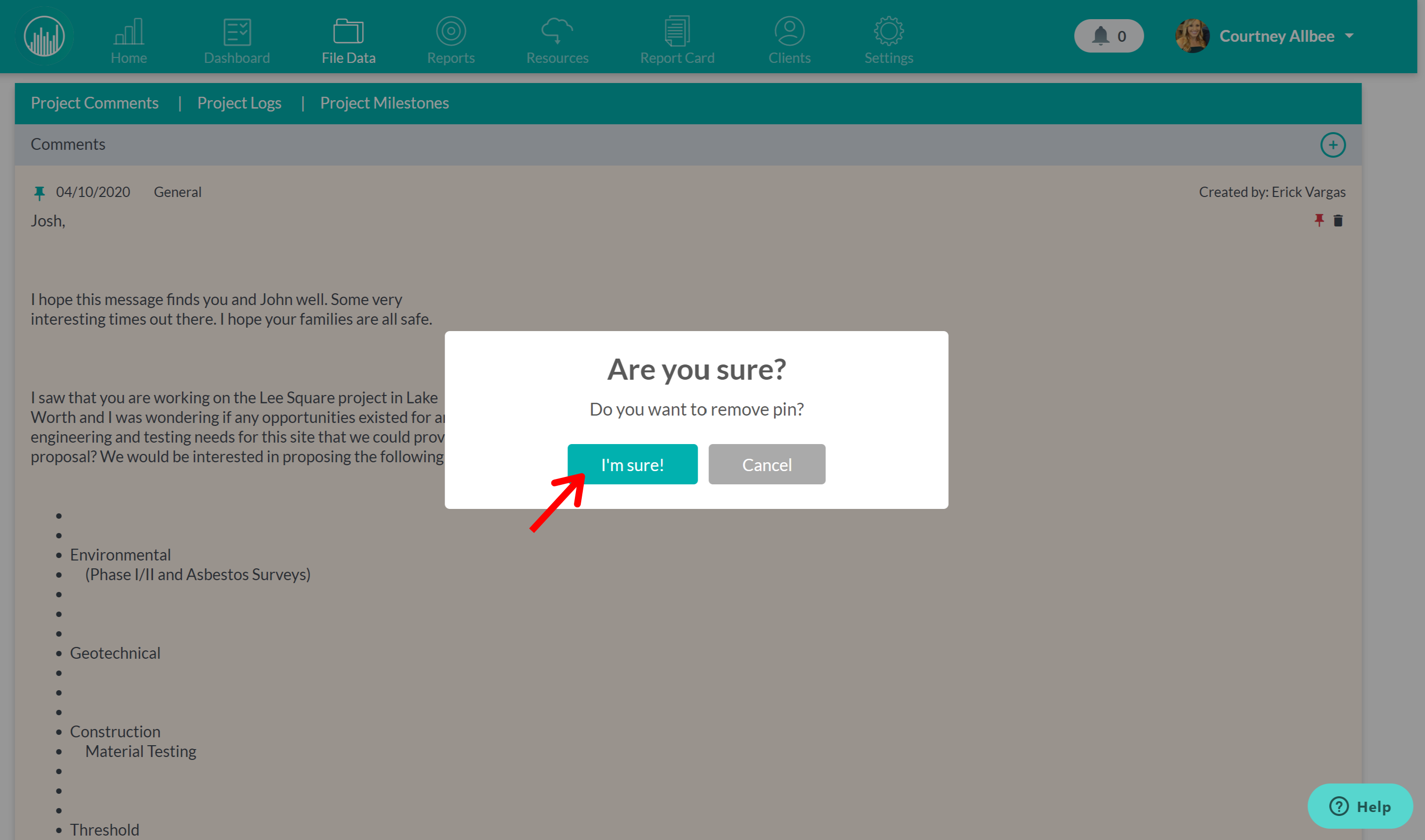 Did this answer your question?
Did this answer your question?
Followup CRM now allows you to pin a comment to the top of your comments section, making it easy to highlight important notes for your team to see. Here’s how it works.
To pin a comment to the top, you’ll need to open a project and scroll down to the project comments section.
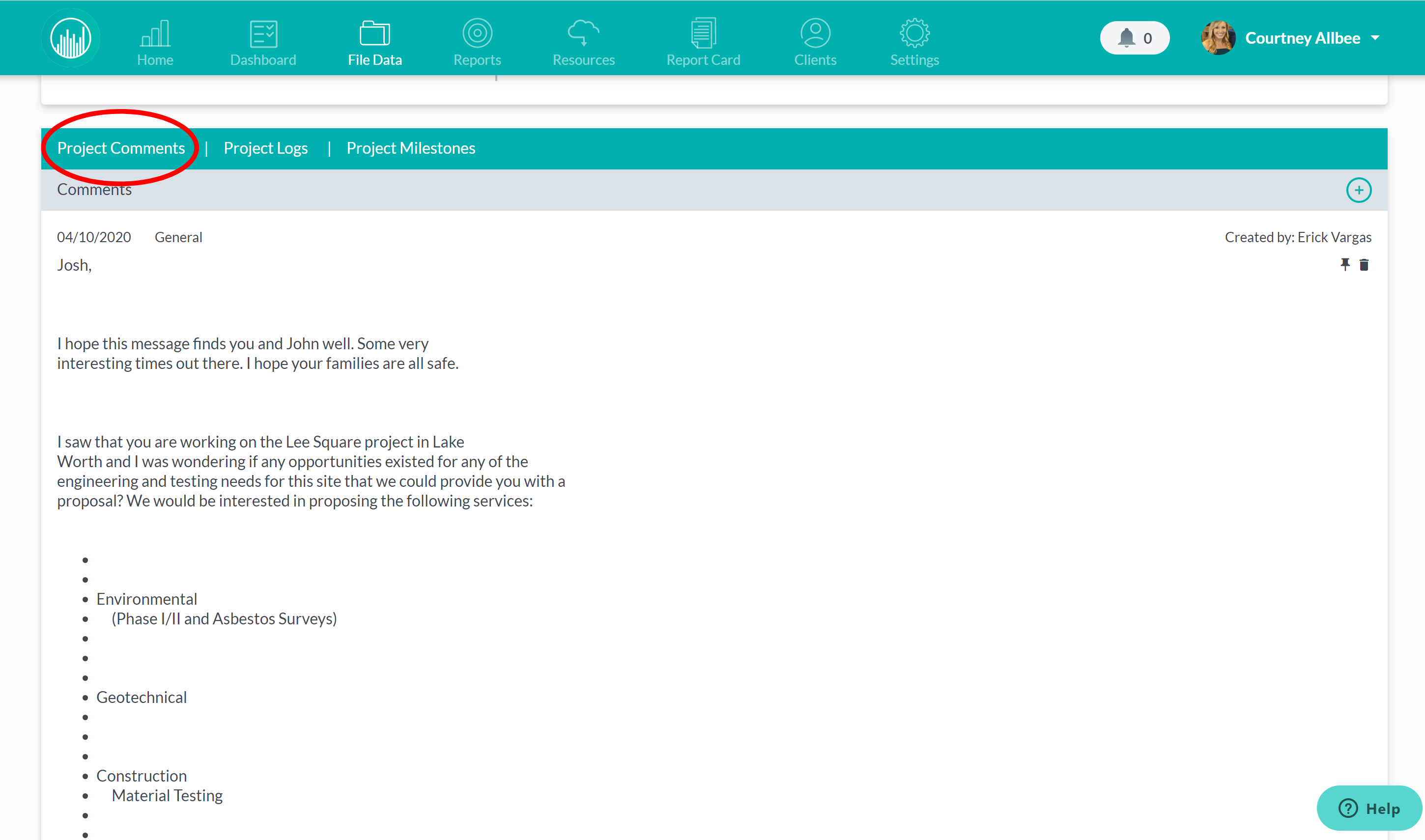
Once you find the comment you’d like to pin to the top, click the pin icon to the right and click, “I’m sure.”
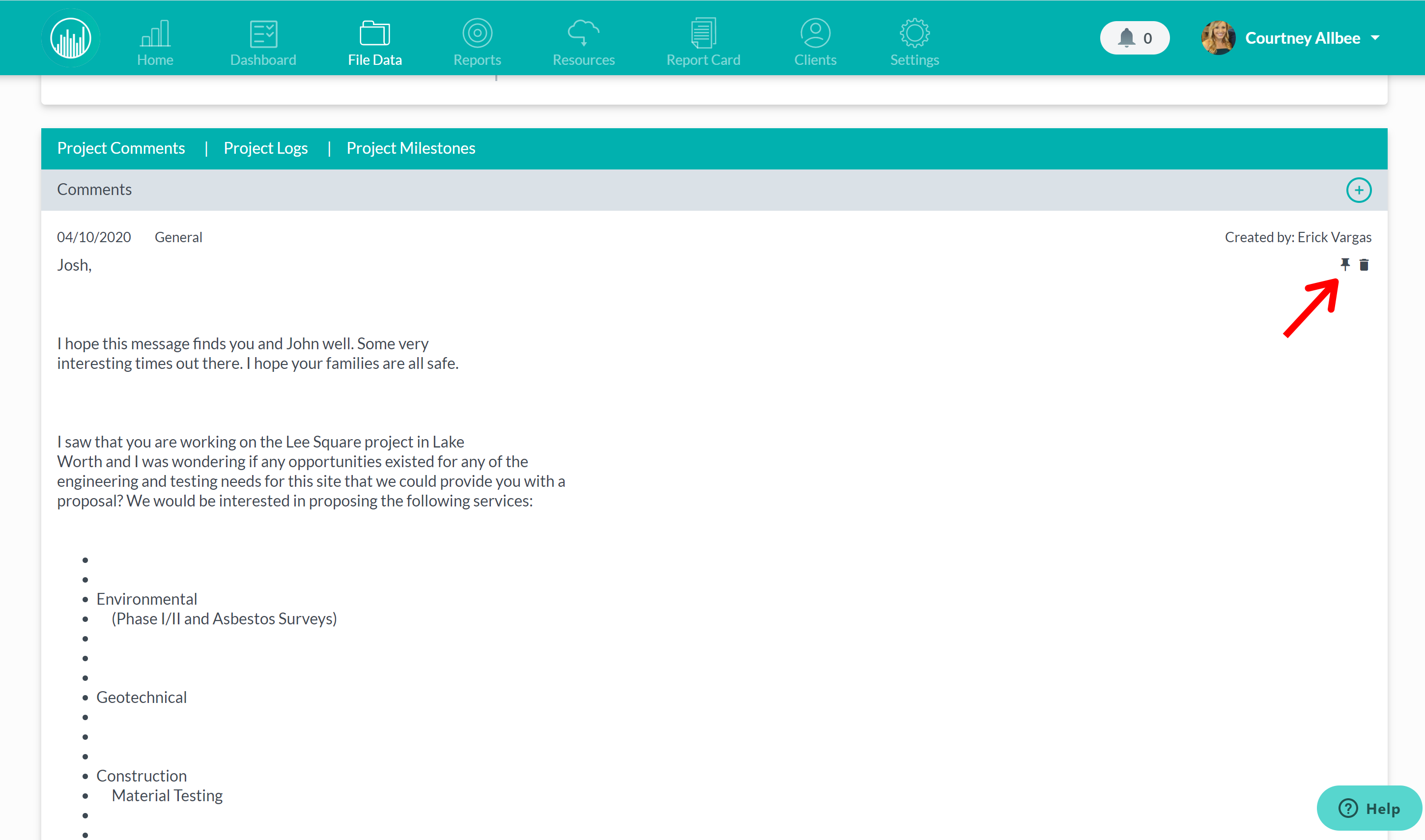
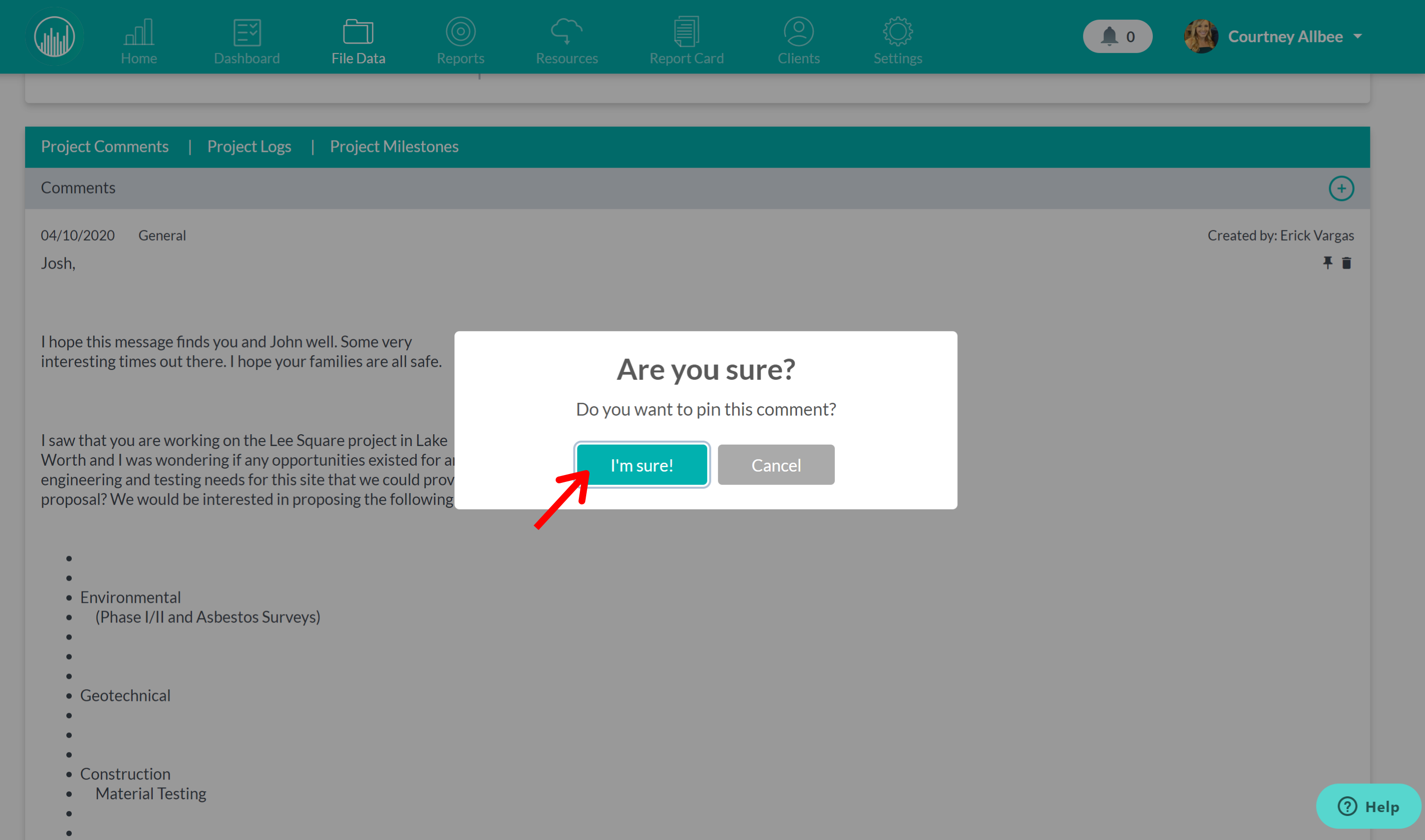
To remove the pin from the top, you’ll click the same pin icon to the right and click, “I’m sure.” Or if there’s a different comment you’d like to replace the current pinned comment with, you’ll click the pin icon next to that comment and hit, “I’m sure.” And that’s it!
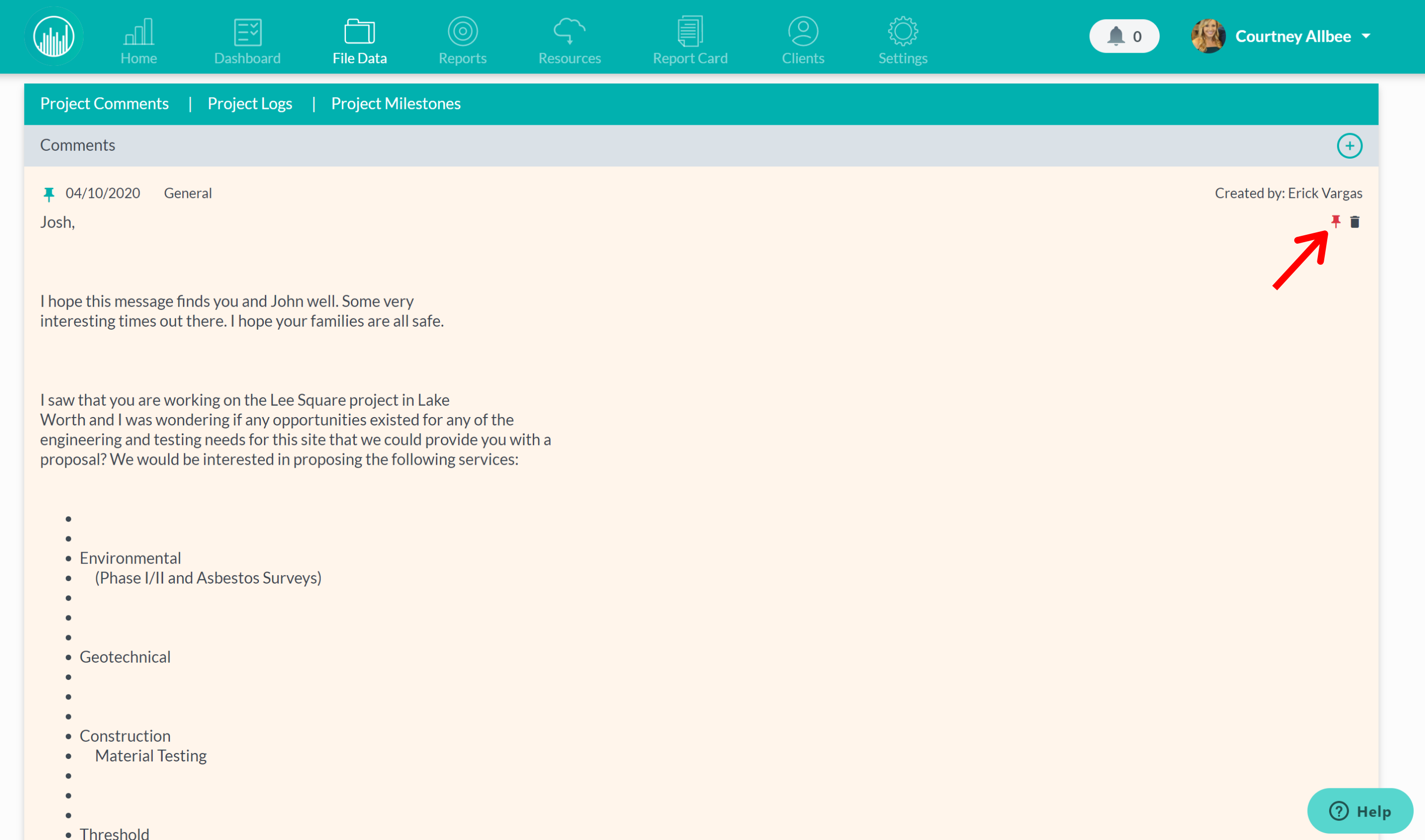
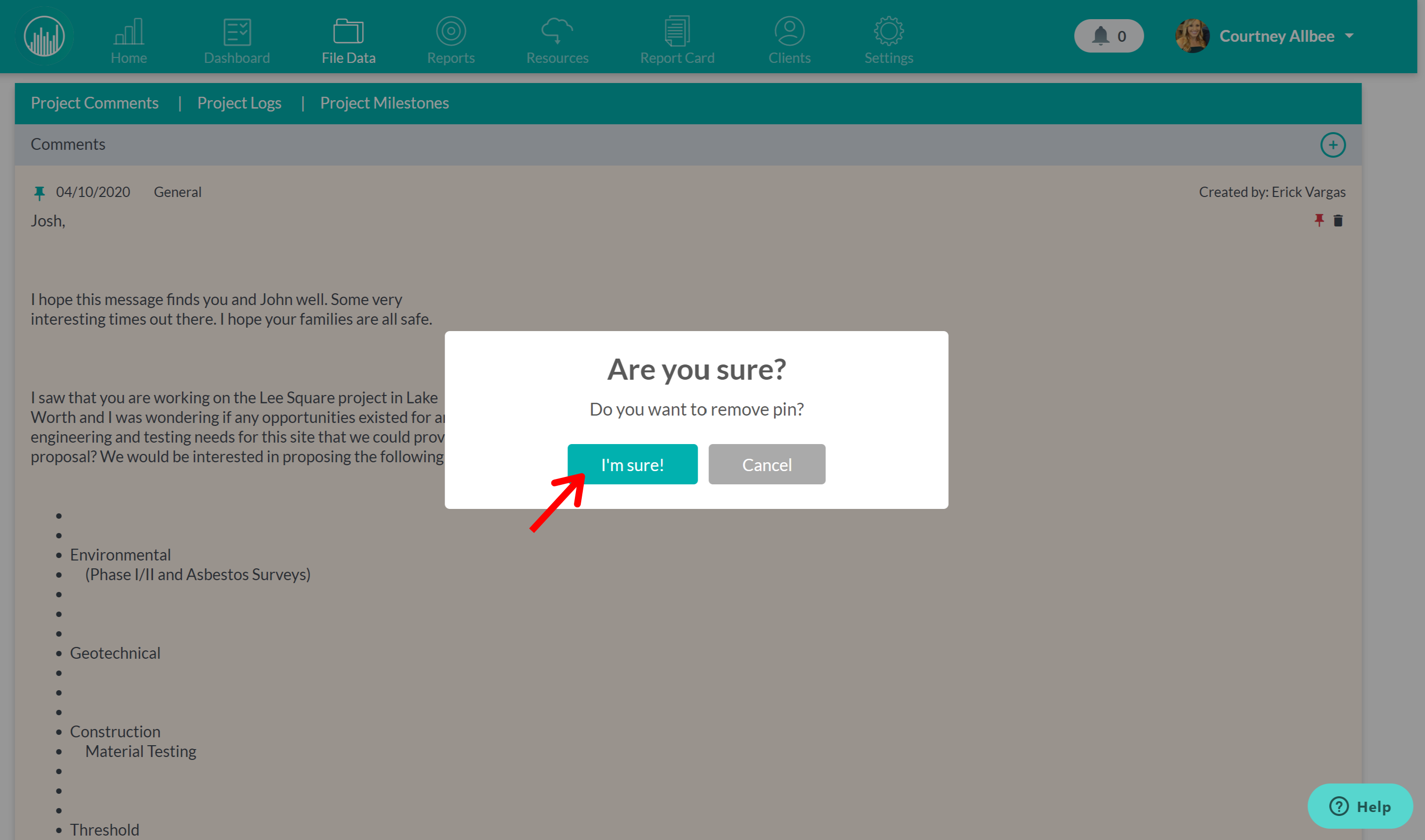 Did this answer your question?
Did this answer your question?