Toolbar Buttons Brittnee
Stylize your proposal the way you like! Here's a breakdown of toolbar buttons to help!
Here's a list of the most popular buttons. You're probably familiar with most as they are common across different processors.
👇 MOST POPULAR BUTTONS
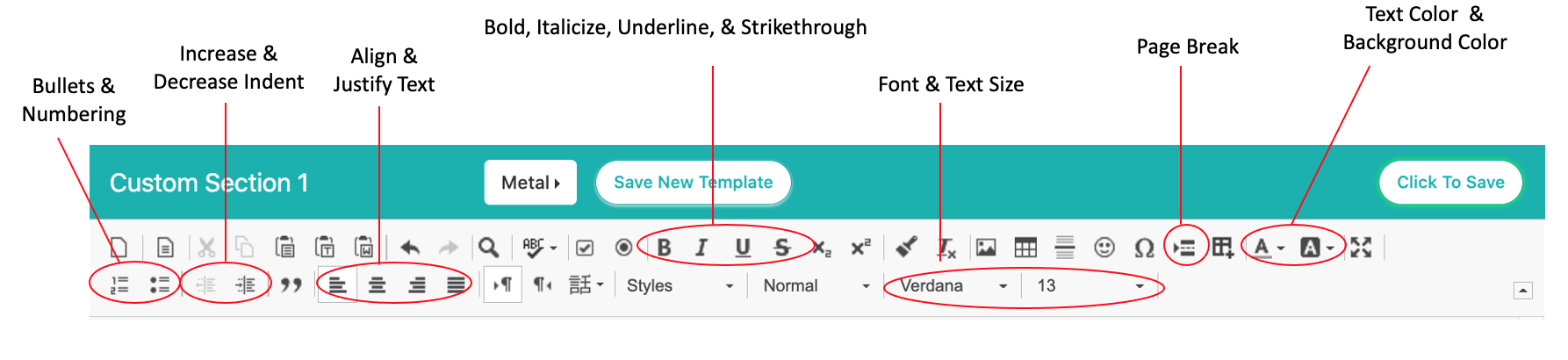
Bullets & Numbering - Allows you to create bulleted and numbered lists
Increase & Decrease Indent - Notch content closer to or farther from margins
Align & Justify - Move content, to the left, middle, or right of the page
Bold - Changes text from regular to bold
Italicize - Changes text from regular to italicized
Strikethrough - Applies a line through the text
Font - Allows you to choose a font from the drop down or download your own!
Size - Changes text size
Page Break - Tell the builder when to end a page and start a new one
Text color - Use to change to color of text
Background Color - Use to highlight the area behind text
👇 More Useful Buttons
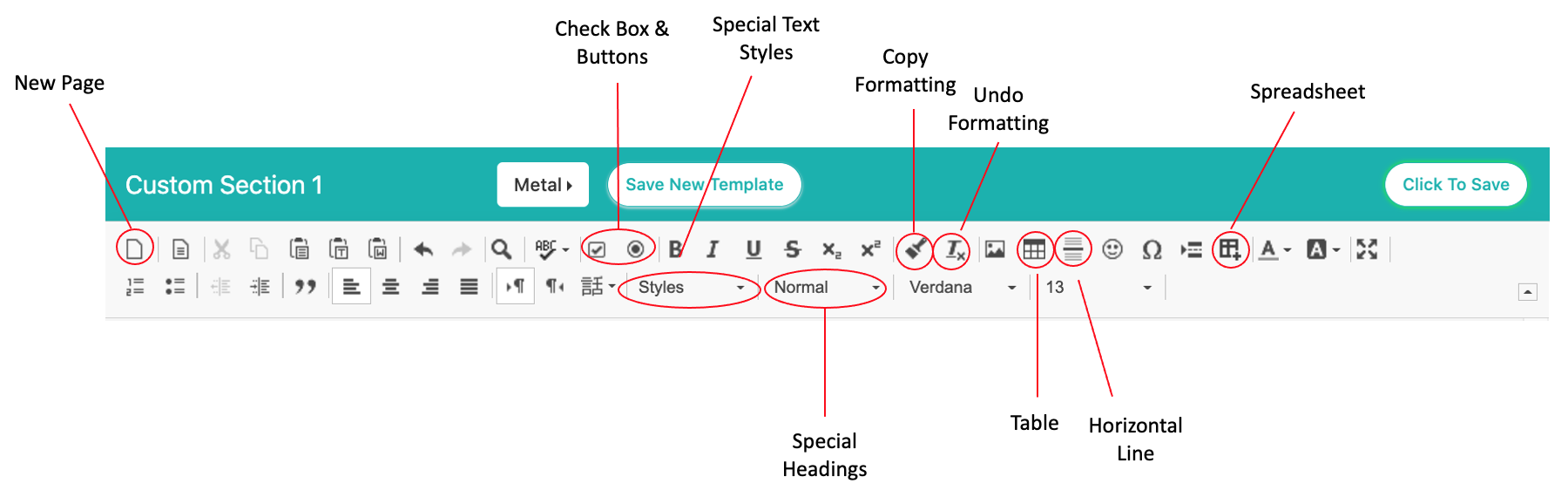
New Page - Creates a new page and eliminates content of current page
Check Box / Buttons - Add a selectable box or button (can be selected in the builder. The recipient cannot make a selection.)
Special Headings- Select from various headings. Keeps the heading format for the first line. The remainder of the text appears as normal.
Copy Formatting - Copies the format of the text that is highlighted. Apply the formatting by clicking the button, highlighting the text of what you would like to copy, and then highlighting the text you would like to apply the formatting to.
Undo Formatting - Allows you to reserve the copy formatting
Table - Creates table
Horizontal Line - Add a horizontal line as a stylistic choice or as a divider between
Spreadsheet - Enter a spreadsheet with formulas
👇 Other Buttons
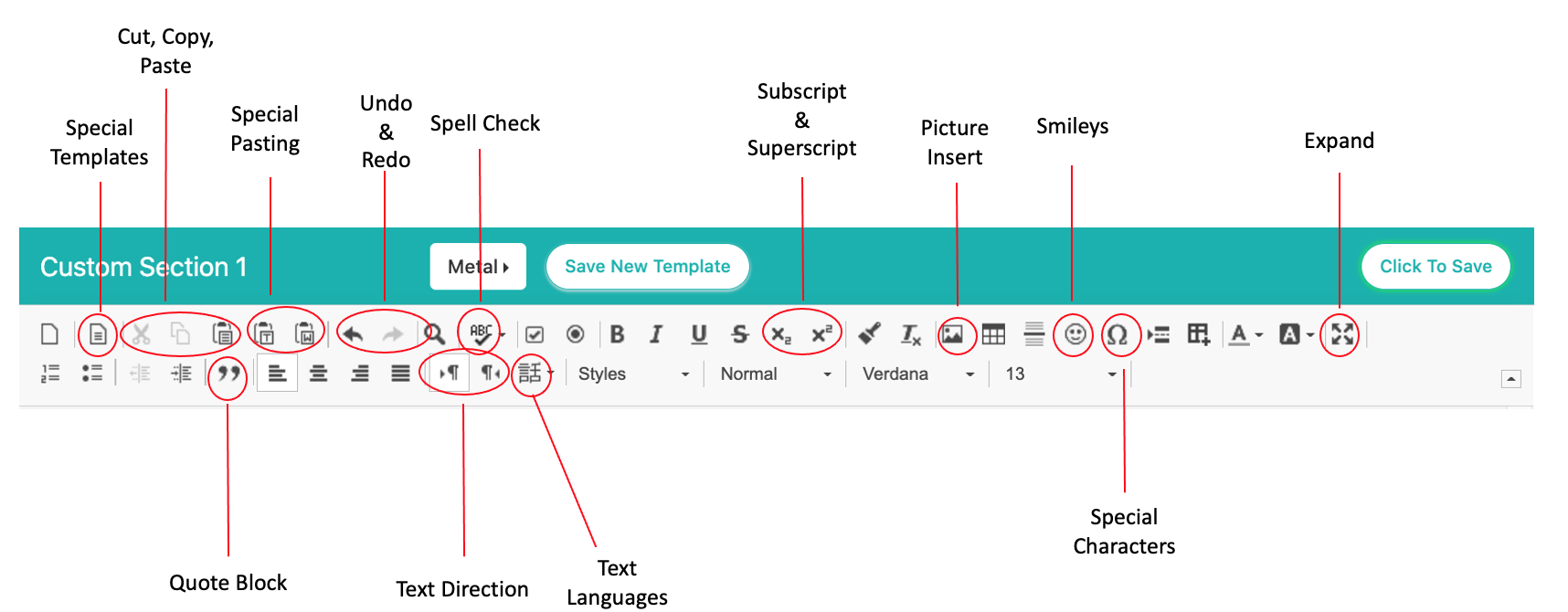
Special Templates - Choose from various templates to insert photos and text
Cut - Cut text (eliminate if from the builder while retaining the ability to paste it)
Copy - Retain text to apply elsewhere
Paste - Apply the cut or copied text
Special Pasting - Paste as plain text or from a word document
Undo & Redo - Undo your last action
Spell Check - Check the spelling of the content
Subscript - Click button and highlight text you would like to be Subscript.
Super Script - Click button and highlight text you would like to be Superscript.
Insert Picture - Insert picture via URL
Smileys - Insert various smileys and characters
Special Characters - Choose and insert different characters
Quote Block - Create a space to house quotes. Maybe try inserting testimonials from happy customers.
Text Direction - Dictate direction of text when you're typing
Text Language - Allows you to change the language of text
Expand - Maximizes the builder window