Automated Email Sequences
We are going to show you this exciting new feature to automate your follow-ups on your jobs and on your contacts.
Just follow the next steps:
Go to a Project:
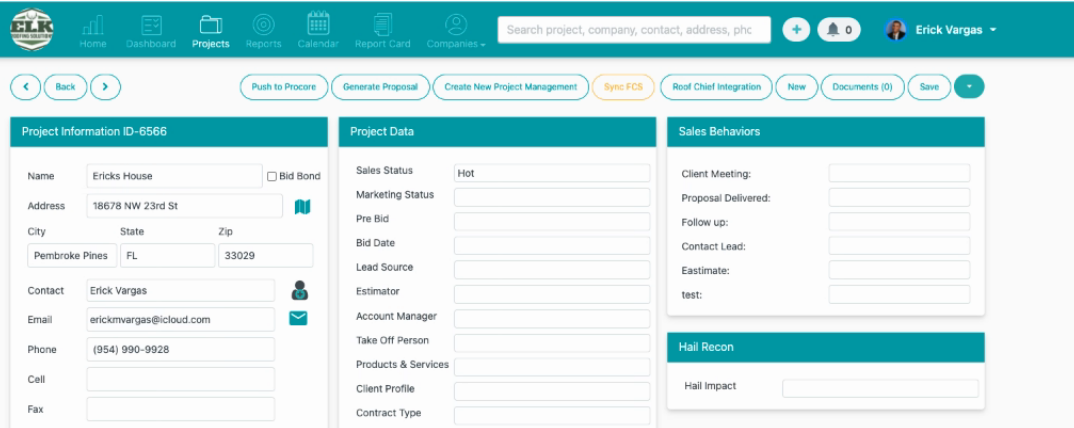
2. Scroll down to the External Email section:
You'll see some emails or sequences that I have already set up( they highlighted yellow because they are being sent on a future date), select the option Compose Email:

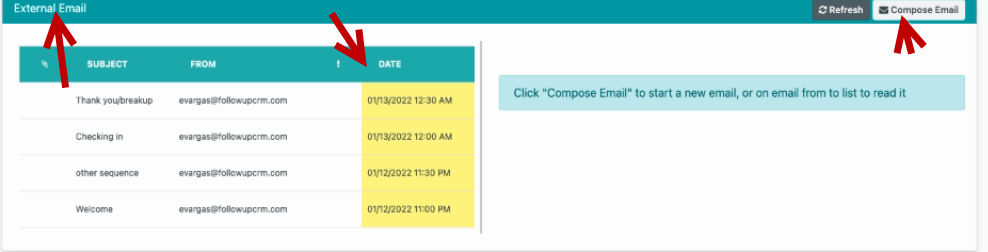
The sequence button allows you to select the contact that you want to enter into the sequence, you have the name of the sequence that you would like to enter them:
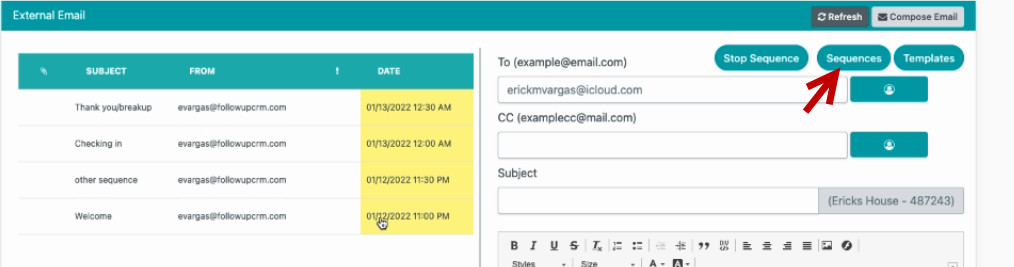
Starting from scratch, click on a new sequence, and then you have the option to create your own, or start from a pre-made template in this scenario:
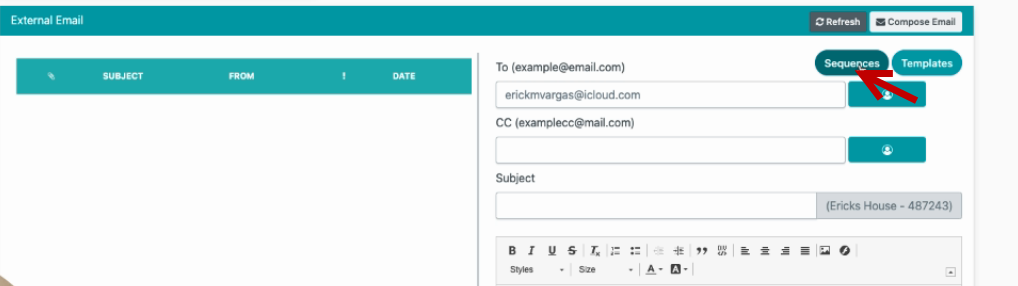
You to select the contact that you want to enter into the sequence:
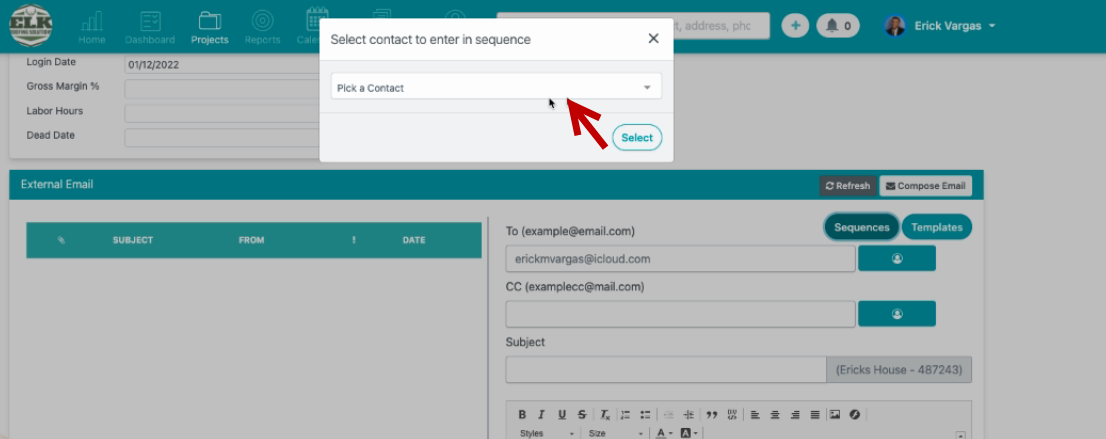
You can see some emails or sequences that have already been set up also you can start from a pre-made template, like in this scenario:
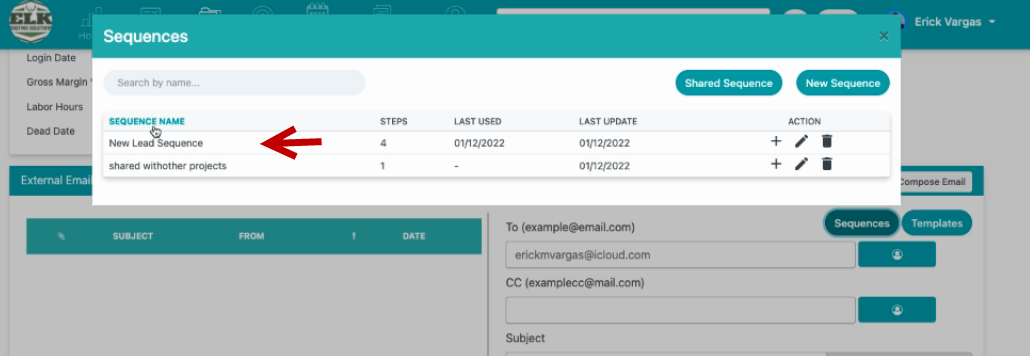
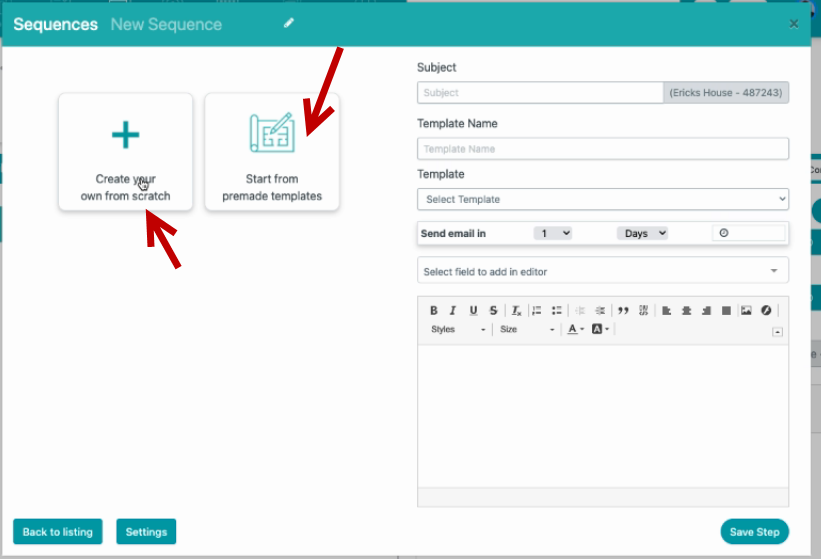
Enter the subject, template name, select the date and hour you cal also add in editor:
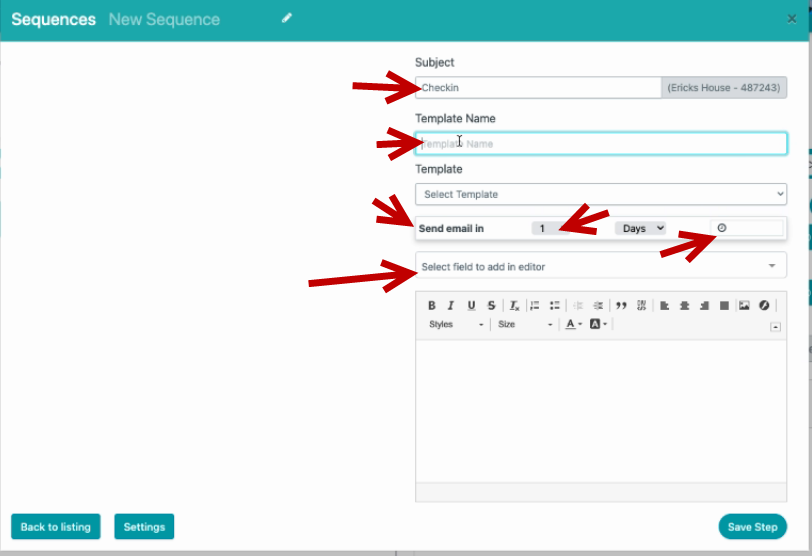
Add the name of the Sequence and click on Save Step:
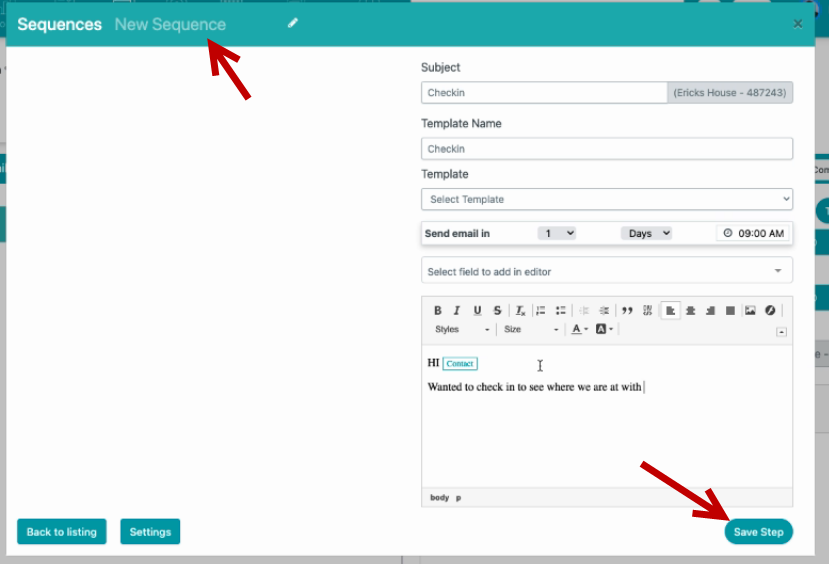
So you won't have to do that manual entry and you have created your automated sequence that you could utilize inputting contacts in automating my follow-up.
Under the settings tab, we are allowed to share this sequence across the whole company.
Go to Settings:
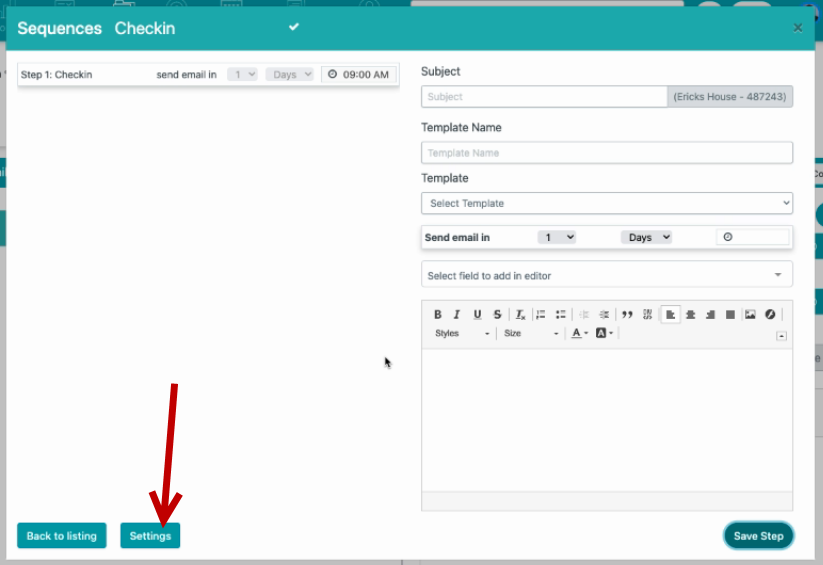
Select Back to Steps:
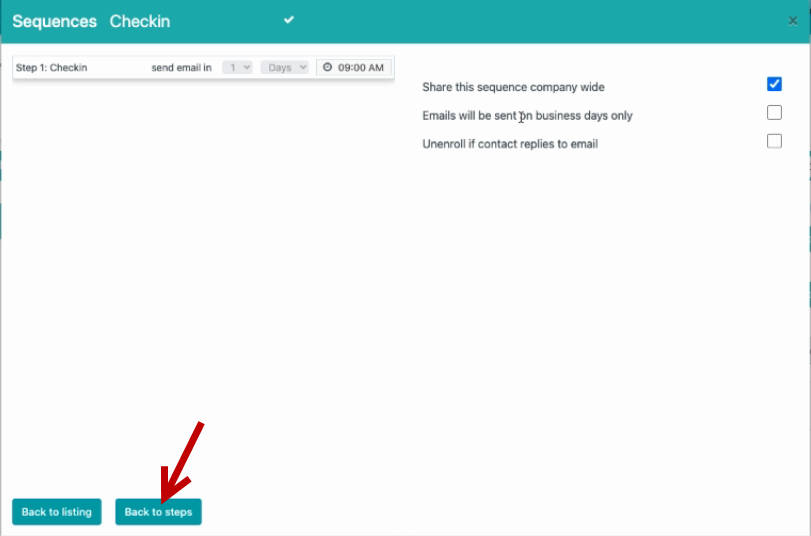
Select Back to Listings:
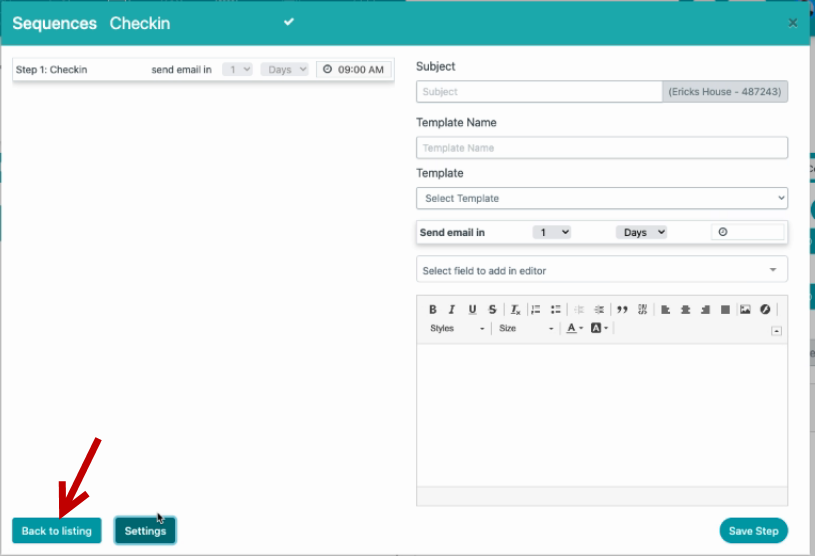
Now you can see the sequences that are created and to enroll the contact into the sequence, all you have to do is click the plus sign:
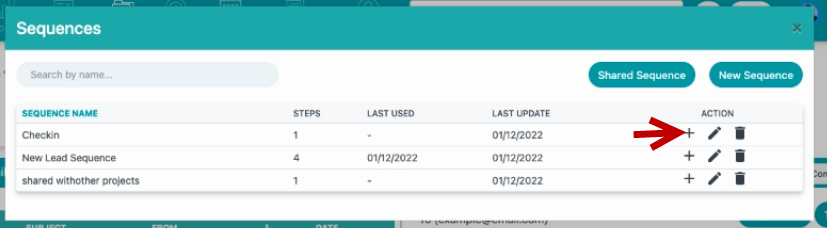
So you will see that the sequence has been added:
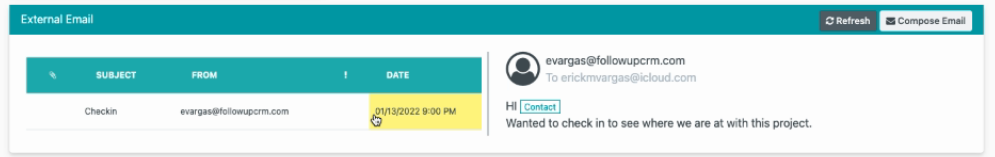
Now, let's say you wanted to, um, enter a contact into a sequence regarding business development that's not related to a project, is easy you just need to follow the stepts below:
1. Go to Companies
2. Select Contacts
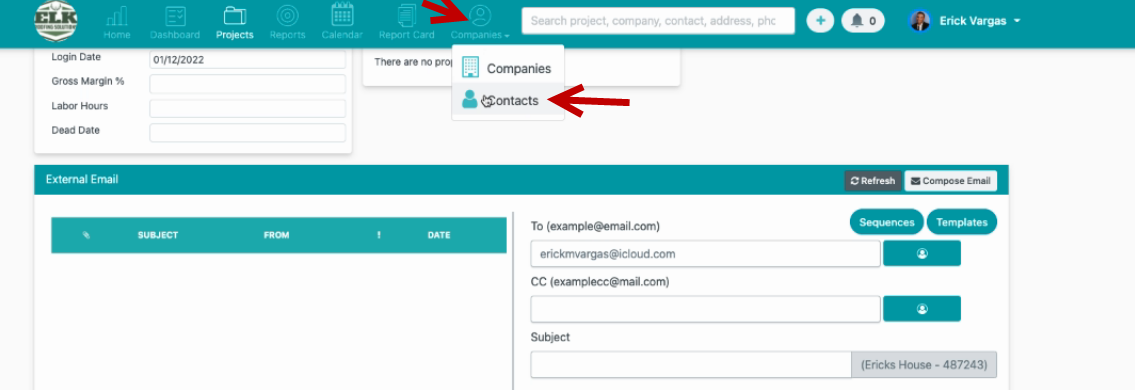
3. Select a contact:
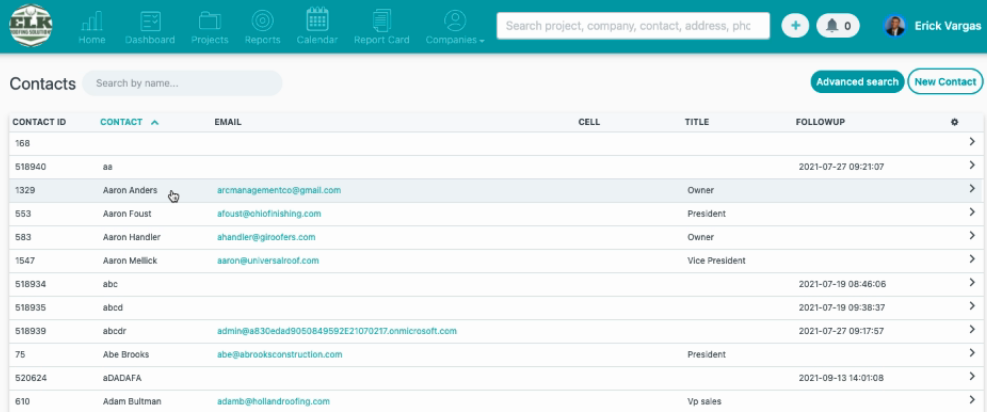
4. Select Emails and then Sequences:
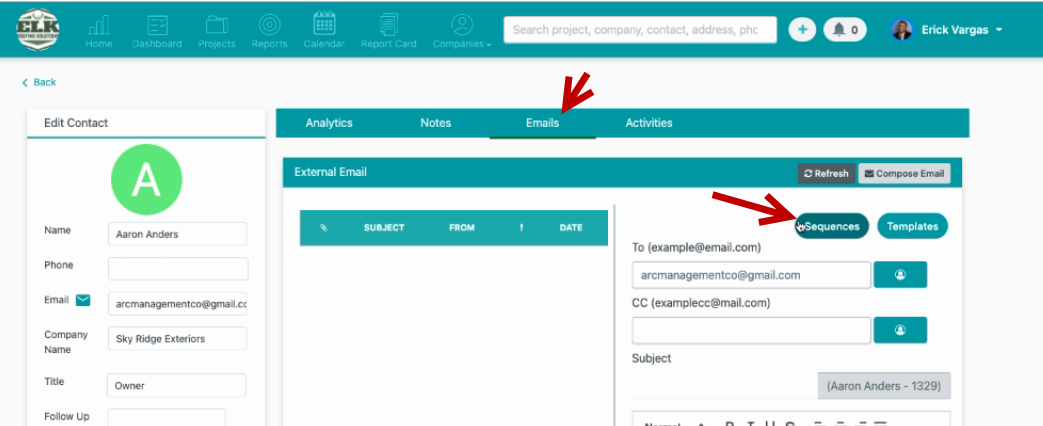
We would recommend sending up a sequence to reach out to this contact every two months, to try to grab lunch or whatever business development activity you might be doing, really it's up to you and how you would like to set up sequences and get creative with what you want to automate within followup CRM.
So this is going to save you a lot of time, a lot of effort, especially as you are automatically entering the follow-up CRM data, into your emails automatically.
Let us know if you have any questions about this feature!
Want more hands-on help? Sign up for our weekly group training!
Did this answer your question?