Automated Google Addresses Feature
Automated Google Addresses Feature Erika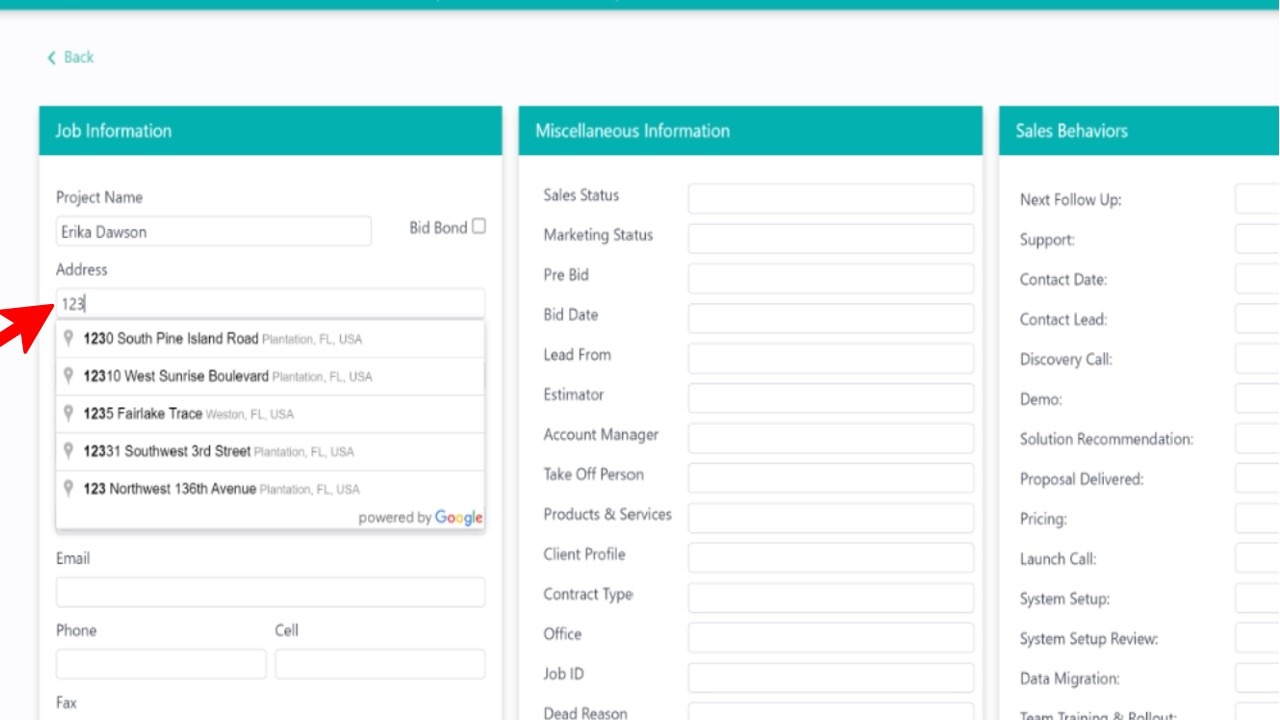
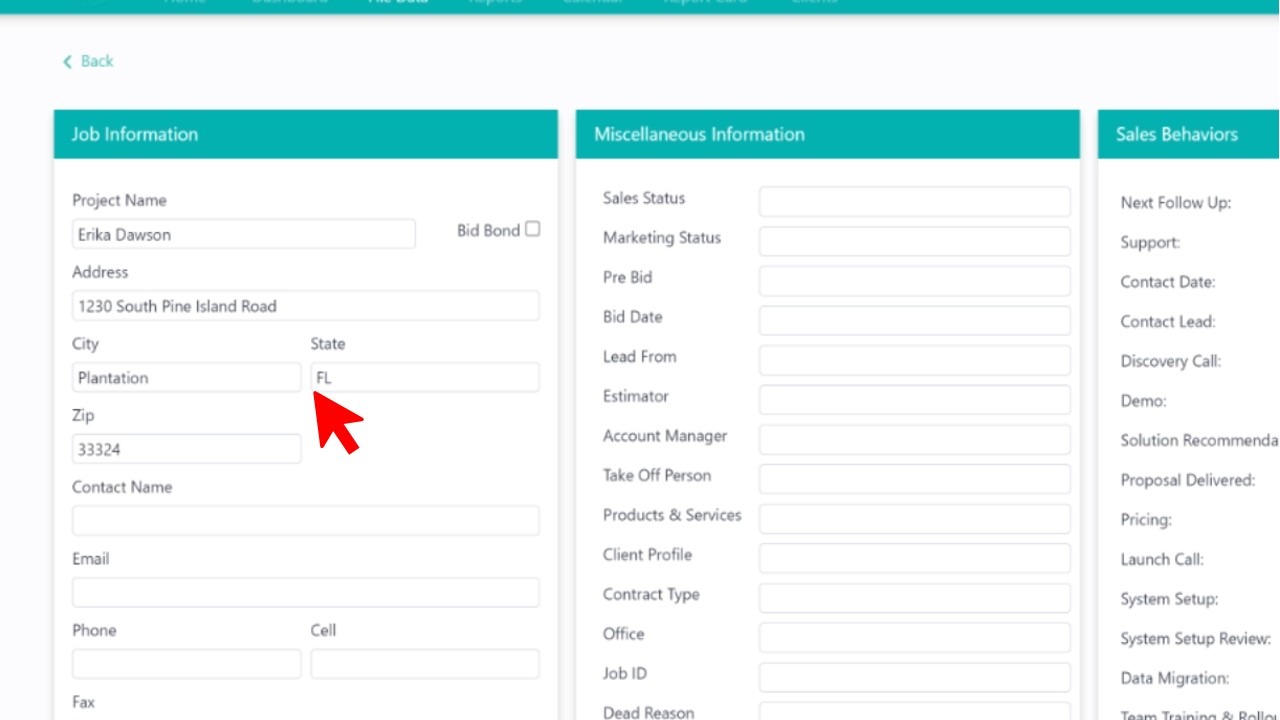
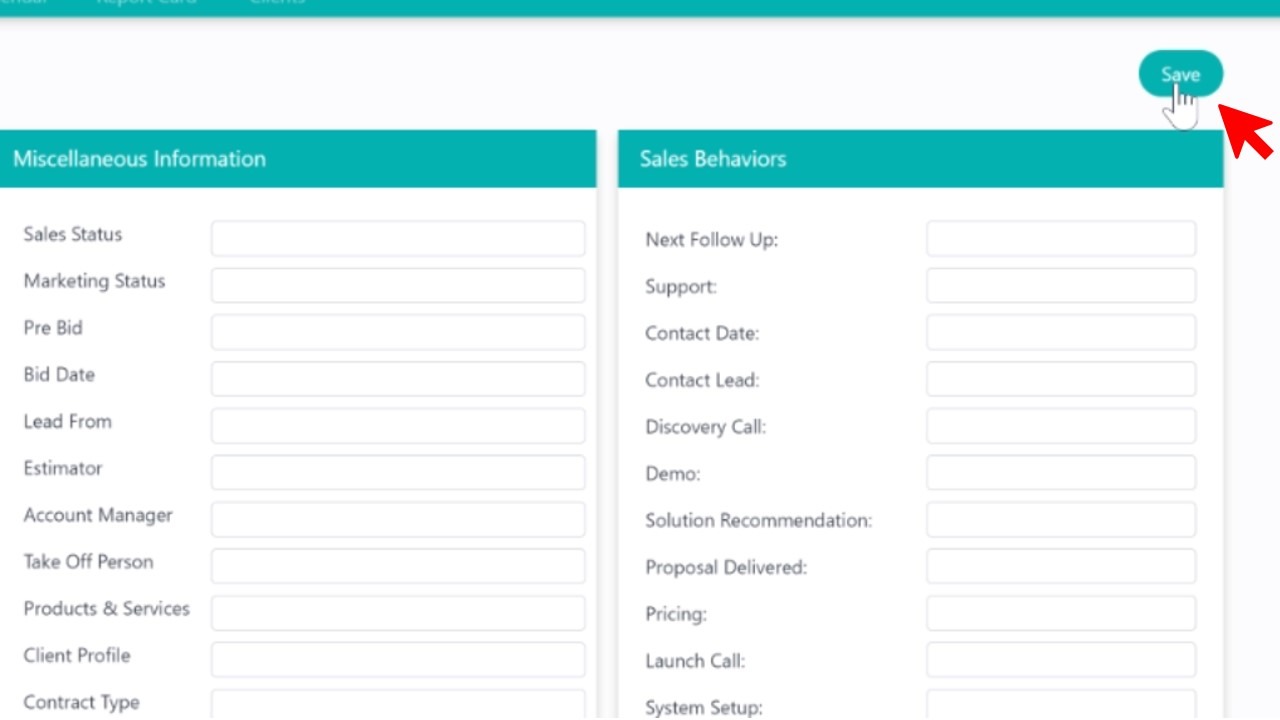
I'm going to show you how to use our new feature, the Automated Google Addresses. First, you'll want to create a new file, enter a project name, and then go down to the address field and start to type.
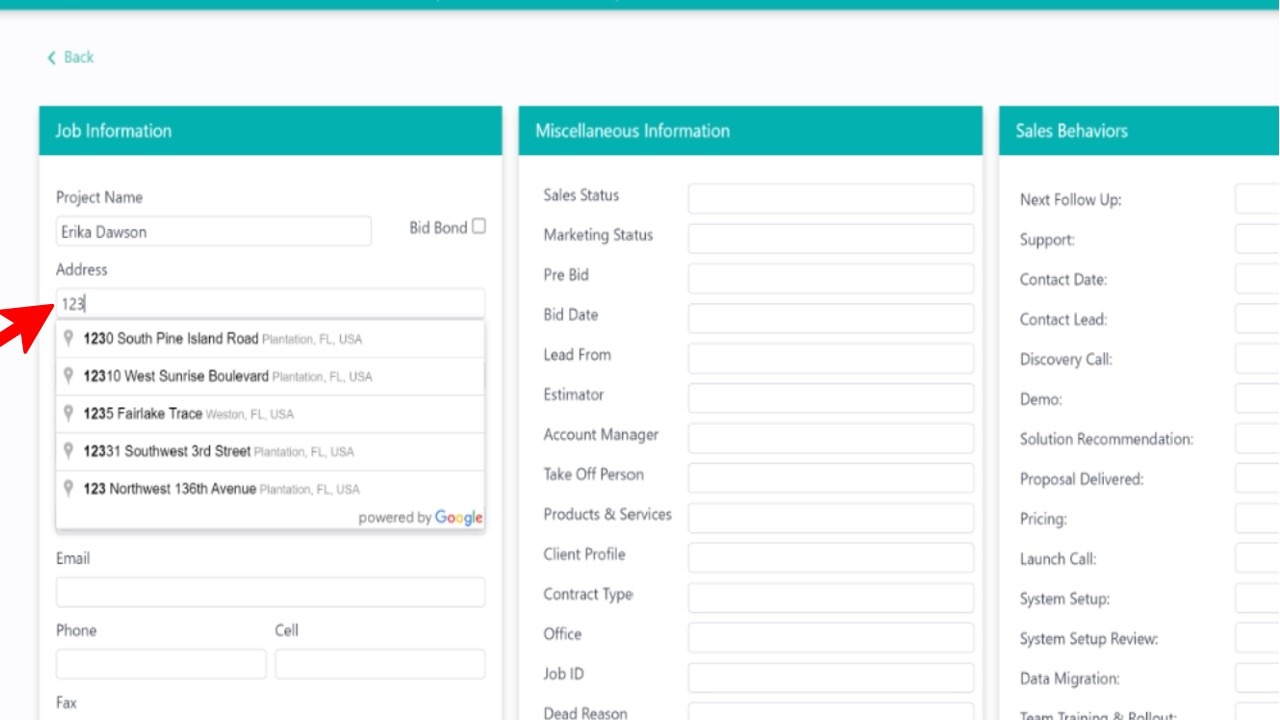
You'll see all the addresses automatically populate and you can select the correct address.
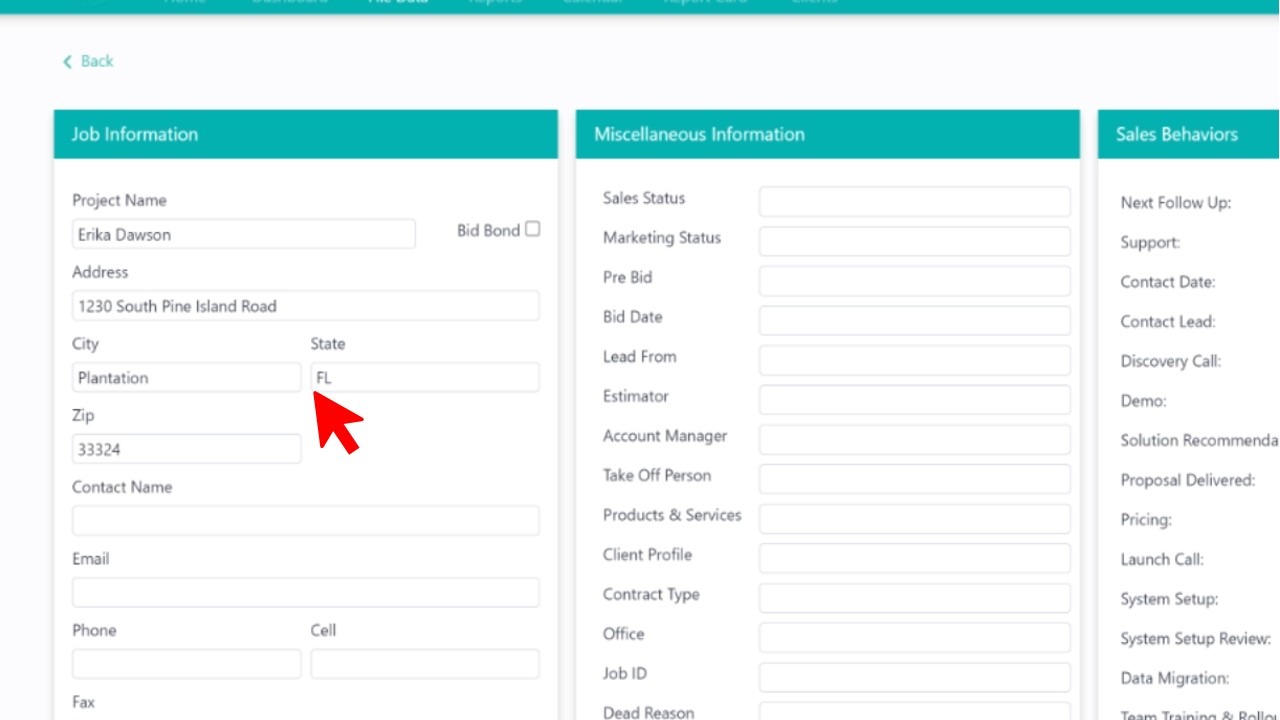
The fields will be entered in automatically, saving you time to move on to your next steps.
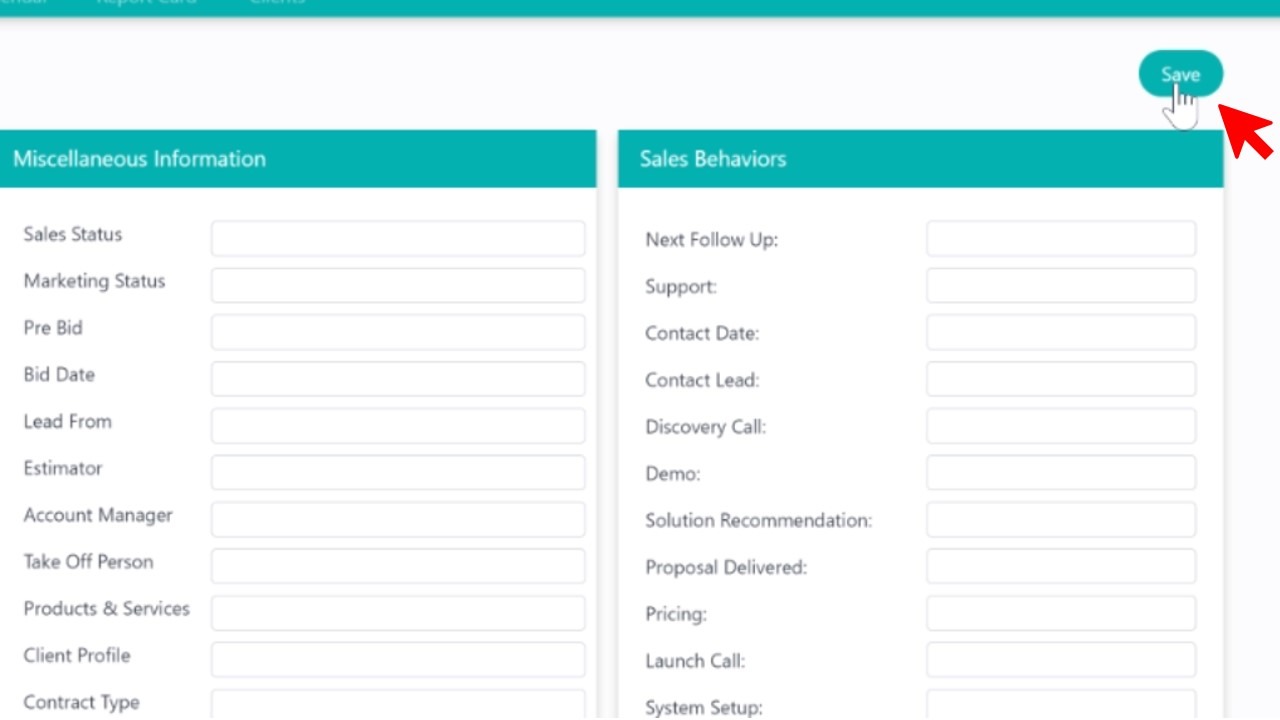
Don't forget to hit save, and that's it. Give it a try!