Bulk Edit - Companies & Contacts
Now you can bulk edit on the company's page and the contacts page
To make any changes on one contact or one company, you'll select the box and you can Assign, Update a Field, Add an Activity, Delete, or send a bulk email to select multiple projects or multiple contacts or companies.
Select whichever ones you'd like.
Just remember that if you are choosing to delete, you cannot undo this action.
So make sure you have all the right fields selected, all the right boxes selected.
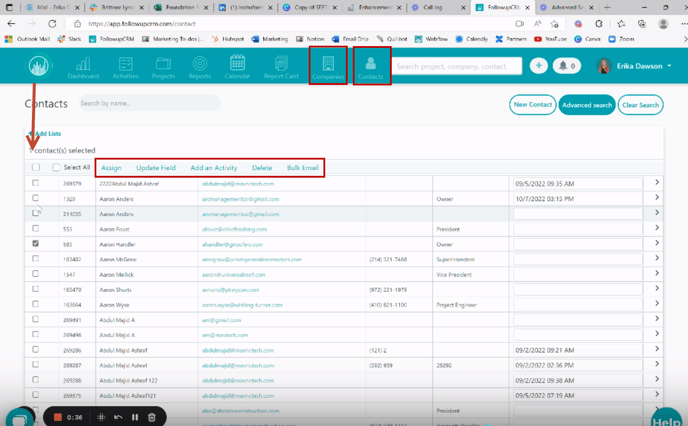
And if you wanna select the entire page, you can click this box on the left.
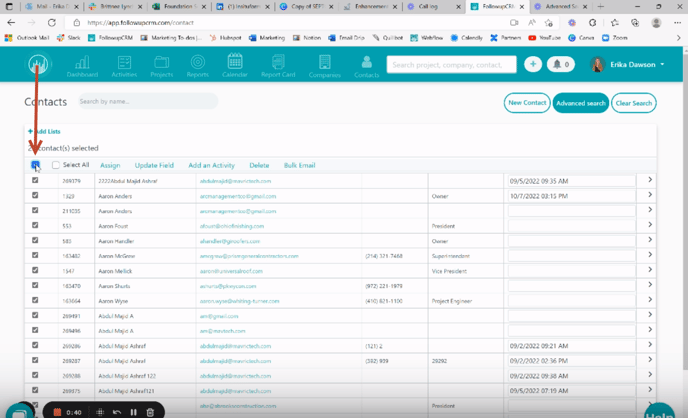
And if you wanna select all, every single contact or every single company throughout all of your pages, then you can click this button right here next to select all.
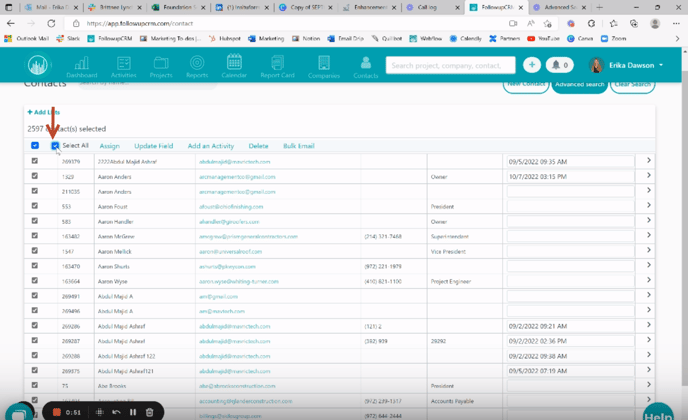
Happy Selling!
Need more help? Sign-up for additional Office Hours Training