Customize Contacts Status
We are going to show you a new feature to customize the statuses of your contacts.
1. Go to your company or contacts area:
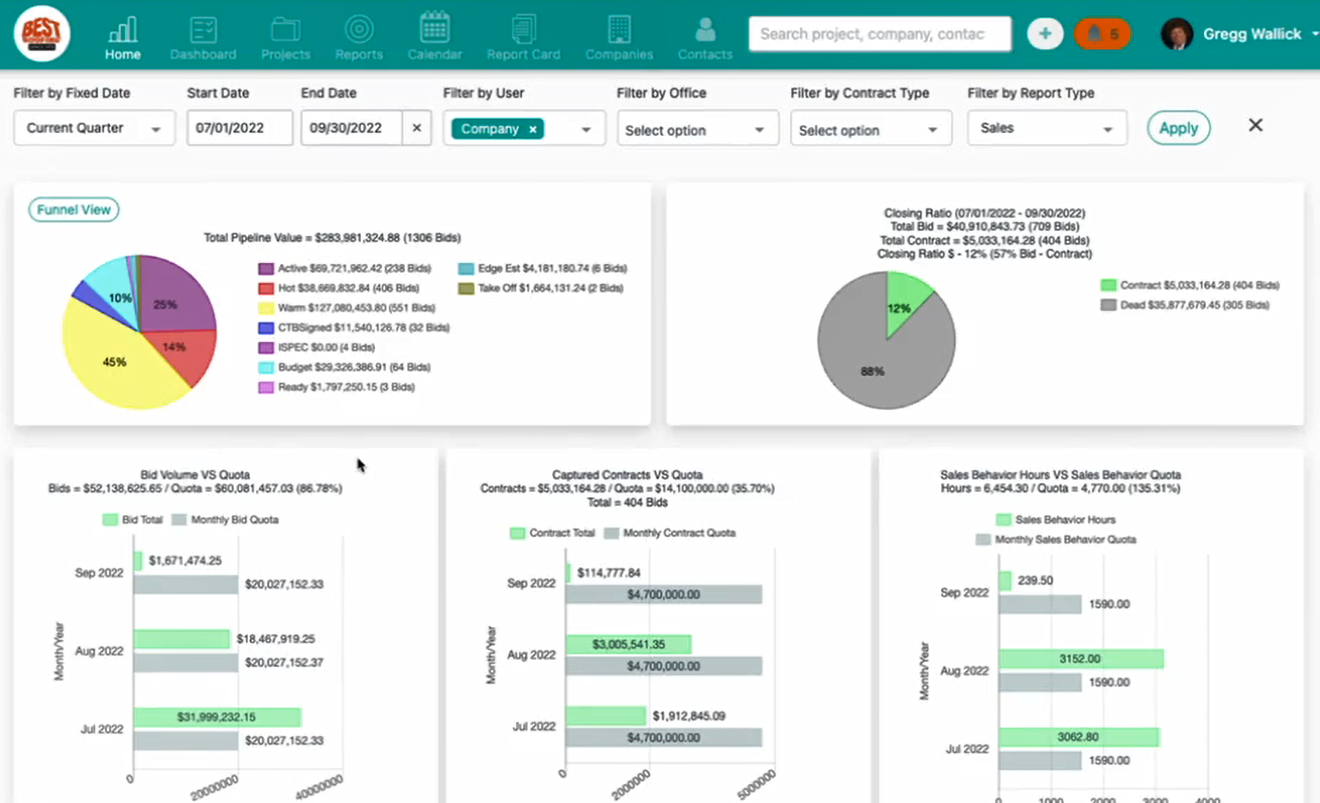
2. You can pull up a contact and pull up the context:
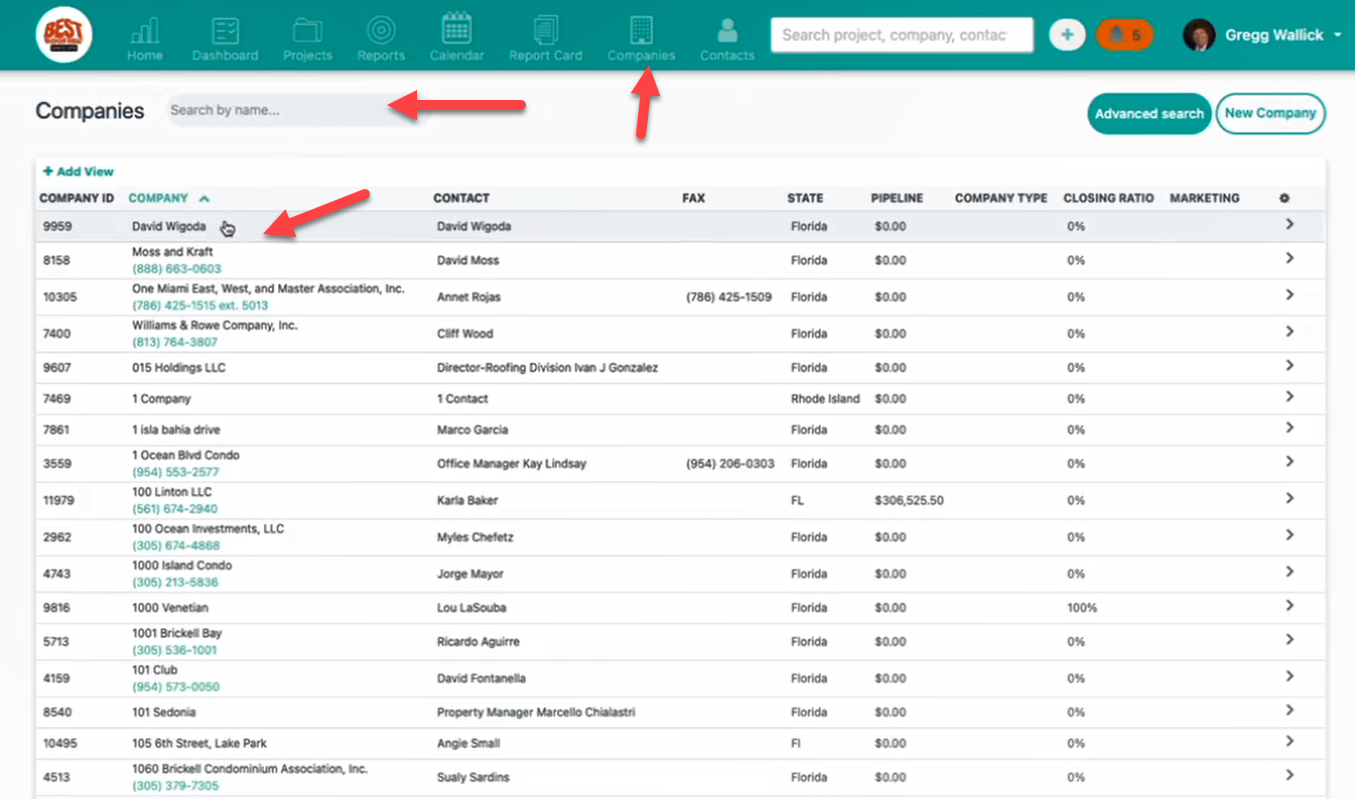
3. If you click on this context profile and you want to see the status of this contact:
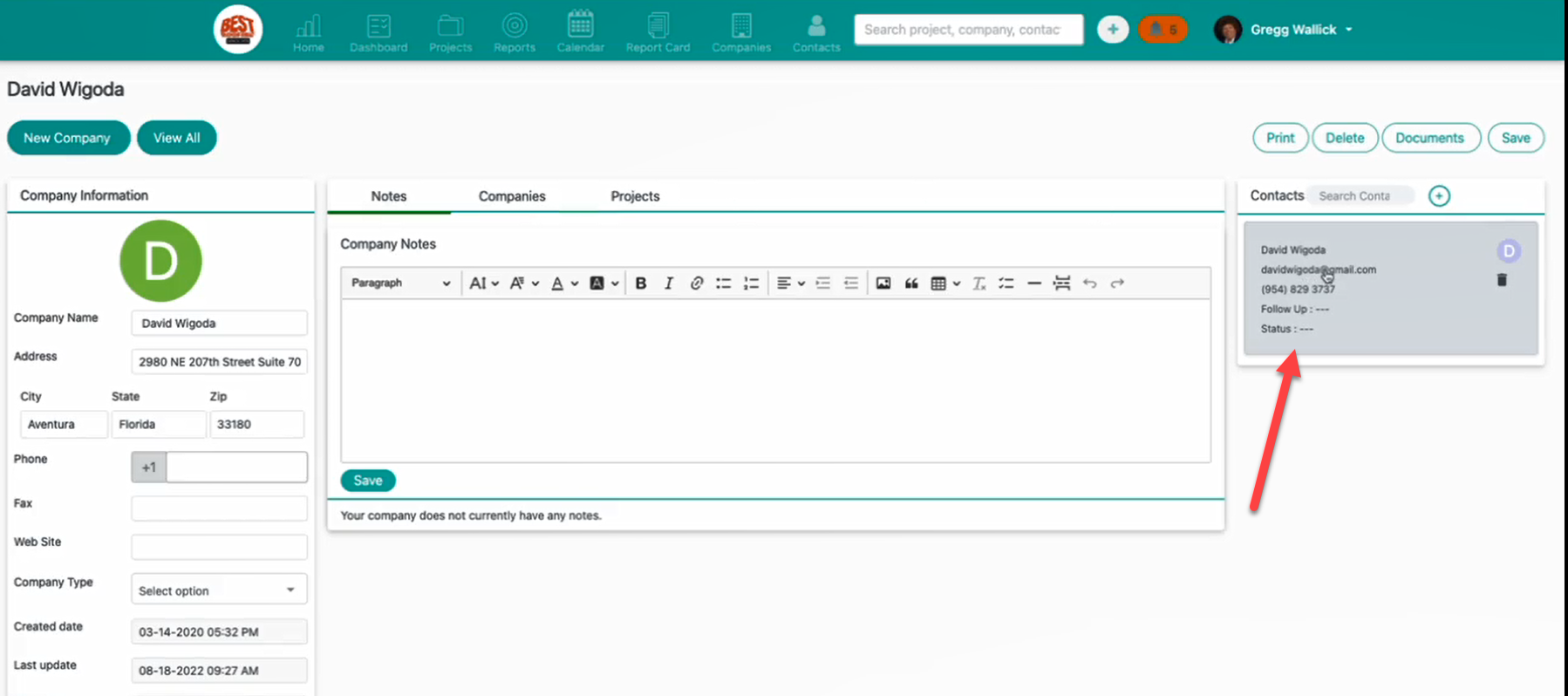 We have populated some statuses for you:
We have populated some statuses for you:
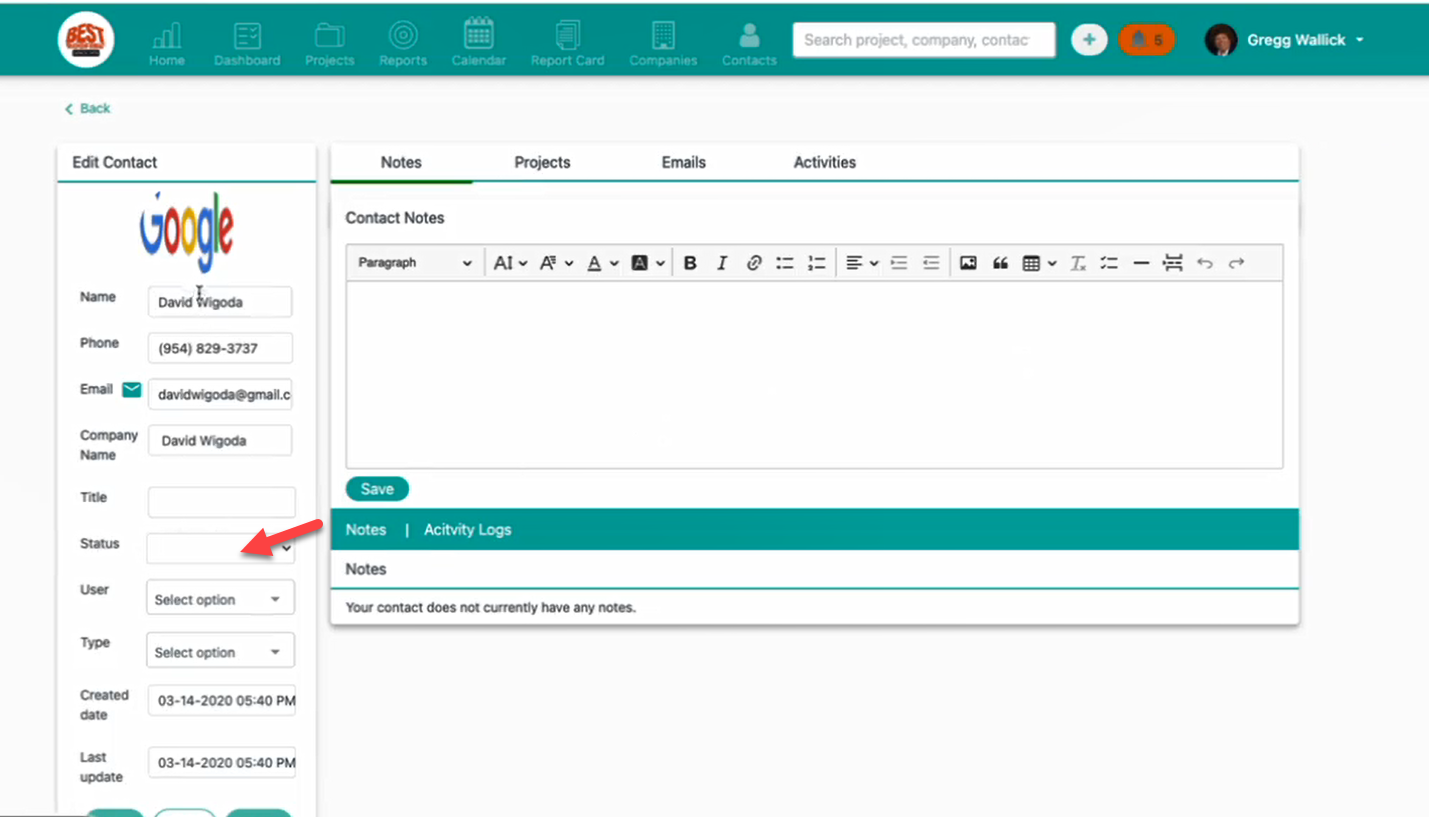
- Active: Active contact is someone that's in the system that you want to keep track of.
- Lead: is a contact that has the potential of becoming someone that you want to work with.
- Marketing Qualified Lead: a person that you would like to work with.
- Sales Qualified Lead: someone that you have a current open opportunity with.
- Customer: someone that you have a, that you have done business with in the past, or would like to continue to do business with.
- Inactive: someone that is no longer at the company, or you no longer wish to do business with this person.
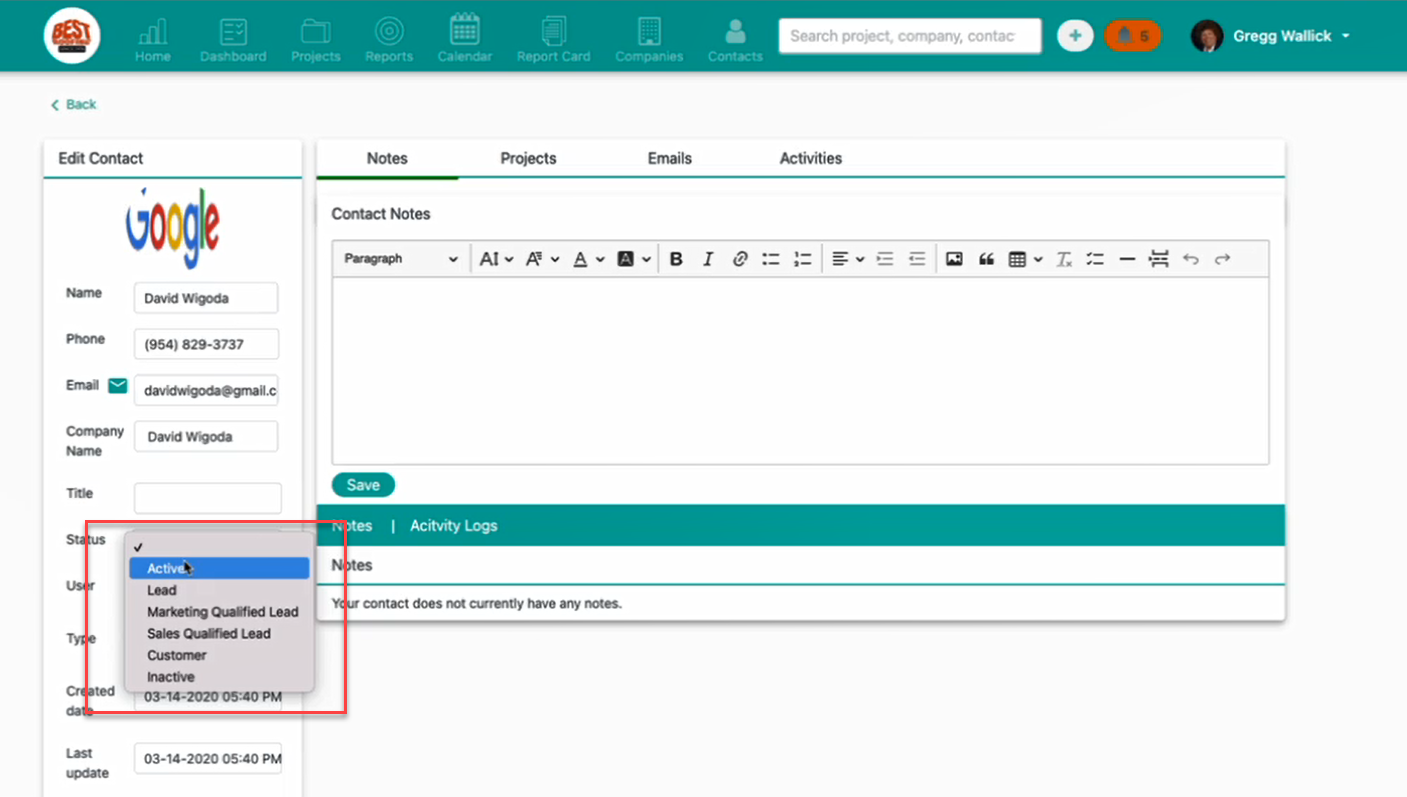
So these are the standard context statuses within the system.
However, you can customize these inside the company area.
1. If you click on Company Settings.
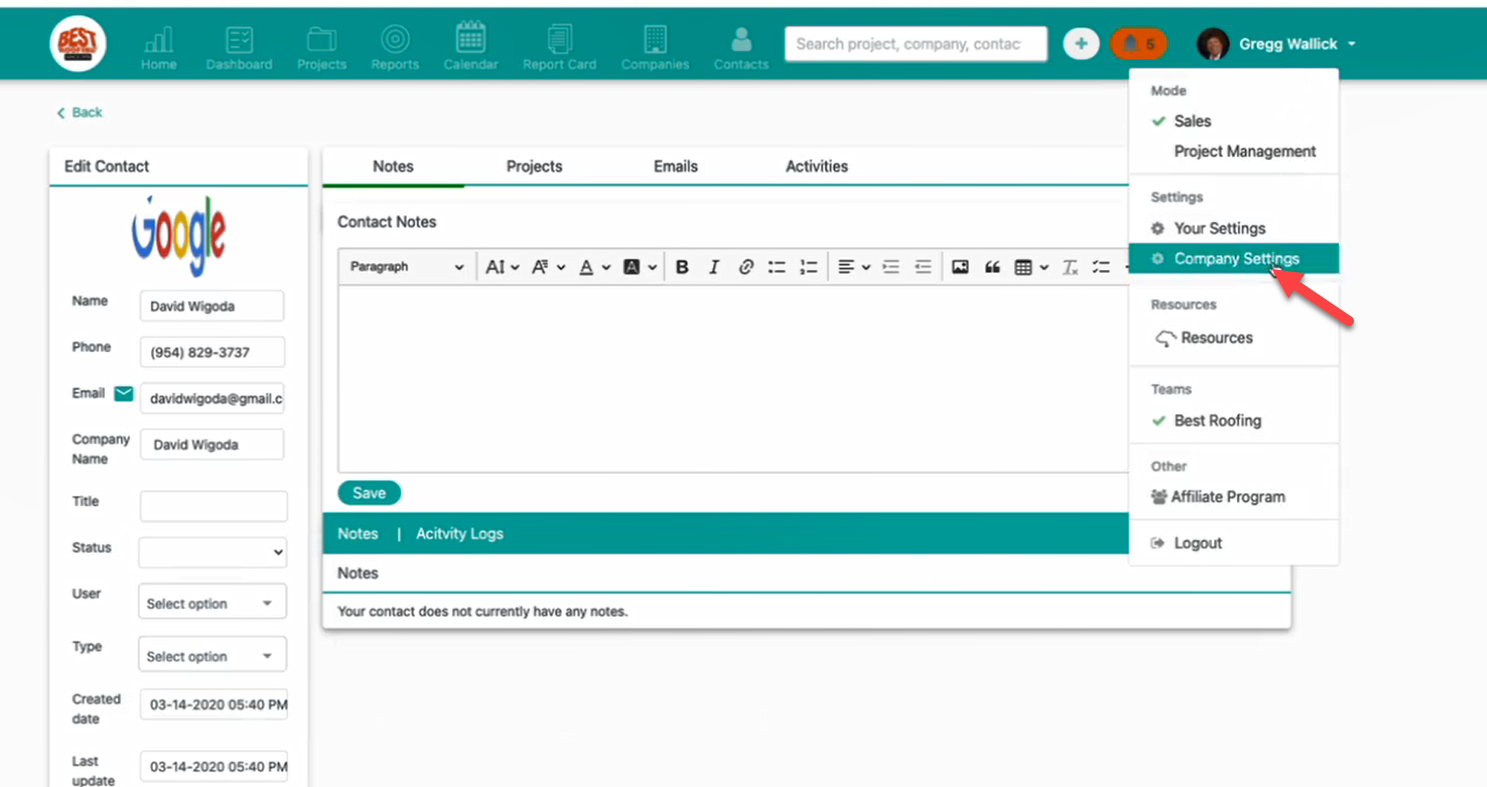
2. Contact custom fields, you'll see the contact status:
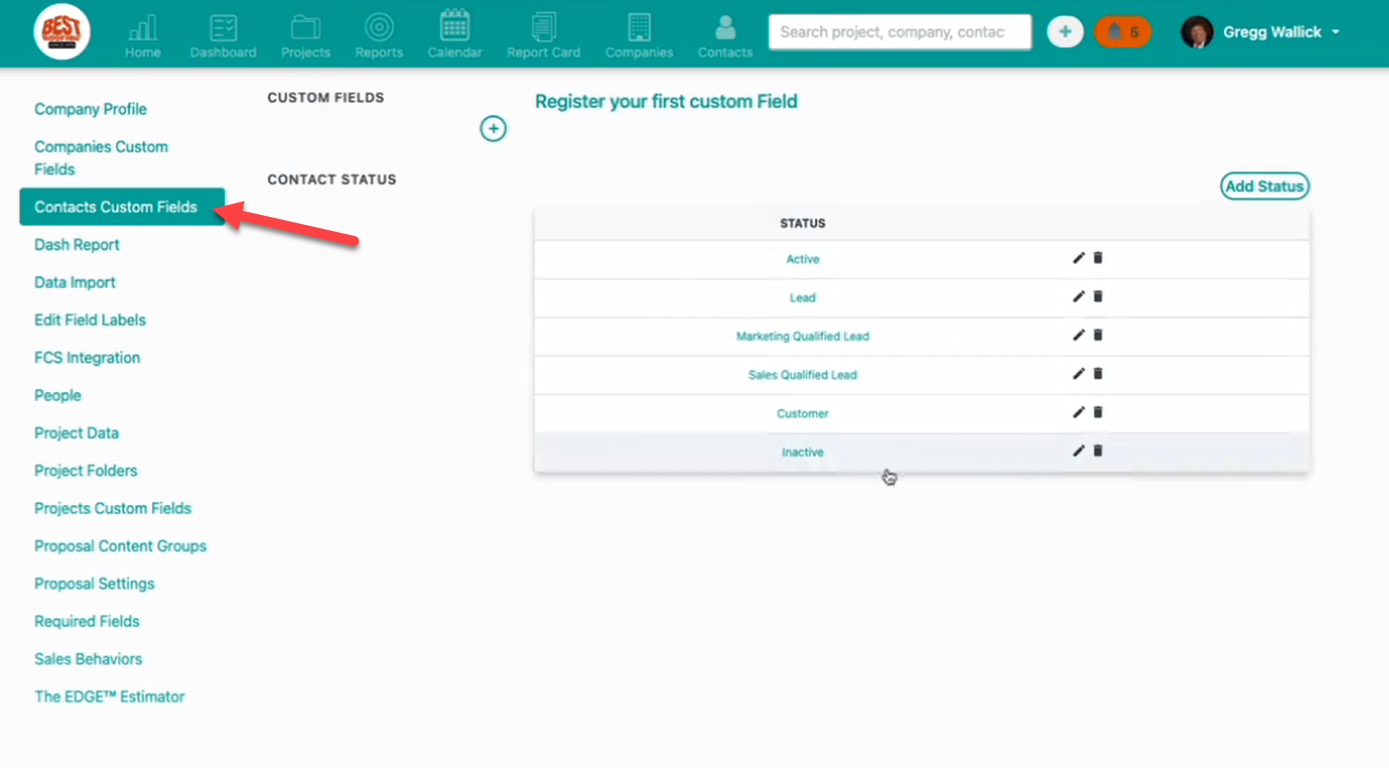
You can add a status or edit a status within the contact custom fields area:
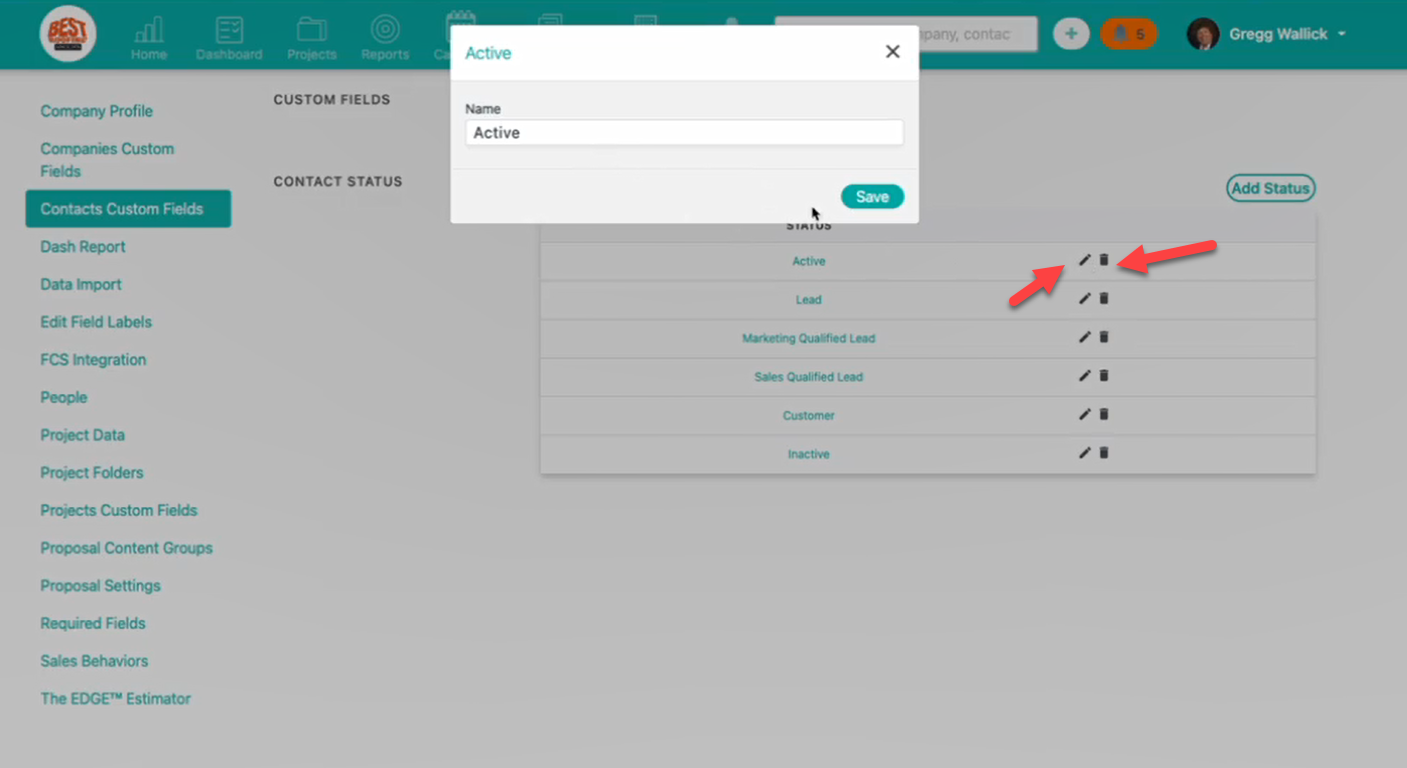
Happy selling!