Default View Settings
We are going to show you a new feature to customize the settings when you initially log in to the system.
All you have to do is to come to your settings tab:
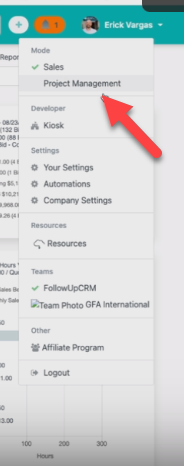
Click on default settings and you can update the home page default settings, as well as the dashboard default settings.
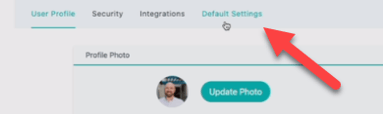
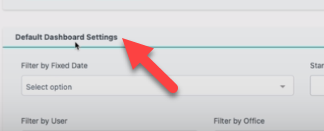
So that whenever you log into the system, you have the exact view that you want to see and get the information you want quickly and easily happy selling.