Edit Field Labels
We have a new feature that we want to share with you!
This allows you to edit the field labels in your project files.
You just need to follow the steps below:
Here you can see this tab called edit field labels:
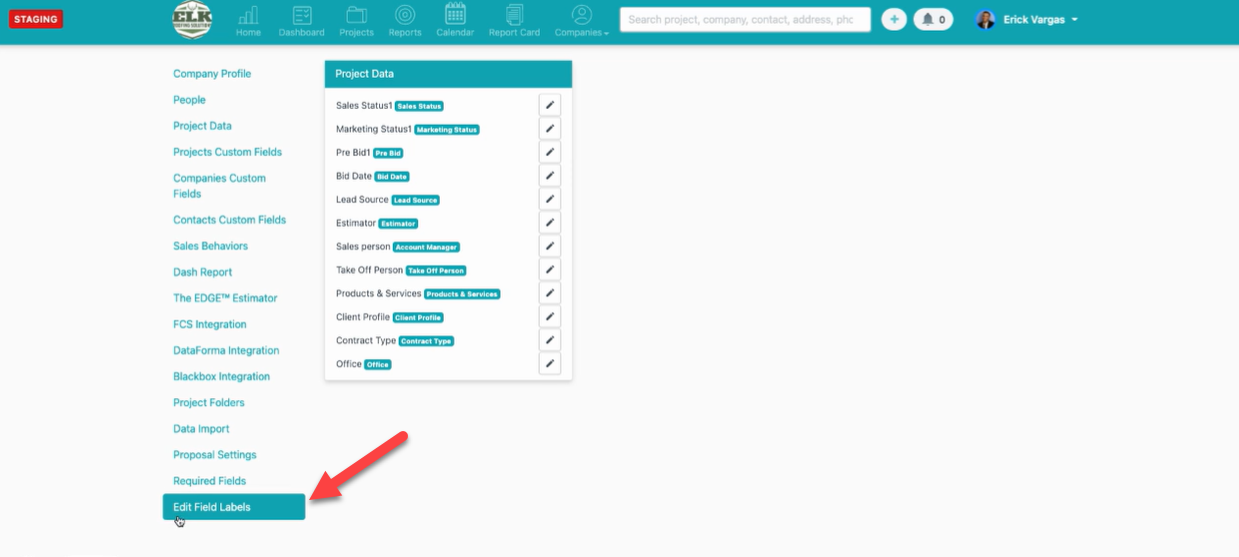
2. And here, you have the project data area, so that you can edit the labels of the fields.
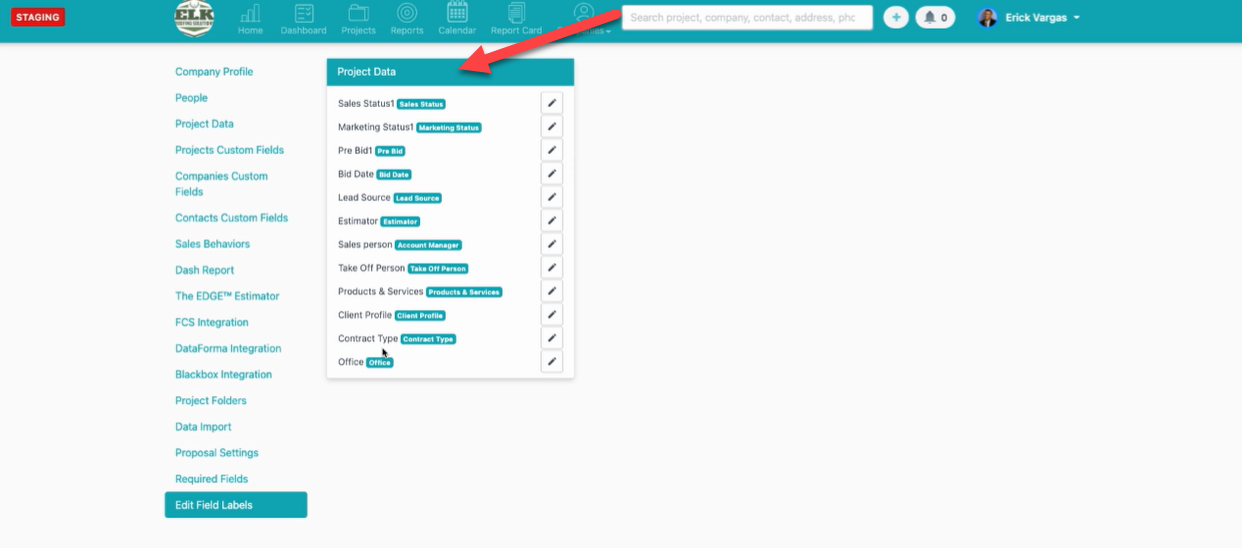
3. And if you want to edit this account manager field, the only thing you need to do is click the little pencil.
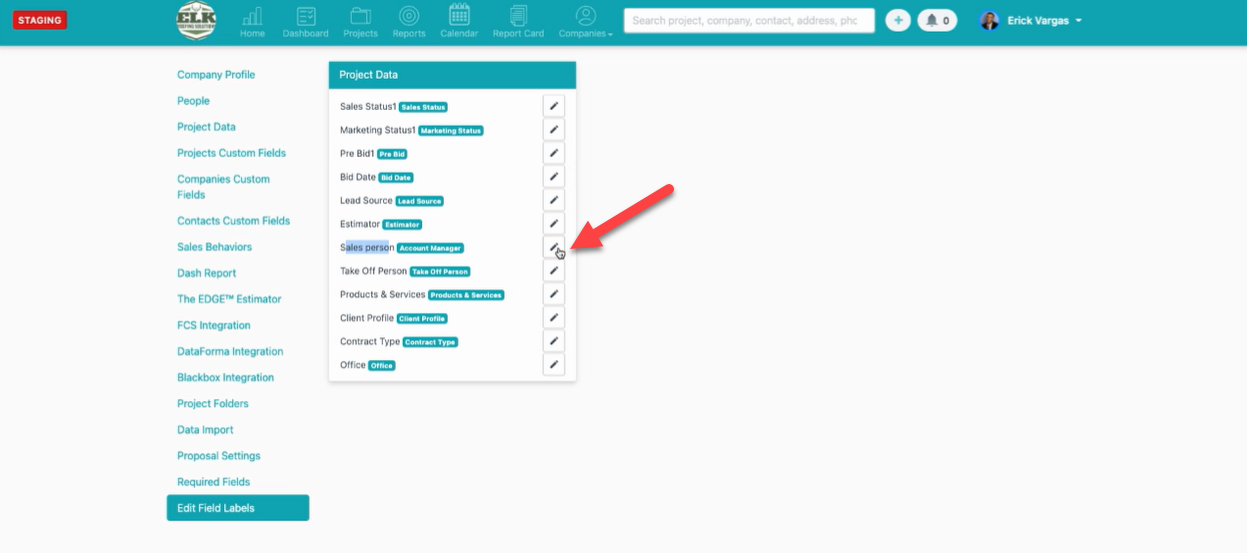
4. Then edit the label and then click Save.
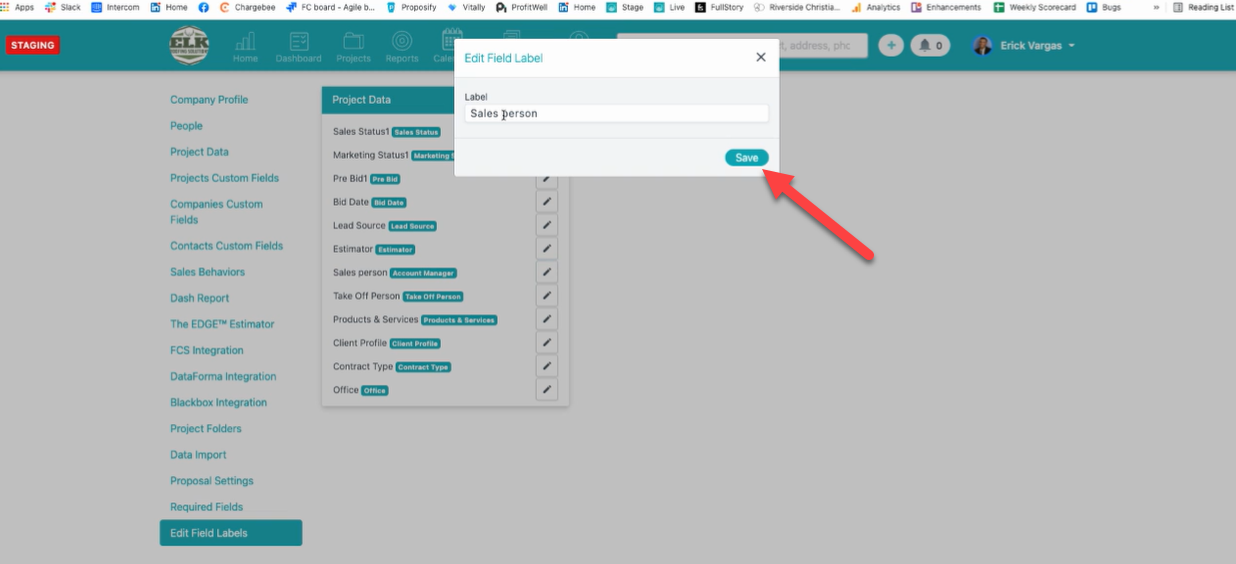
5. As a reminder, we have included the original field title, just in case you want to change it back.
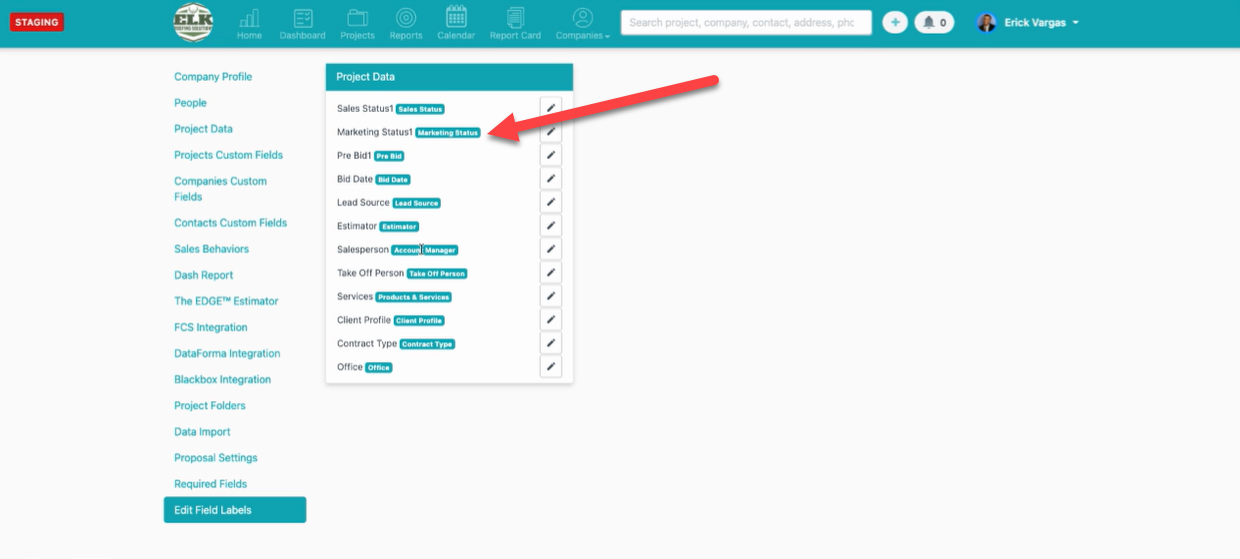
This is a new feature that will help you to customize the system and edit the fields, so it matches your internal language.
Let us know what you think about that!
Want more hands-on help? Sign up for our weekly group training!
Did this answer your question?