Email Signature in FollowUp CRM
Email Signature in FollowUp CRM Erika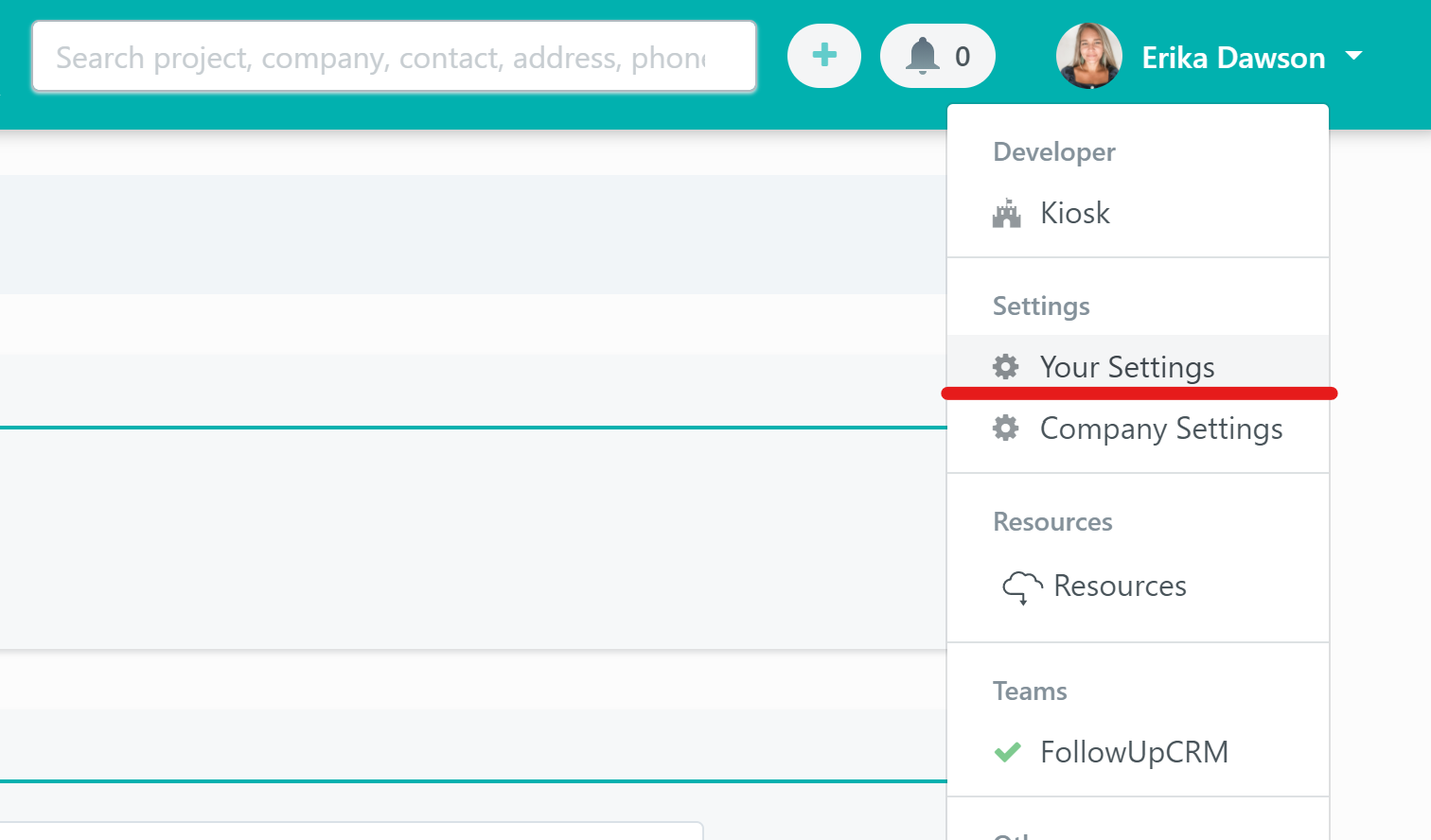
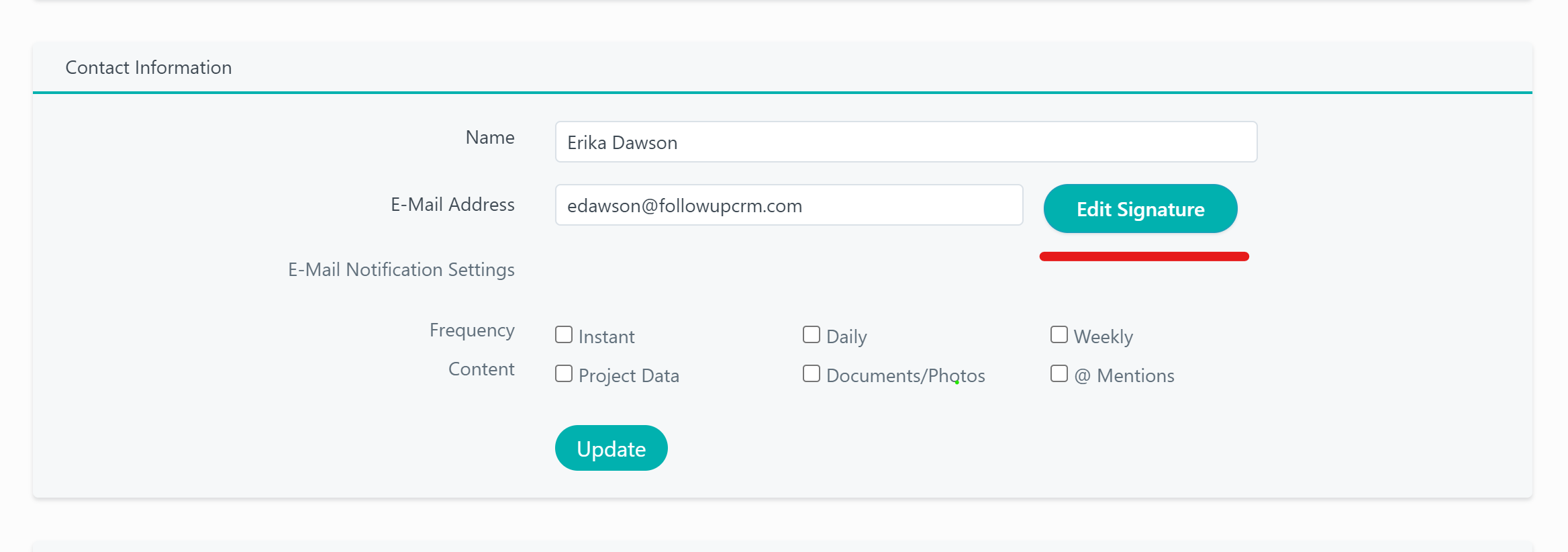
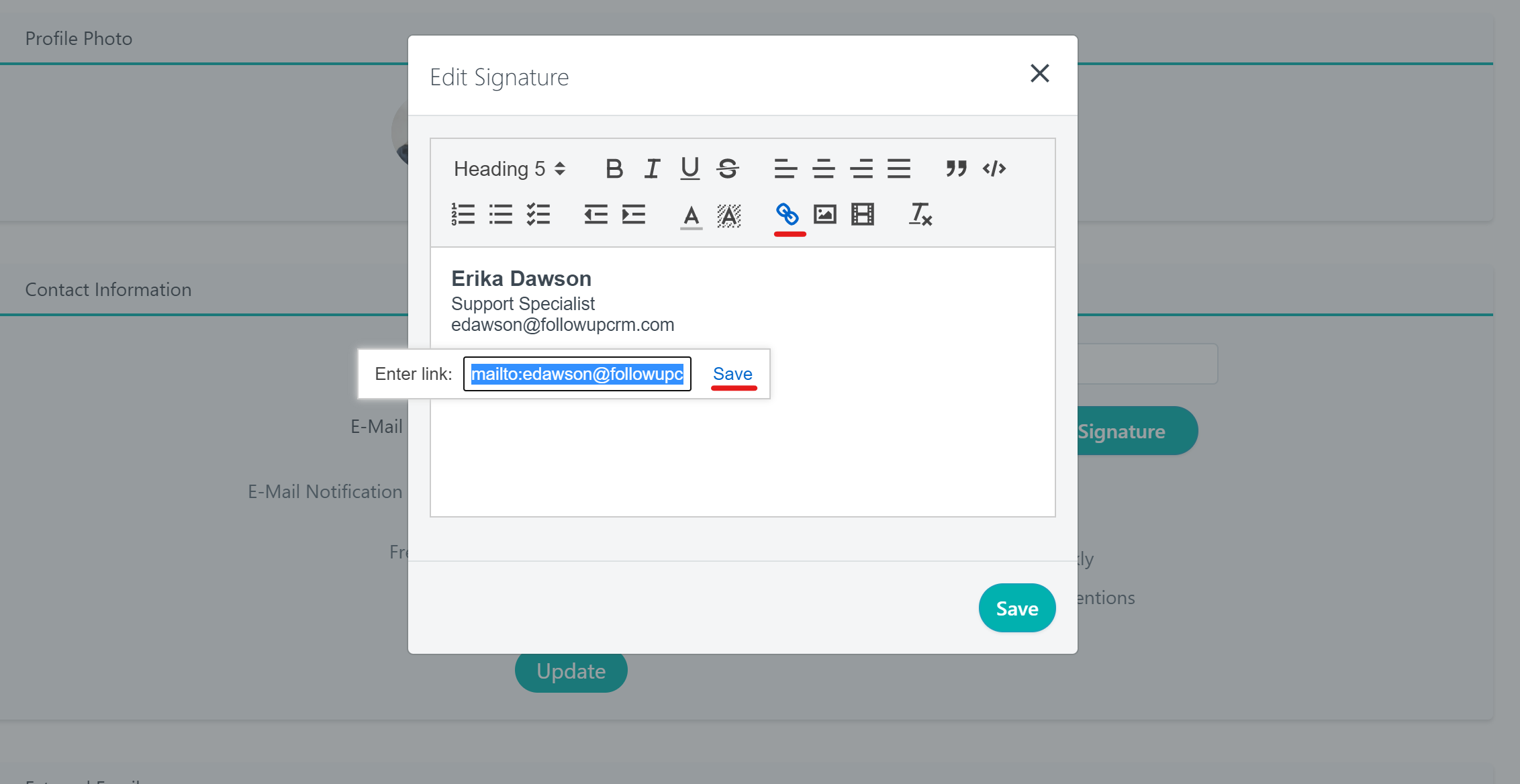
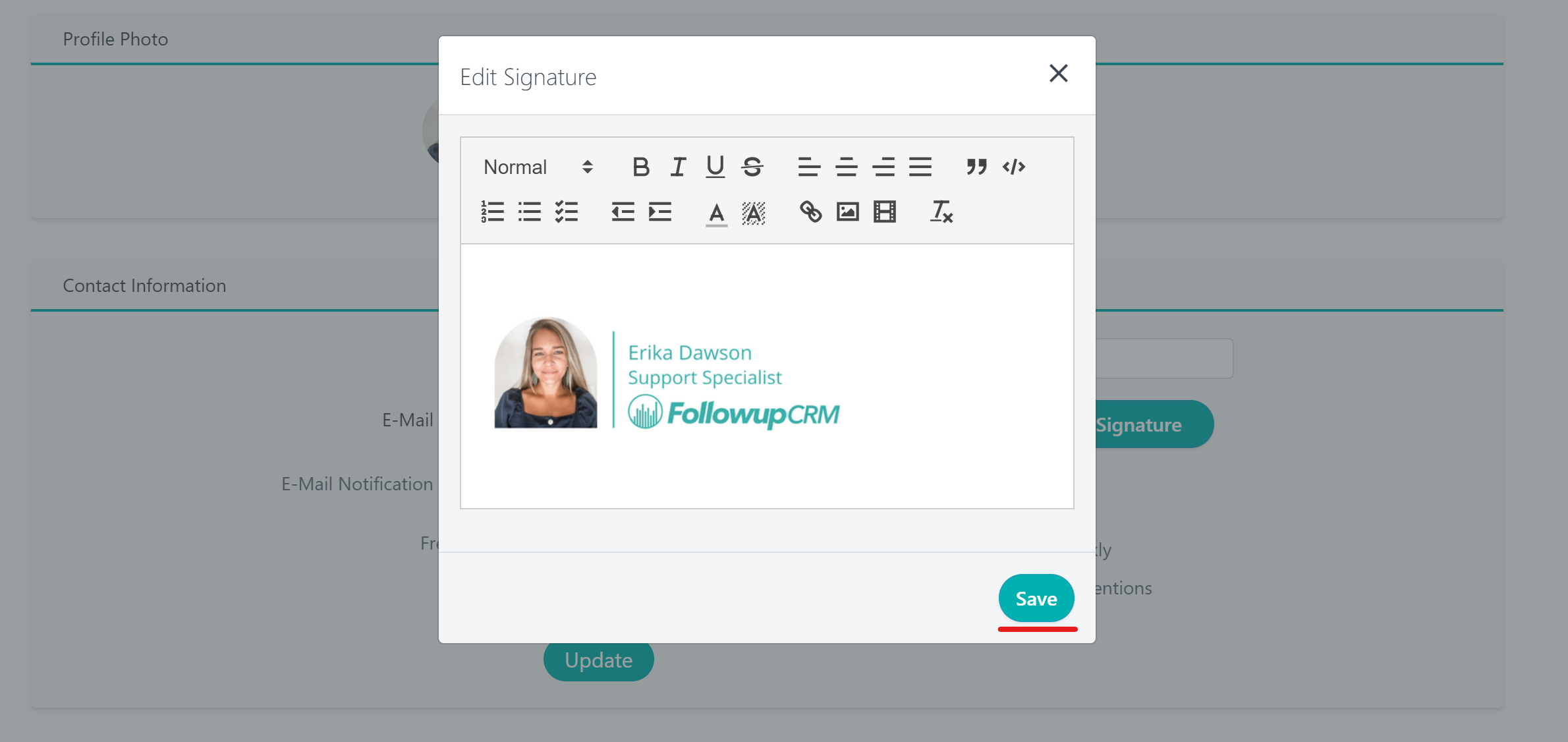
We’ve recently added an Email Signature feature you can quickly create in Your Settings. The signature will automatically apply to all your emails sent through a project.
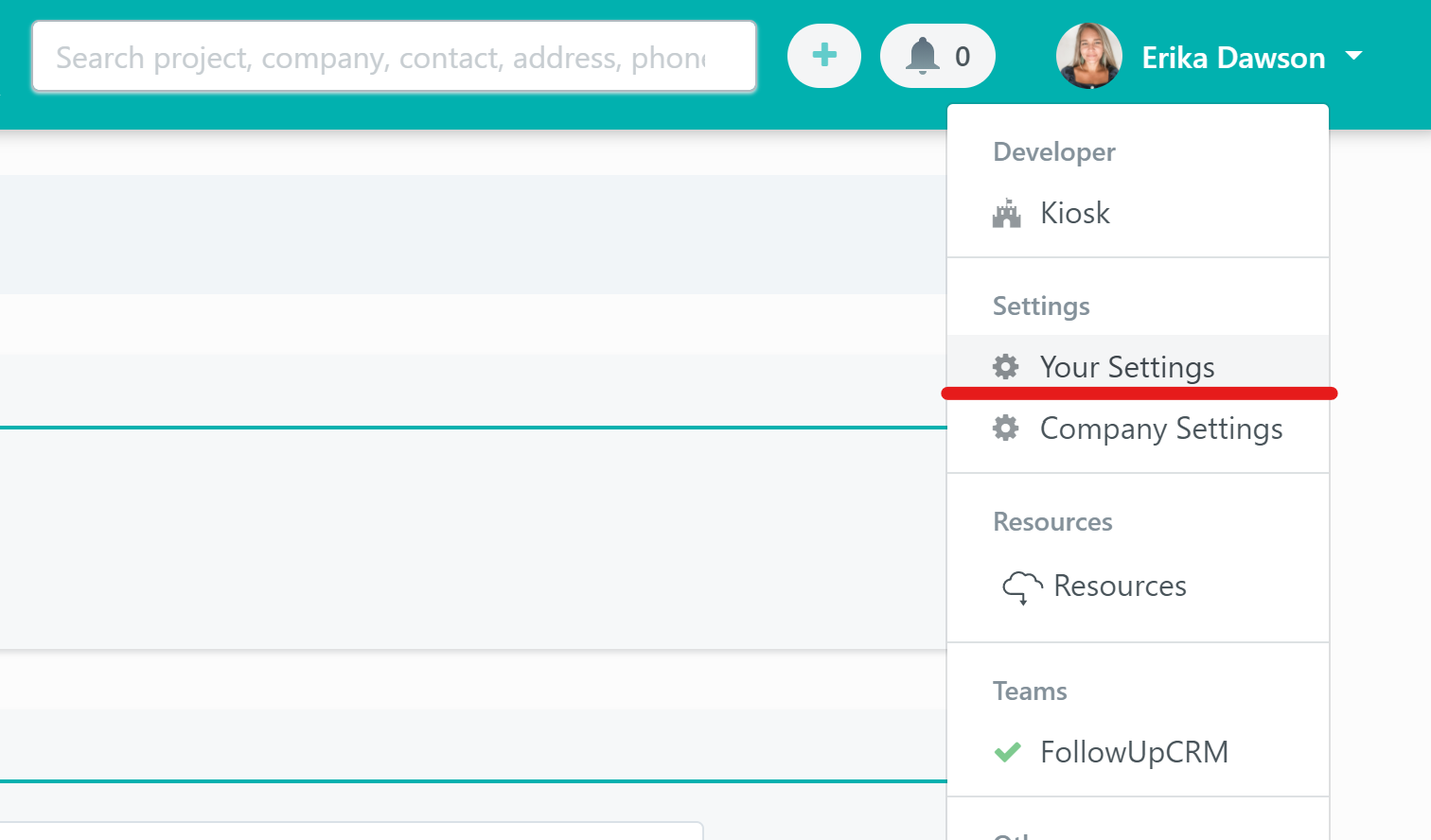
You can find and edit this new feature by going to Your Settings in the drop-down menu, and selecting the Edit Signature button.
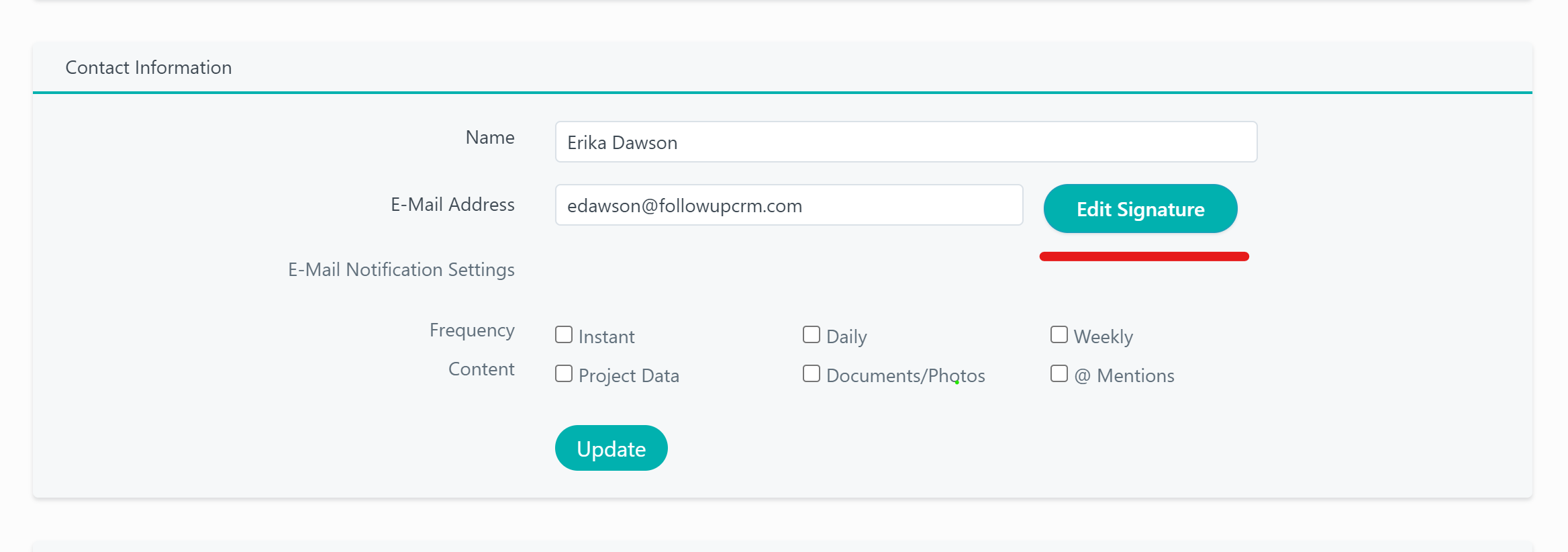
As you create your signature, you can choose to Bold, Highlight, change the Front Size, link your email or website, or even add a photo.
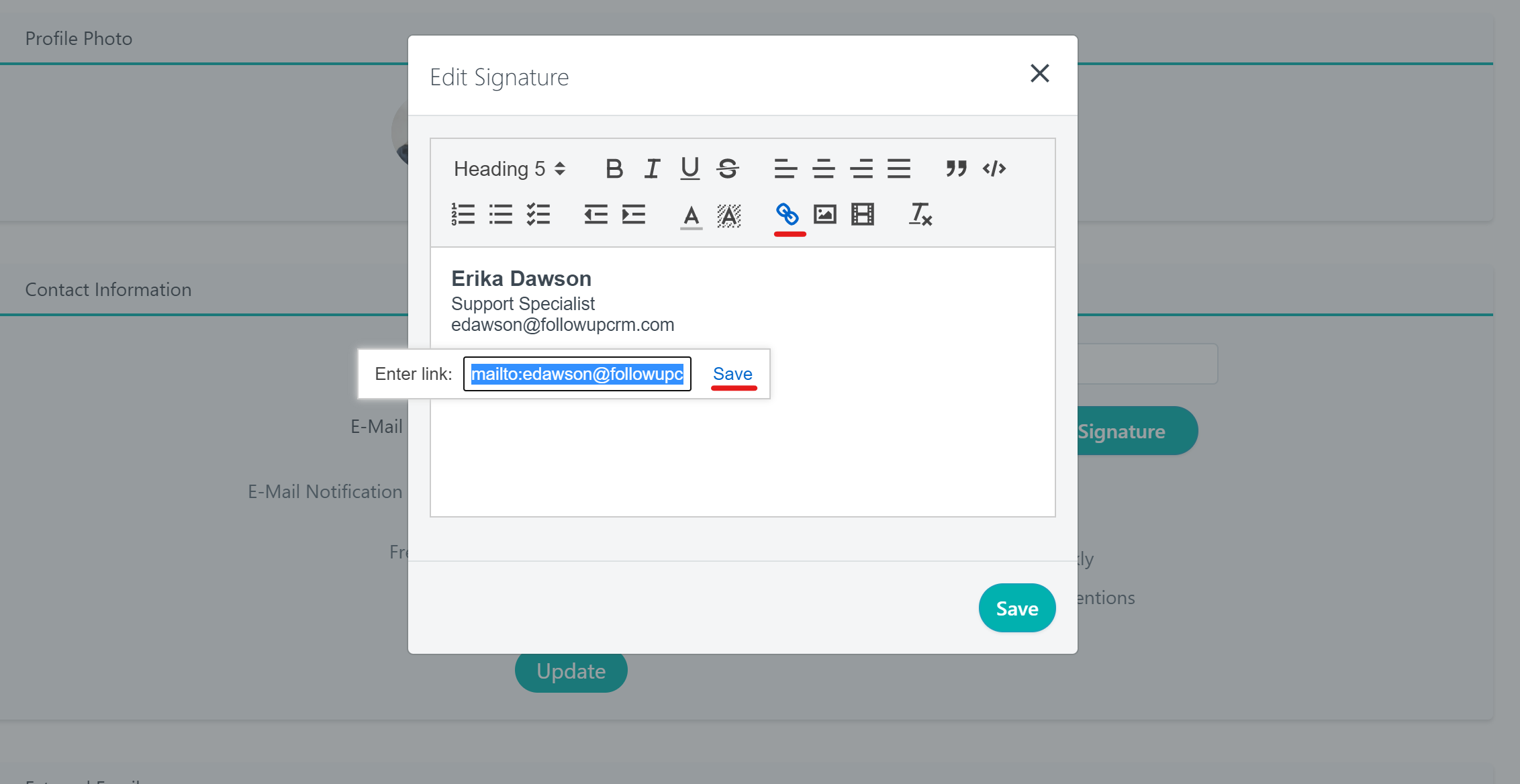
You can also copy and paste an existing signature into the text box.
Resize if needed by clicking the photo or graphic and dragging the corner boxes to make it larger or smaller. Click Save!
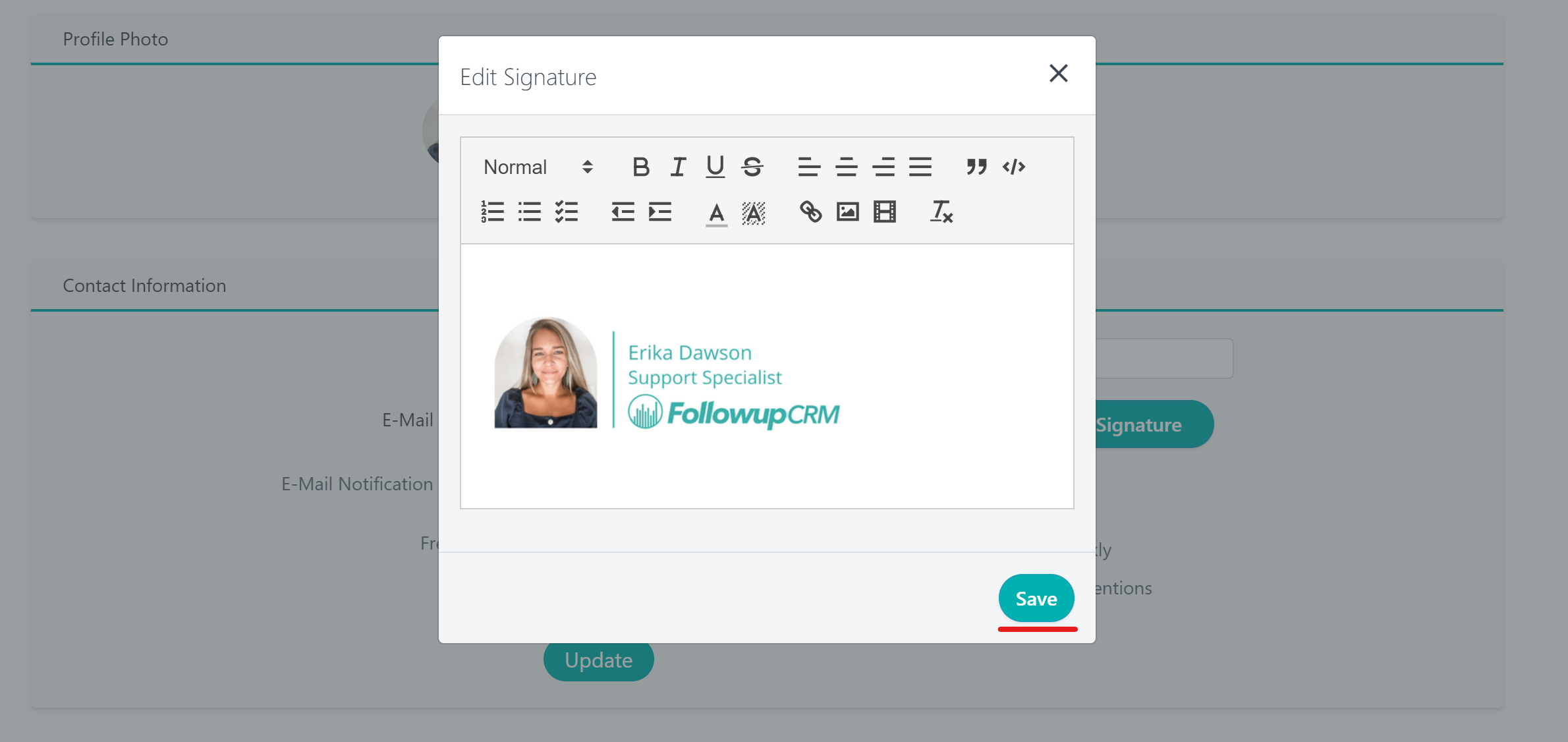
You now have your custom Email Signature in FollowUp CRM!
Want more hands-on help? Sign up for our weekly group training!
Did this answer your question?