HOVER Integration
Does Followup CRM integrate with HOVER? Yes, it does!
HOVER Integration Overview
- HOVER's digital measuring and 3D visualization capabilities ensure accuracy when estimating project costs
- Pull information from HOVER into Followup CRM to define your sales and profit projections with clarity
- Push and pull project information between Followup CRM and HOVER to eliminate double entries
HOVER Integration Setup
First, to set up your integration with HOVER, go to your settings.
Under your settings, you'll see the integration tab and, once you click it, the HOVER integration.
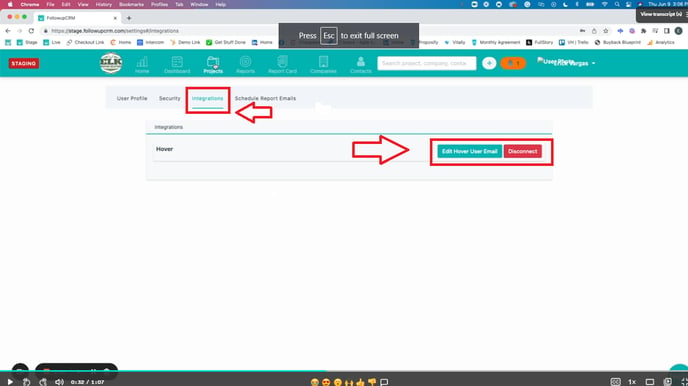
To connect with your HOVER account, click the "connect" button. This will initiate a prompt to log into HOVER with your HOVER account's user email.
Once that is set up, if you go to your projects, you'll find the HOVER button within your project.
This button will create a new project within HOVER utilizing this project information.
Once the project has been created, this will convert so that it will say "view HOVER," linking the projects together so that you can quickly access the HOVER documentation that you need to win this job.
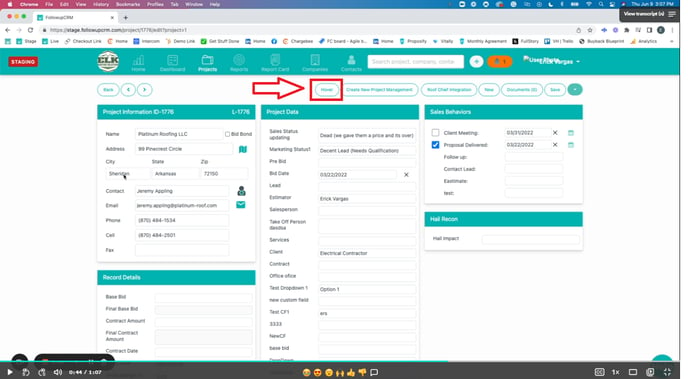
For more information on this integration, reach out to a team member via the Help button.
Happy Selling!