How do I Send an Email in Followup CRM?
How do I Send an Email in Followup CRM? Brittnee
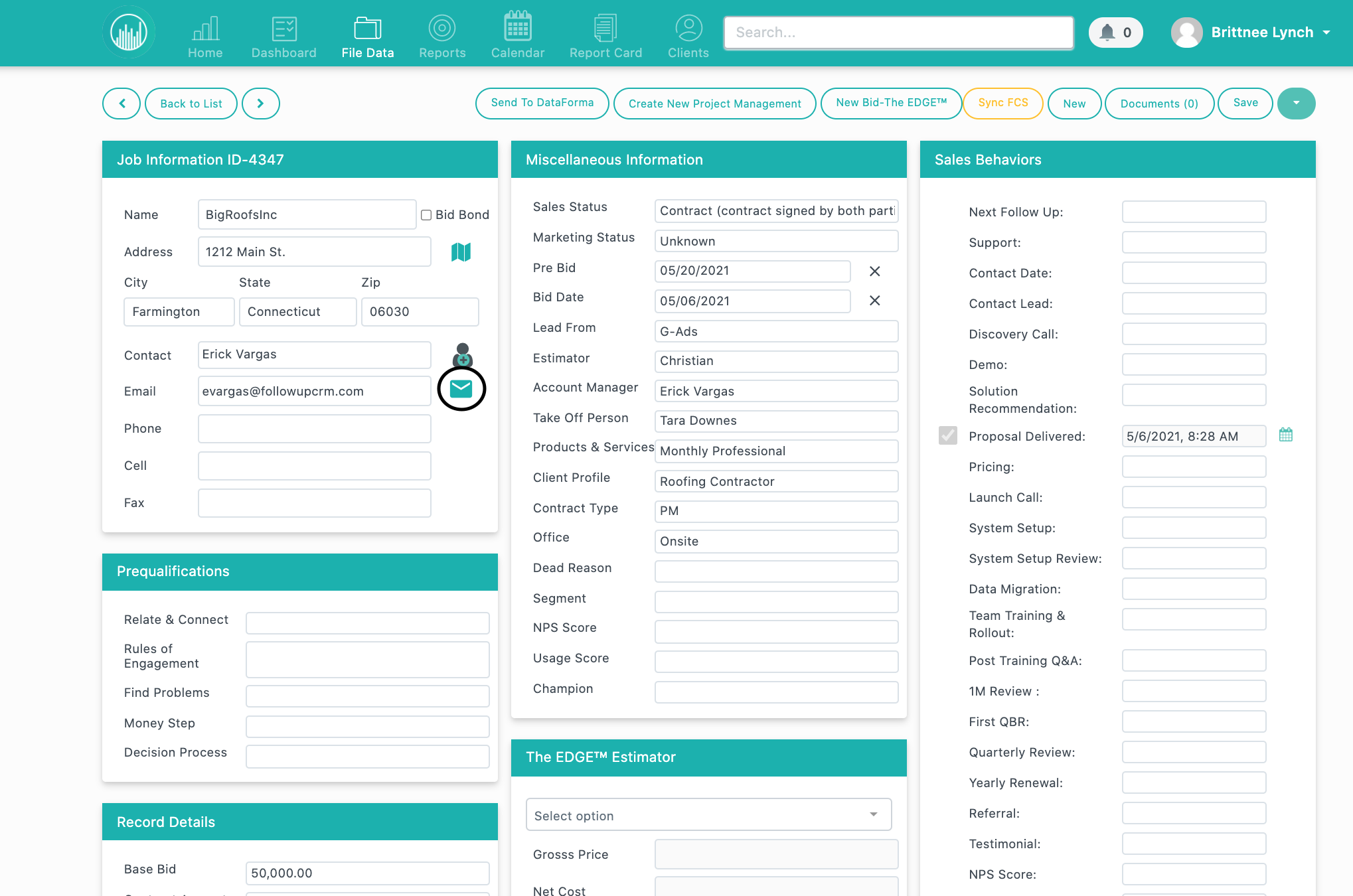
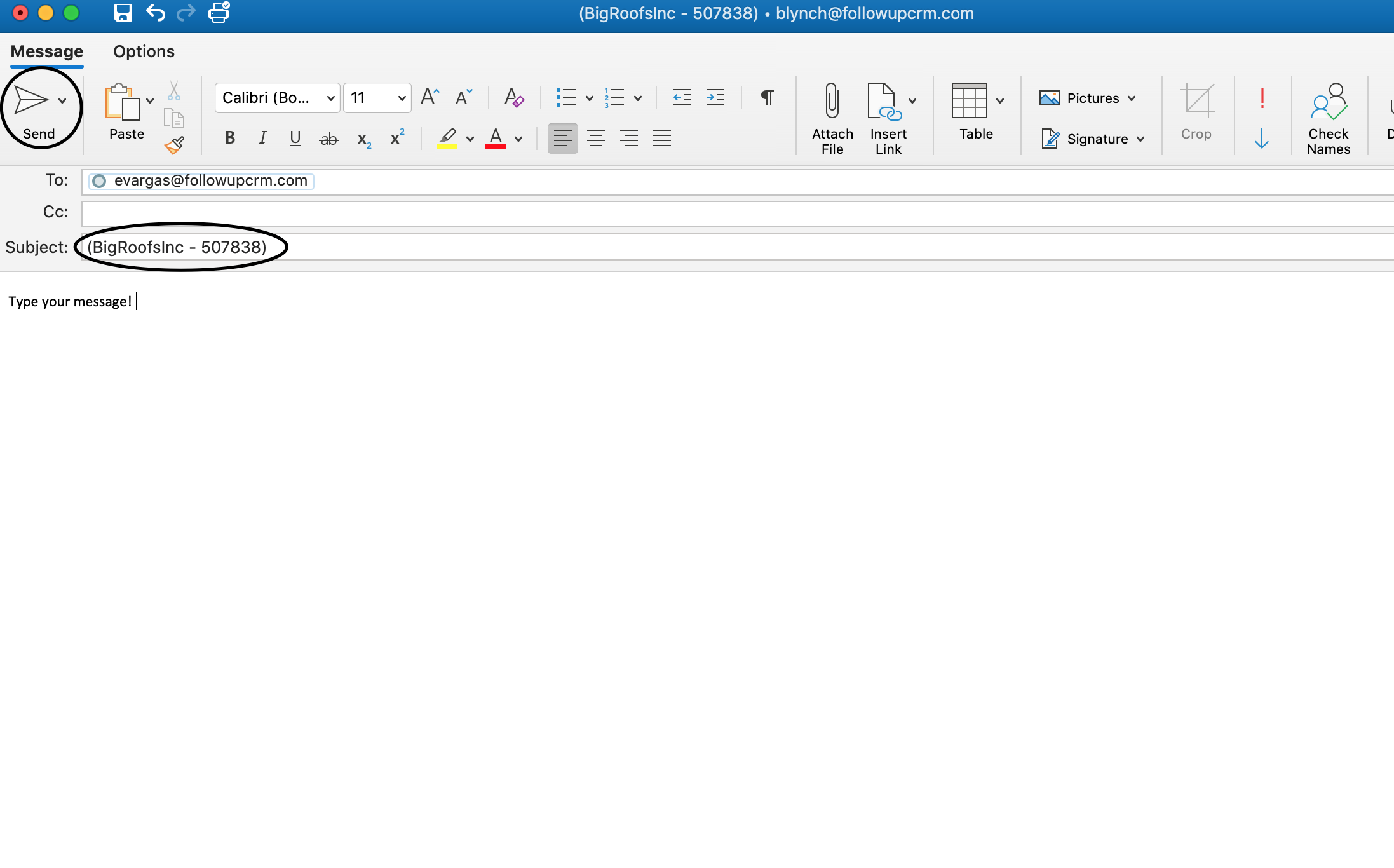
Did you know you can send emails right in a project? It's quick and easy once your email is set up with Followup CRM.
In a project file, select the envelope icon next to the email address of the contact you want to send a message to.
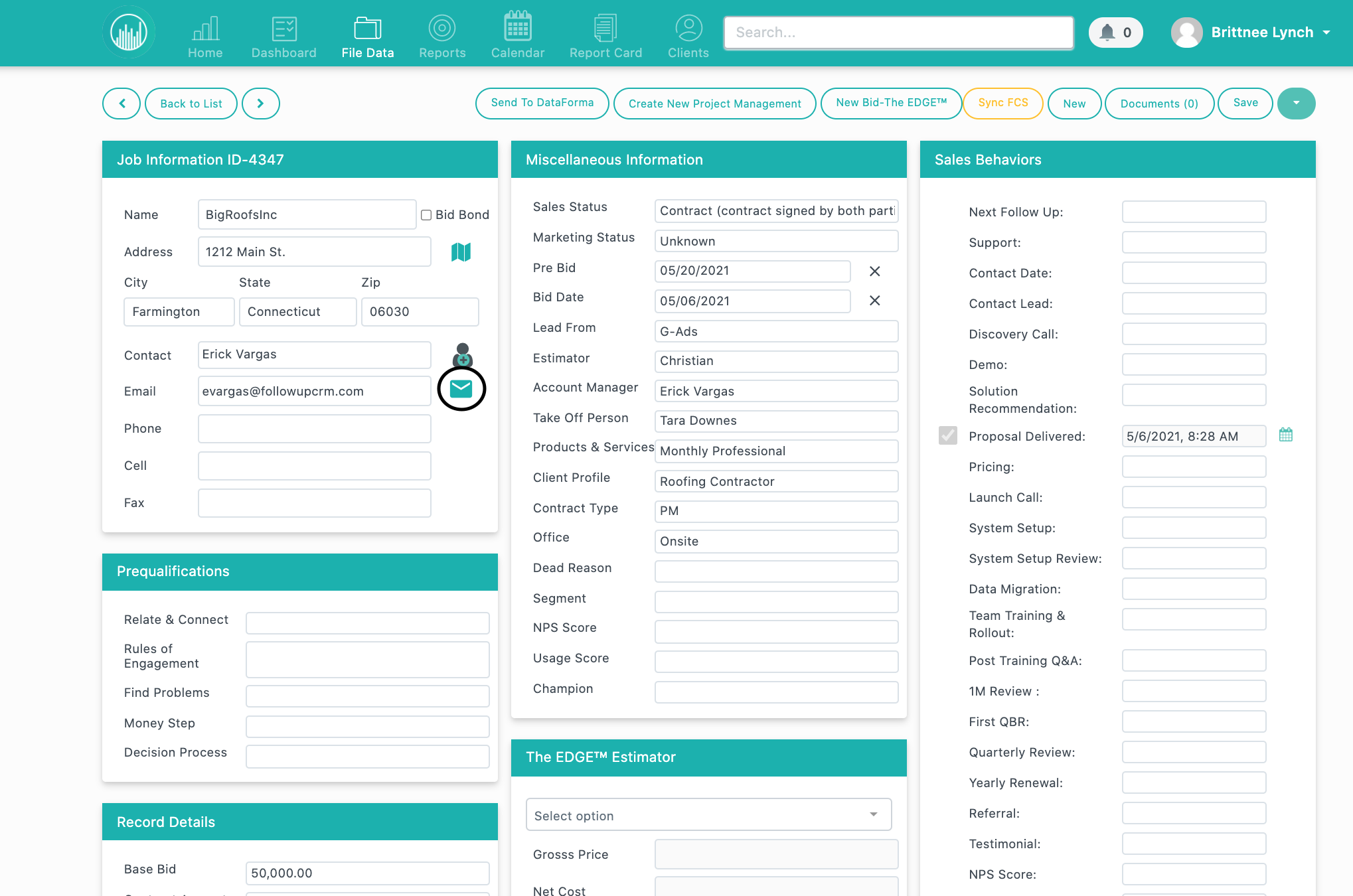
A window will pop up with the contact's email address and subject line already populated. Note: Keep the information in the subject line. It is how the emails are tracked for your convenience. You can add information before or after the parentheses.
Then press send!
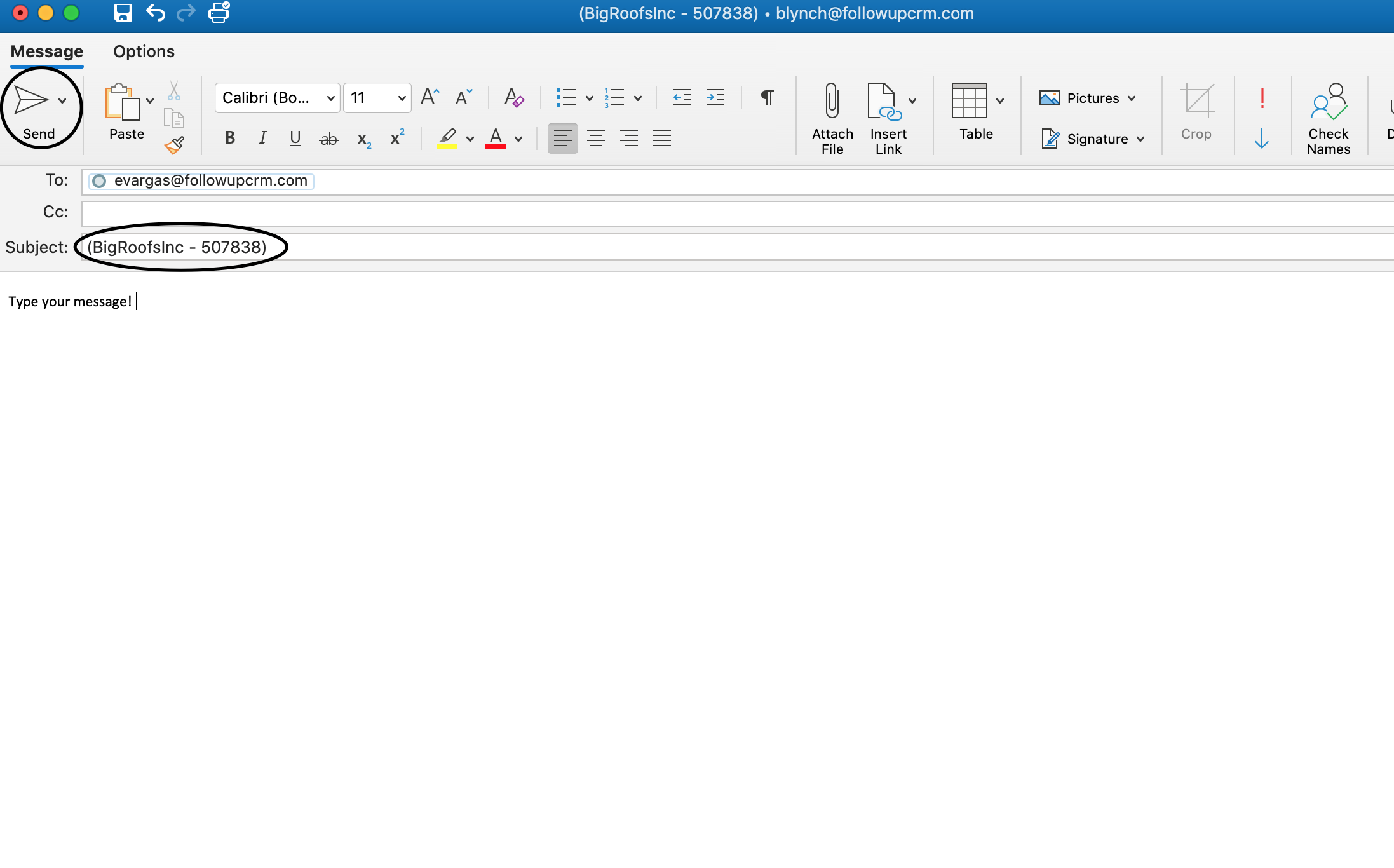
Congratulations -- You just sent an email right from the project!
Want more hands-on help? Sign up for our weekly group training!
Did this answer your question?