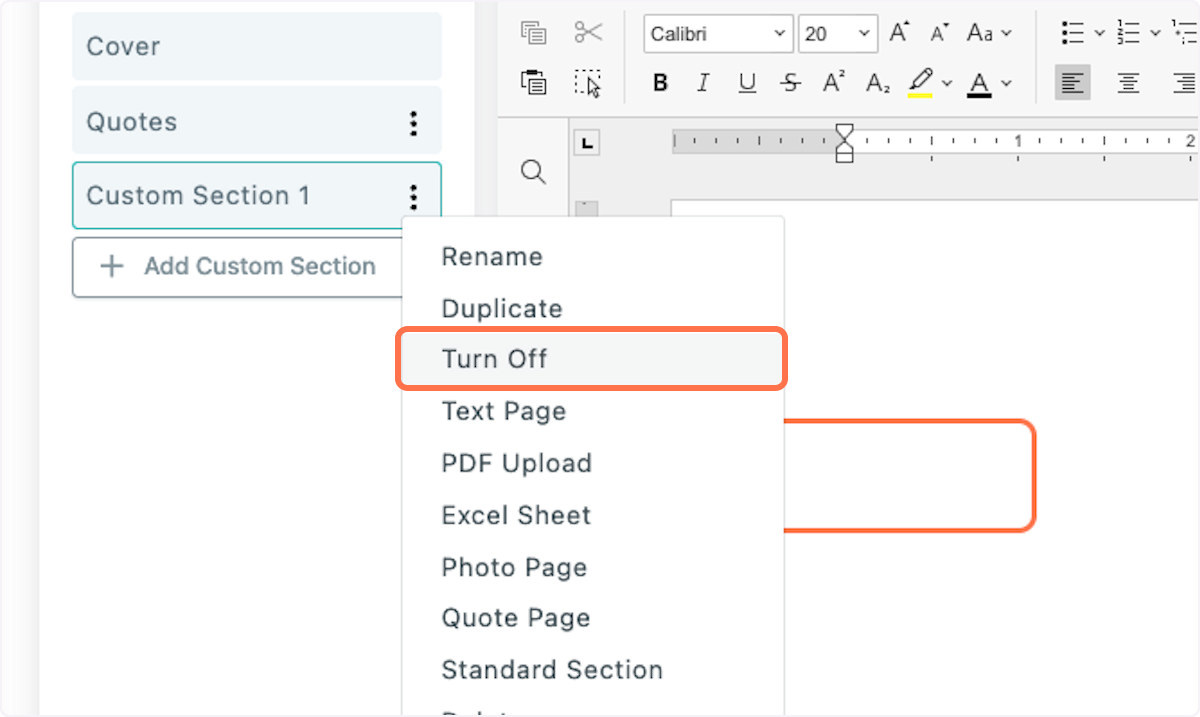How to Add or Turn Off Additional Sections
This article applies to all user levels who have the Proposal Generator add-on module.
Watch the video guide or click "Get Started" for a click-by-click guide below:
How to Add or Turn Off Additional Sections in the Proposal Generator
1. Within the Proposal Generator, click "Add Custom Section"
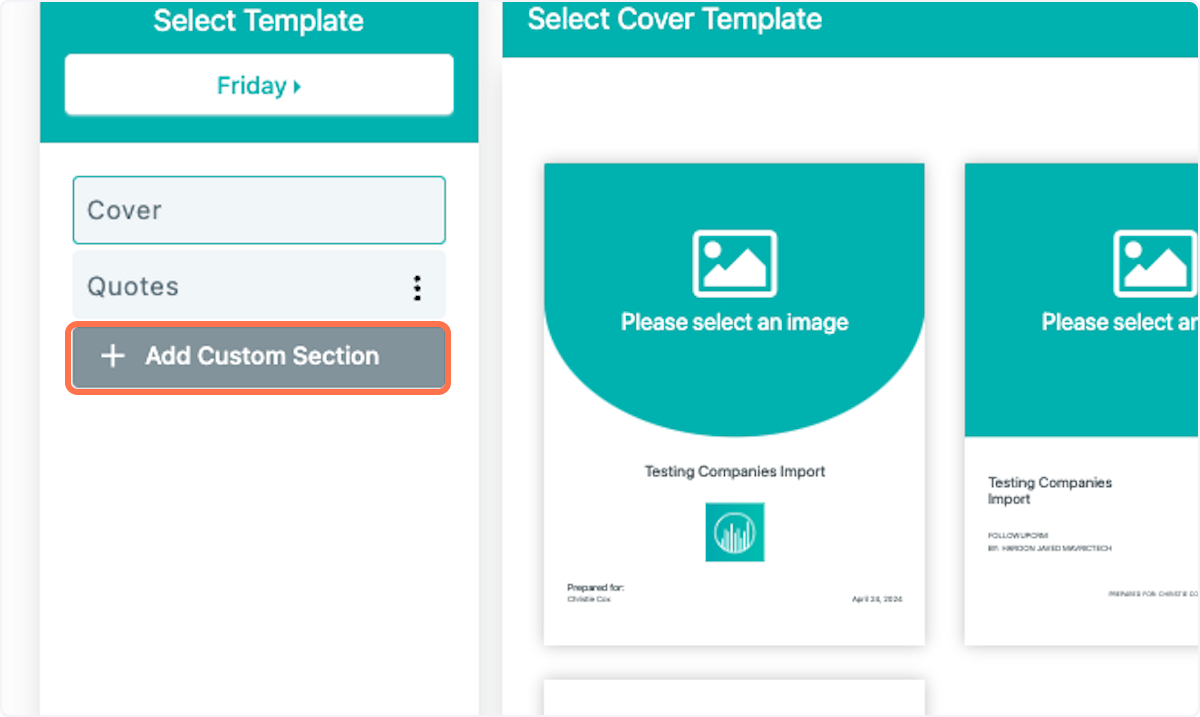
2. Click the three dots.
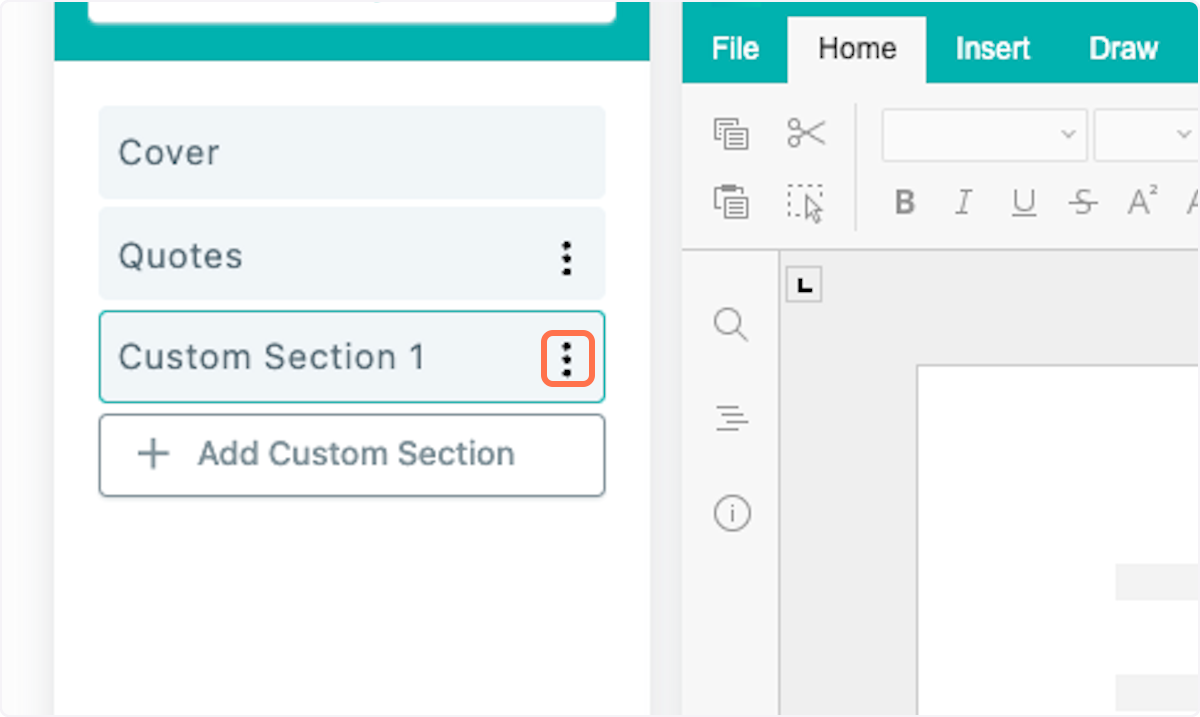
3. You now have the options to add text pages, PDFs, Excel pages, Photo Pages, Quote Pages or Standard Sections,
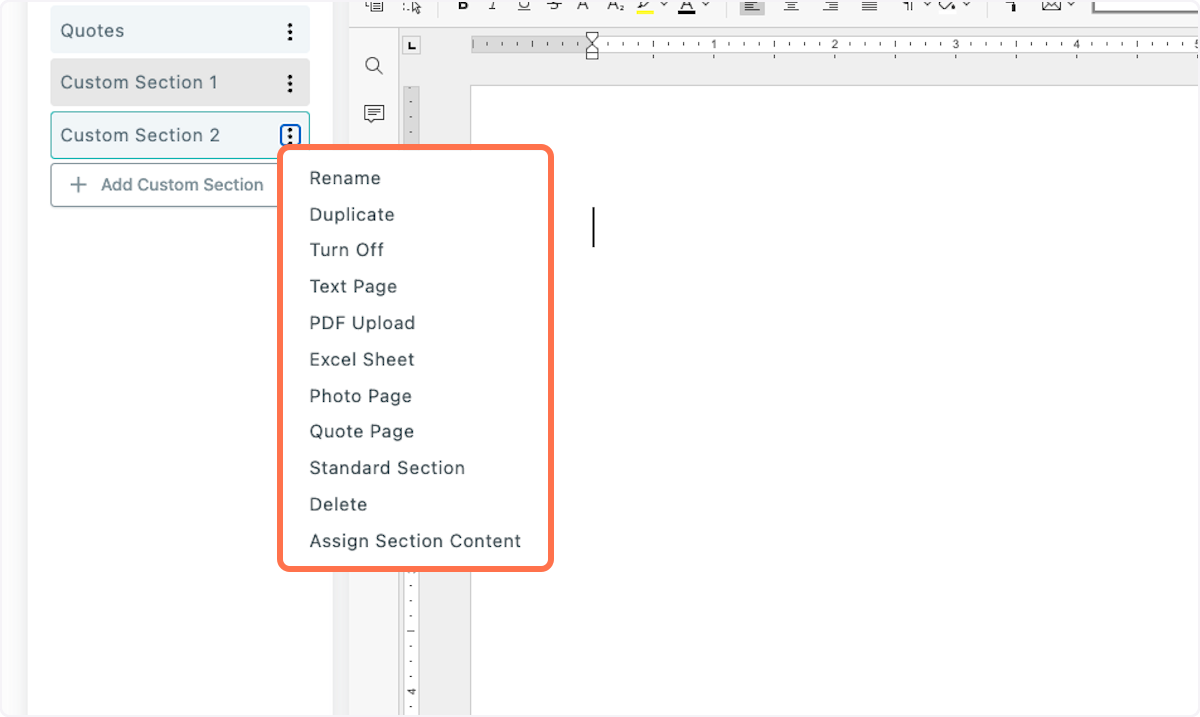
4. You can also "turn off" a section if you want the section to exist, but don't necessarily want it to be included in this particular proposal.