How to add and customize your company statuses
Hey, Followup family in this video, I'm gonna show you a new feature to add and customize your company statuses.
Right here in your company profile page of any company, you'll see a new field called status in this field.
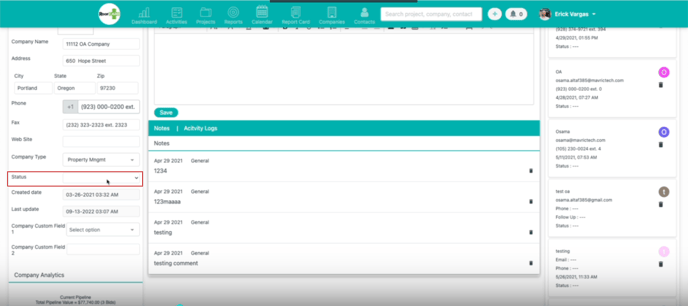
You can have different statuses, according to your relationship with the customer.
For example, is this a prospect? Is it a suspect? Is it a customer? or is it someone that you want to pursue?
You can have all these statuses and more in the company fields area. You could also add if they are a top customer or a top prospect to pursue.
To add those fields and statuses within your CRM, all you have to do is come to the "Companies Custom Fields" and add a company status right here. Then this status will appear in the dropdown, so you can start tracking and collecting that information.
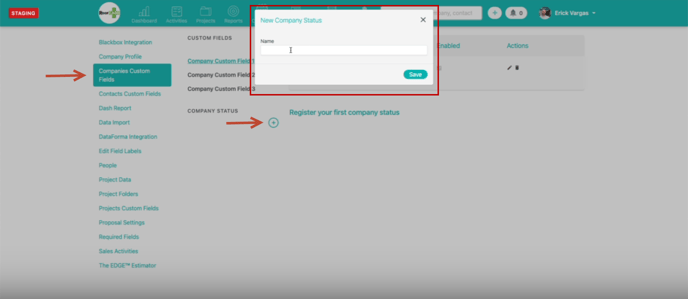
Happy Selling!
Need more help? Sign-up for additional Office Hours Training