How to Add Followup to my Android
How to Add Followup to my Android Erick Vargas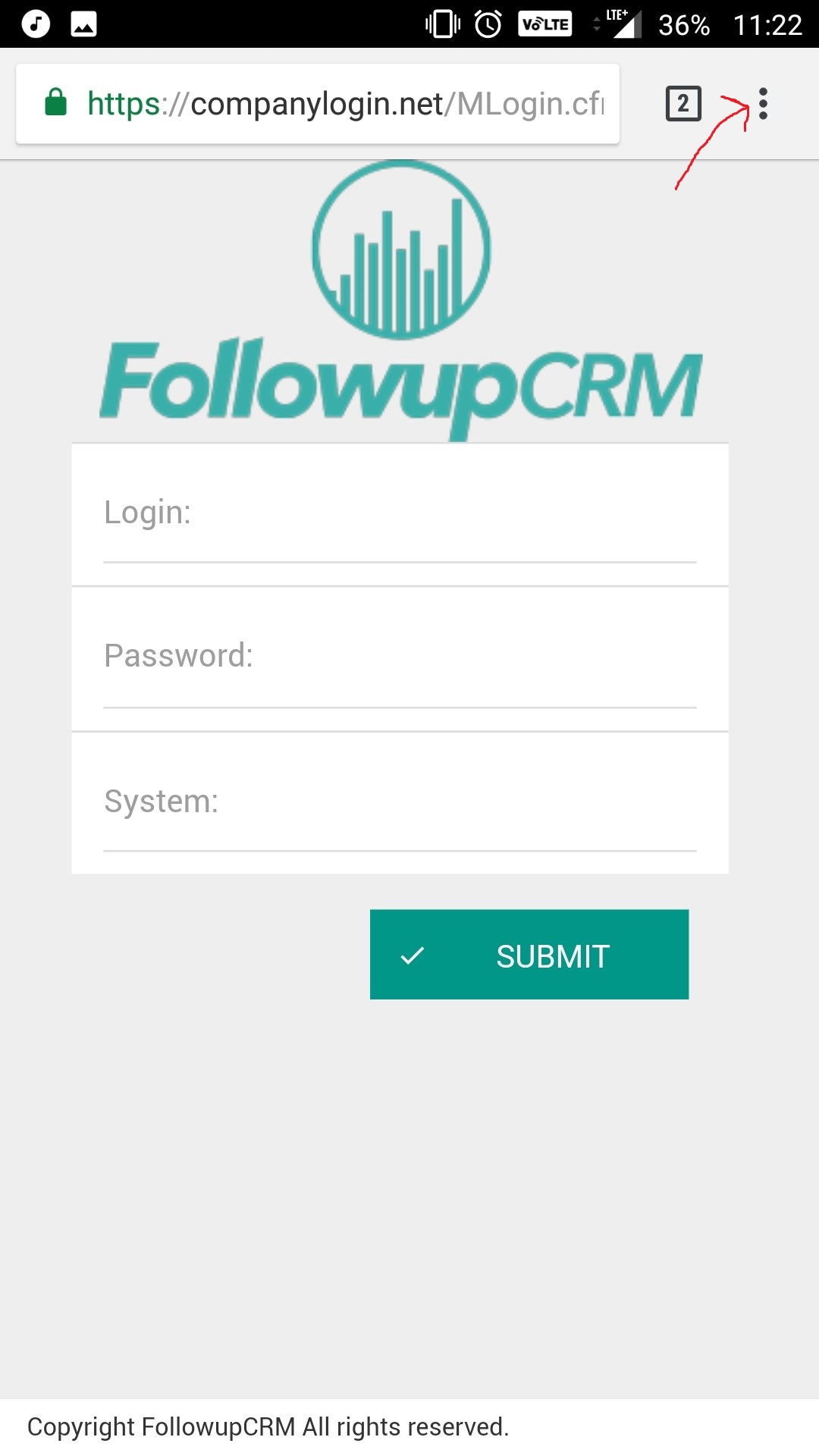
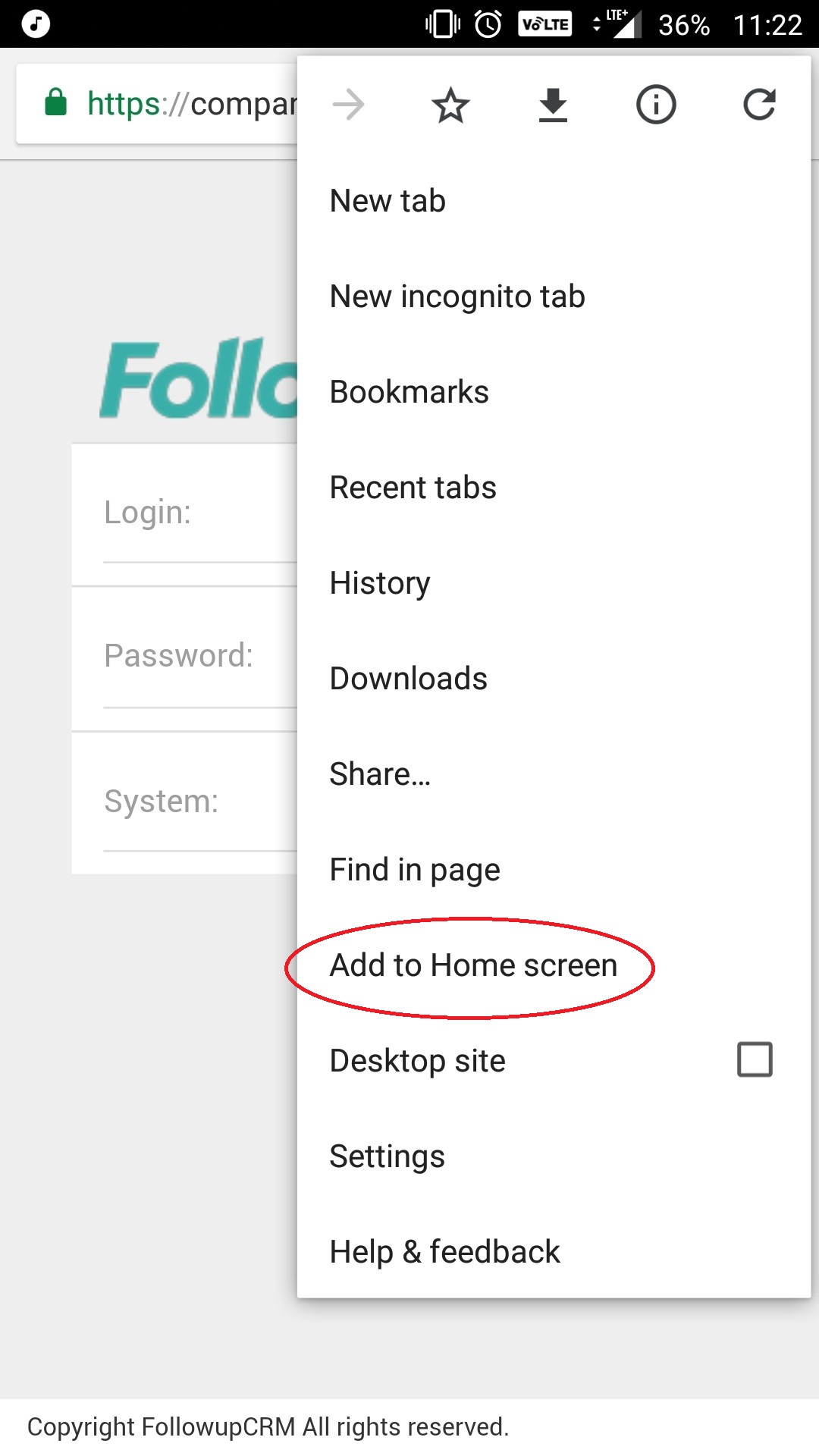
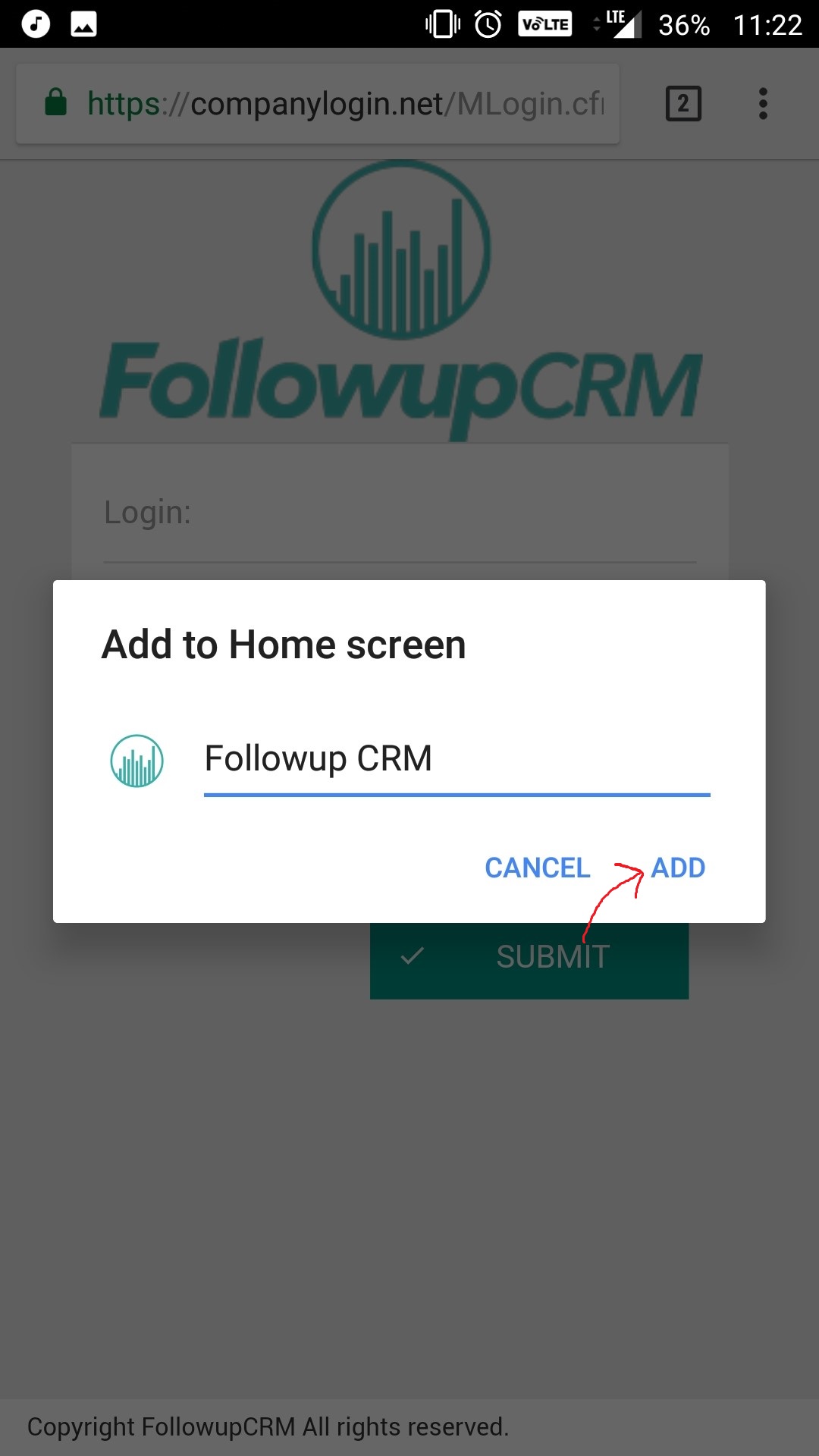
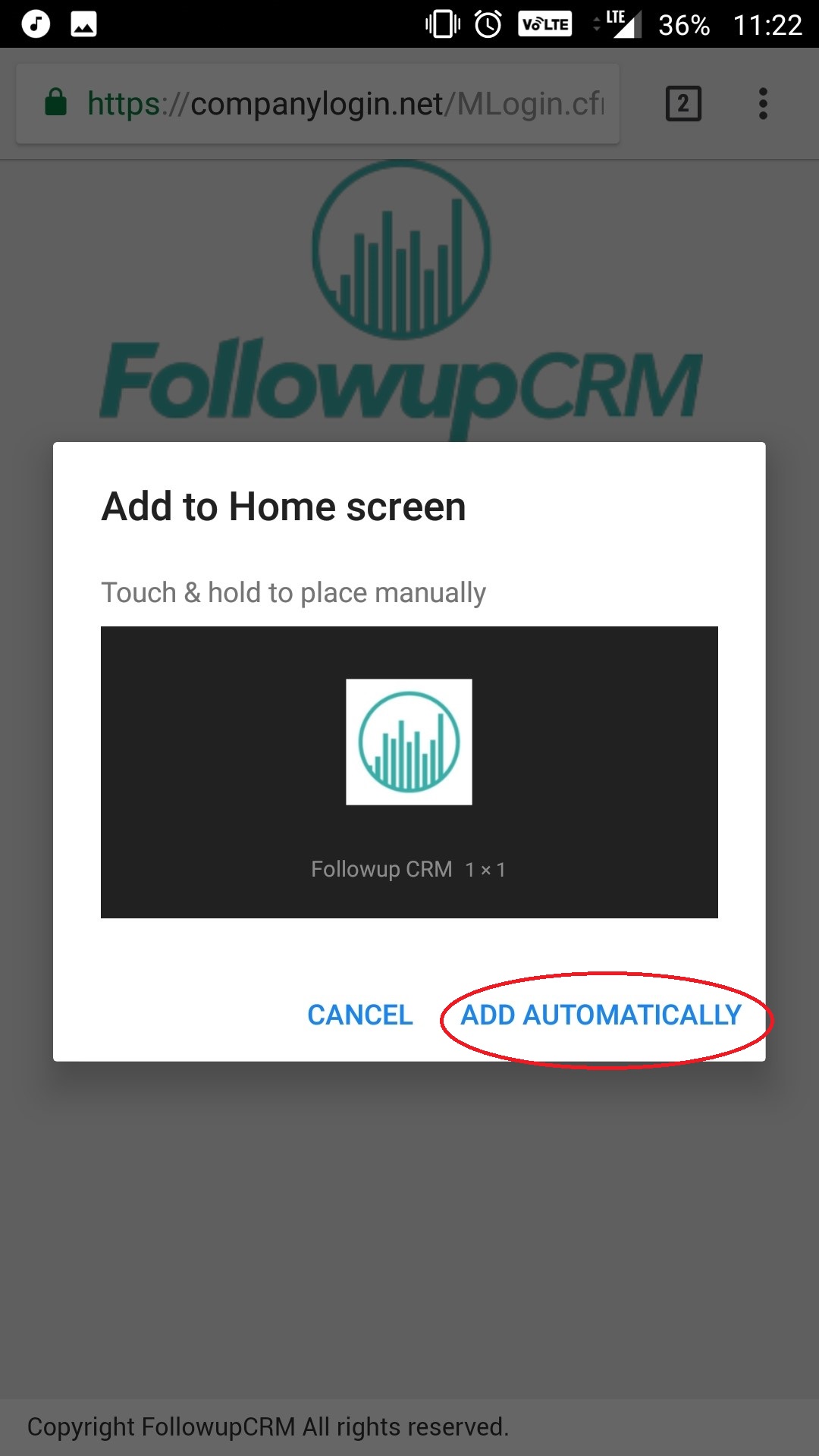
 Did this answer your question?
Did this answer your question?
Followup has a mobile platform that makes it easy to access the information you need from your smart phone. To add Followup to your phone go to the Google Chrome web browser on your Android and type in companylogin.net
Once the page has loaded click on the three vertical dots in the top left hand corner of your screen.
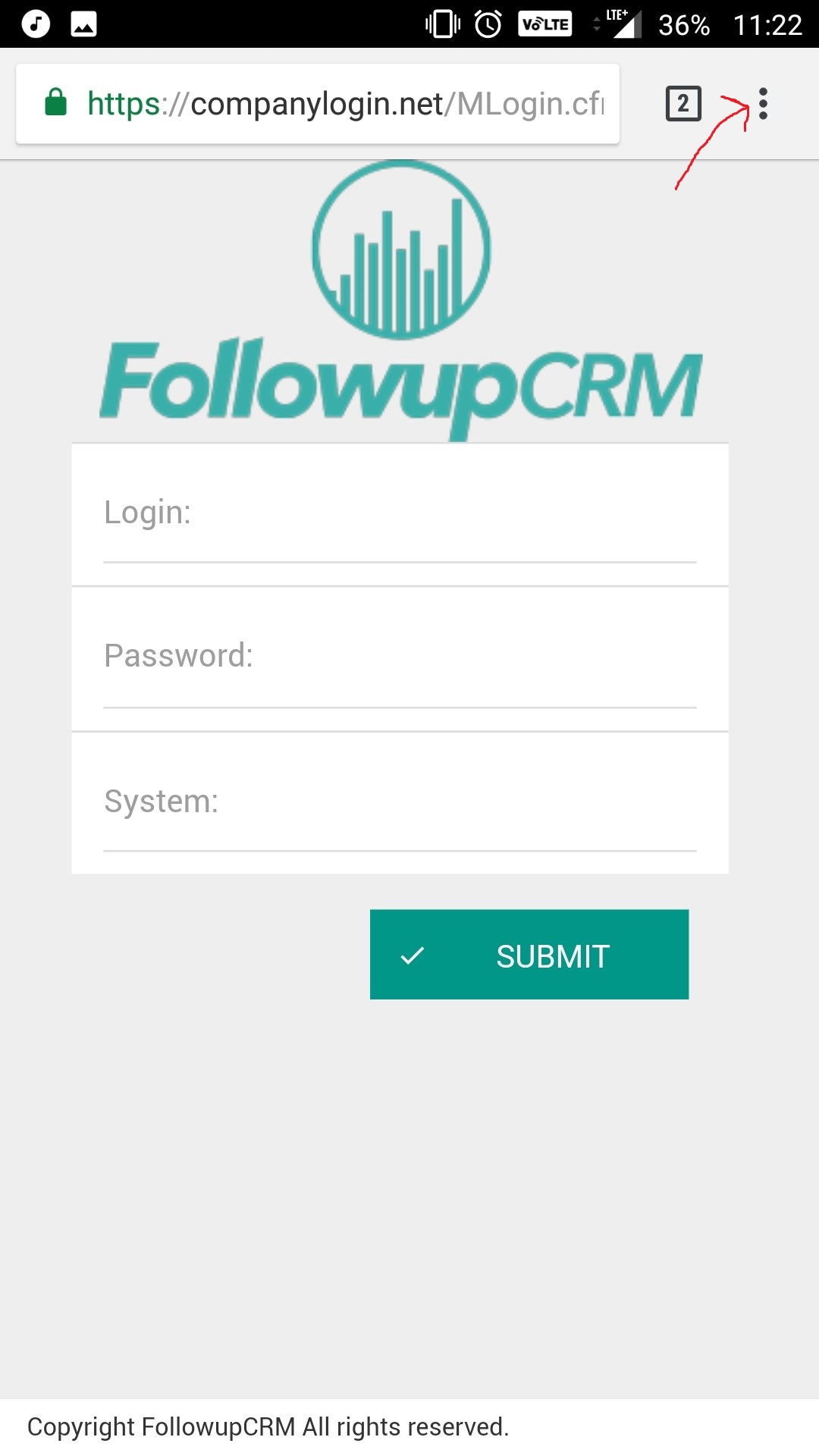
This side bar will pop up. Select Add to Home Screen
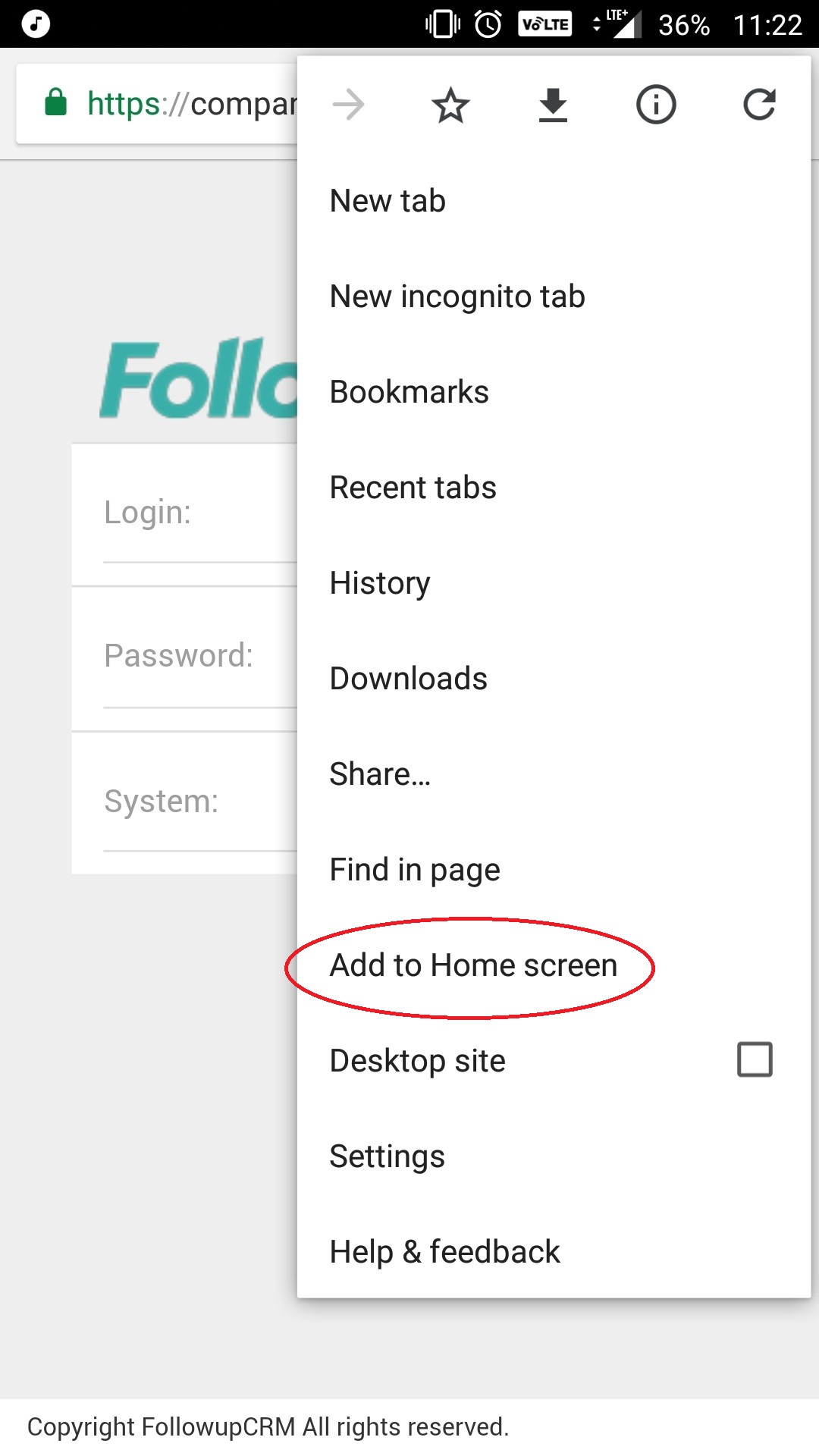
It will then prompt you to name the page. Enter the name and click Add
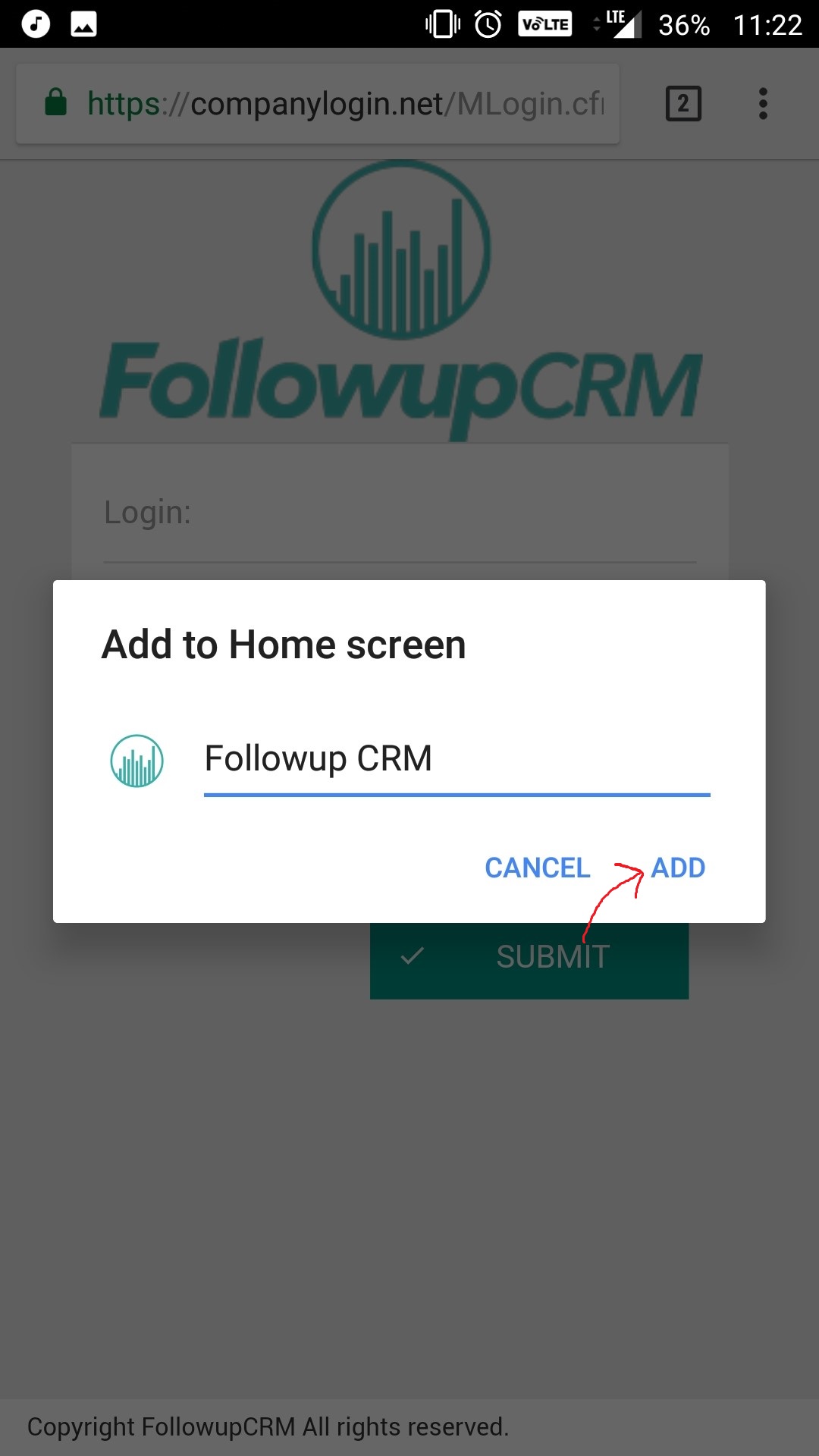
Then select ADD AUTOMATICALLY
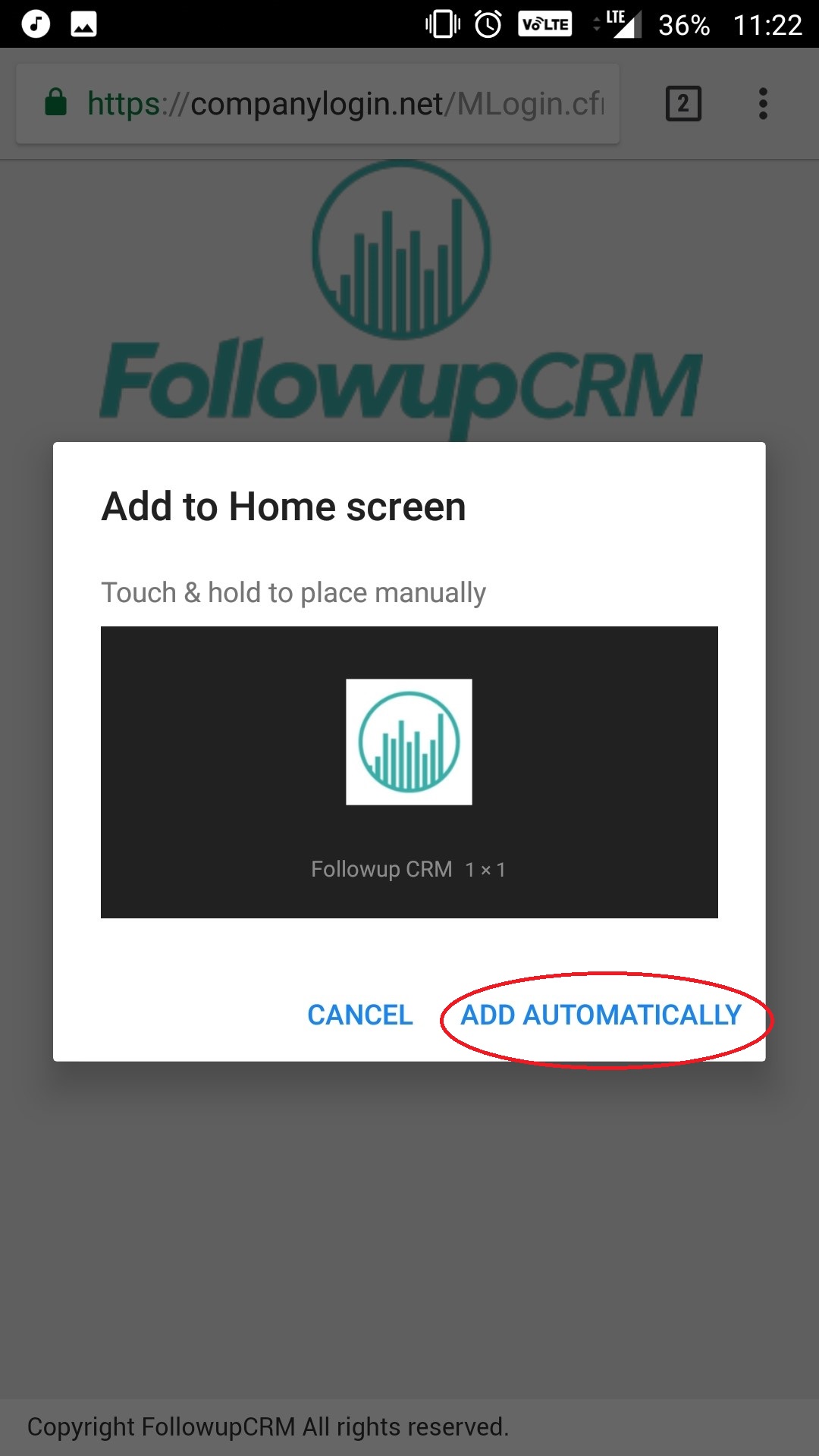
Now you will see Followup CRM appear on your screen like an app. Select the icon, login and have access to the information you need whenever you need it!
 Did this answer your question?
Did this answer your question?