How to Add or Update Sales Behaviors
Your Sales Behaviors include each task that you will perform in the sales process, from contacting a lead to delivering a proposal.
To update Sales Behaviors you'll need to have administrator access. Start by clicking on the Settings tab and then click Sales Behaviors:
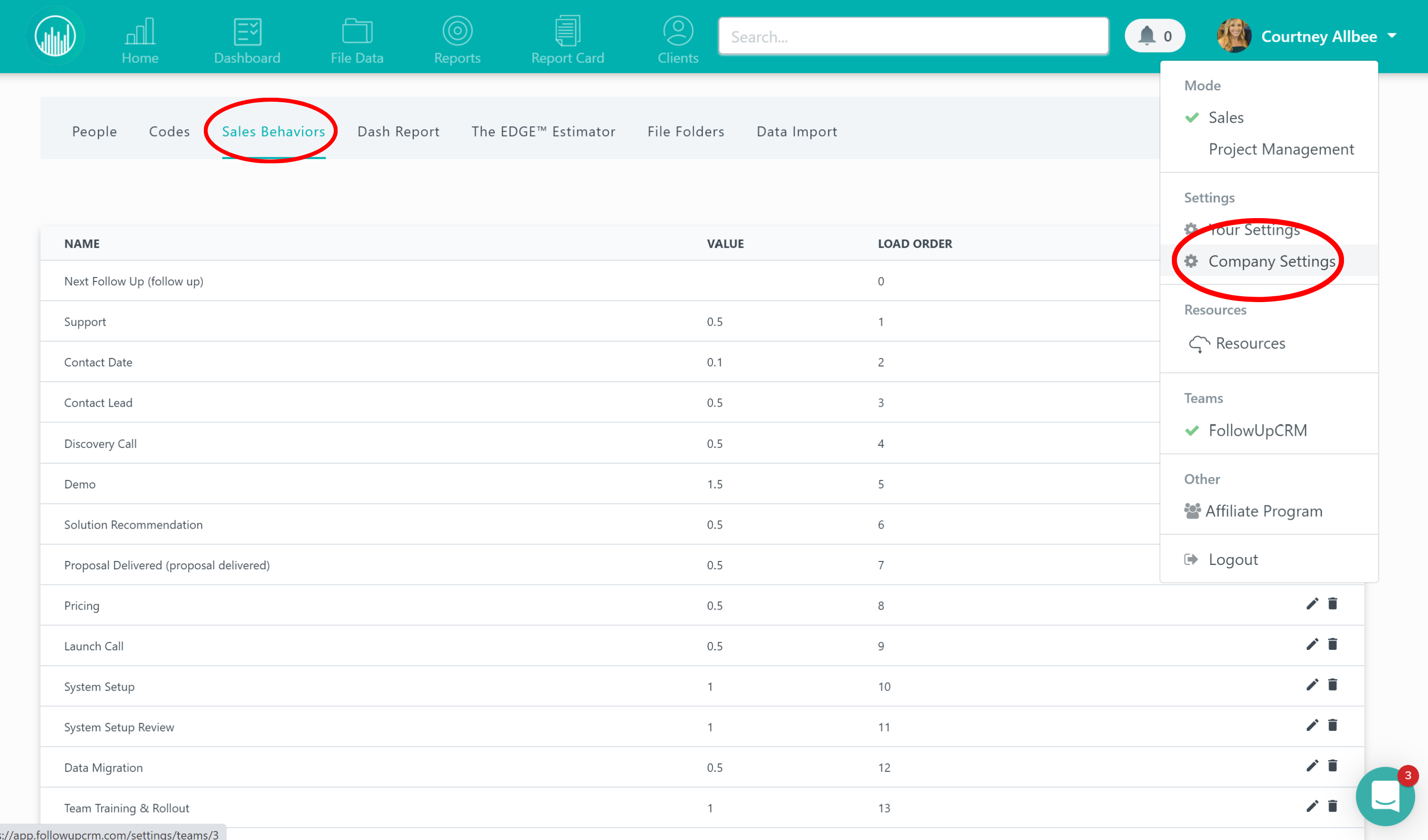
In the Sales Behaviors Value area you are able to allot a specific amount of time per user:
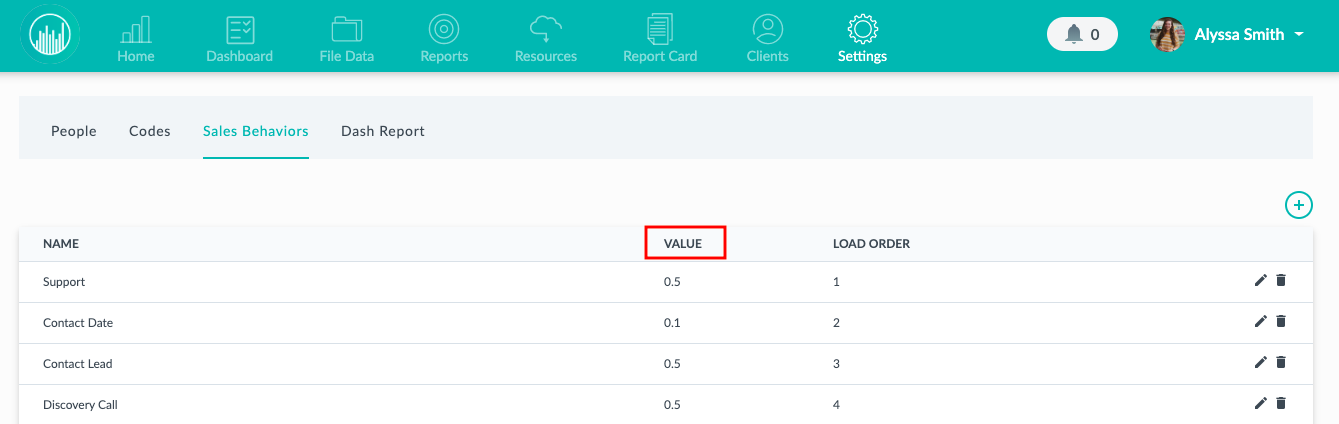
Please Note: When determining Sales Behavior Hours we are looking for the amount of time that it takes to complete the activity, not how long they have to complete the activity.
i.e. If they have 3 days to deliver a proposal and it takes on average 2 hours to draw up a proposal you would assign 2 hours to the Proposal Delivered box.
To add a new sales behavior, click the plus sign. To edit a sales behavior, click the pencil icon.
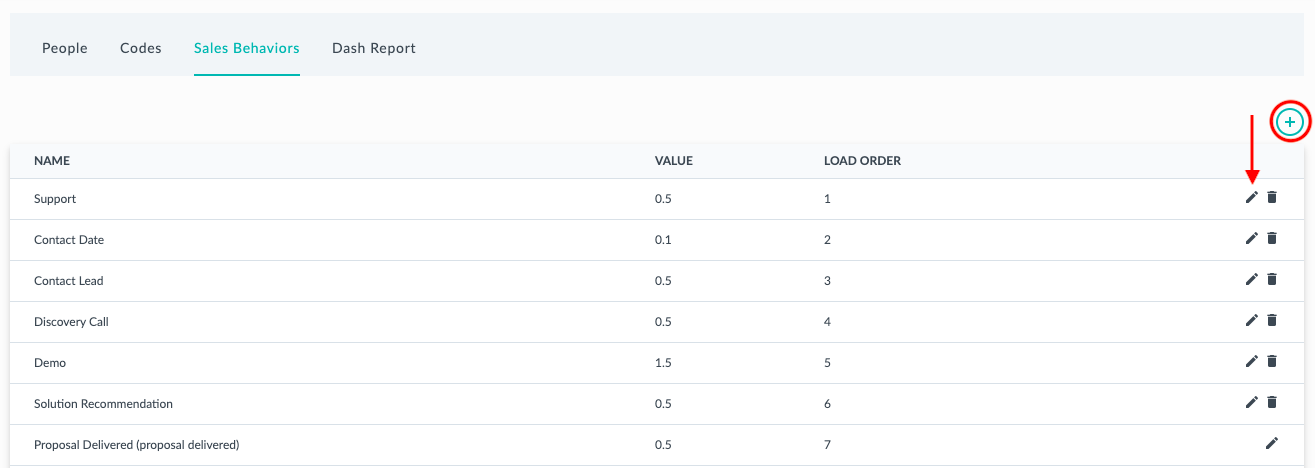
When you click either option, it will prompt an edit box to appear, where you can adjust the name, hours, and load order (where it appears in the list of behaviors). You can also check whether you’re creating the follow up sales behavior (This will create a follow up just like the one on company contacts and will be shown on the dashboard. It doesn’t need to be checked, you can just replace the date for every meeting.)
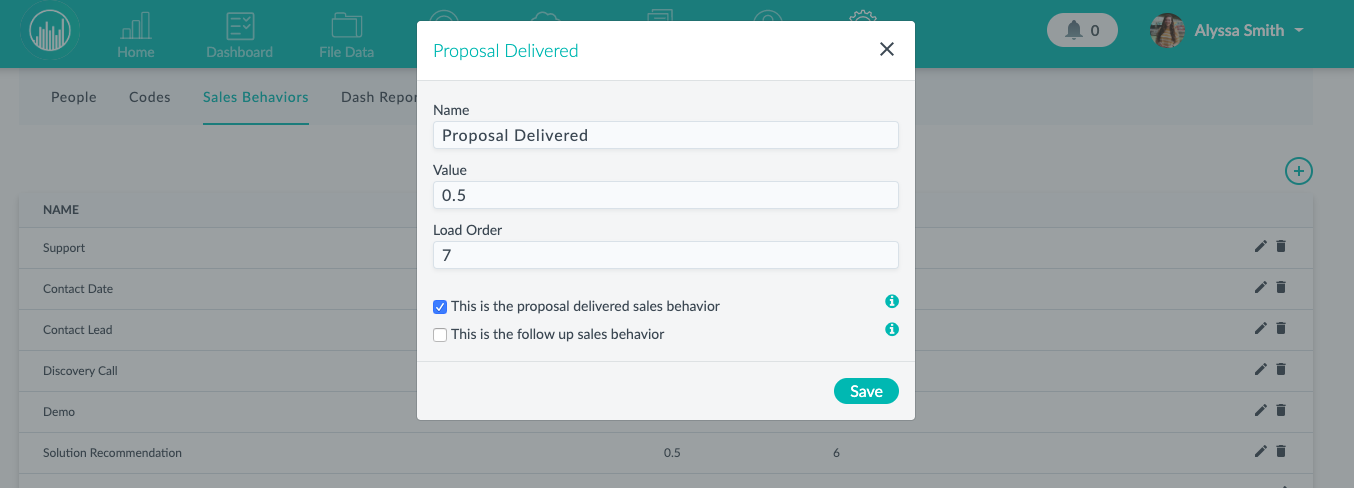
Click save and you’re done!
Did this answer your question?