How to Copy a Project
Here is how to Copy a Project:
First, Open a project by clicking on the name.
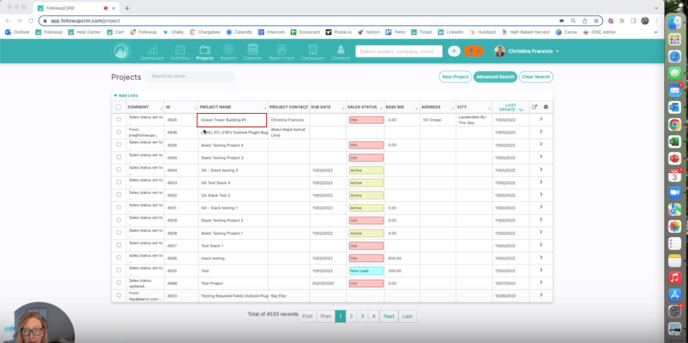
Next, click the Arrow and then Copy.
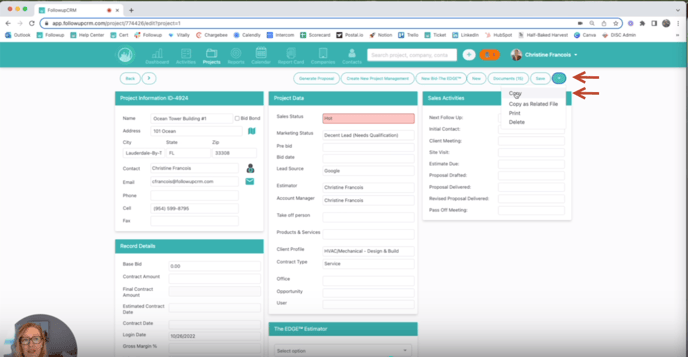
Finally, update the Project Name. If the address is at all different, you can change that.
Also, update Sales Activities and click Save.
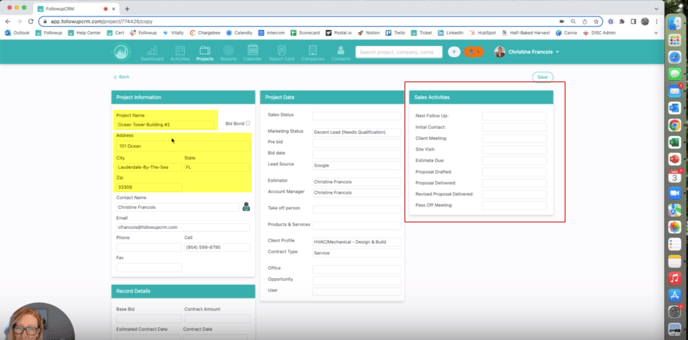
Happy Selling!
Need more help? Sign-up for additional Office Hours Training