How to Delete a Project
How to Delete a Project
Note: Only Admin and System Admin users have the ability to delete projects in the system
From the Project page, click into the project you'd like to delete
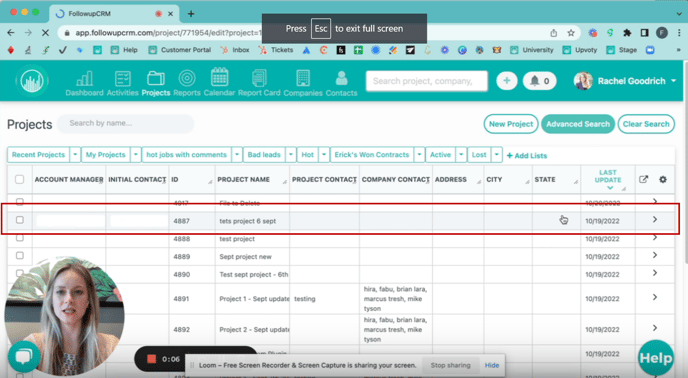
Click on the arrow in the right hand corner and select "Delete"
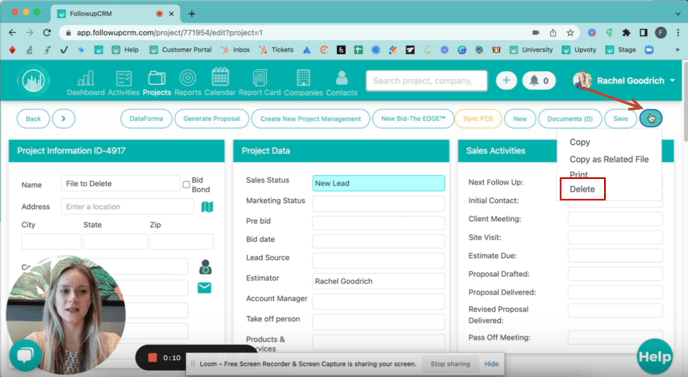
Click "I'm sure"
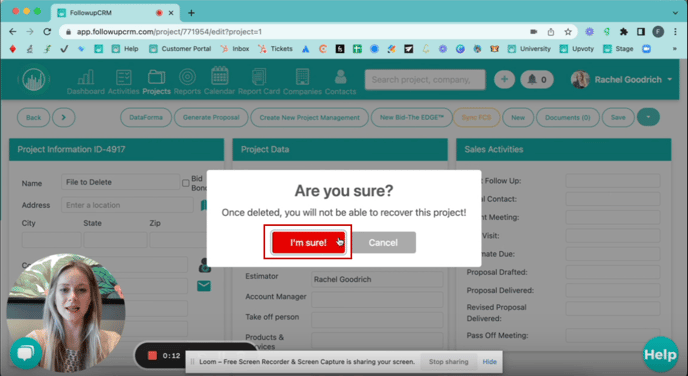
And as you can see, that deleted the project. That's it!
***Please Note: Once you delete a file, it cannot be recovered.
Happy Selling!
Need more help? Sign-up for additional Office Hours Training