How to Delete a Project from my Dashboard
How to Delete a Project from my Dashboard Erick Vargas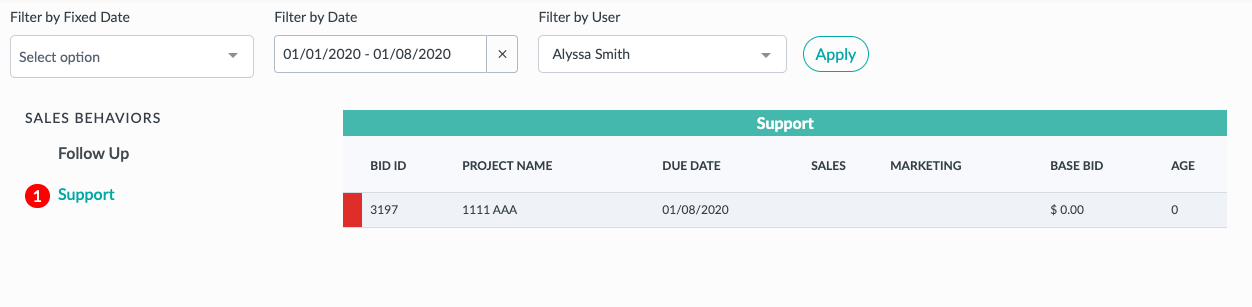
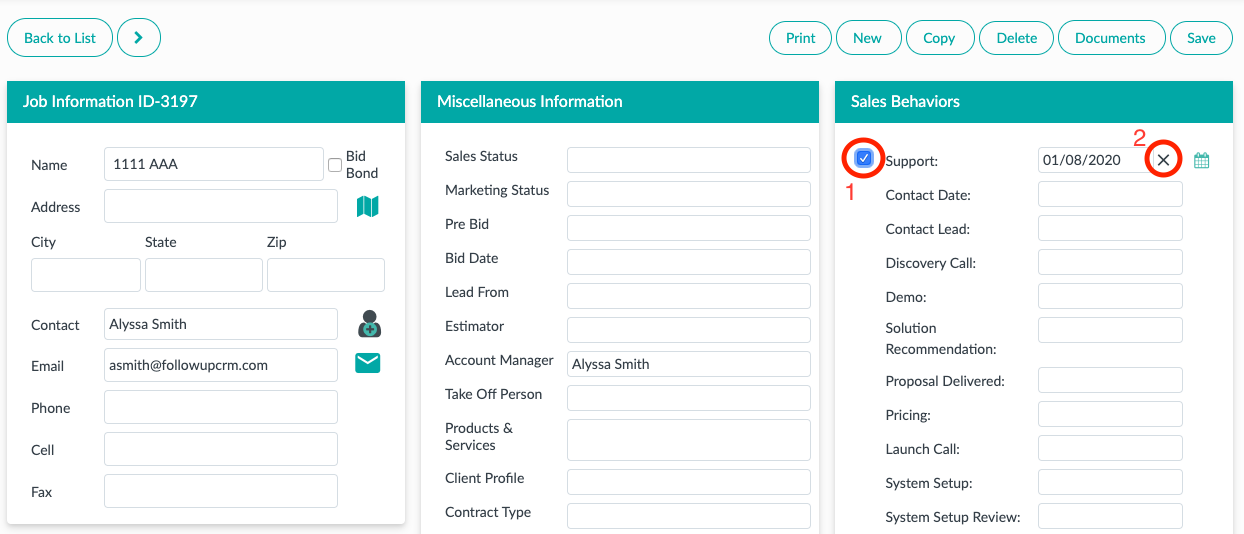
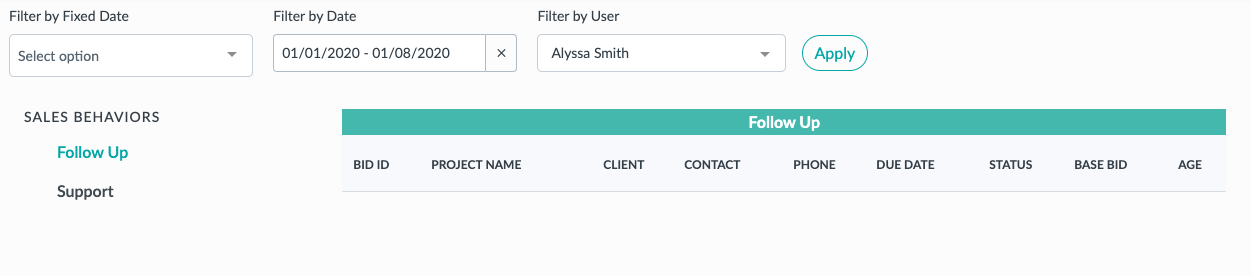 Did this answer your question?
Did this answer your question?
Once you've completed a project and you no longer need to follow up with your client you'll want to remove it from your dashboard to keep things clean. To delete a project from your dashboard click on the file you want to remove.
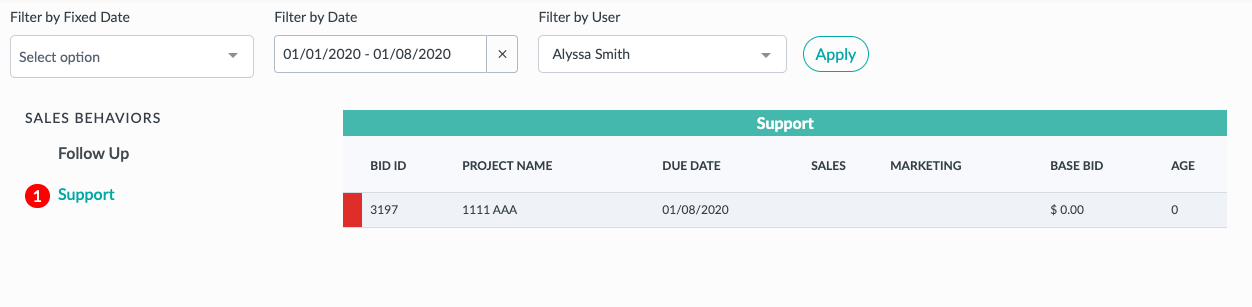
Then do one of two things:
Check off any sales behavior that has been completed with the date that has not been checked off yet and save or
Delete the sales behavior date and save
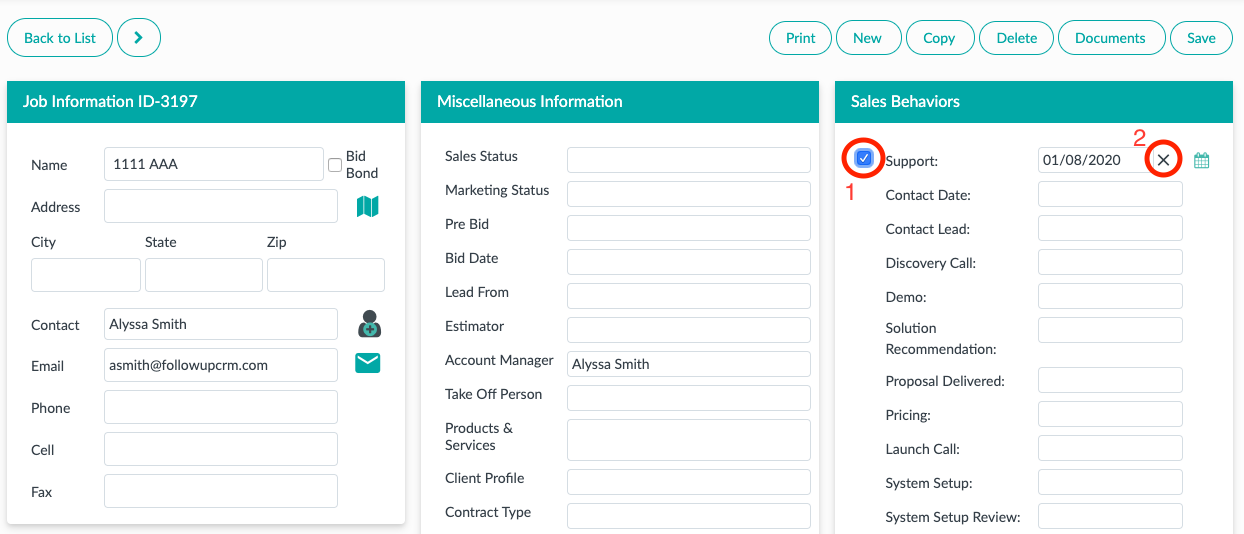
Once you go back to your dashboard you will notice that the project is no longer there.
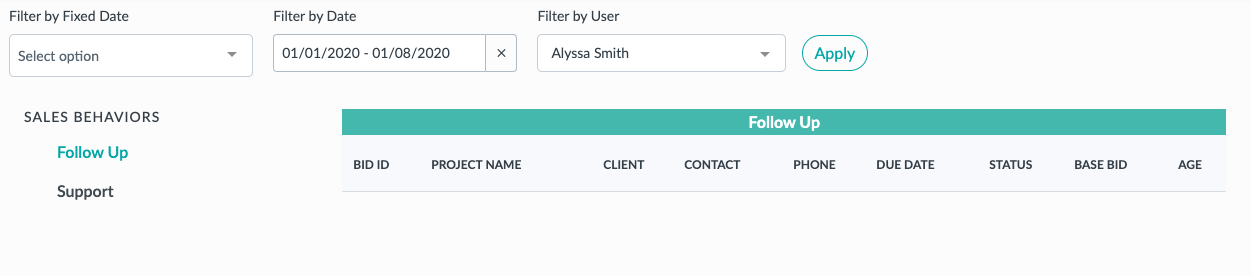 Did this answer your question?
Did this answer your question?