How to delete contact or transfer them to a company
Hey, Followup family in this video, I'm gonna show you what to do or how to delete a contact when they move to another company.
Let's say we have Tom here at first choice roofing and I come in and Tom has decided to leave the company or has changed to another company.
Click his name
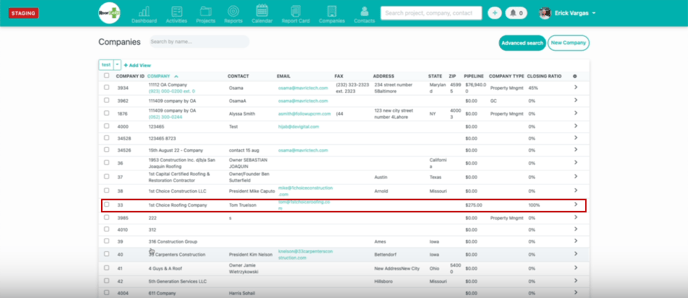
You need to come into Tom's profile by clicking the box with his information
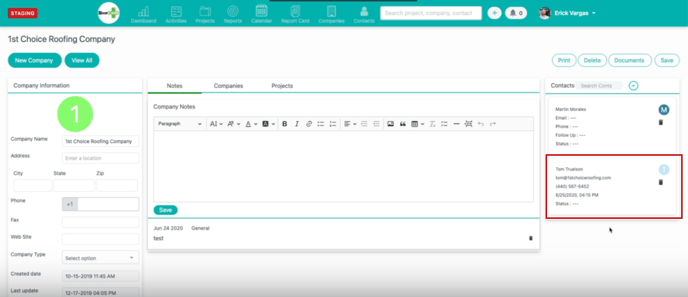
You can see here that I can delete his user
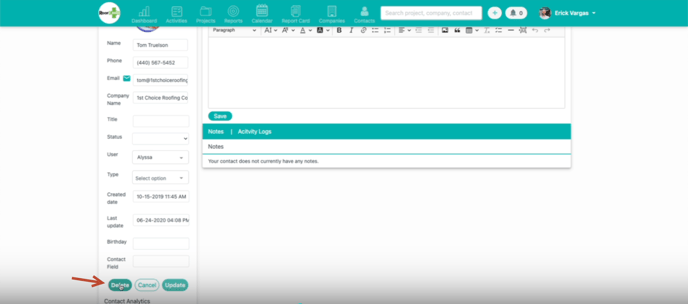
When I click "Delete", I can just delete him from the system or I can move him to a new company and inactivate him under first choice roofing.
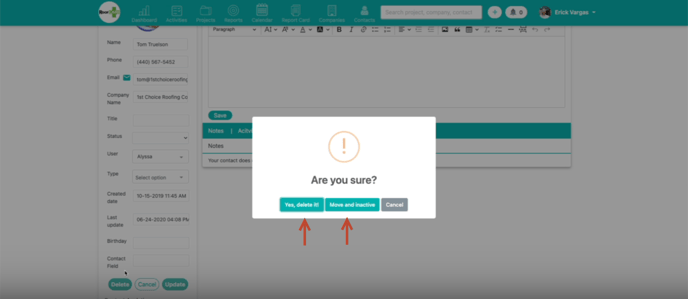
If I click "Move and inactivate", I have the option to move him to another company, and then enter his new email so we can start tracking him under the new company.
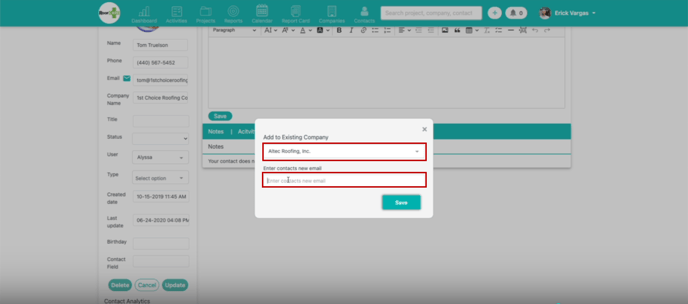
Happy Selling!
Need more help? Sign-up for additional Office Hours Training