How to Export a Sales Behavior Date to Your Personal Calendar
How to Export a Sales Behavior Date to Your Personal Calendar Courtney Allbee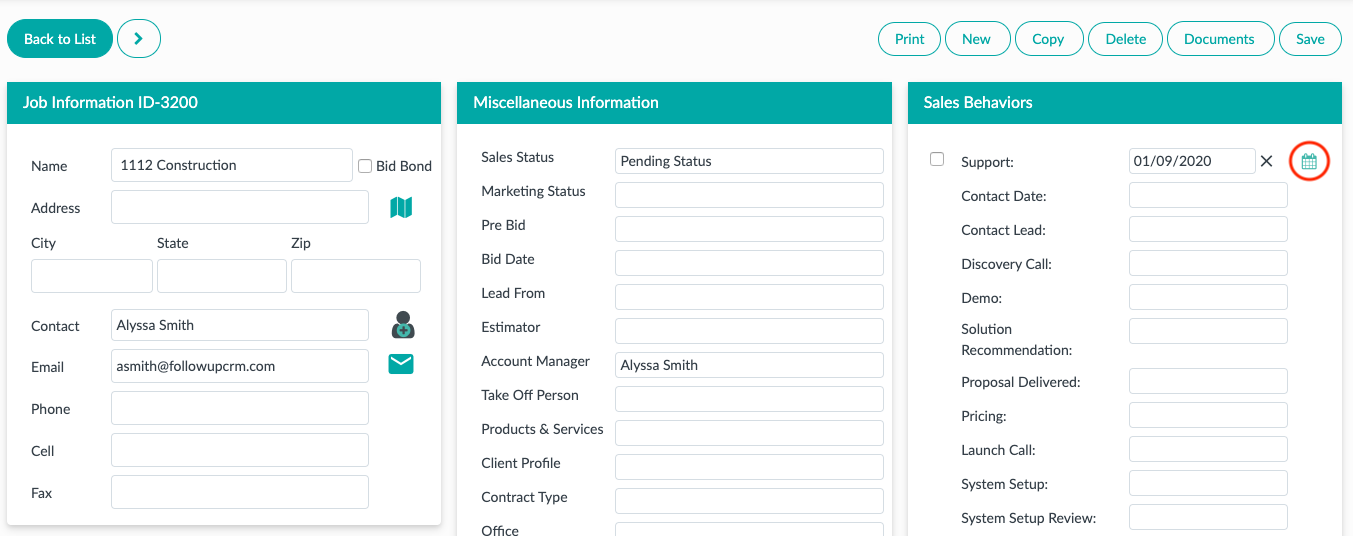
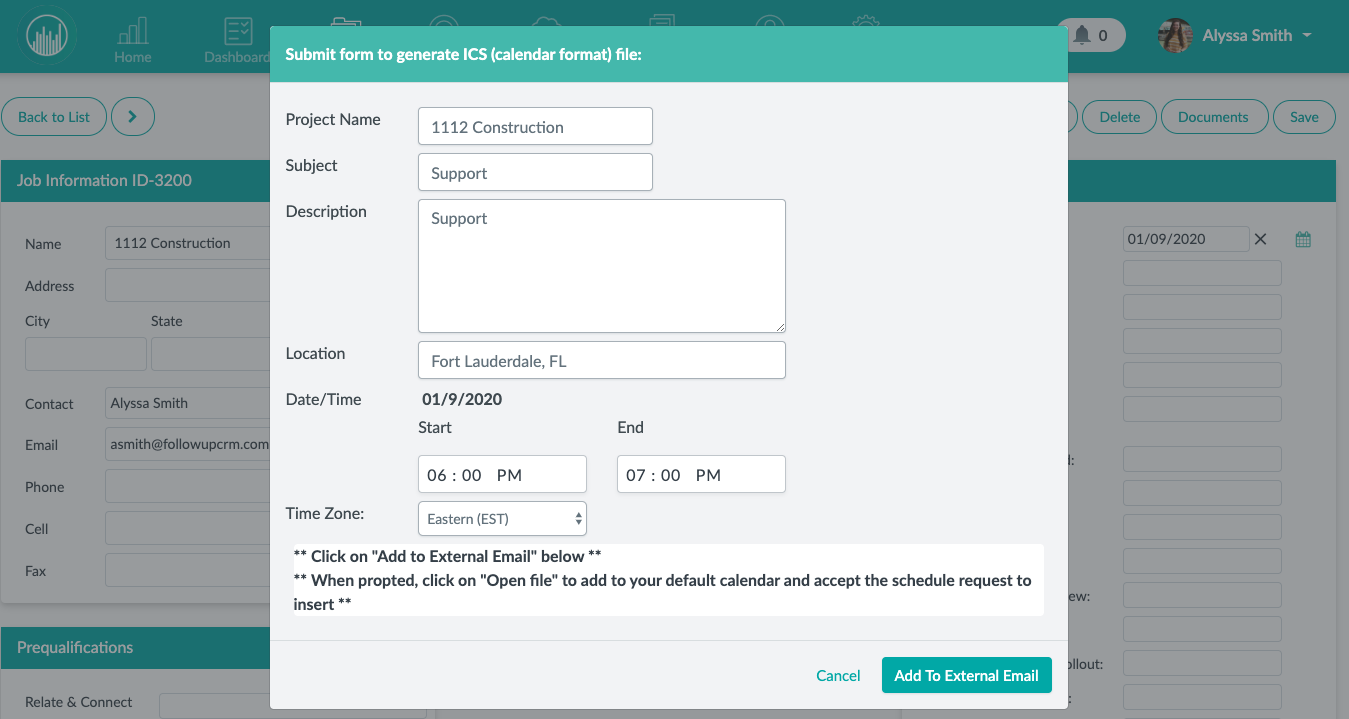
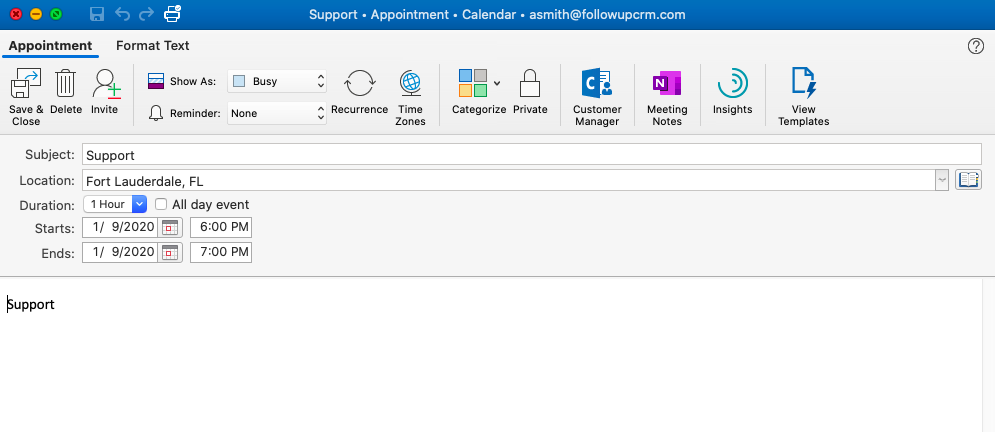 Did this answer your question?
Did this answer your question?
To export a date to your calendar you must already have a date saved to one of the sales behaviors. When a date is saved to a sales behavior you will see a small calendar icon to the right of that date. Click the calendar icon:
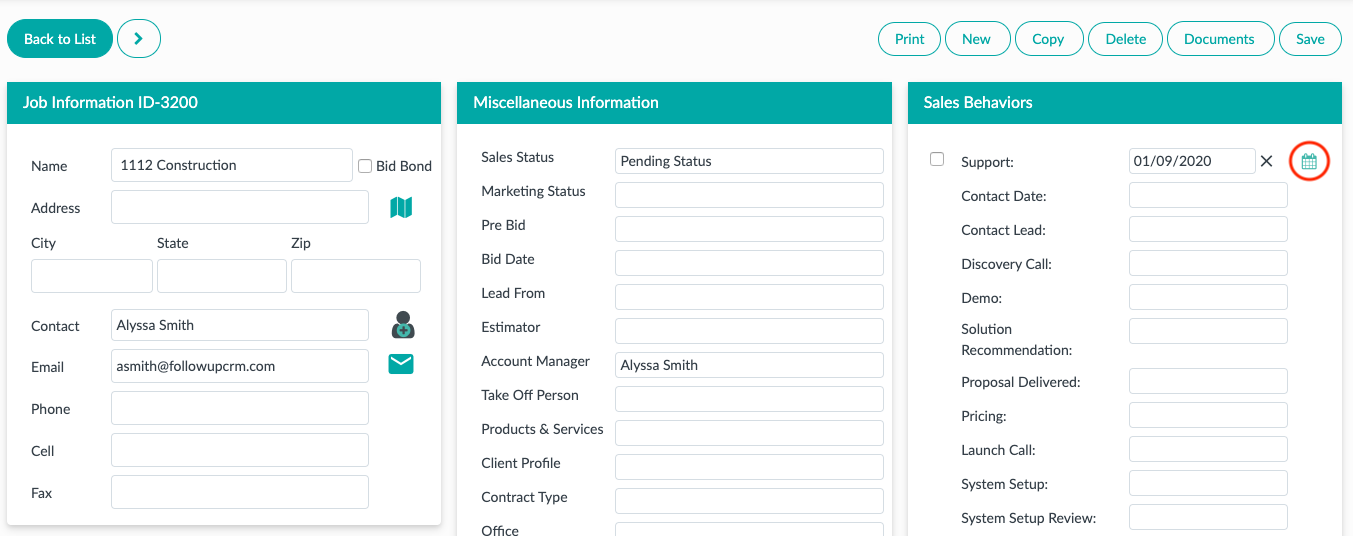
When you click the calendar box, this pop-up window will appear. Edit any information you would like and click Add To External Email
***Please Note: This will follow your default computer mail settings. (i.e. if your default calendar is Outlook, it will open your Outlook calendar)
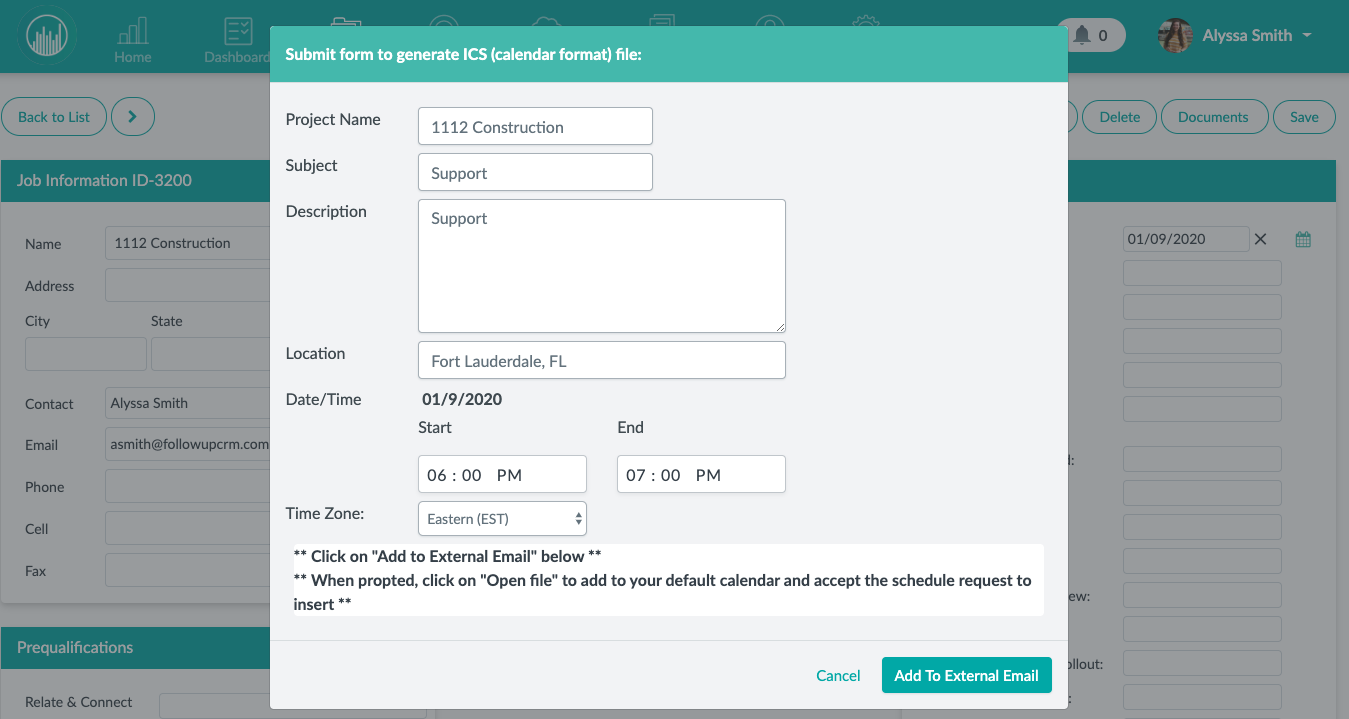
It will then download the calendar file. Open and Accept the meeting. This will then be saved to your calendar.
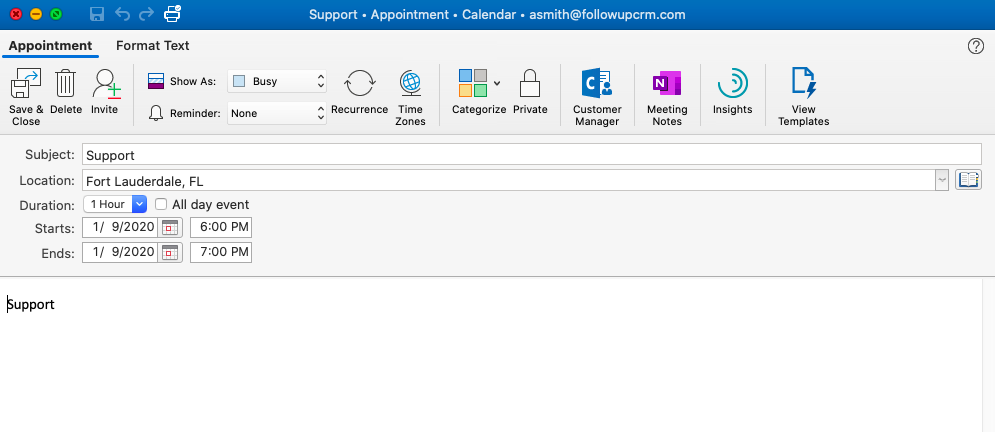 Did this answer your question?
Did this answer your question?