How to use the login report
We are going to show you a feature on how to check in on your users, and if they're logging in to the system.
Go to company settings: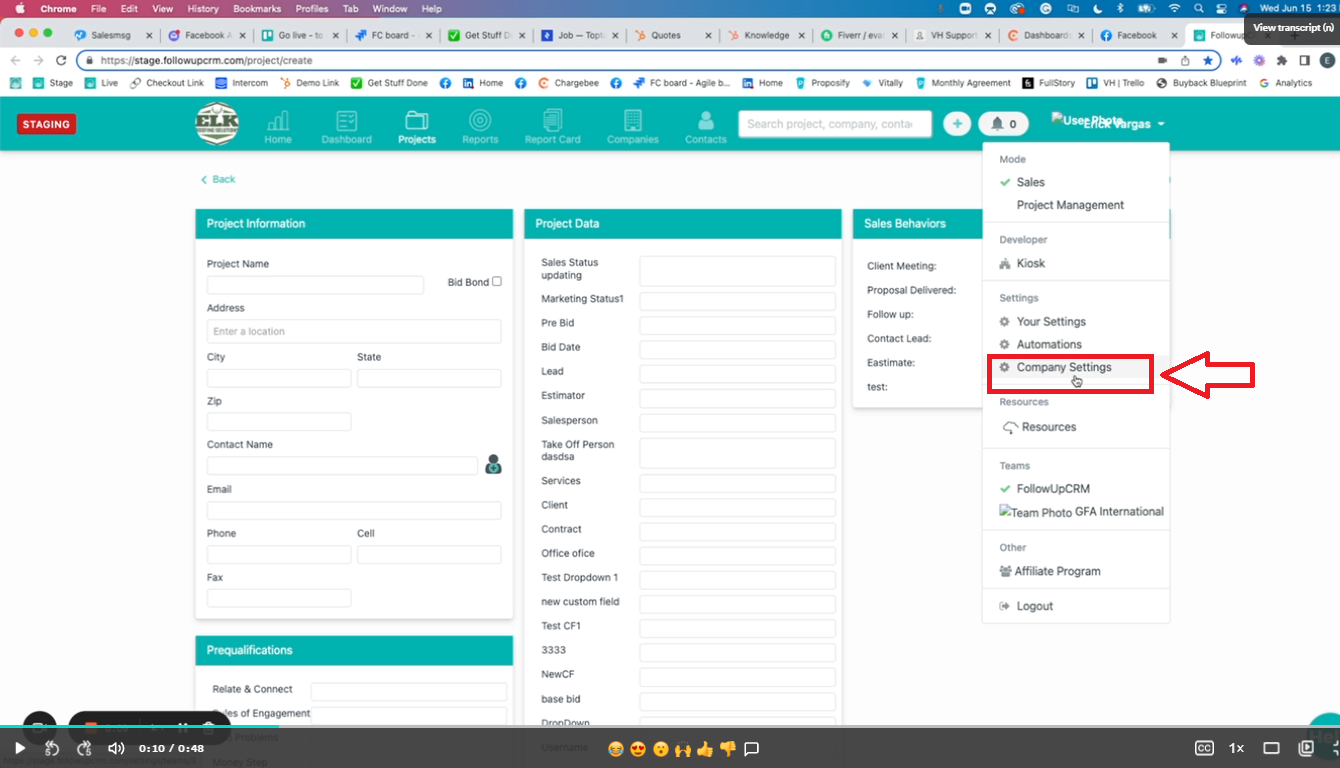
You'll see a new button under the people tab. And under the people tab:
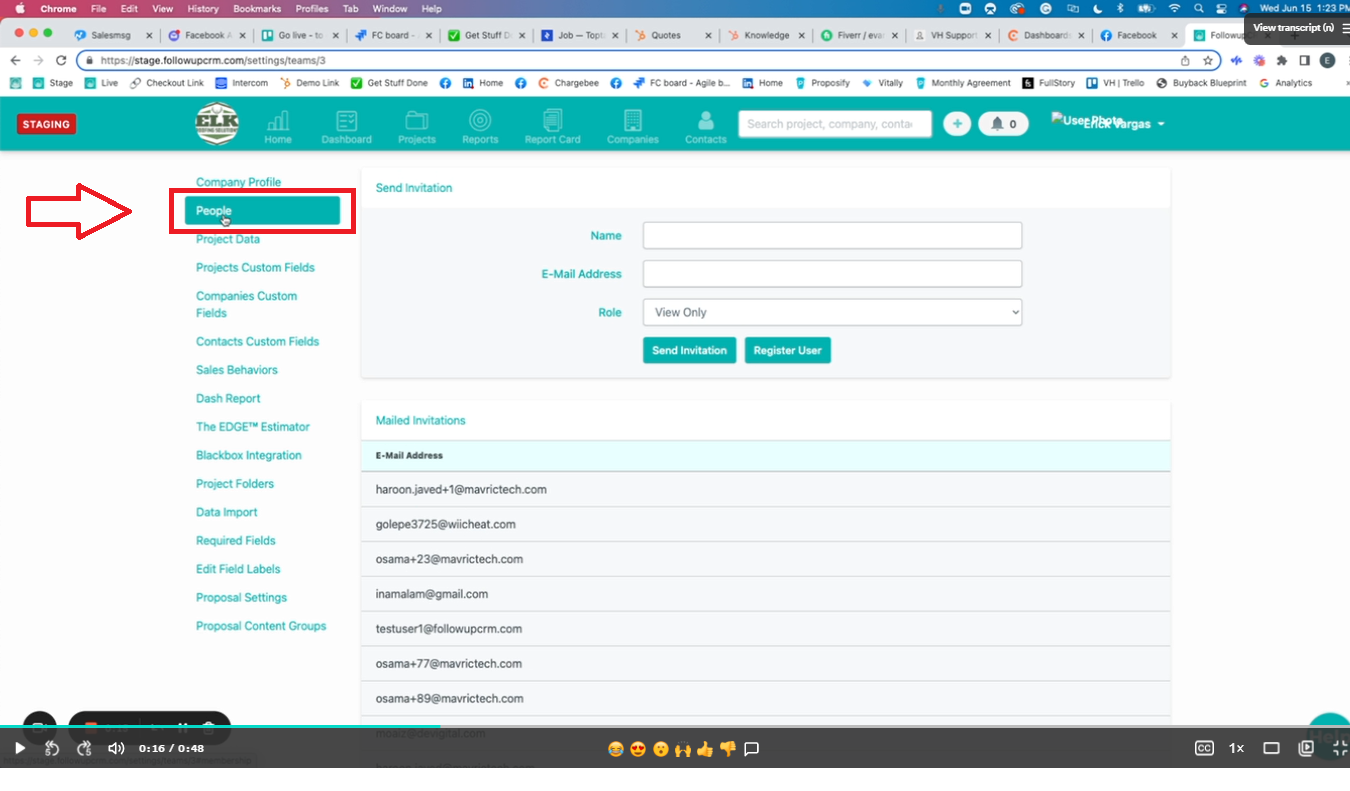 You'll see a button that has this export:
You'll see a button that has this export:
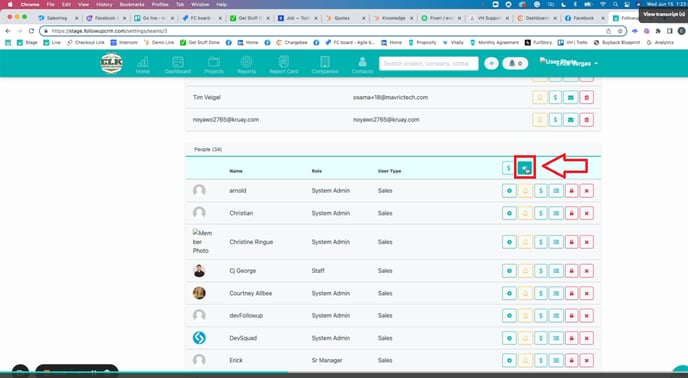
We call this the log-in report. What this will do is show you a report of your user's name, email, the security level, the date they were added to the system, how many logins last month, and the last time they logged into the system:
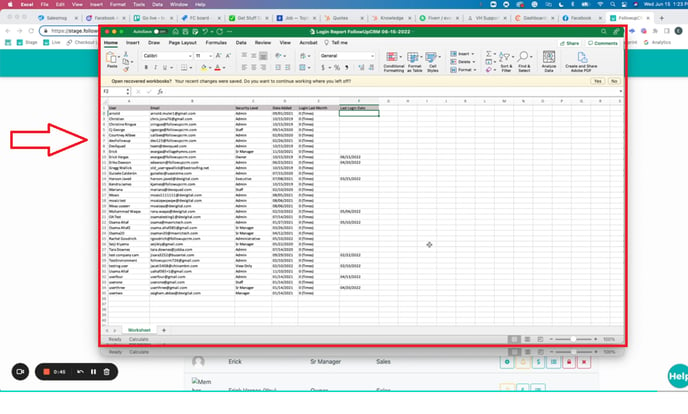
So you can hold your team accountable for using the system every day.
Let us know if you have any questions.