How to export your contacts
In this article, we are going to show you a new feature on how to export your contacts from follow-up CRM.
1. Under the contacts tab, you'll see a list of contacts that you have within the system here.
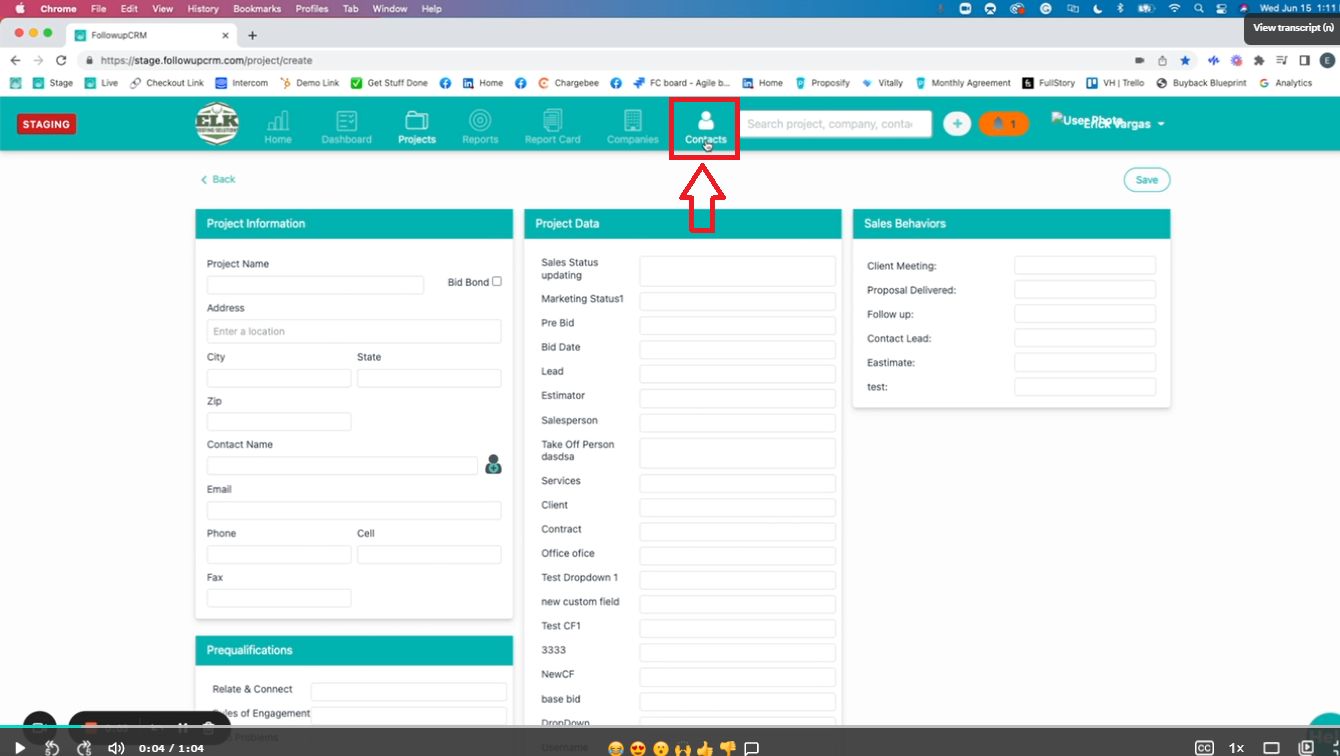
You can also drag and drop the different user or contact fields that you would like to view within this grit.
 But let's say you want to export this list of contacts to import into constant contact or MailChimp. All you have to do is click on this icon right here and you'll see your report is being processed.
But let's say you want to export this list of contacts to import into constant contact or MailChimp. All you have to do is click on this icon right here and you'll see your report is being processed.
 Once your report is finished processing, you'll find it here, uh, in your notifications tab,
Once your report is finished processing, you'll find it here, uh, in your notifications tab,
oftentimes you might have to refresh for the report to appear.

and all you have to do is download the report and it gives you a nice spreadsheet export of all the contacts and fields within the system.
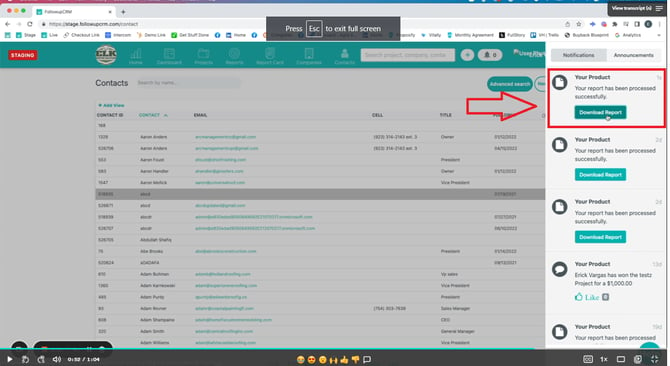
Let us know if you have any questions!