How to jump right into the workflow that matters with Default Saved Lists
This article will walk you through how to set a default saved list of projects so you can always jump right in. See the video guide, or click "Start" for a click-by-click guide.
For a click-by-click guide, hit "start".
1. You have the ability to create a default saved list of projects. This allows you to jump right in to the list of projects that is most pertinent to you every morning. From the project list, create a list of projects that you want to see everyday. Then click on the blue arrow.

2. Click on Set as default view

3. Now when you log out.

4. Click on Logout

5. And log back in....

6. Type password
7. Click on Login

8. You can click on Projects.

9. And your list of projects is what comes up.
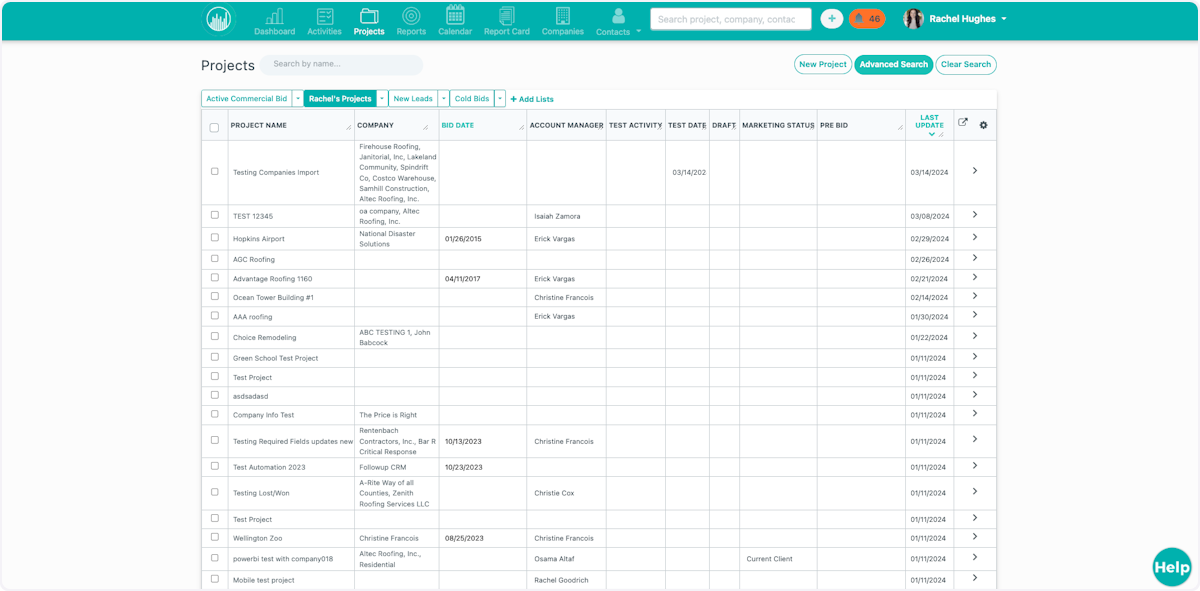
10. That's it! Now you can jump right into your workflow each morning. Admins and leaders, you can help your estimators set this up as well.