How to Lock an Activity in Followup CRM
How to Lock an Activity in Followup CRM Courtney Allbee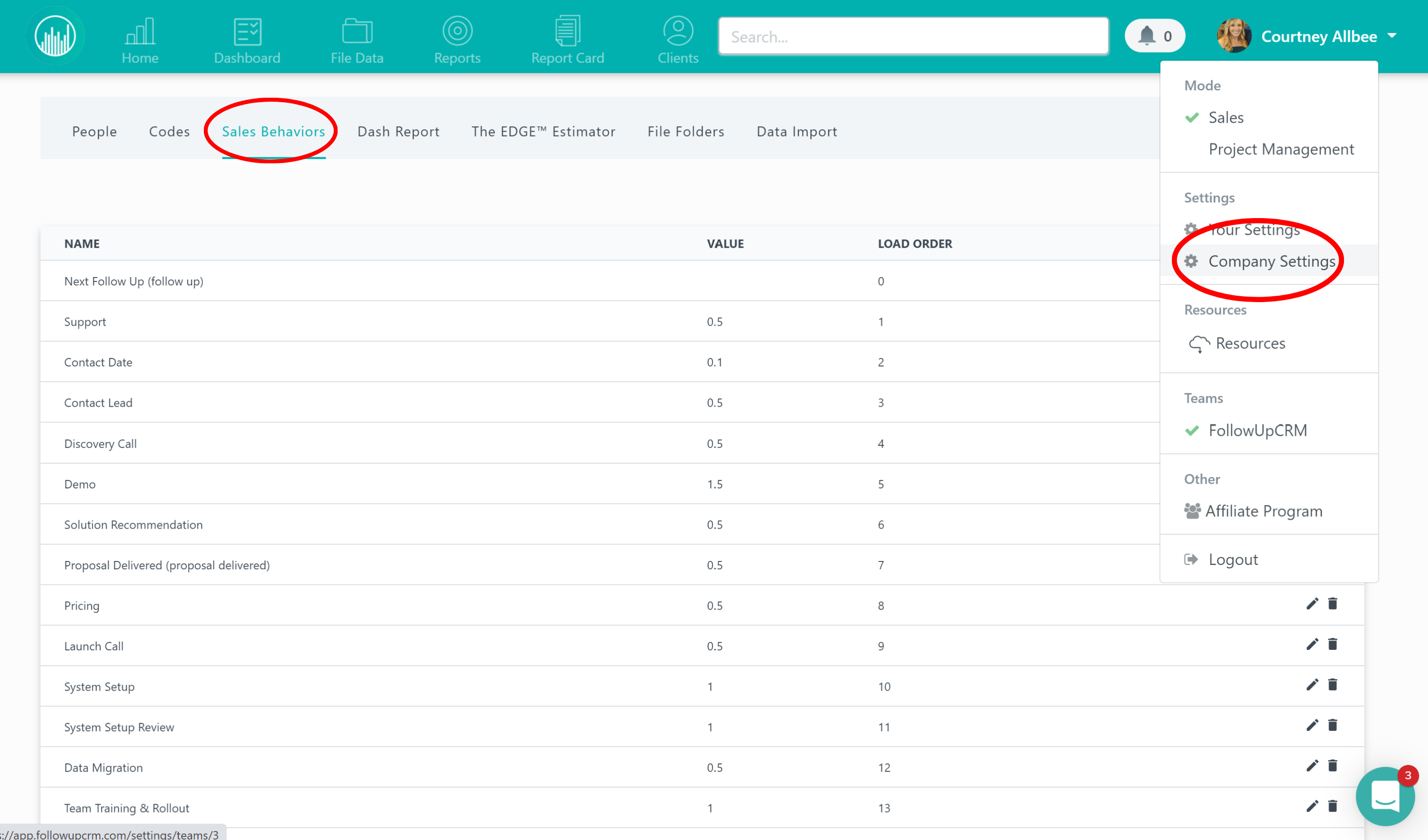
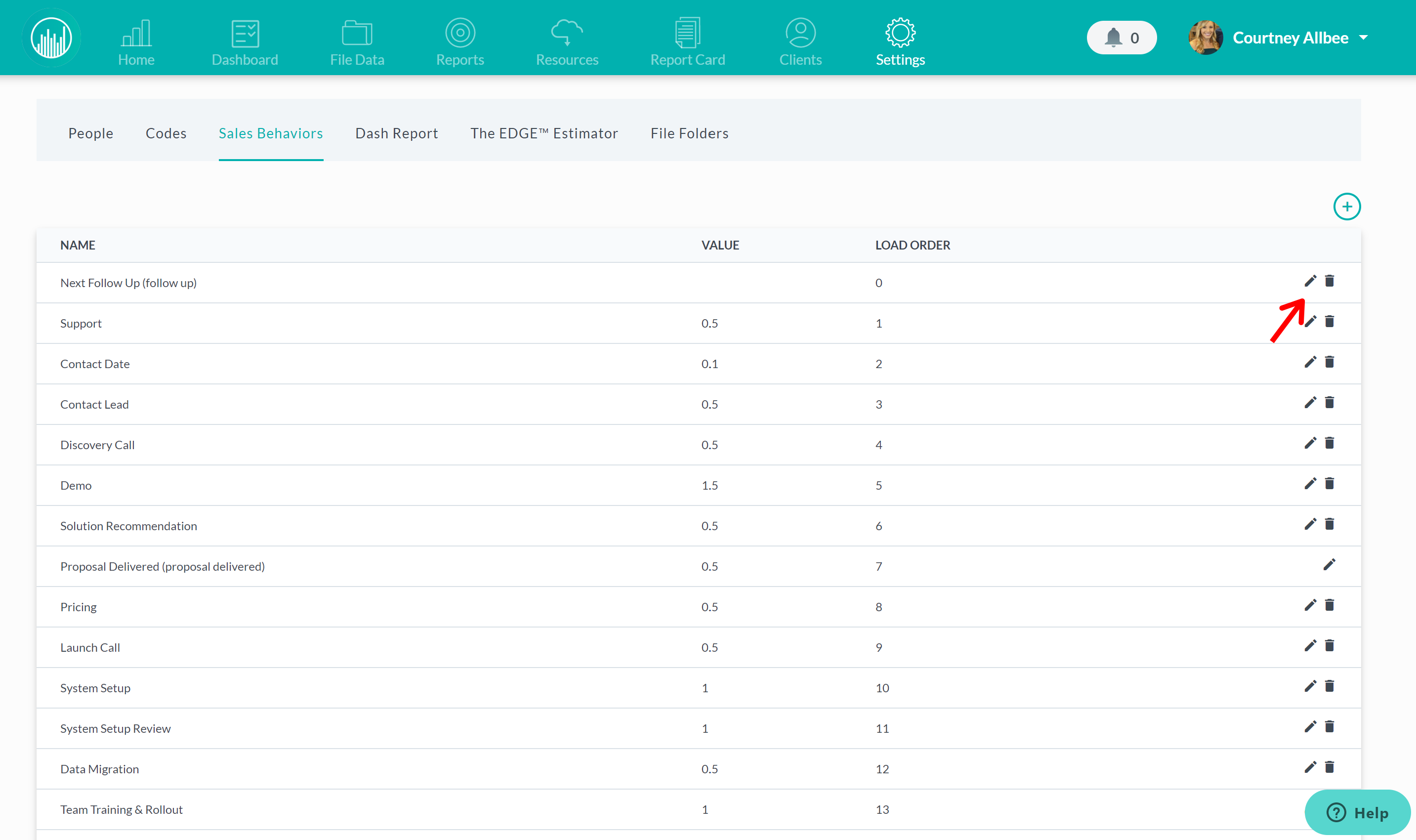
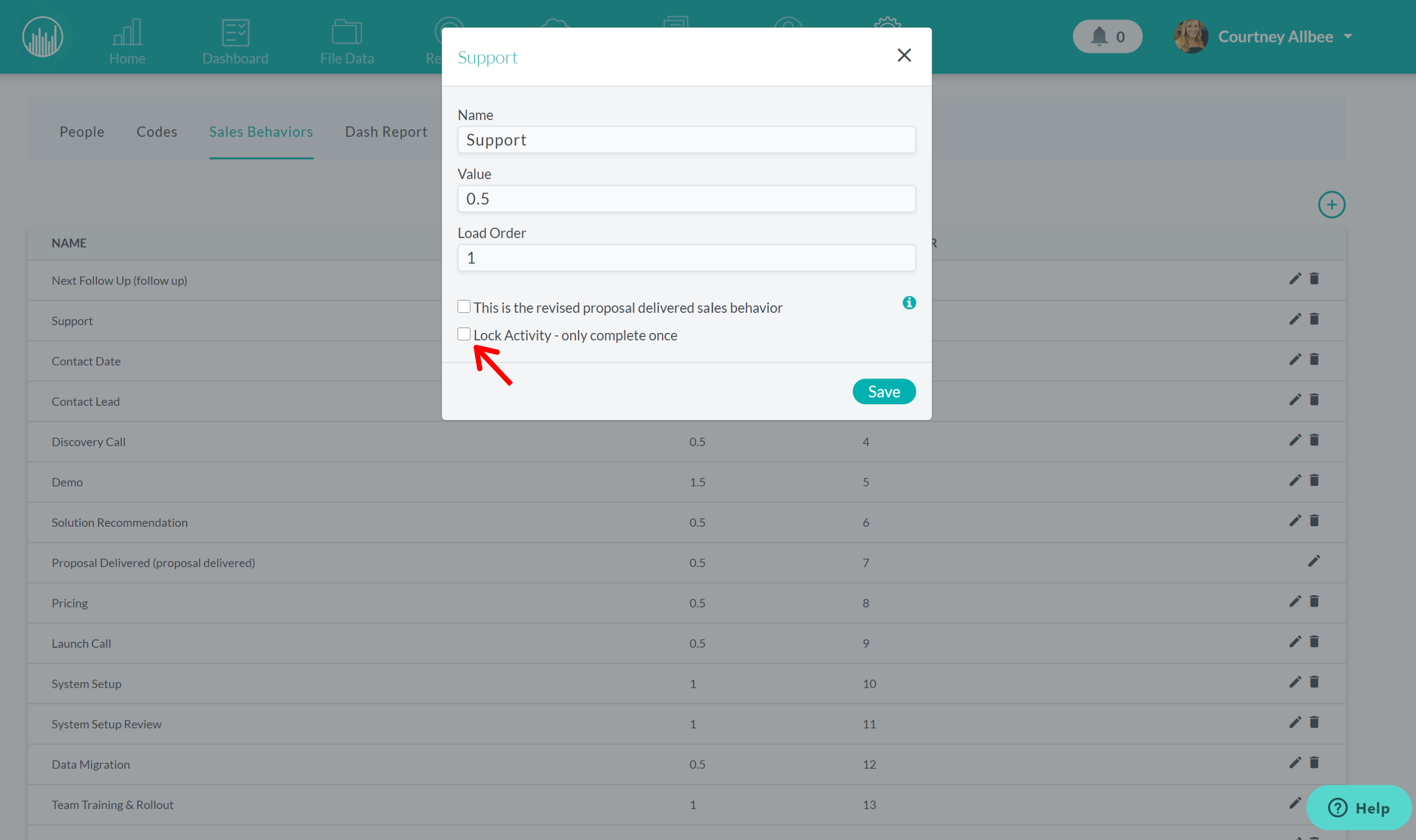
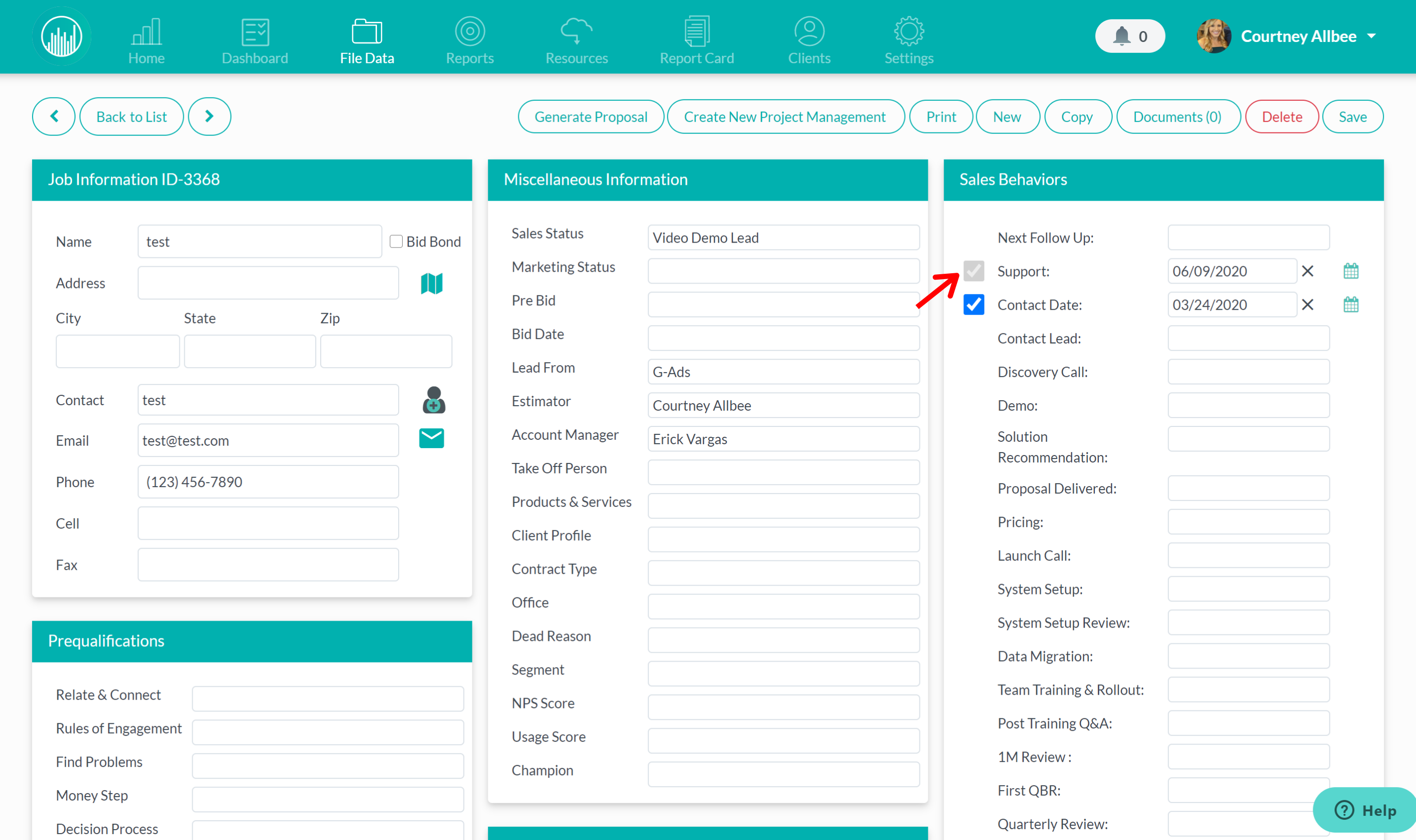 Did this answer your question?
Did this answer your question?
We recently added a new feature to the Followup CRM platform that allows you to lock activities. If there’s a sales activity that you only need to complete once, you can use this feature to lock the desired sales activity upon completion. Here’s how it works:
First, you’ll want to go to the Company Settings and then click on Sales Behaviors.
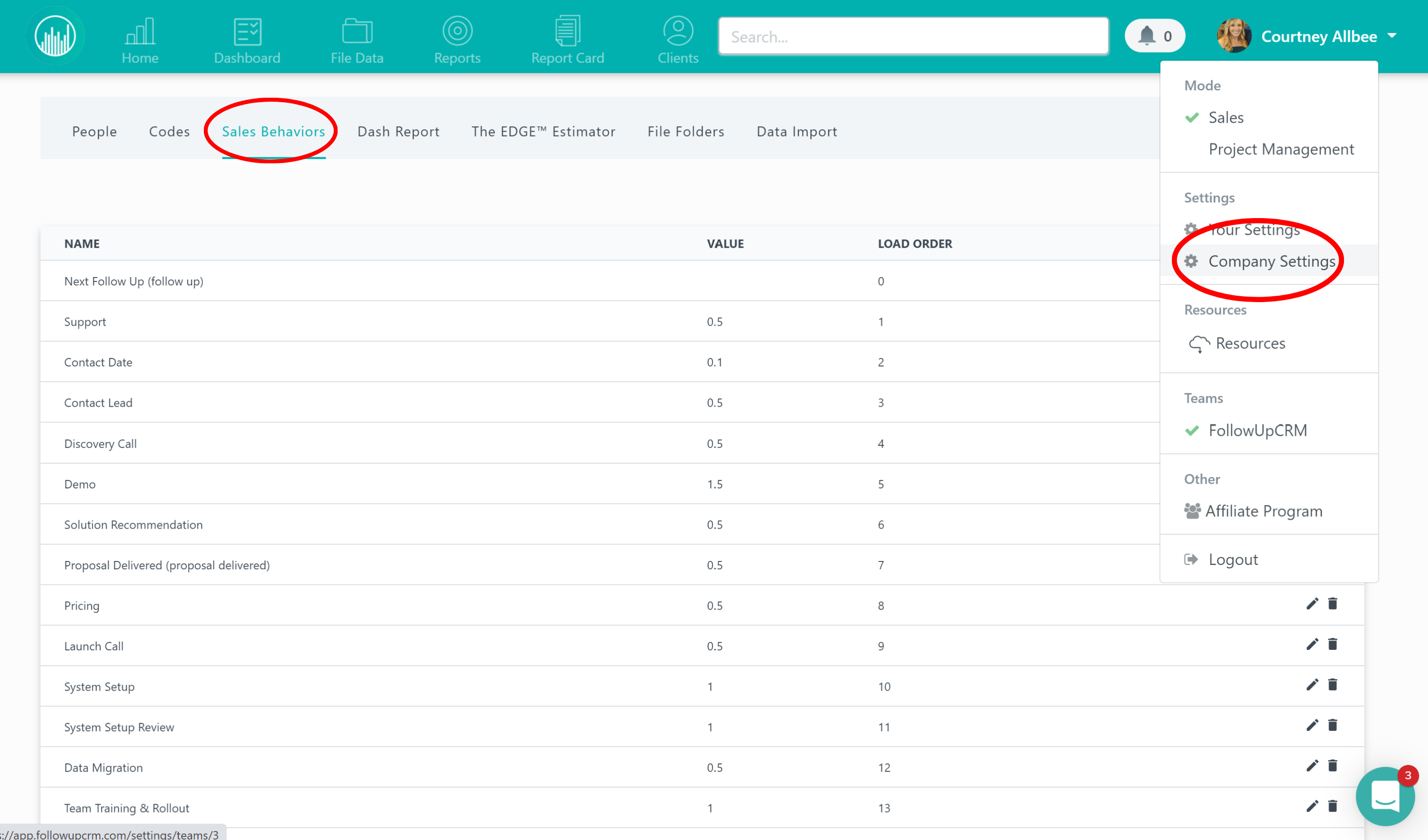
Next, you’ll find the specific activity you want to lock and click on the editing tool next to it.
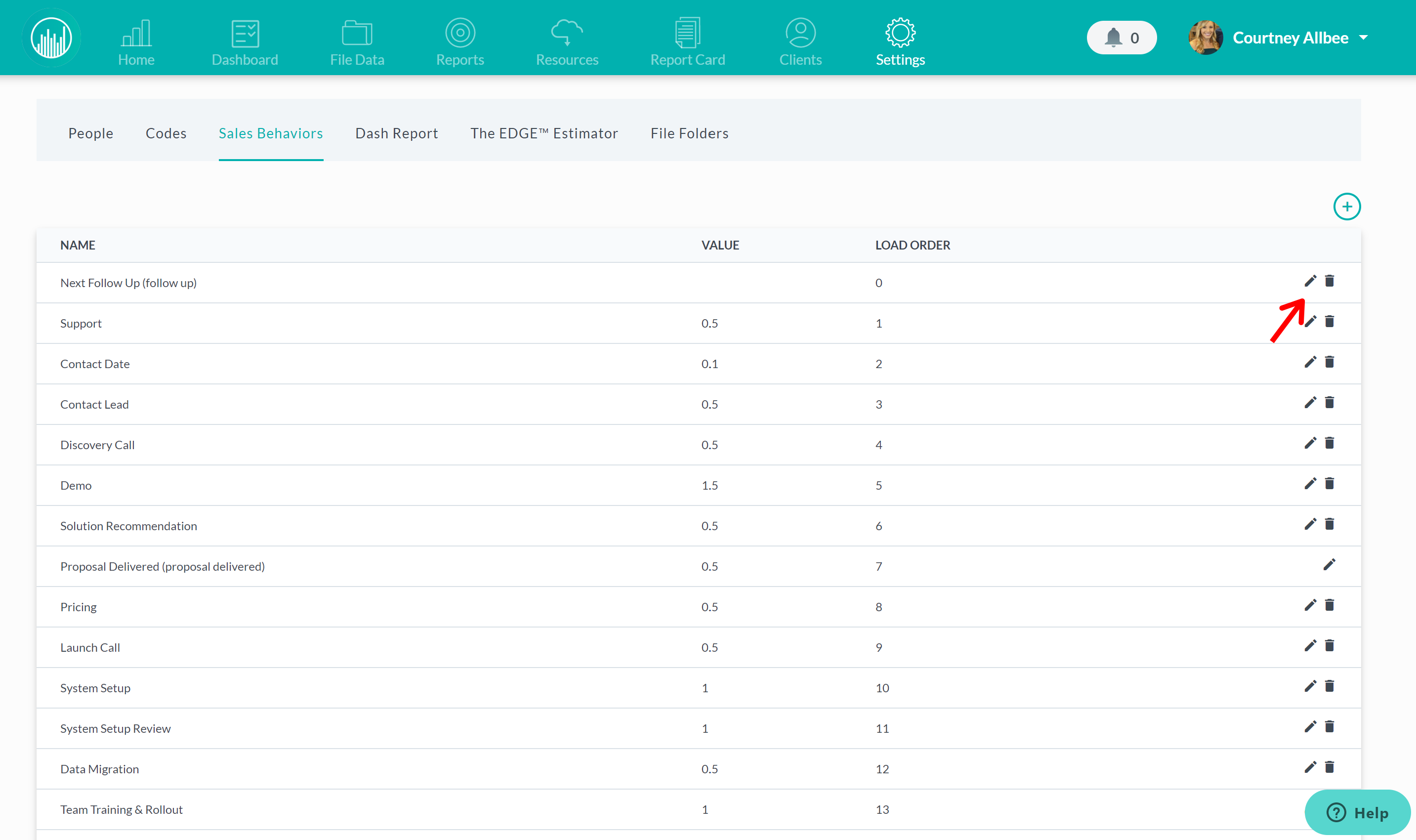
Once you’ve clicked on that, you’ll just check off the check box that says, “Lock Activity – Only Complete Once” and hit save.
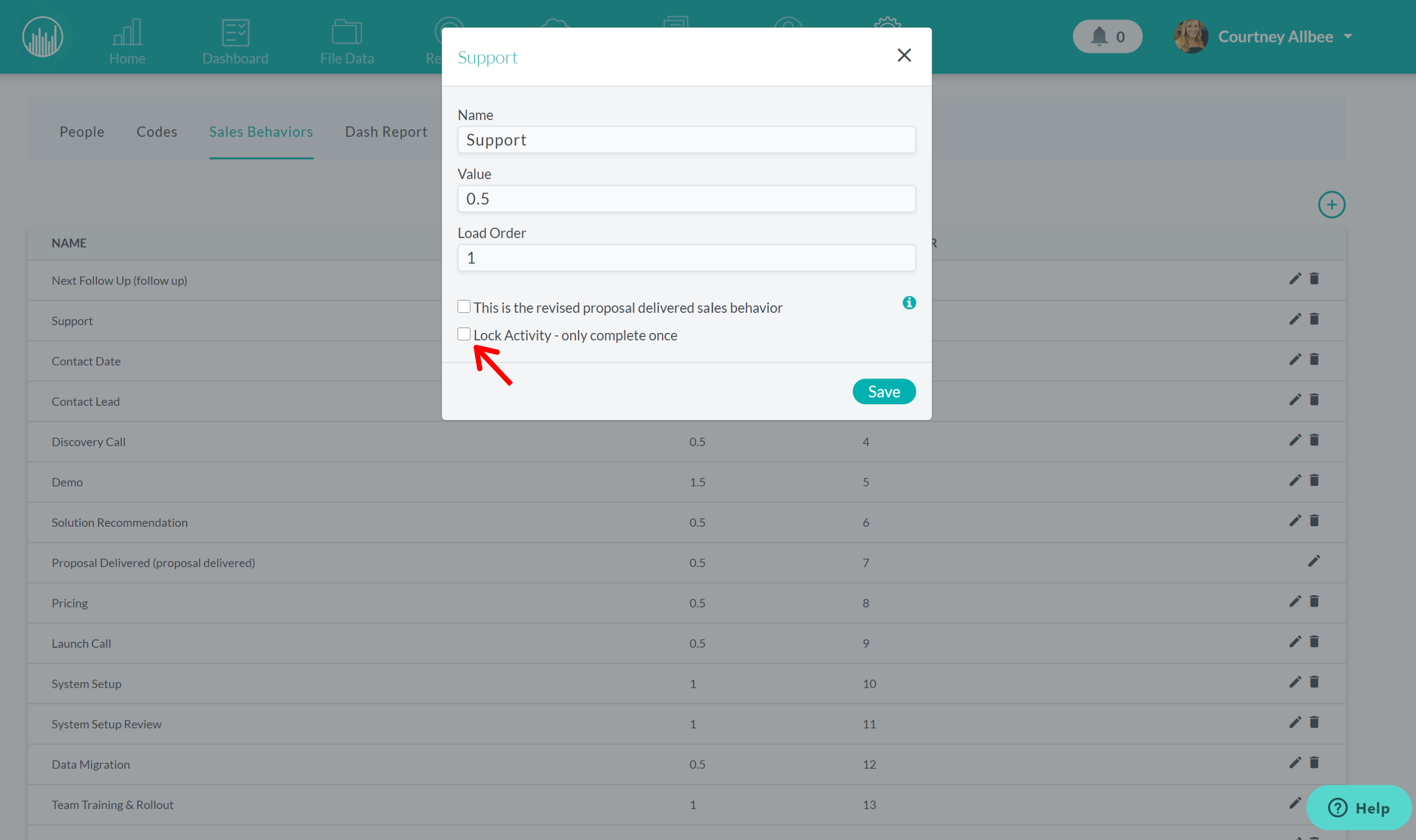
Now, whenever you open a file and check off that specific activity, it will be locked.
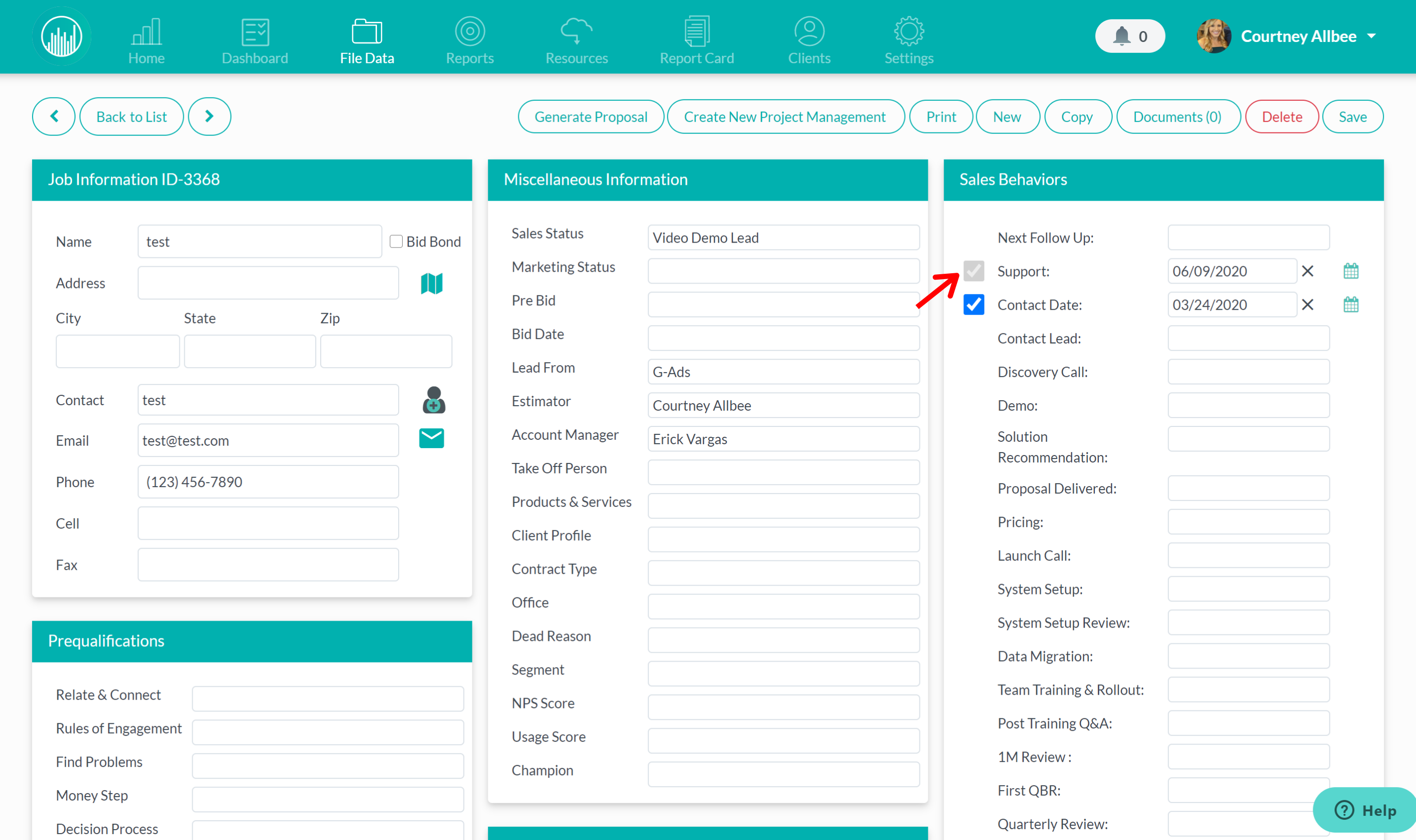 Did this answer your question?
Did this answer your question?