How to Re-Order the Project Page
How to set the columns in the Project Page.
First, you have to set up a new view by clicking on the settings icon on the right.
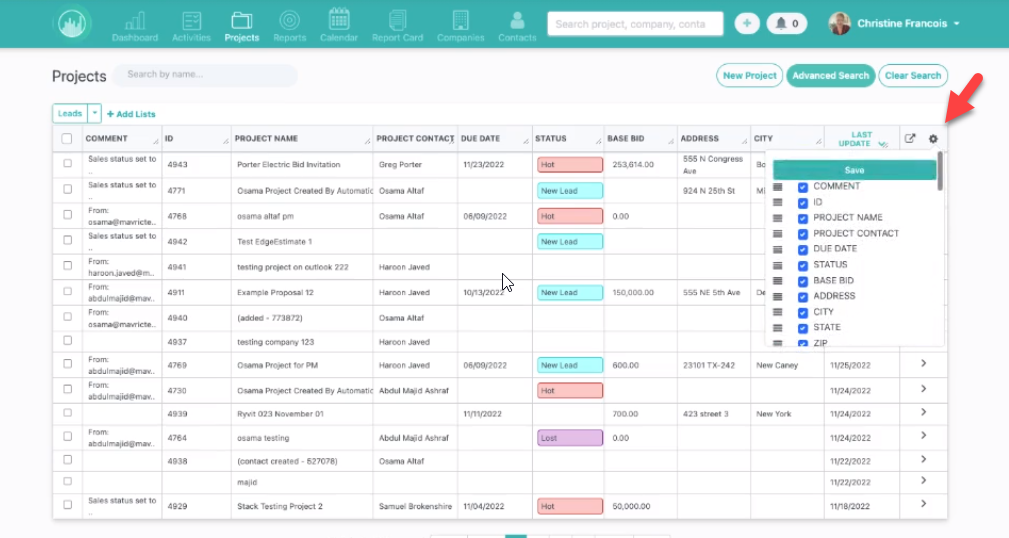
Then, you can edit and change what goes across the top. All fields are available to you--any field that is in a project page along with any custom fields that you may have created for your company.
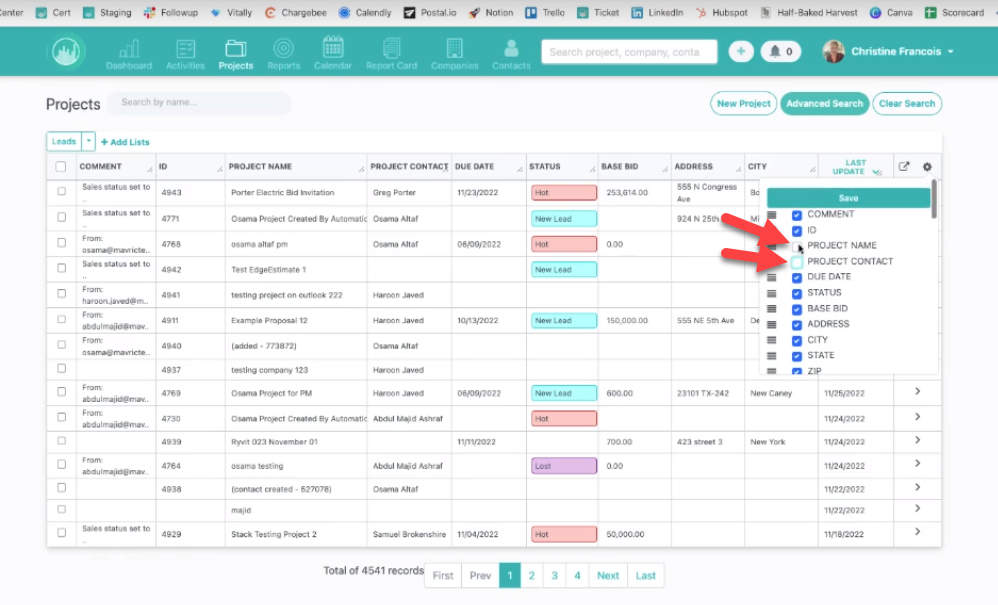
If you'd like to see the project phone number on here, you can drag this up to the top, put it where you want and then all you have to do is click "Save". Your page will refresh and then you'll notice that the project phone number is now viewable on your project page.
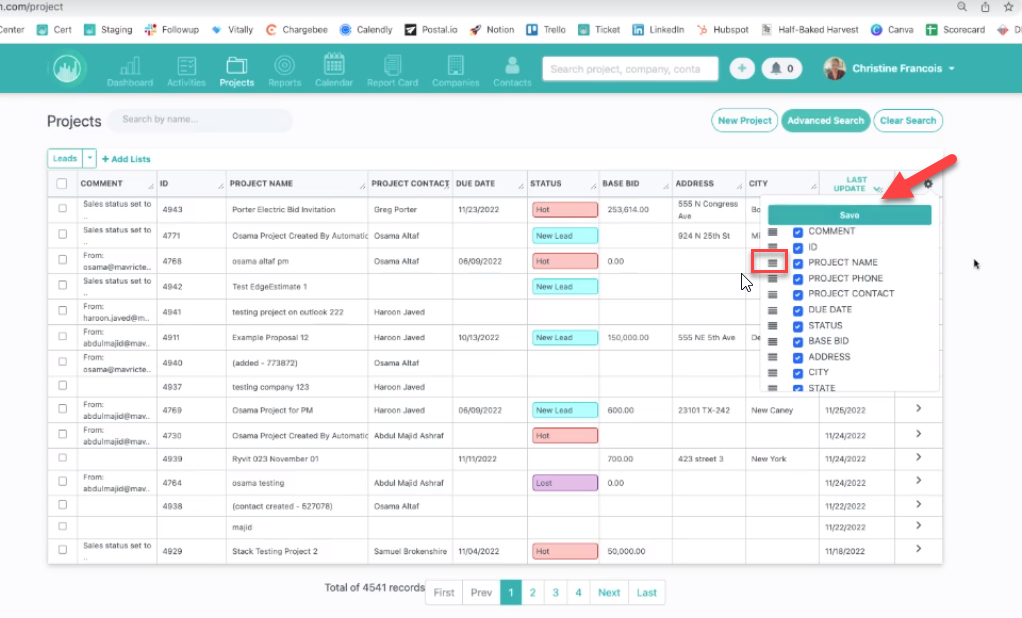
You can actually do the same thing on the Activity Page and it's the same process. You just need to select the wheel and edit.
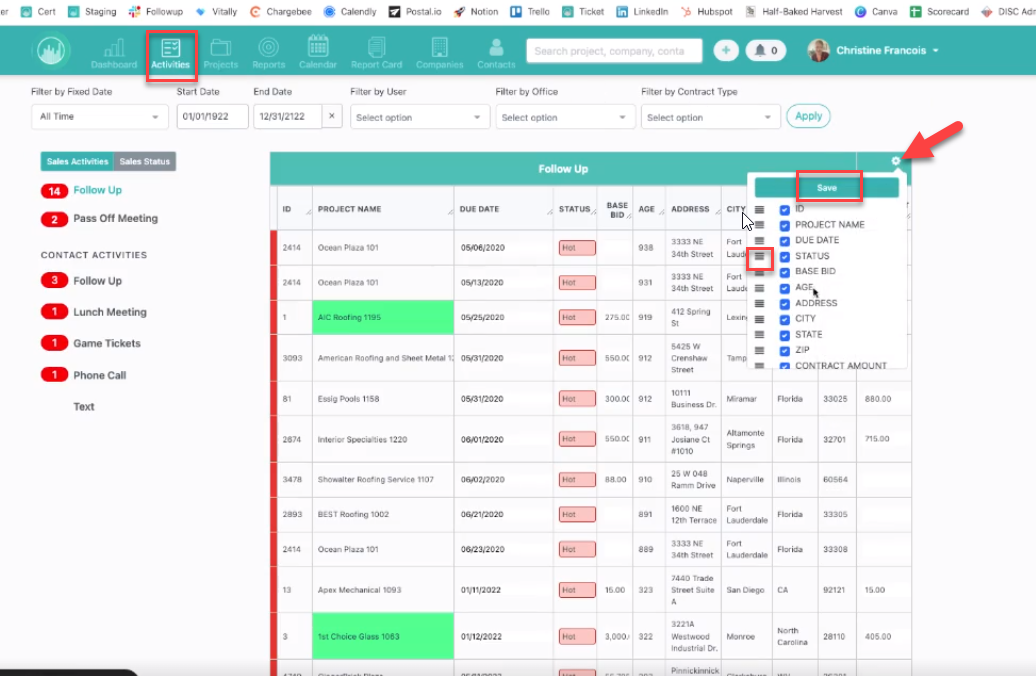
Just keep in mind, you're able to have 11 fields across the top for this page, and 10 on the Project page.
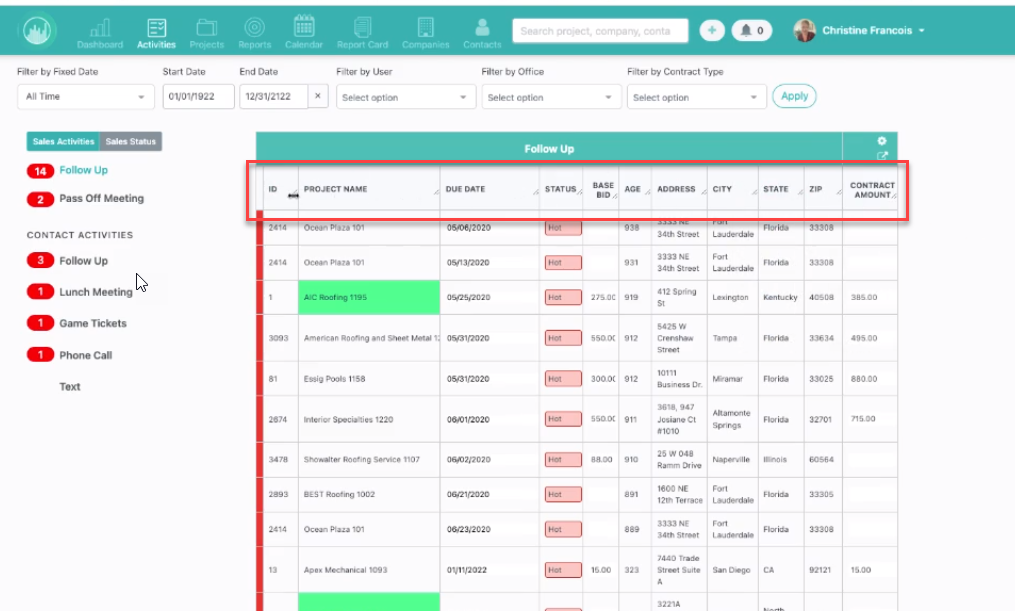
Happy Selling!
Need more help? Sign-up for additional Office Hours Training