How to Use Followup CRM for Business Development
To leverage Followup CRM for business development purposes, we recommend creating a project for the possible opportunity. Let’s say you met a prospect at a trade show who doesn’t have any work for you now but might have a project for you in 6 months. Leveraging Followup would be ideal in this situation to ensure you stay on top of this lead and remember to reach back out as it gets closer to the projected timeframe.
To do that, go to “file data” and “new file.”
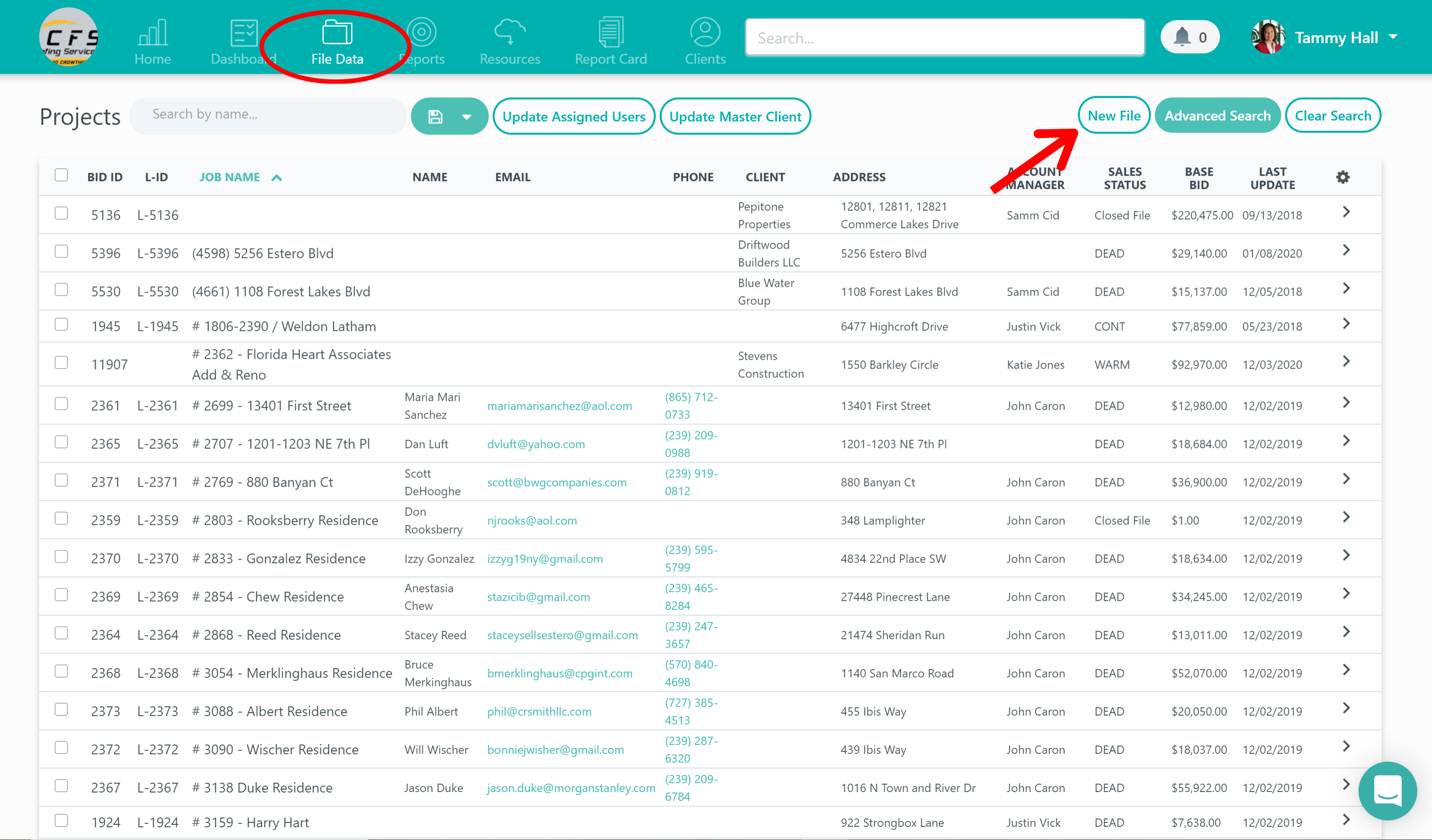
What you might do when creating a new file is name the project file the company name instead of the project name.
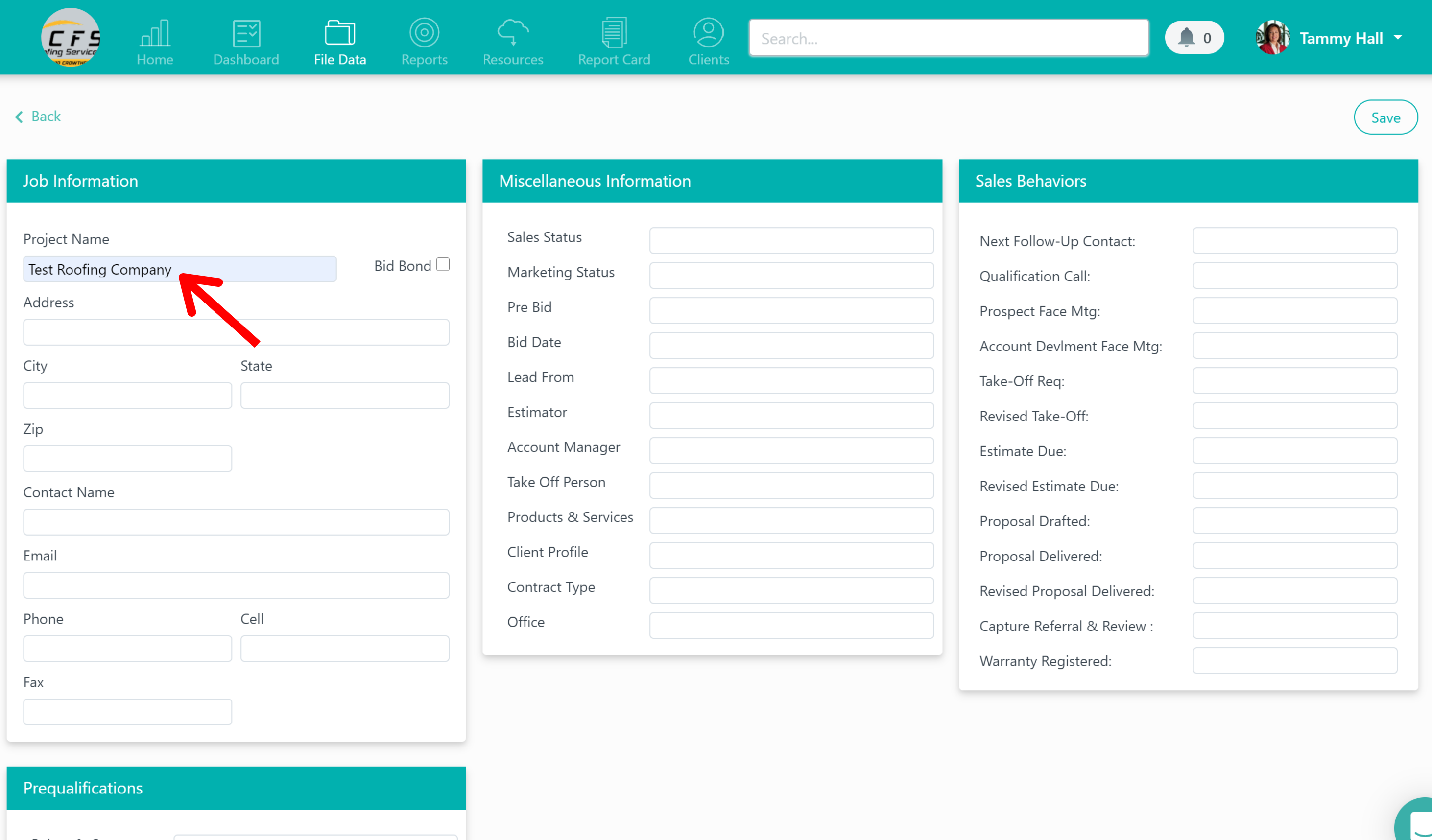
Next, you’ll want to select “business development” in the “sales status” field under the miscellaneous information section.
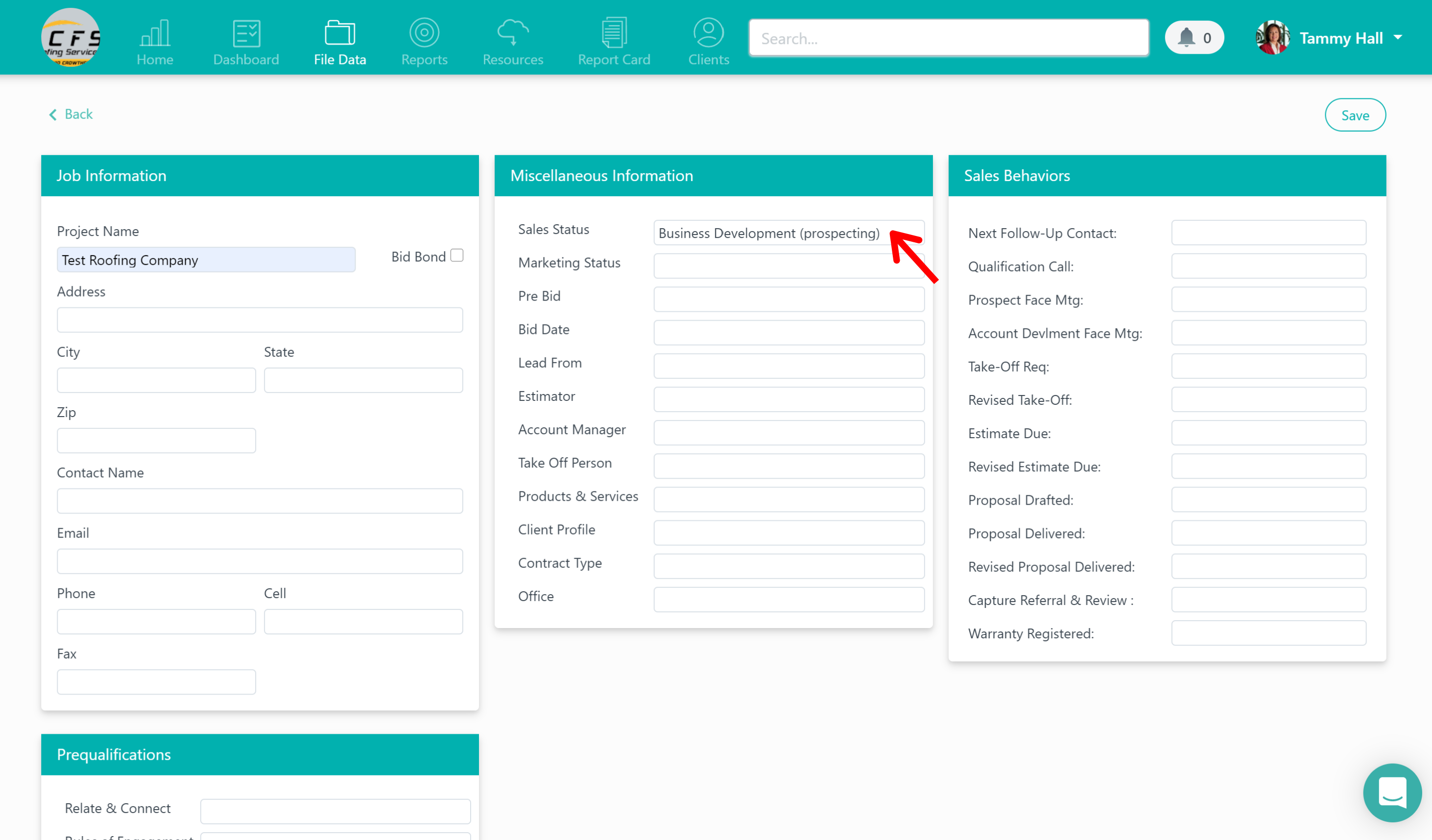
Most of our users will have a “prospect face meeting” and “account development face meeting” field in the sales behaviors section where your business development team can track how many face-to-face meetings they’re having with the particular company to build rapport and try and win a project.
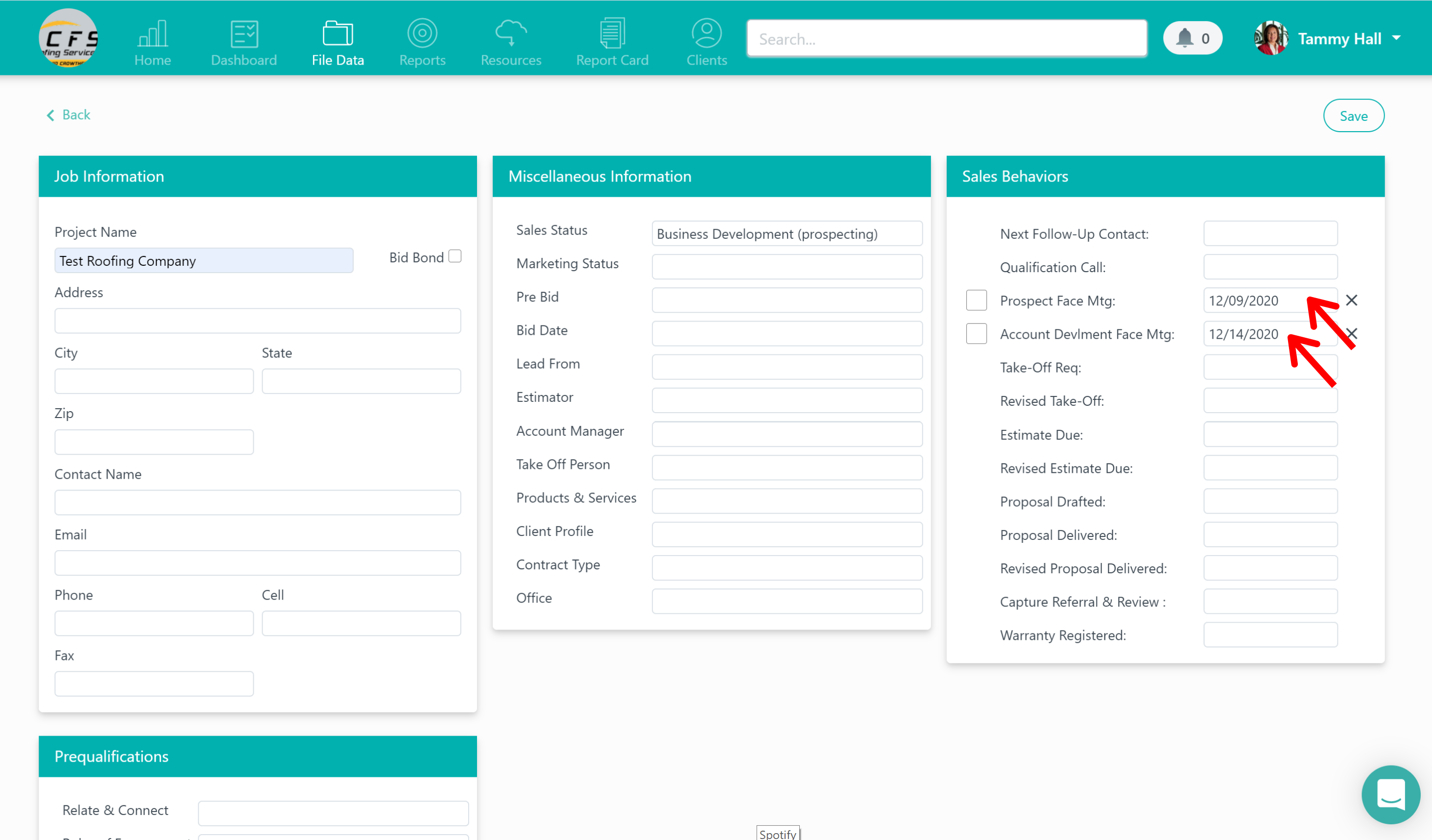
Next, you can select the marketing status field to “prospect” and assign the account manager.
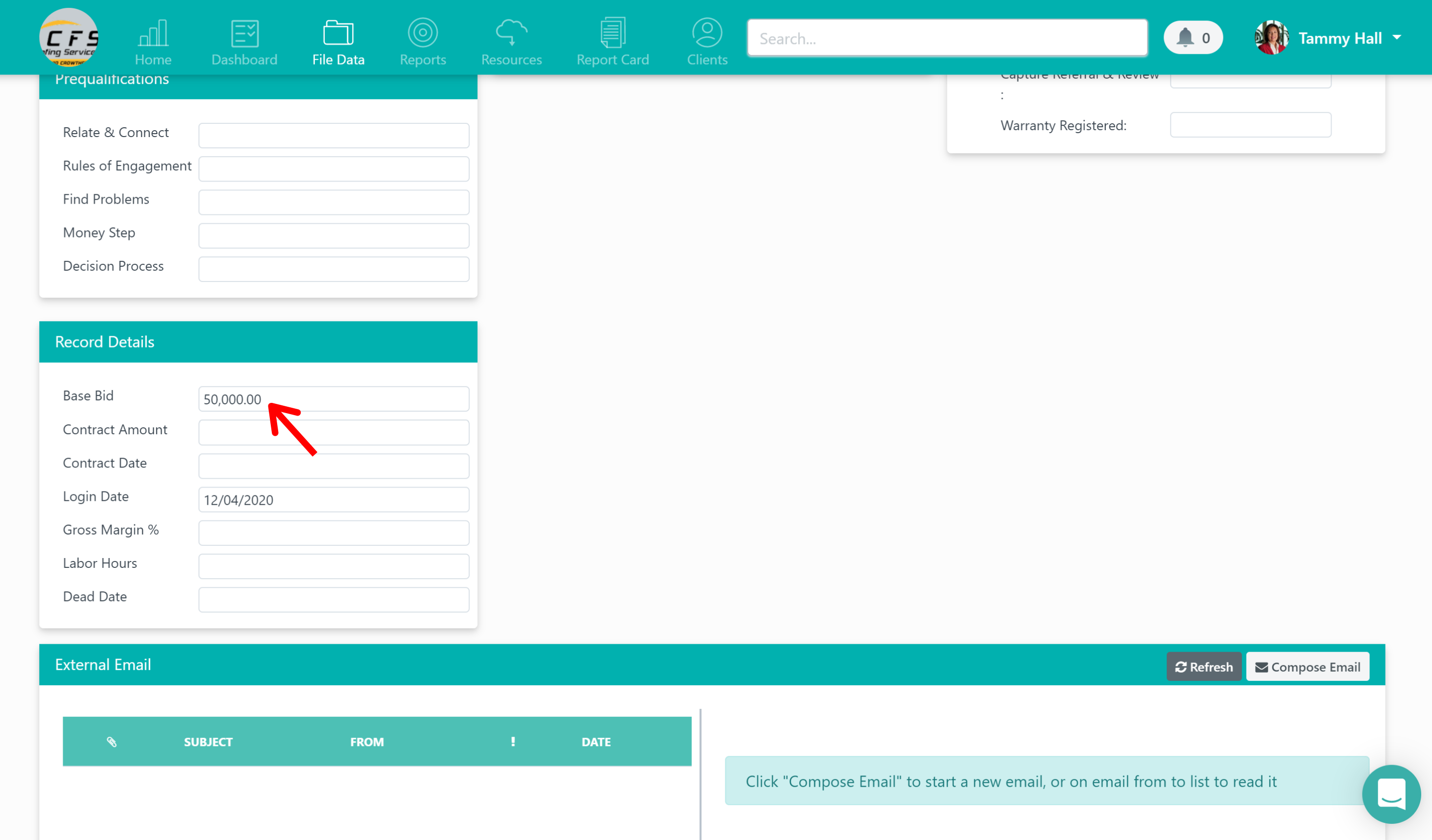
If you have an idea of the base bid, you should also enter this in your file.
It’s also a great idea to leave any notes about the prospect in the notes area.
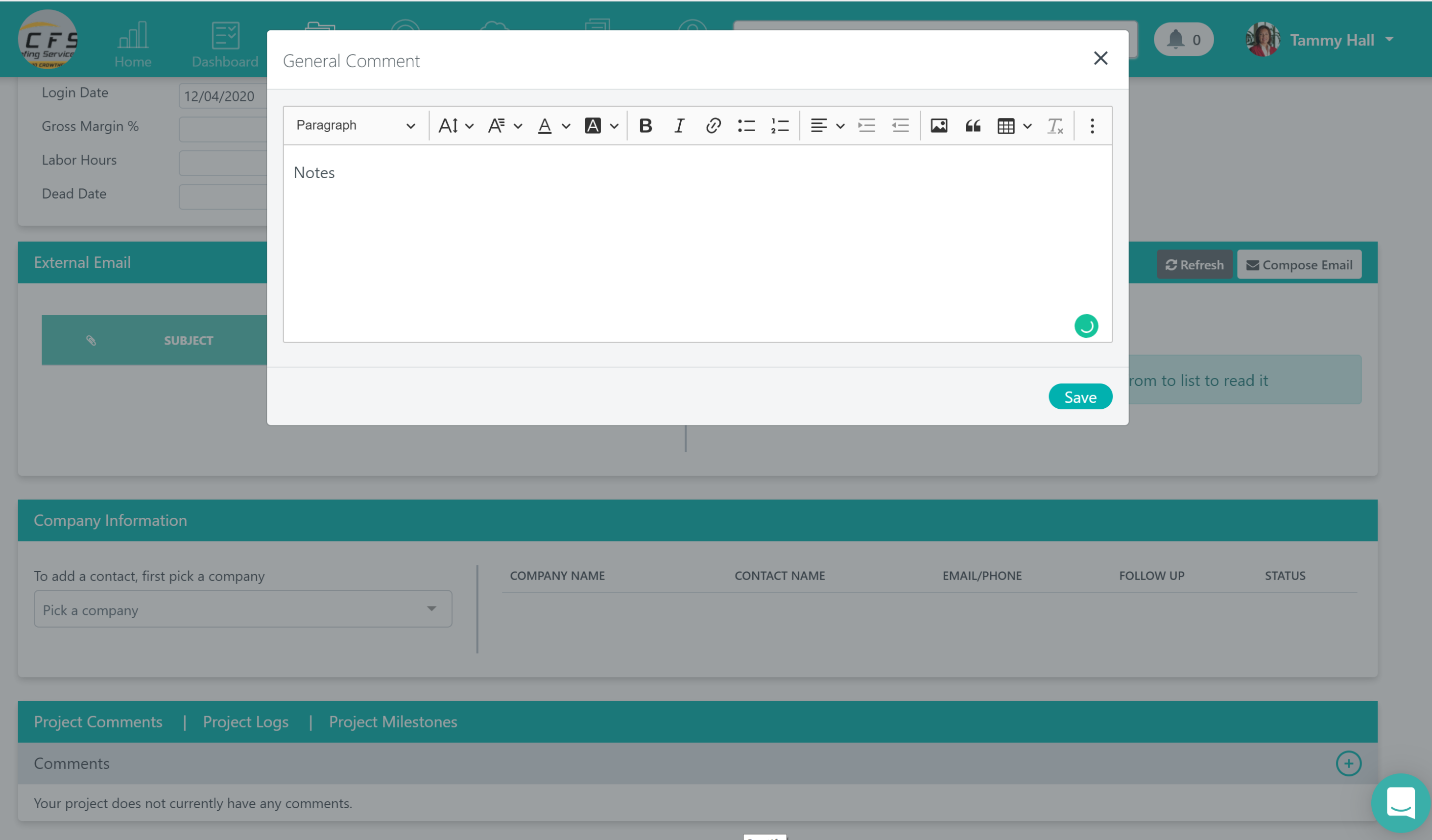
Once you’ve filled out all this information, hit “save.”
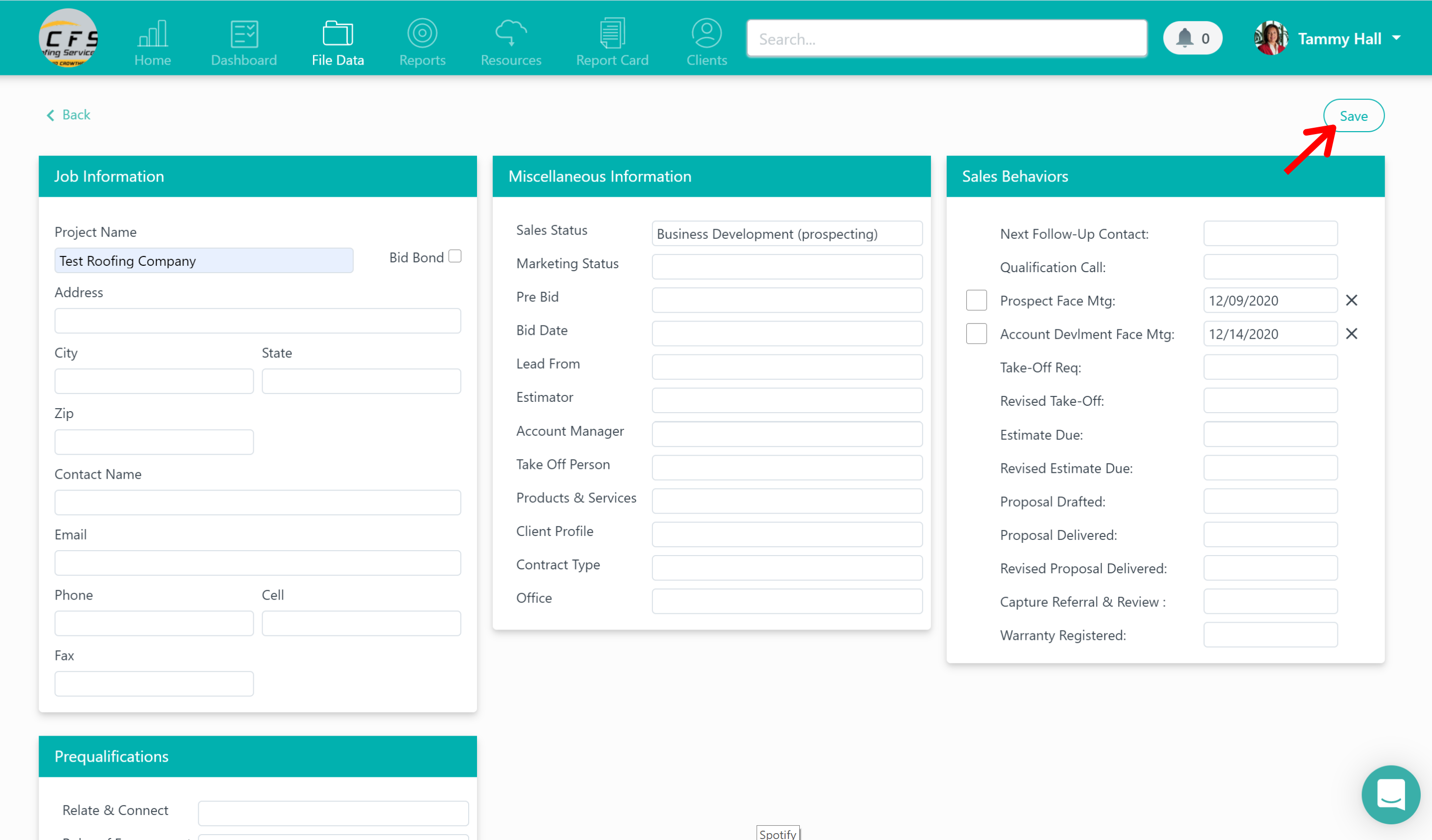
And then you can just continuously update the follow up date in the sales behavior section as many times as necessary.
When this becomes an opportunity, you can do one of two things. You can copy the file by clicking “copy” at the top, create a new file, and attach the business development file to that project.
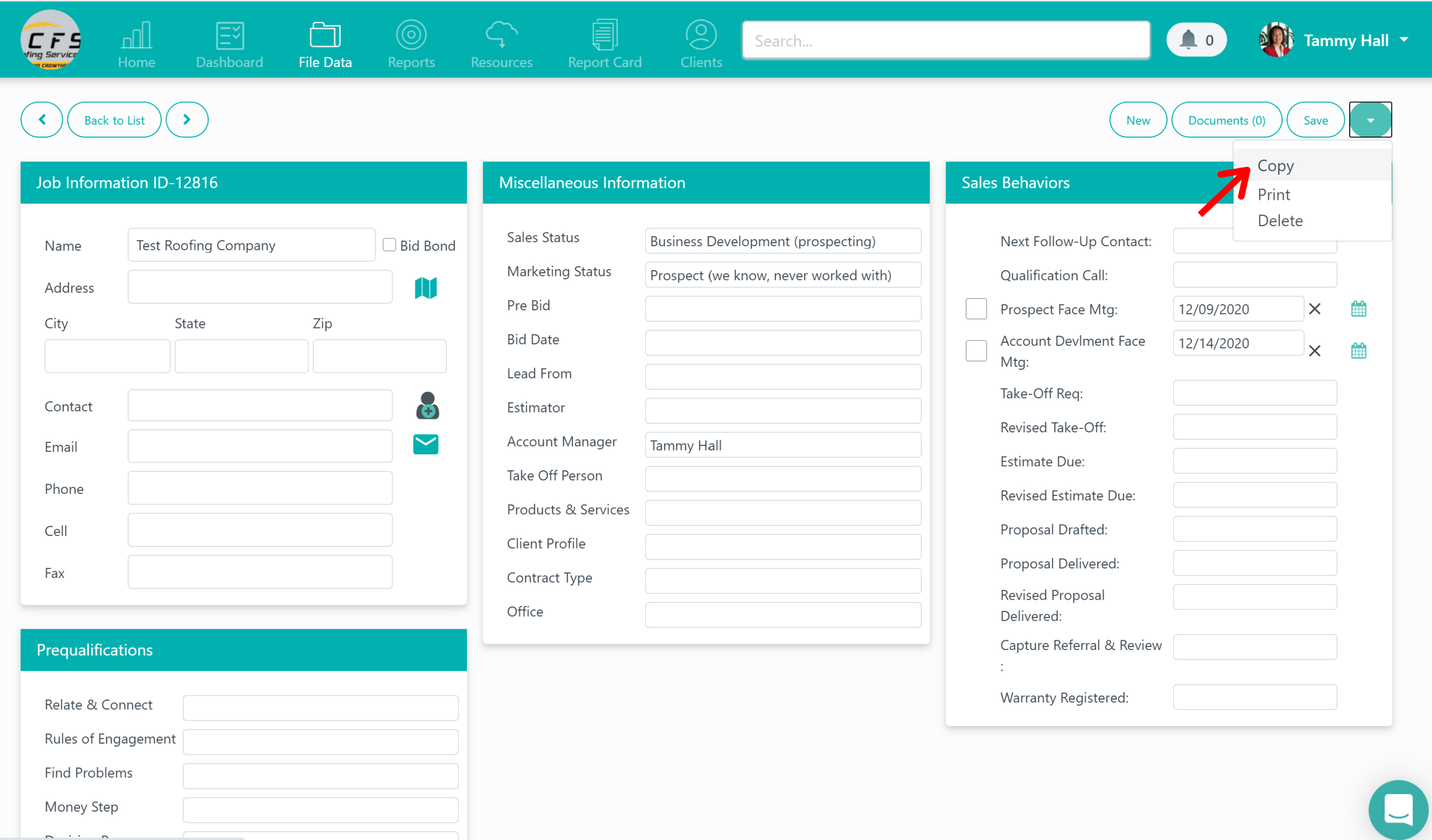
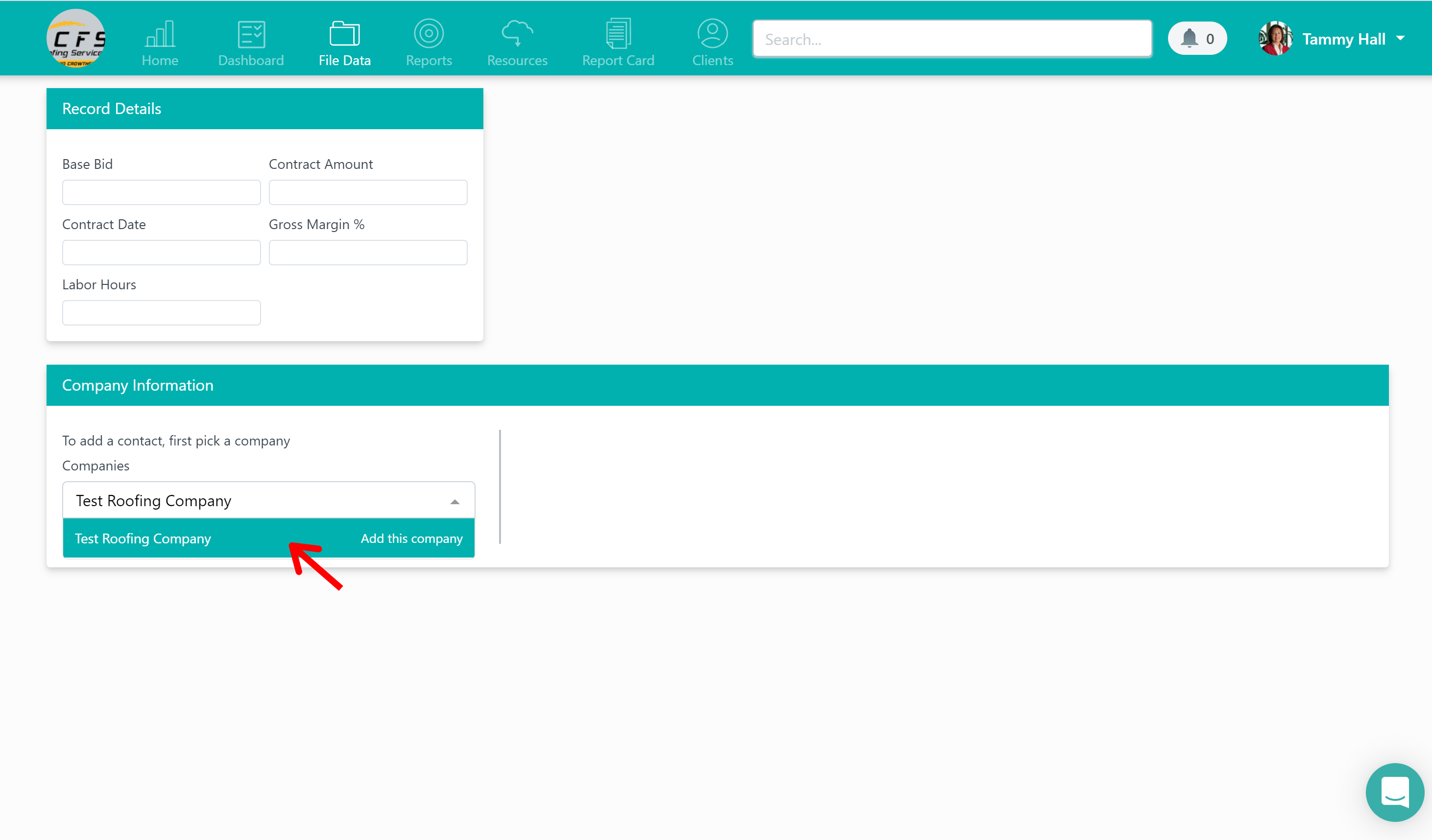
The second thing you can do is just override the current business development file and replace all the information to fit the project associated with that prospect.
And that’s it!
Did this answer your question?