How to use Followup For Business Development
Today I'd like to show you how to track your business development opportunities and just track your relationship development here within Followup
This can be tracked within Company and Contact section.
First, you can enter a New Company
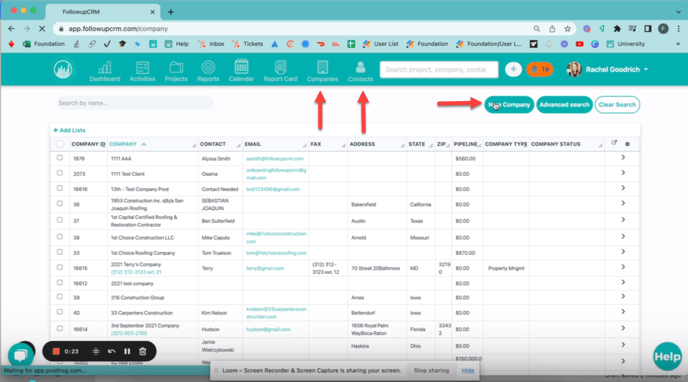
Fill out the information and click Create
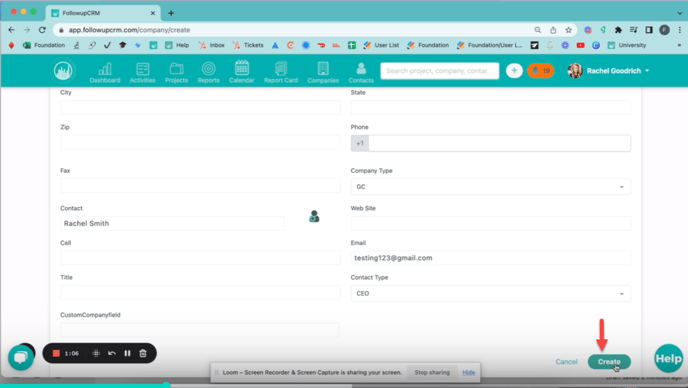
Click Activities. You'll see the Follow Up is the one that is standard that will always be there.
I've customized a few for myself, so I went ahead and added Lunch Meeting, Game Tickets, Phone Call, and Text into here so I can schedule anything that I'd like.
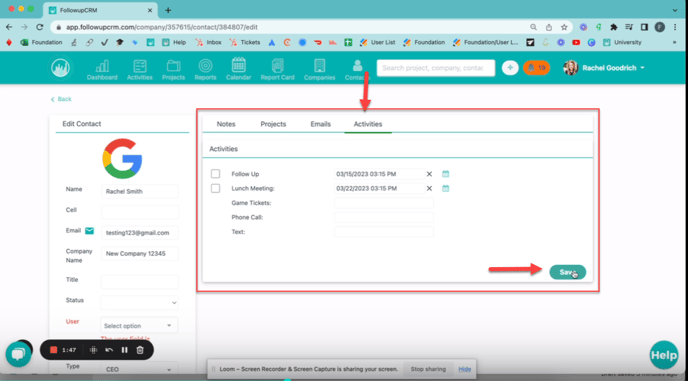
So now those activities have been saved, you can also create custom fields.
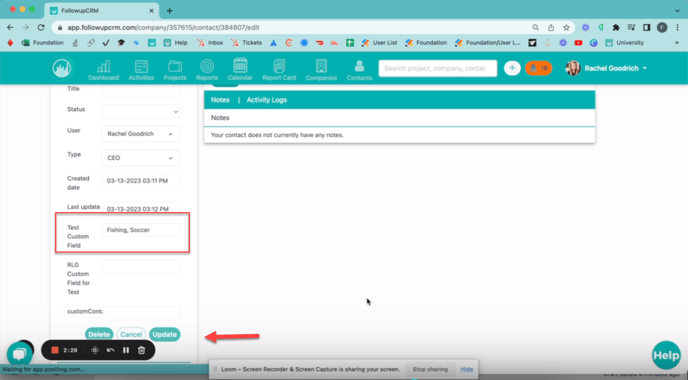
You can also track by Status
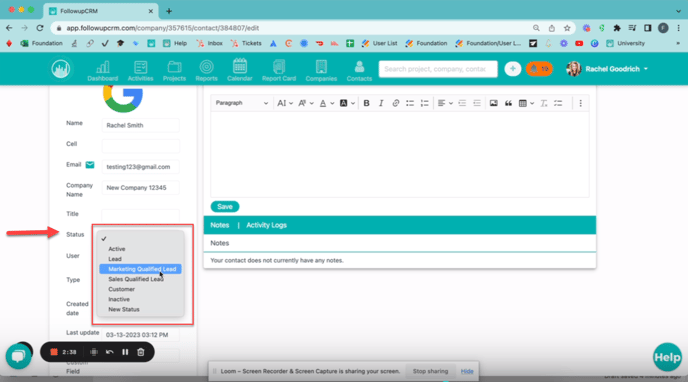
Let me show you where you customize these items. It's under Company Settings.
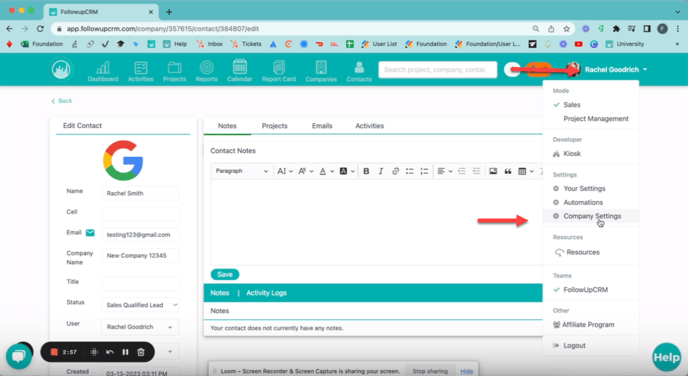
The first place that I'll show you is the Sales Activities. So if we come to sales activities, these are the project sales activities that you have set up on a project page.
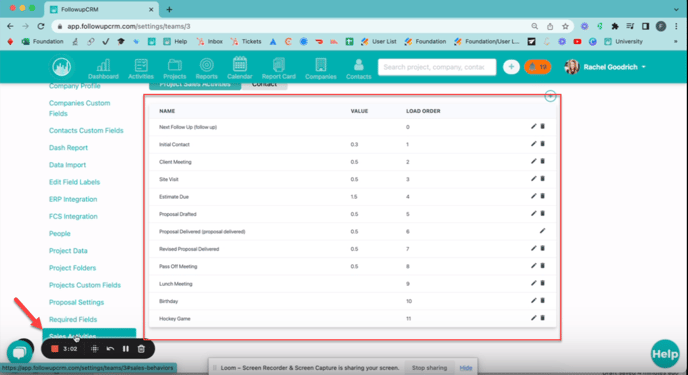
Now we'll go to the Contact side. So as you can see, I added Lunch Meeting, Game Tickets, Phone Call, and Text.
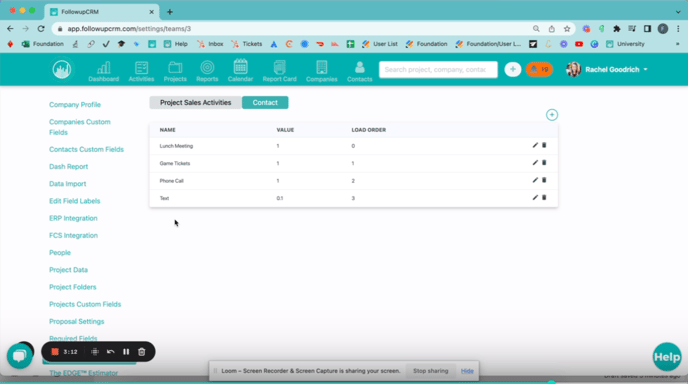
Then the Custom fields that we set up are under Contact Custom Fields.
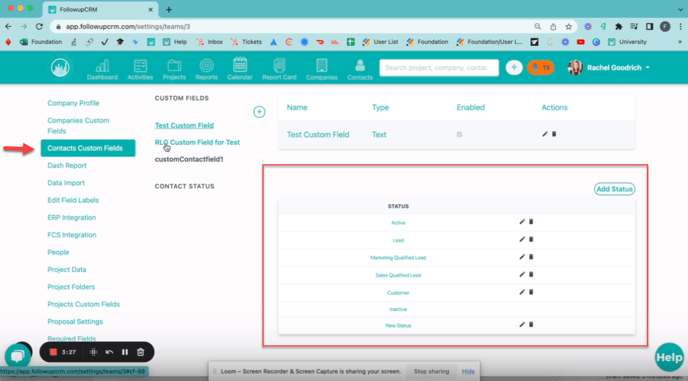
This was the custom field that was text created. I can also add a new one if I want to make it a dropdown one.
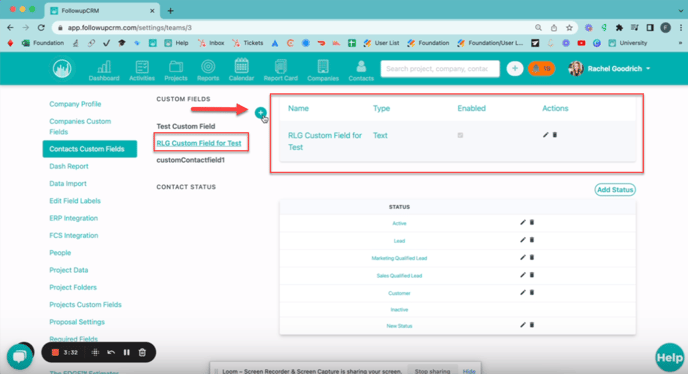
I can also add a new one if I want to make it a Dropdown one.
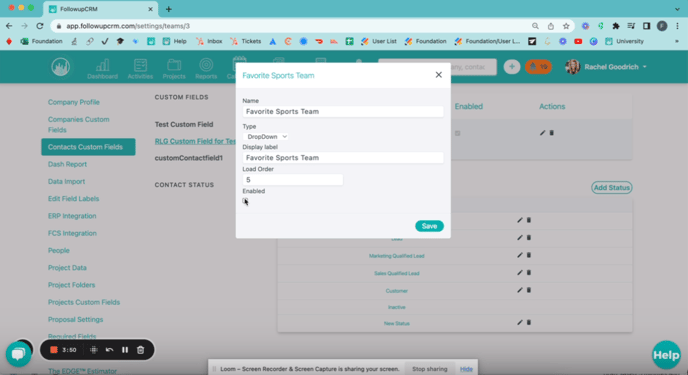
You can also create the dropdown list right here.
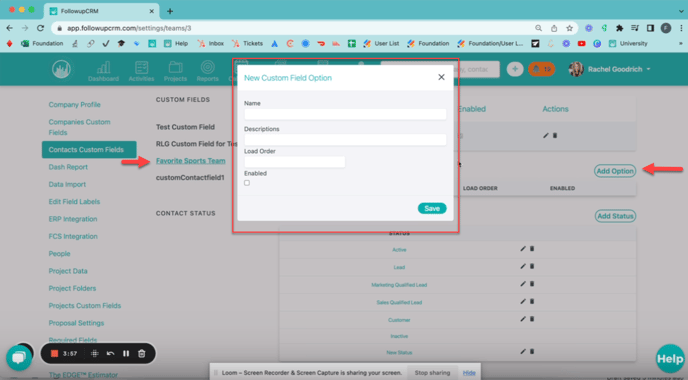
Happy Selling!
Need more help? Sign-up for additional Office Hours Training