How to Use the Resources Tab
How to Use the Resources Tab Courtney Allbee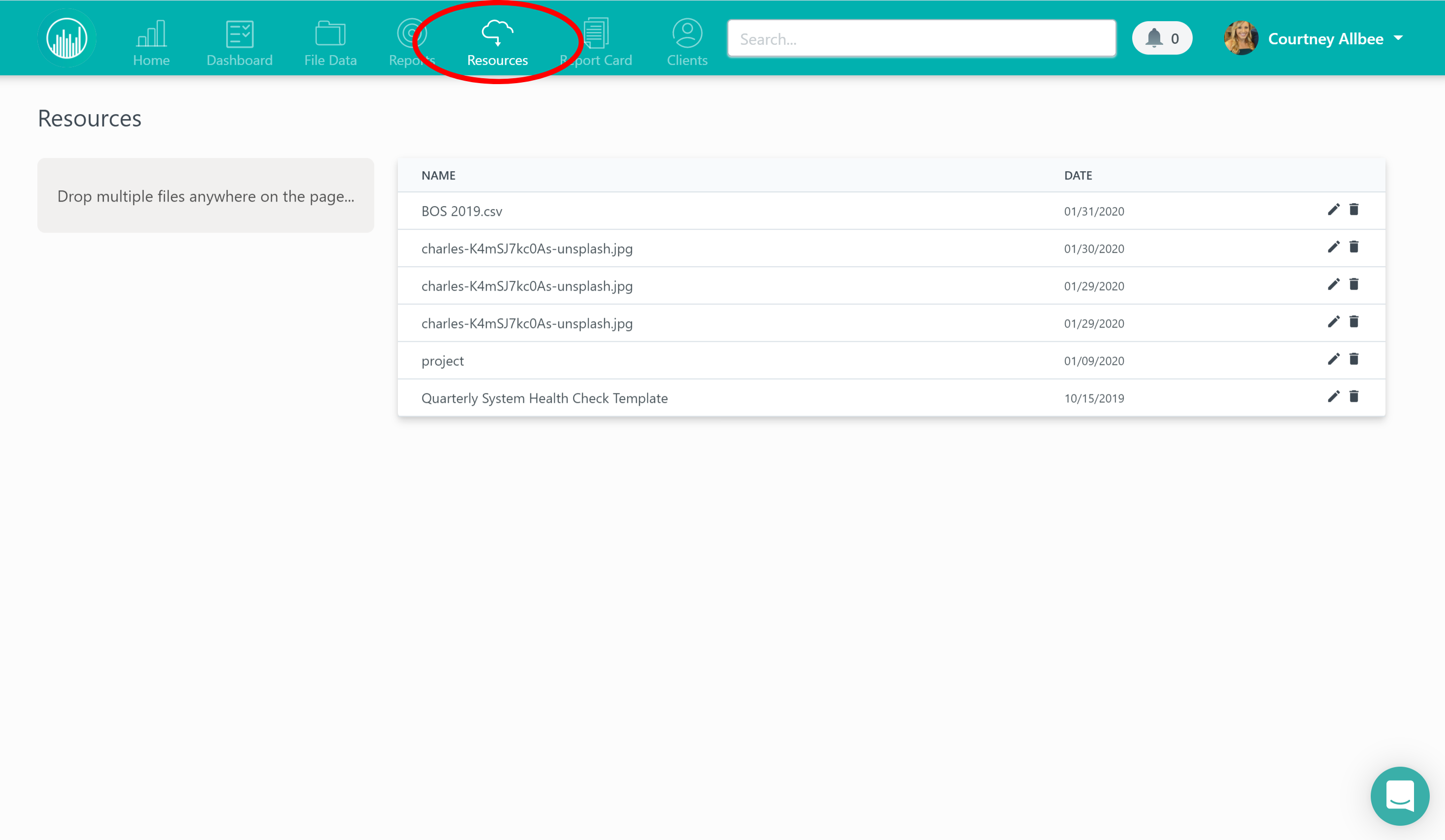
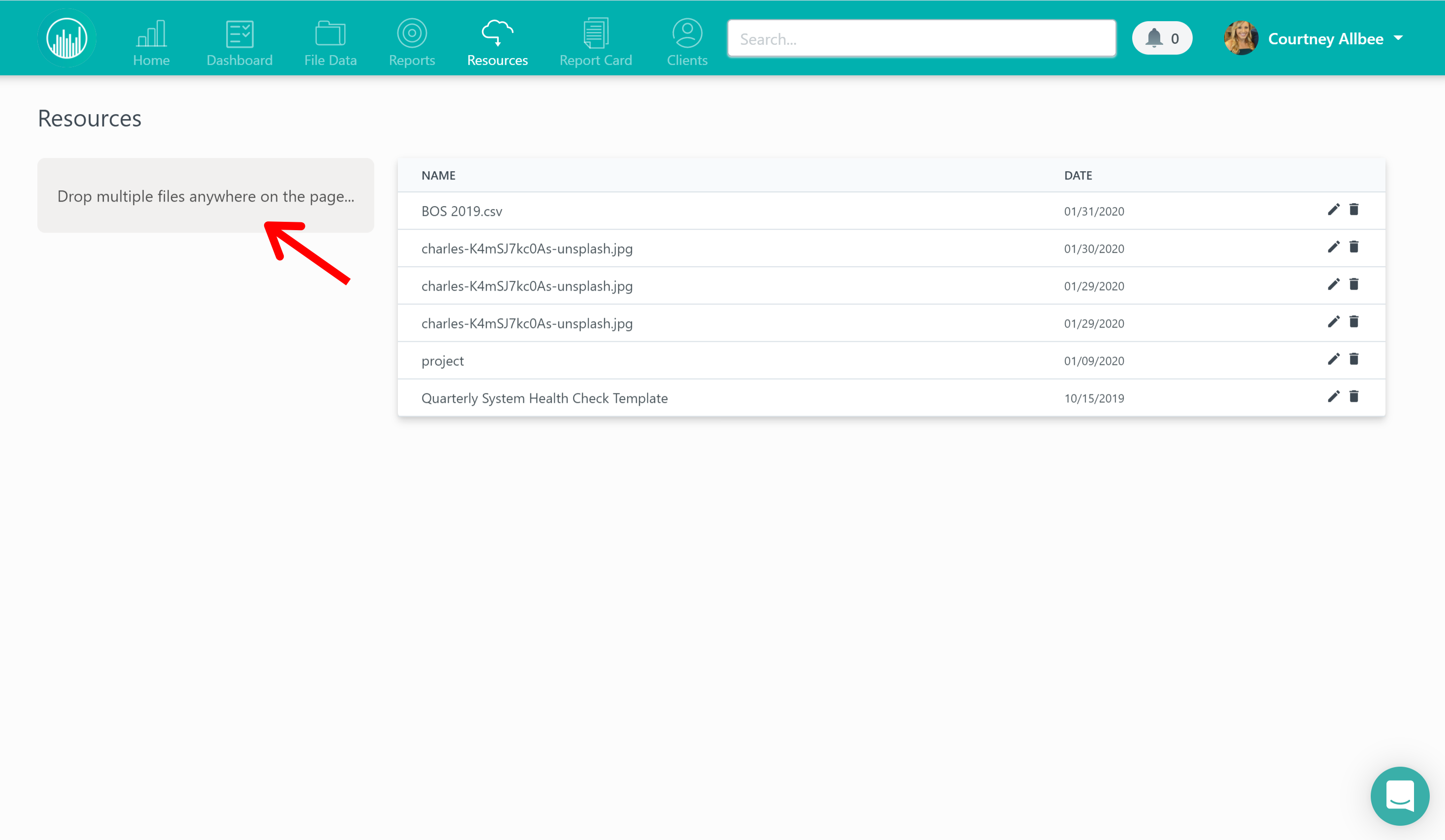
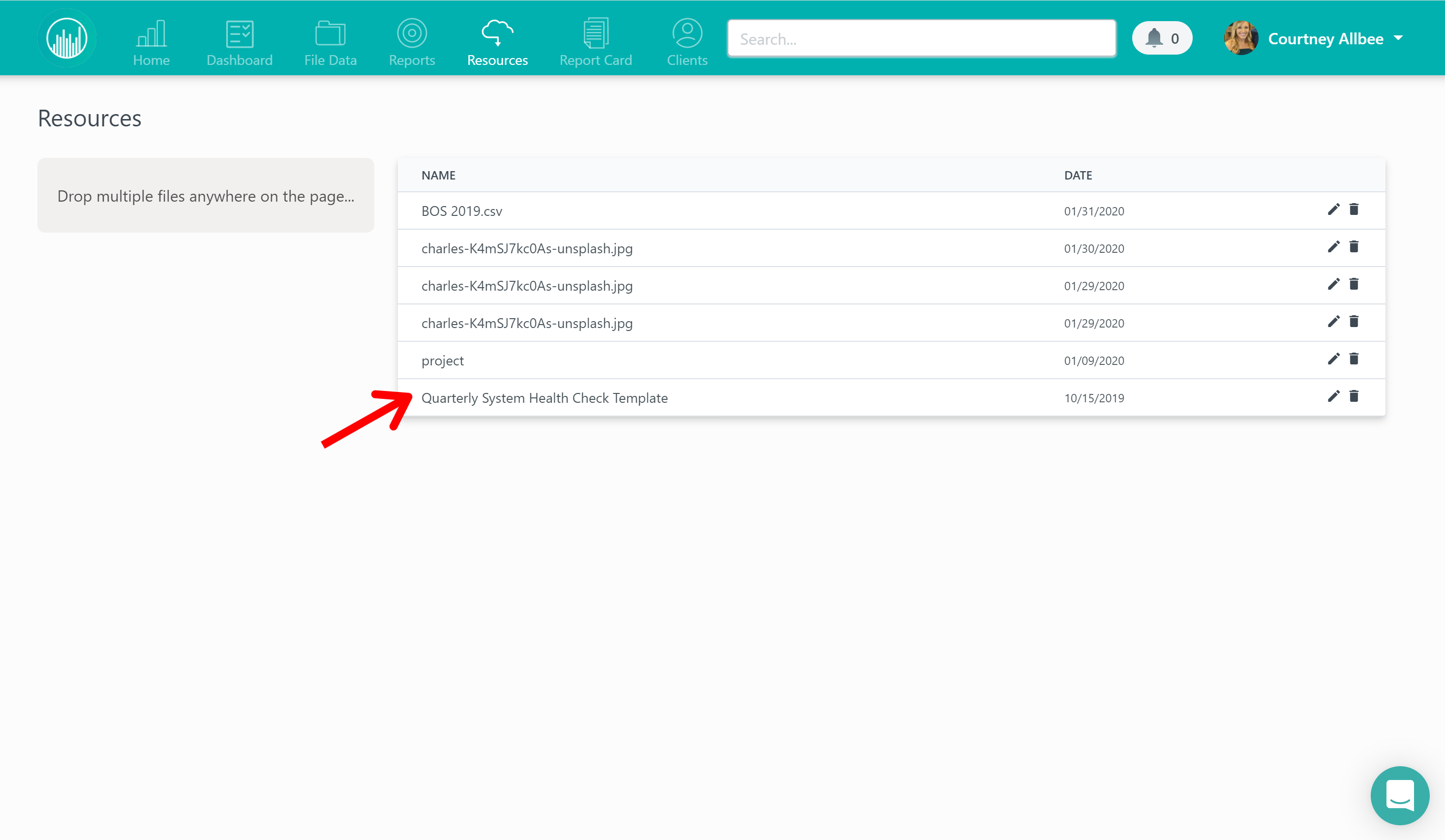
The resources tab is a great place to store important company templates that’s easily accessible for all team members. For example, if there’s a word doc template your team uses for your proposals, you would store this in the resources tab. Here’s how it works:
To get to the resources tab, click on “resources” at the top.
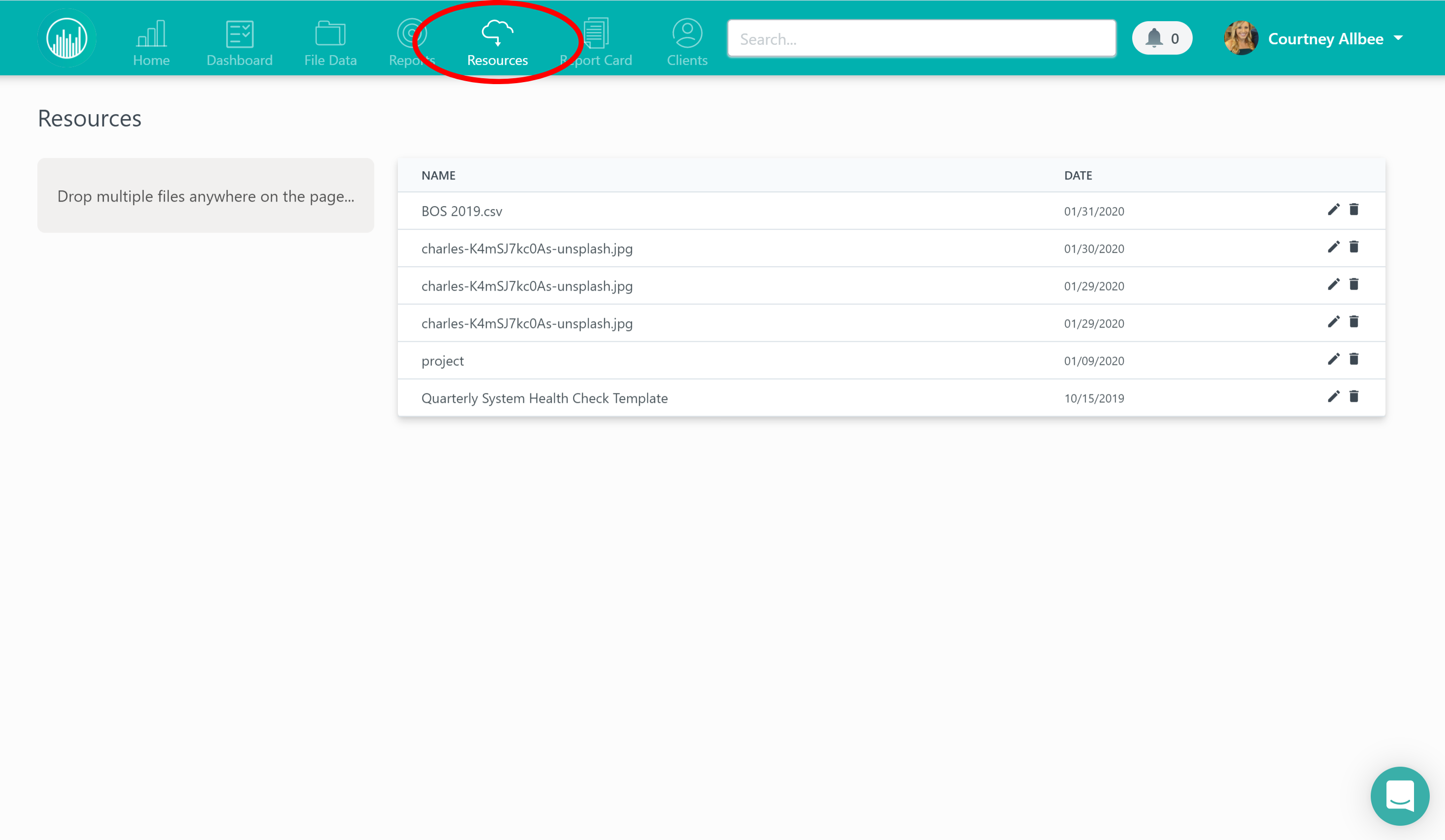
You can quickly and easily drag and drop files into this section, or simply click the grey box to the left to manually upload the desired file.
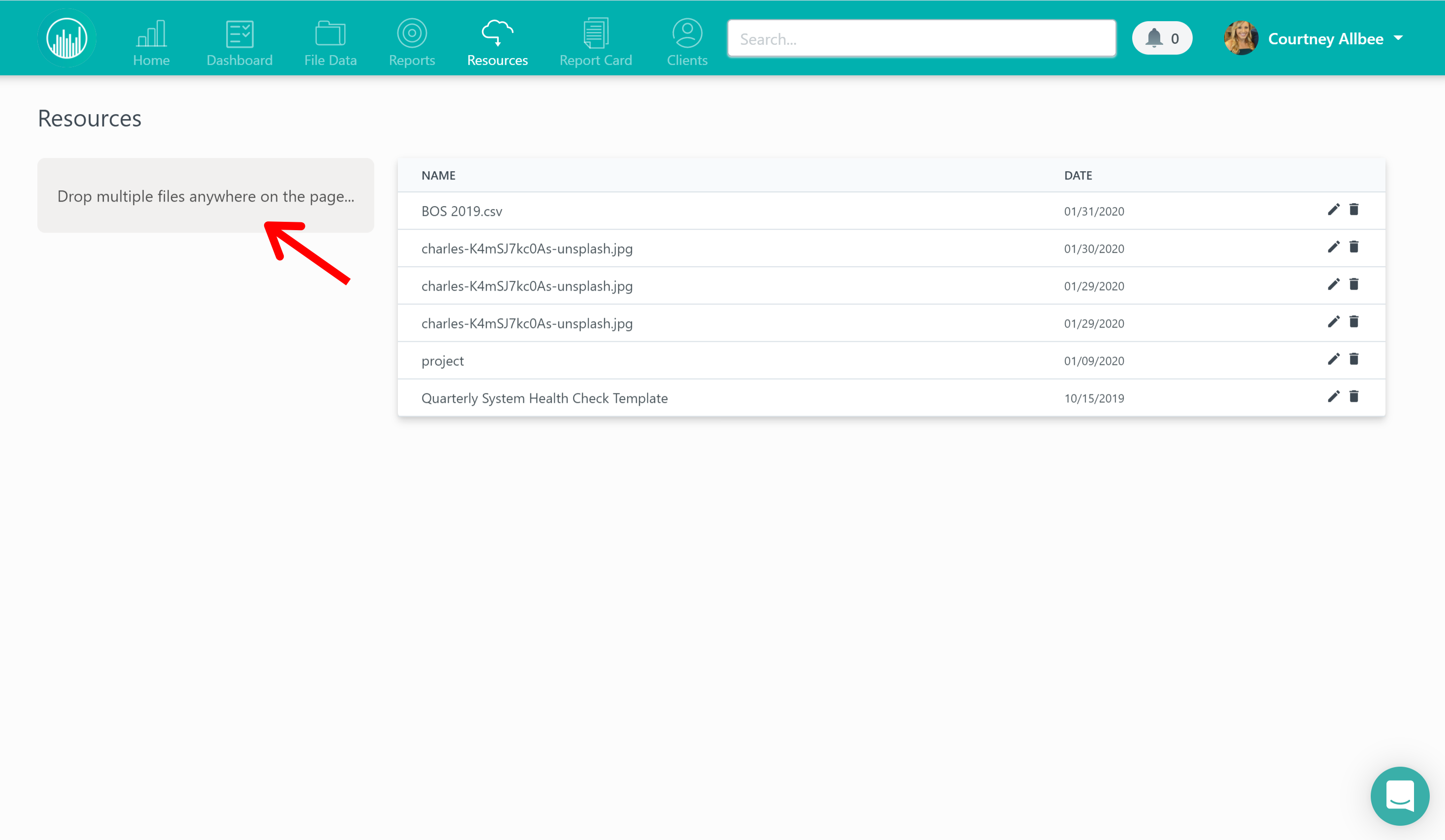
To access the file, just click on whichever file you need to open, and that’s it!
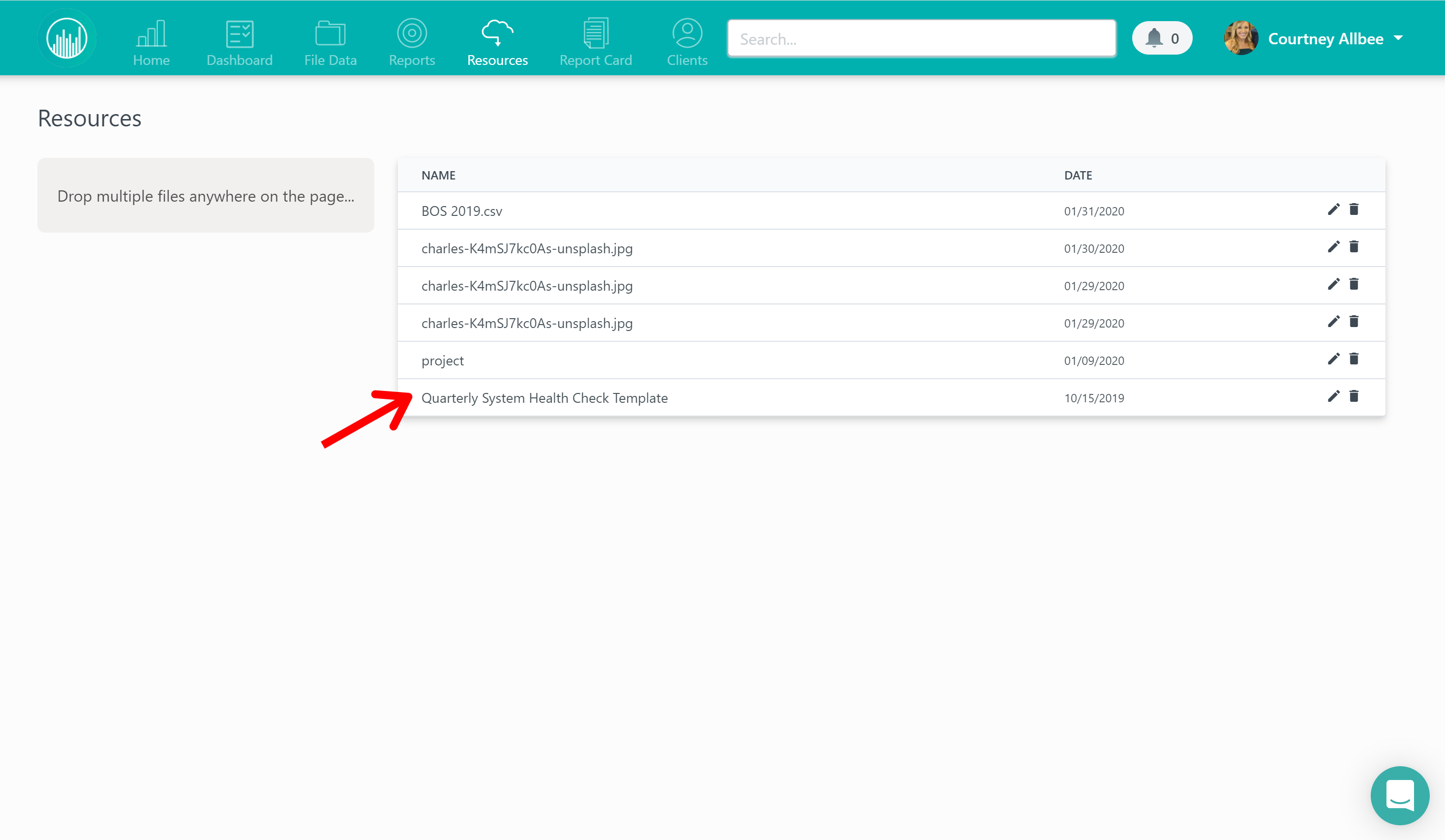
It’s super simple and a great tool for storing important internal templates your team uses frequently.
Did this answer your question?