Integrate STACK with Followup CRM
Integrate STACK with Followup CRM Brittnee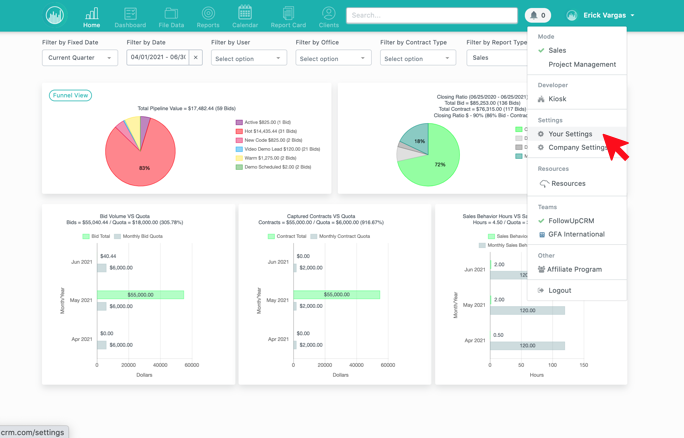
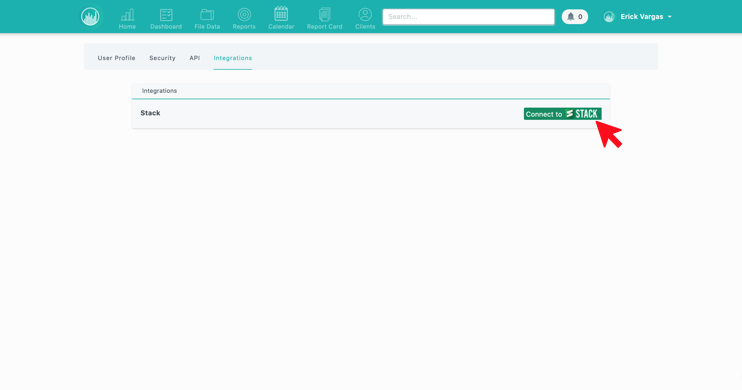
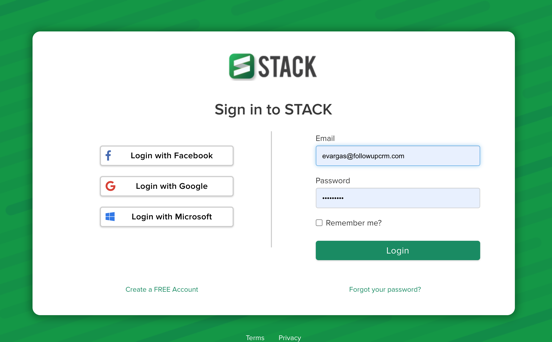
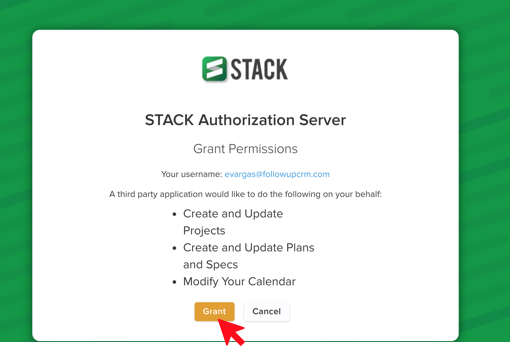
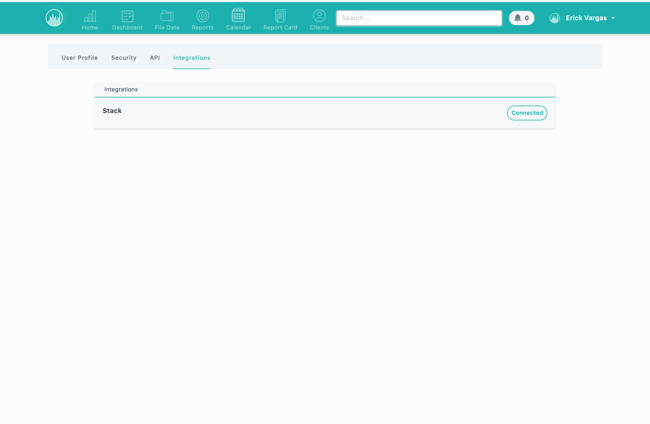
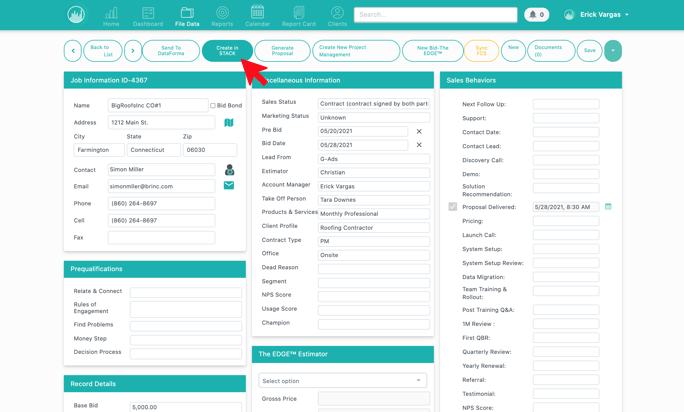
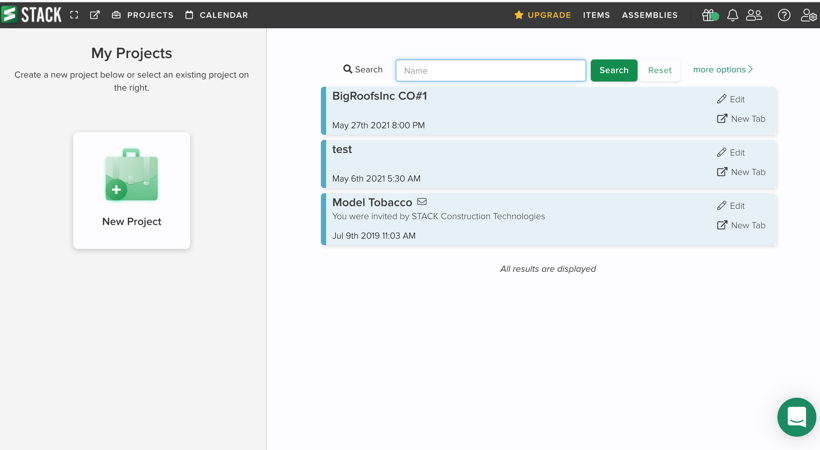
Have you ever wished you could press a button to copy your Followup CRM project files to Stack? Well, now you can! It is as easy as it sounds.
Here's how you do that:
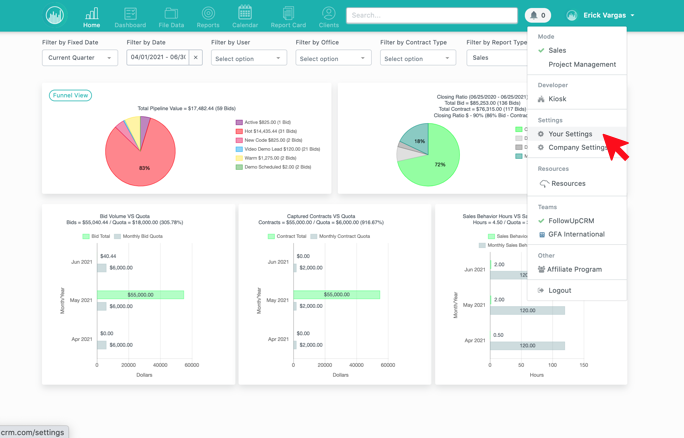
Click your name >> Your Settings
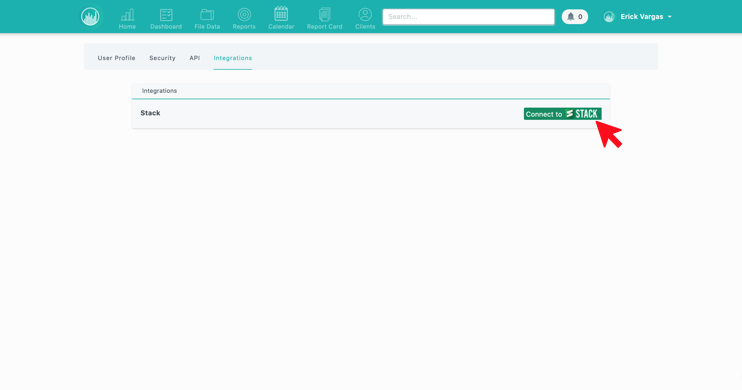
Under the integrations tab, select the Connect to Stack button
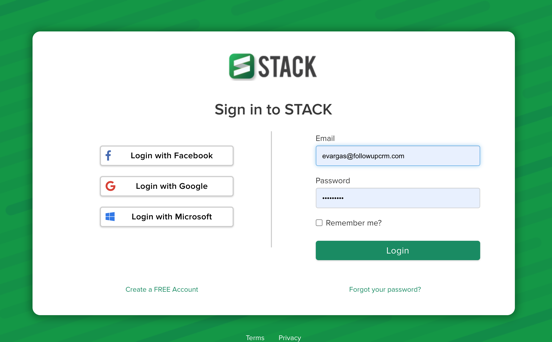
Enter your Stack Sign in information
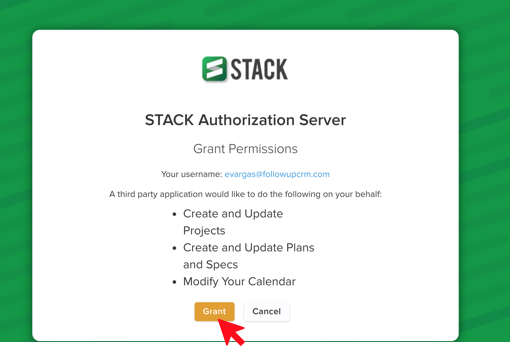
Select Grant
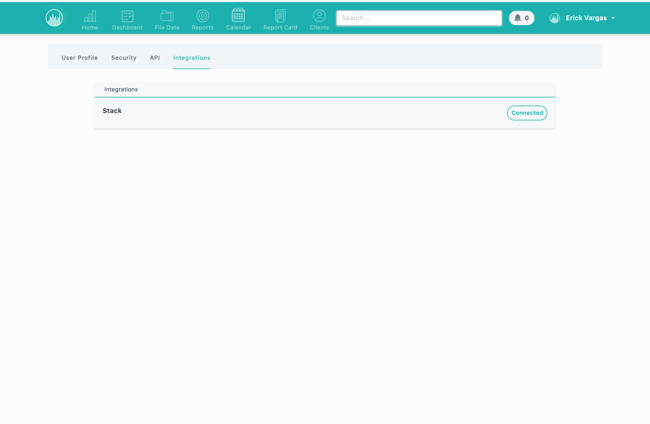
You'll see that the integration is connected! And now for the fun stuff...
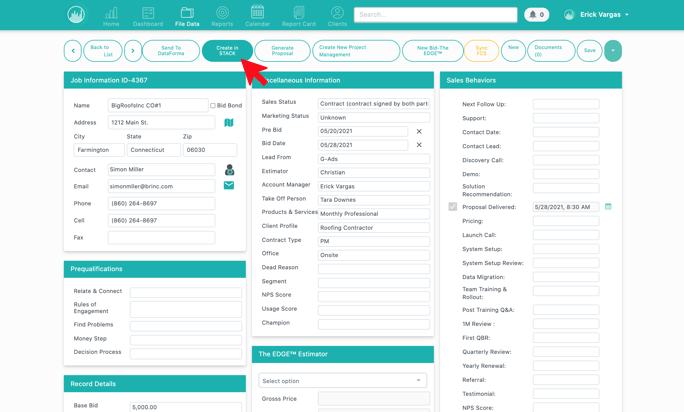
Open a file you want to send over to Stack. At the top of the page select the button Create in Stack
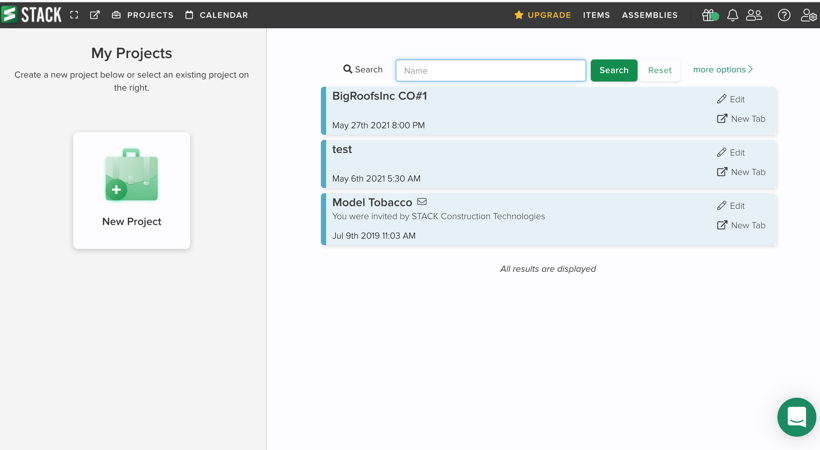
The project will be sent to Stack under Projects
It's as easy as clicking a button! Try it out now with one of your projects!
Want more hands-on help? Sign up for our weekly group training!
Did this answer your question?