Link Companies in The Related Companies Section
Link Companies in The Related Companies Section Brittnee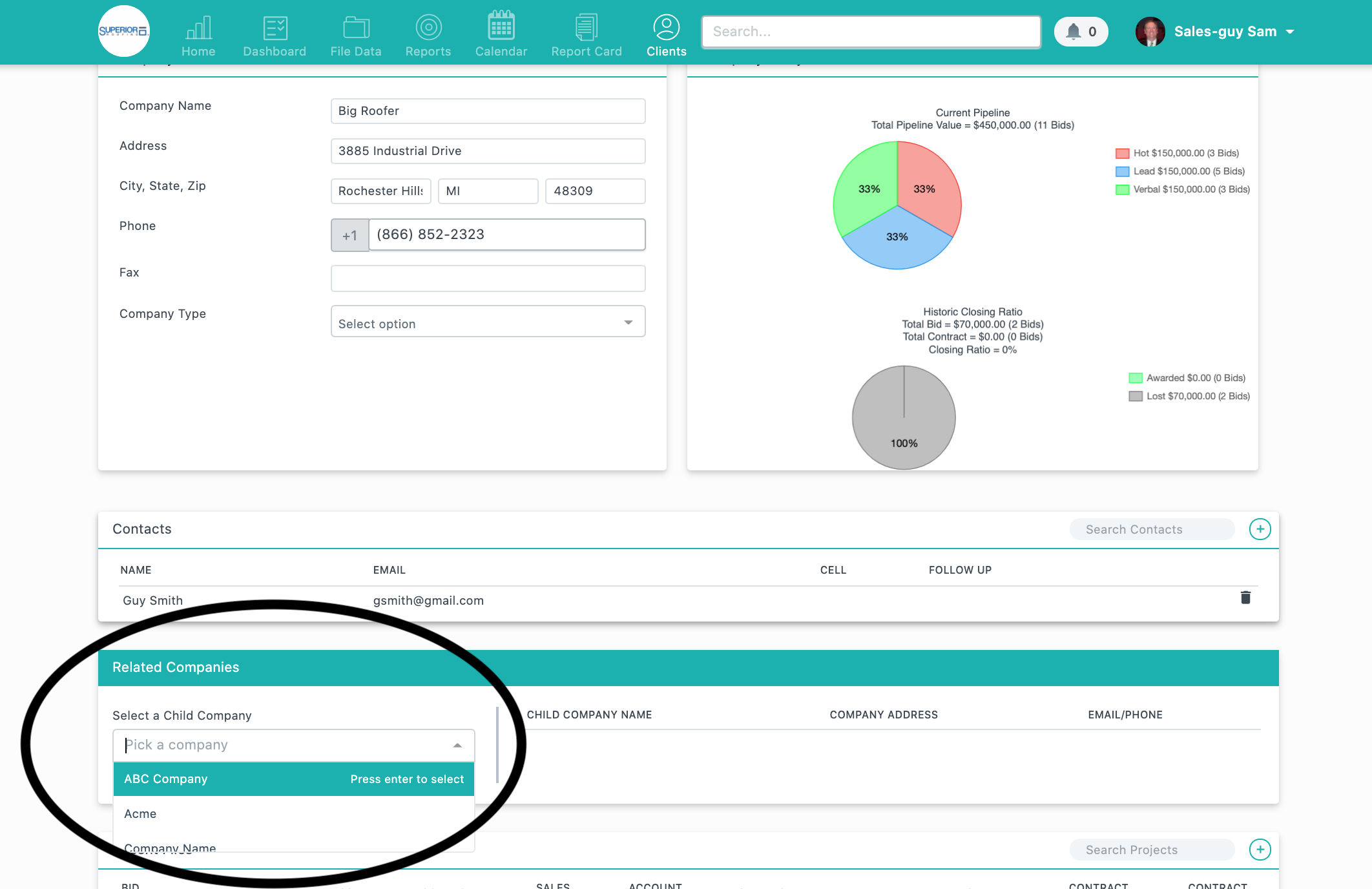
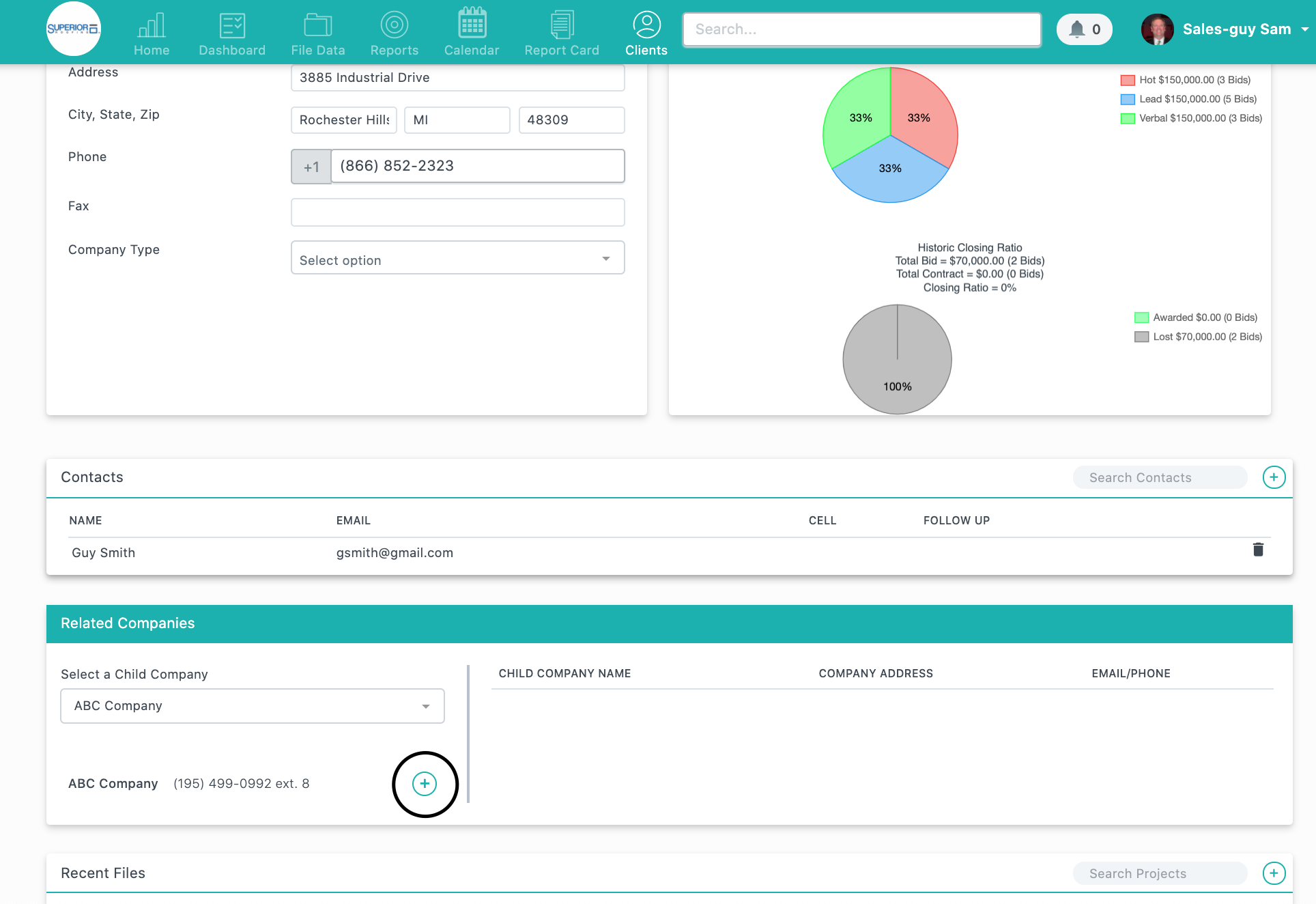
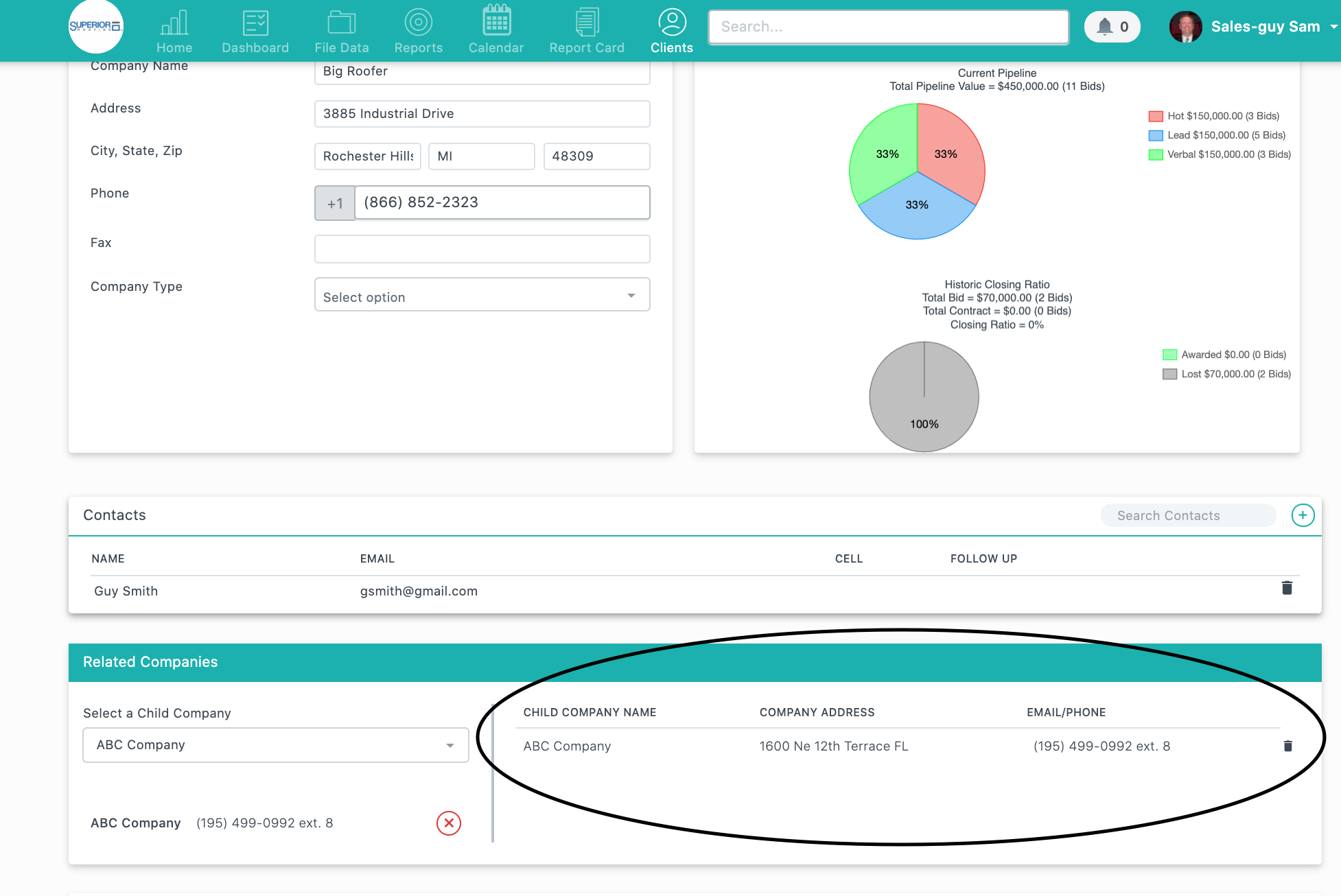
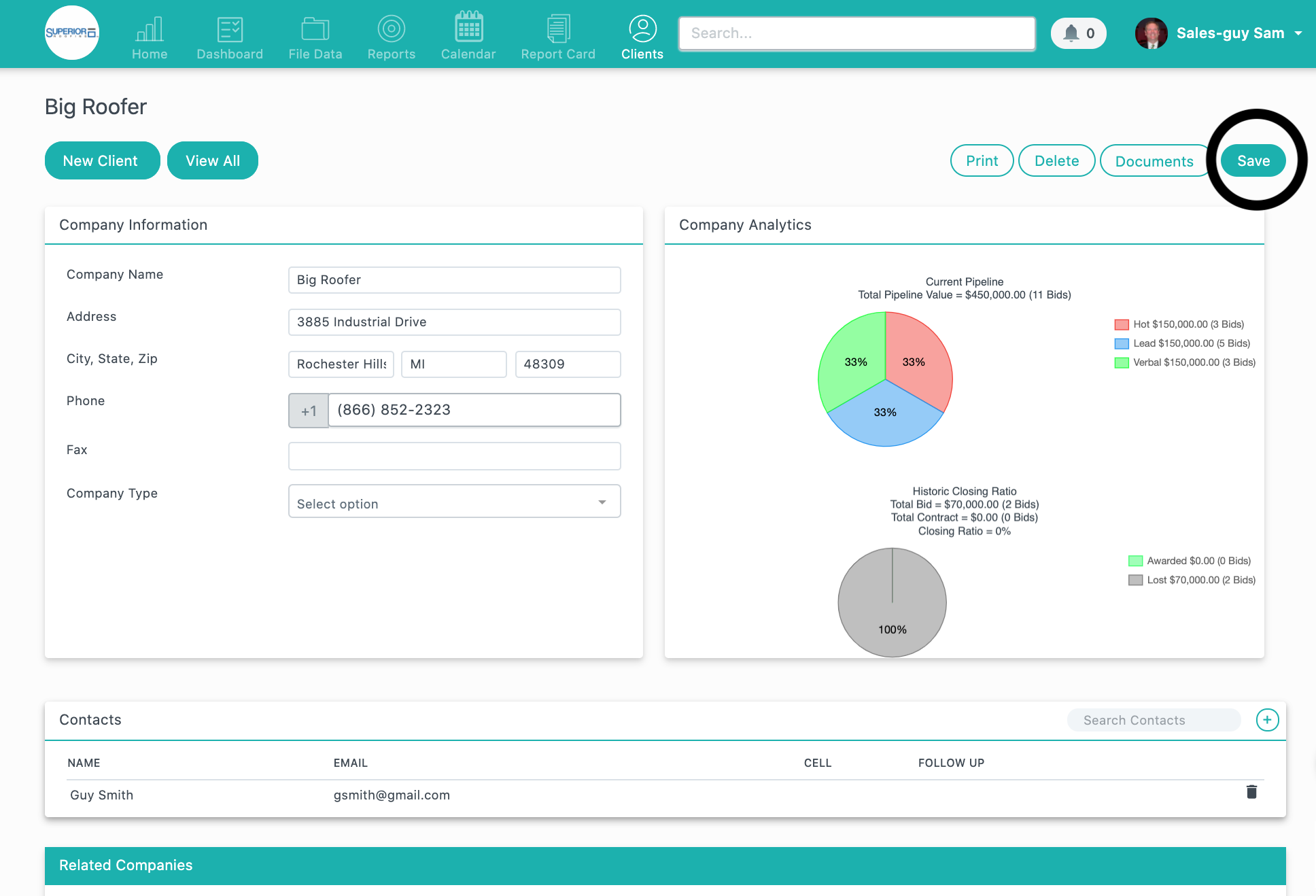
Here's a quick tip that will save you time and help you win contracts more easily.
Try out using the new Related Companies section on each company page. It allows you to search for any company in the database and add it as a “child company" to the "parent company" on the page. That way, all the associated companies for a job are in the same place and you can retrieve information on them quickly and easily.
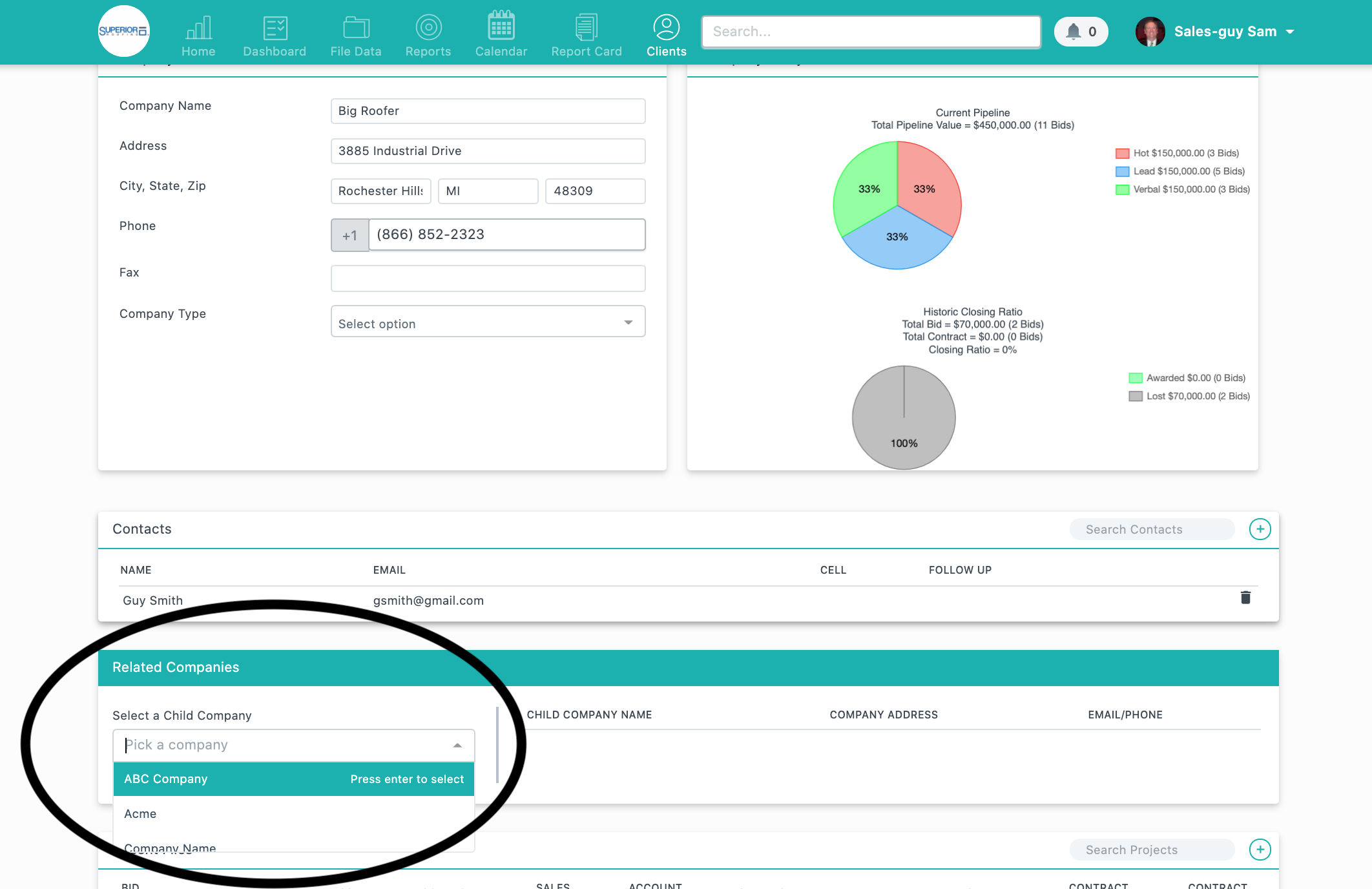
Scroll down to the Related Companies section. Select a child company to link to the parent company.
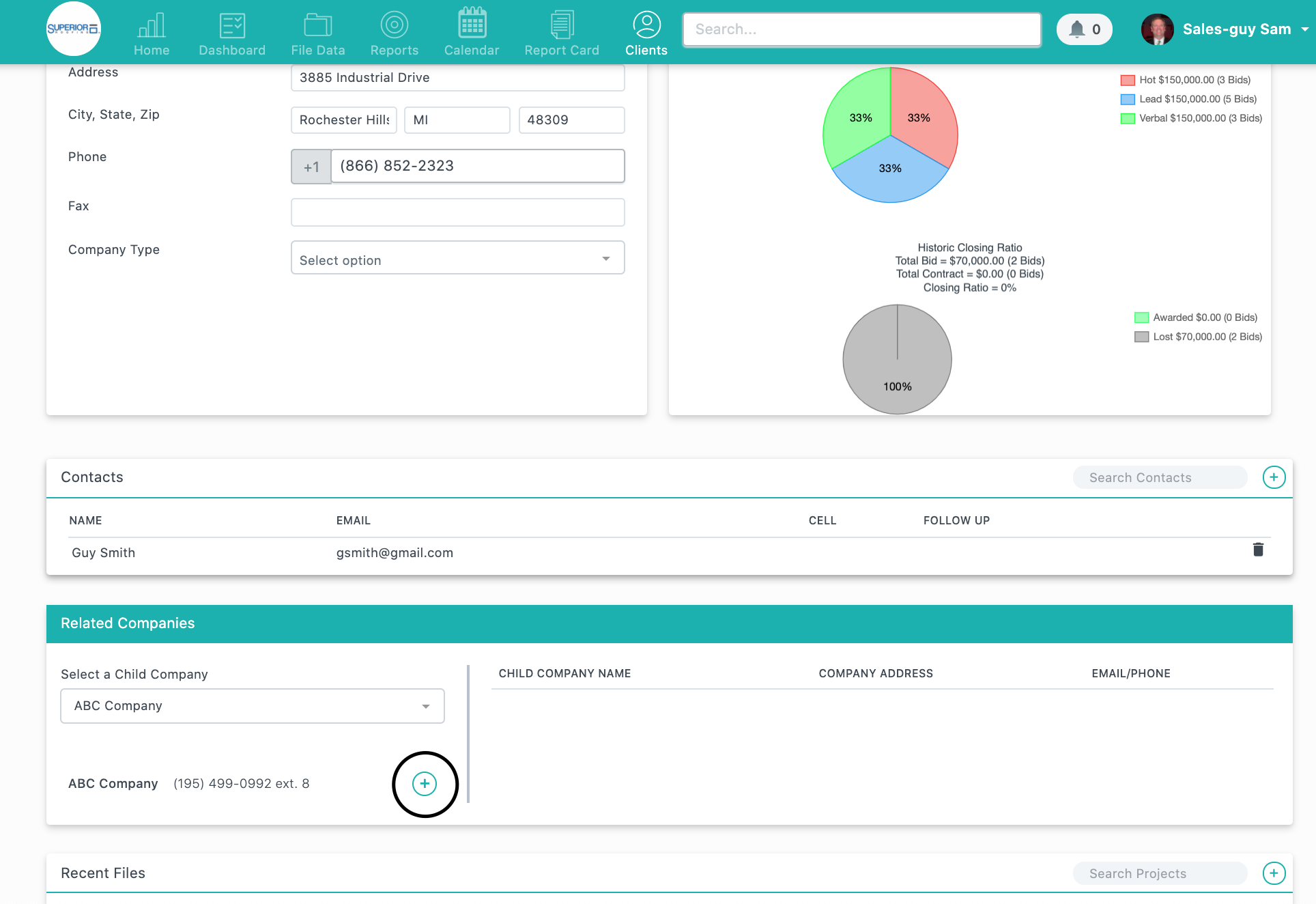
Click the + icon to add the company.
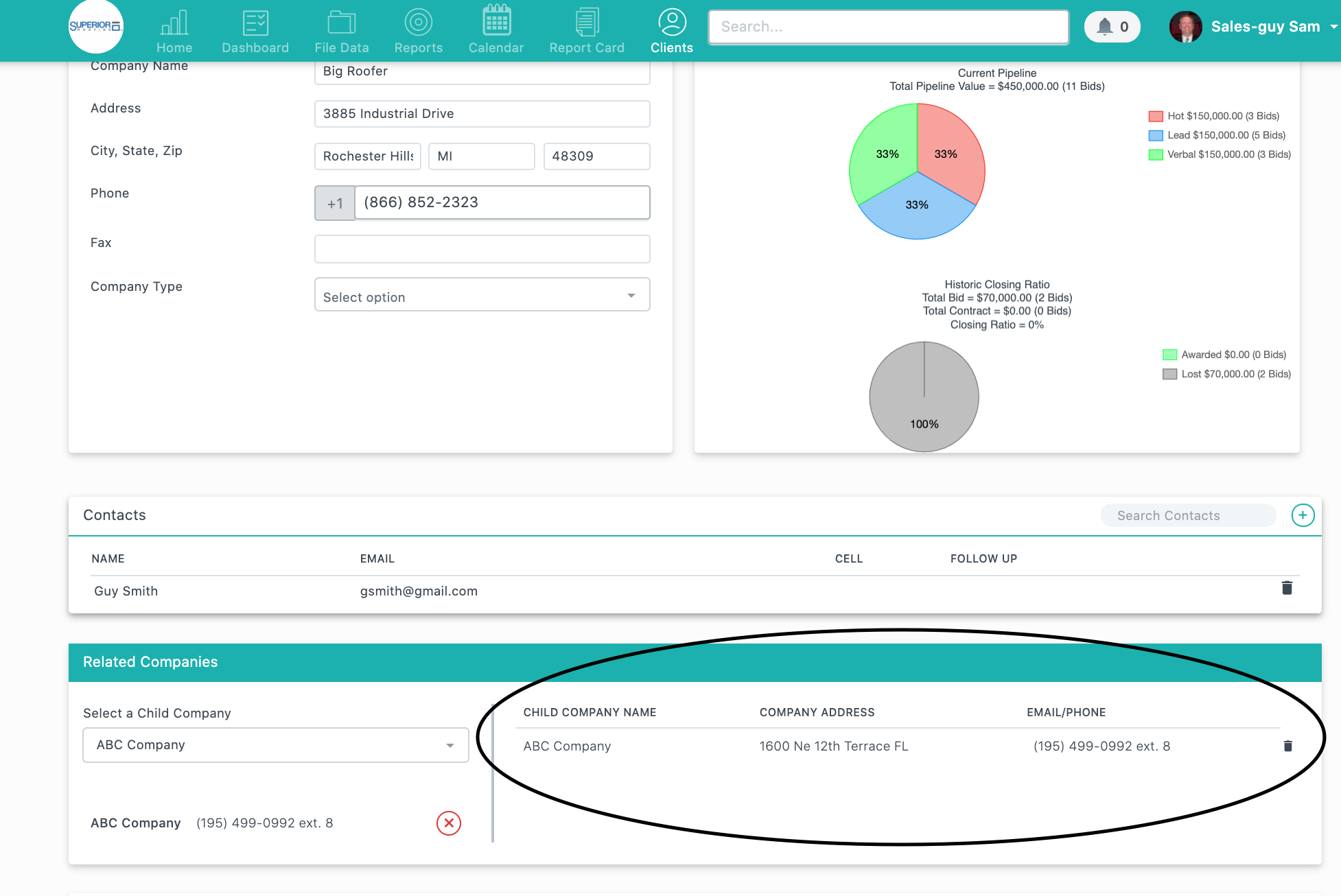
Now the company is added to the section. You can link as many as you need!
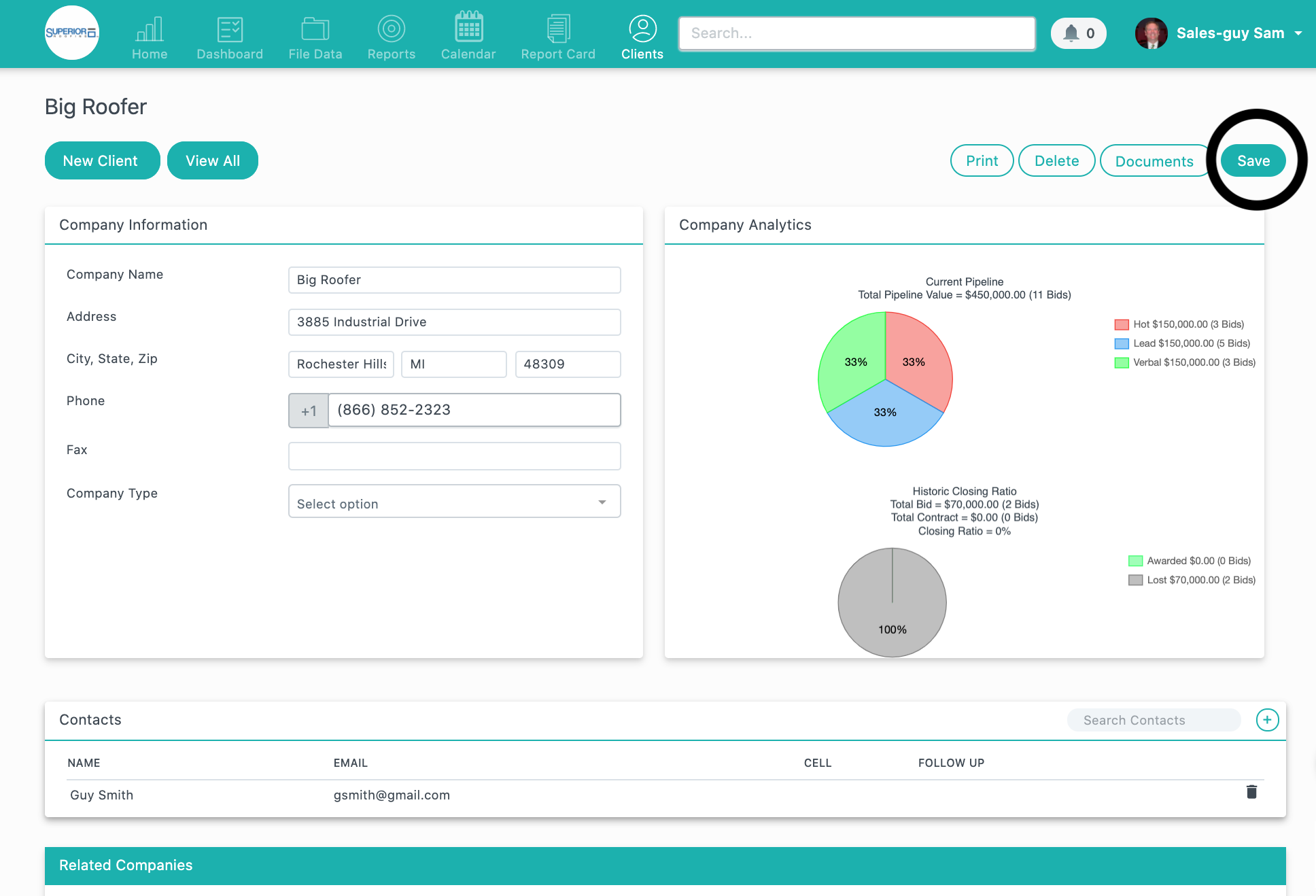
Remember to hit Save. That's all there is to it! Give it a try!
Want more hands-on help? Sign up for our weekly group training!
Did this answer your question?