New Dataforma Integration Enhancements
We're excited to share with you this great process that allows you to pull or push your data back and forth between Followup and Dataforma without double entry!
You click on the Dataforma button, you get a couple of options. You can either create data in Dataforma, or you can pull data into Followup from Dataforma:
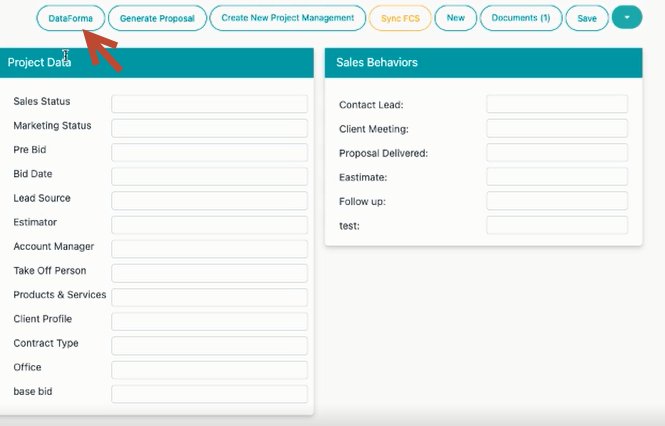
You will see two options: Create - Pull
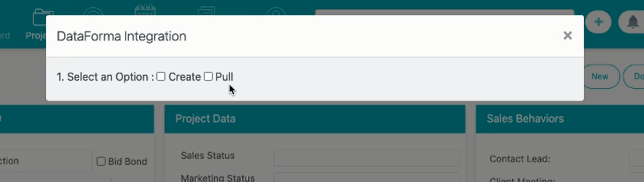
In this case we are going to create a new Dataforma so we click on Create:
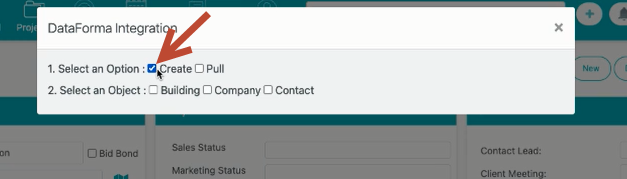
We are going to select the Building option:
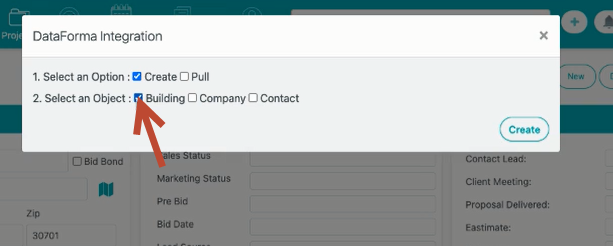
Then you click on Create:
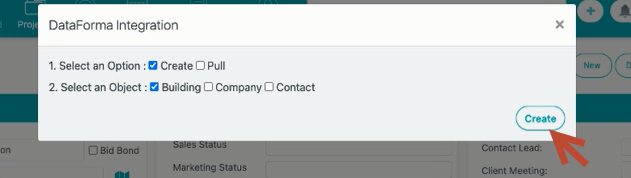
And the information will be created:
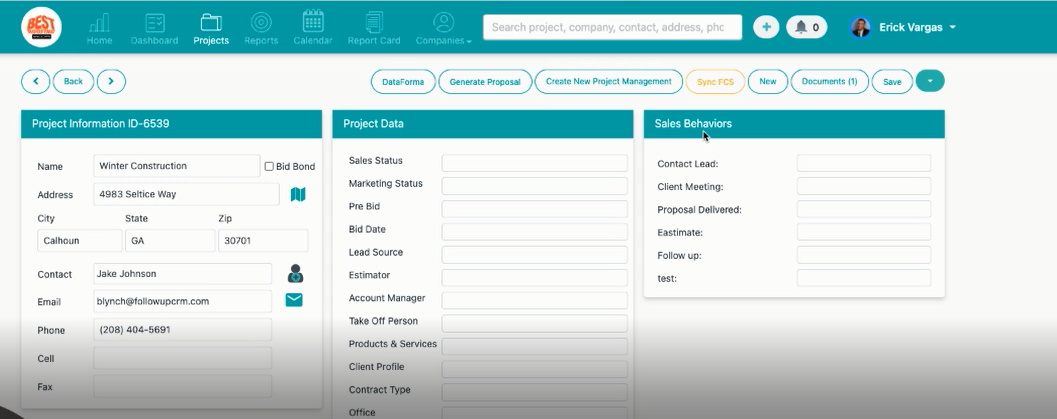
Now let me show you how to pull data in from Dataforma:
On the Dataforma option:
Select Pull:

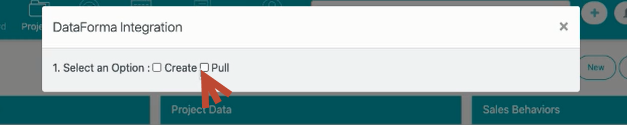
2. Select the option Building:
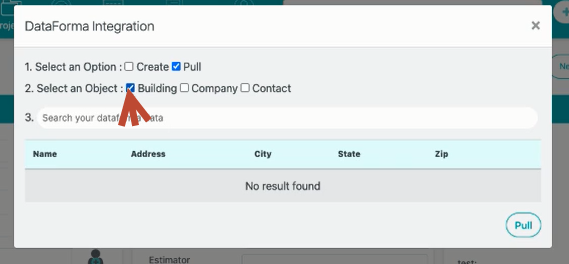
3. Search for the address of the building:
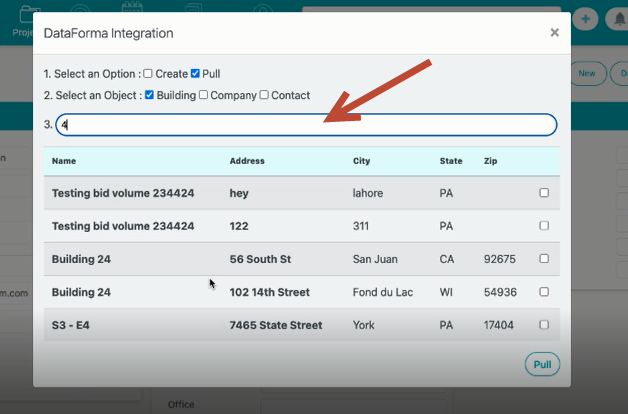
4. Select the building that you want to pull:
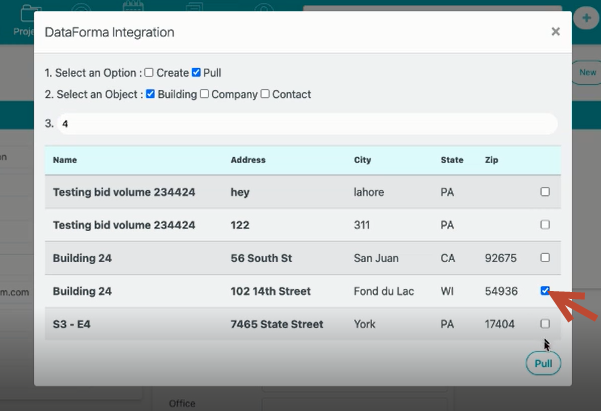
5. Click on Pull:
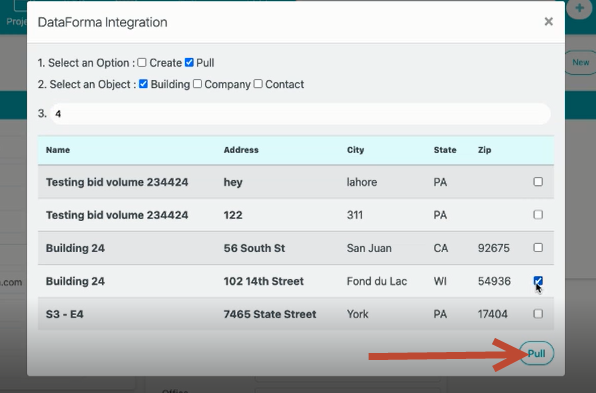
Then you pull it in to Followup and you can see the address automatically updated according to the data in Dataforma:
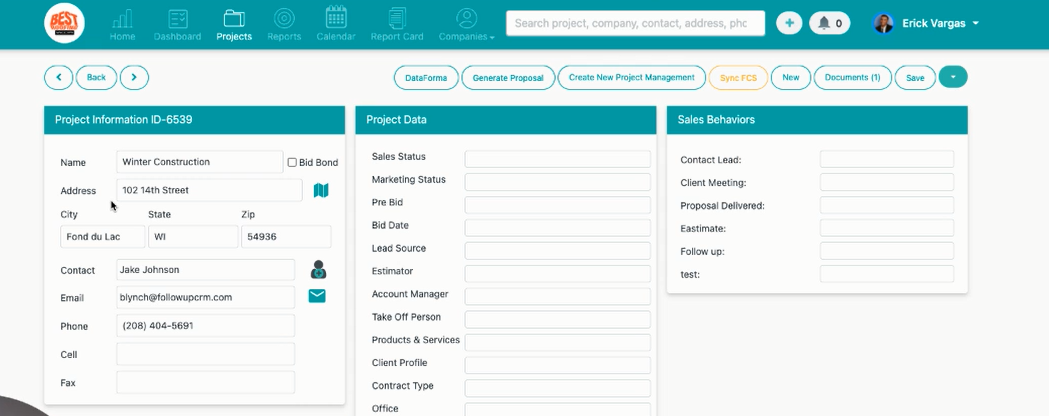
So it makes it really nice and easy to interact with your data and make sure there's no double entry.
Want more hands-on help? Sign up for our weekly group training!
Did this answer your question?