New File Enhancement Features
We have recently added a file storage feature to Followup CRM and have just added some enhancements to this feature. You are now able to drag and drop files into your documents and folders within your documents. You can also easily rename these files.
To get started, click into one of your files. Once you’re in the desired file, click on the “documents” button in the top right corner.
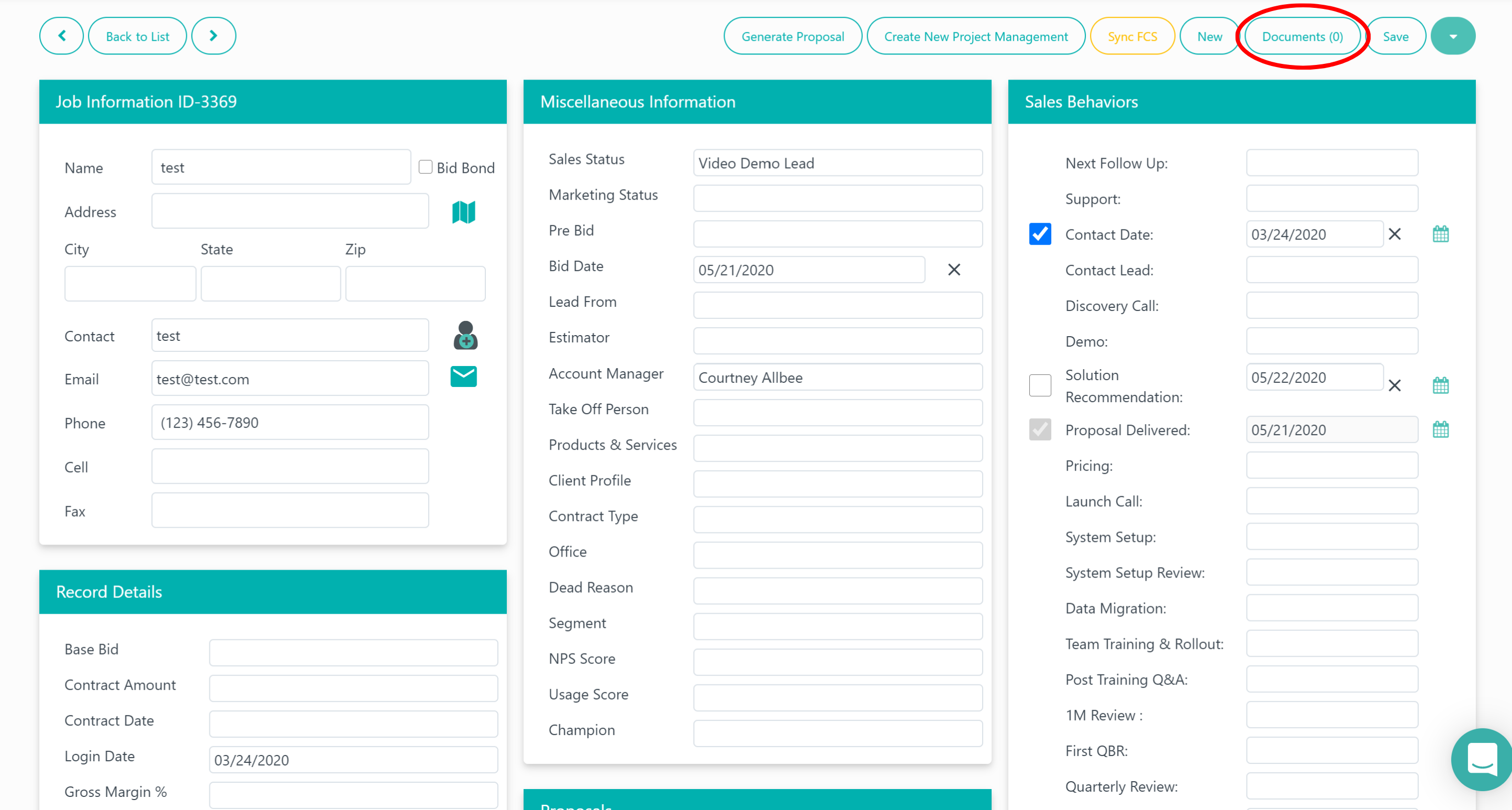
From here, you can easily drag and drop files into the parent document or click into individual folders and drag and drop files into those specific categorized folders.
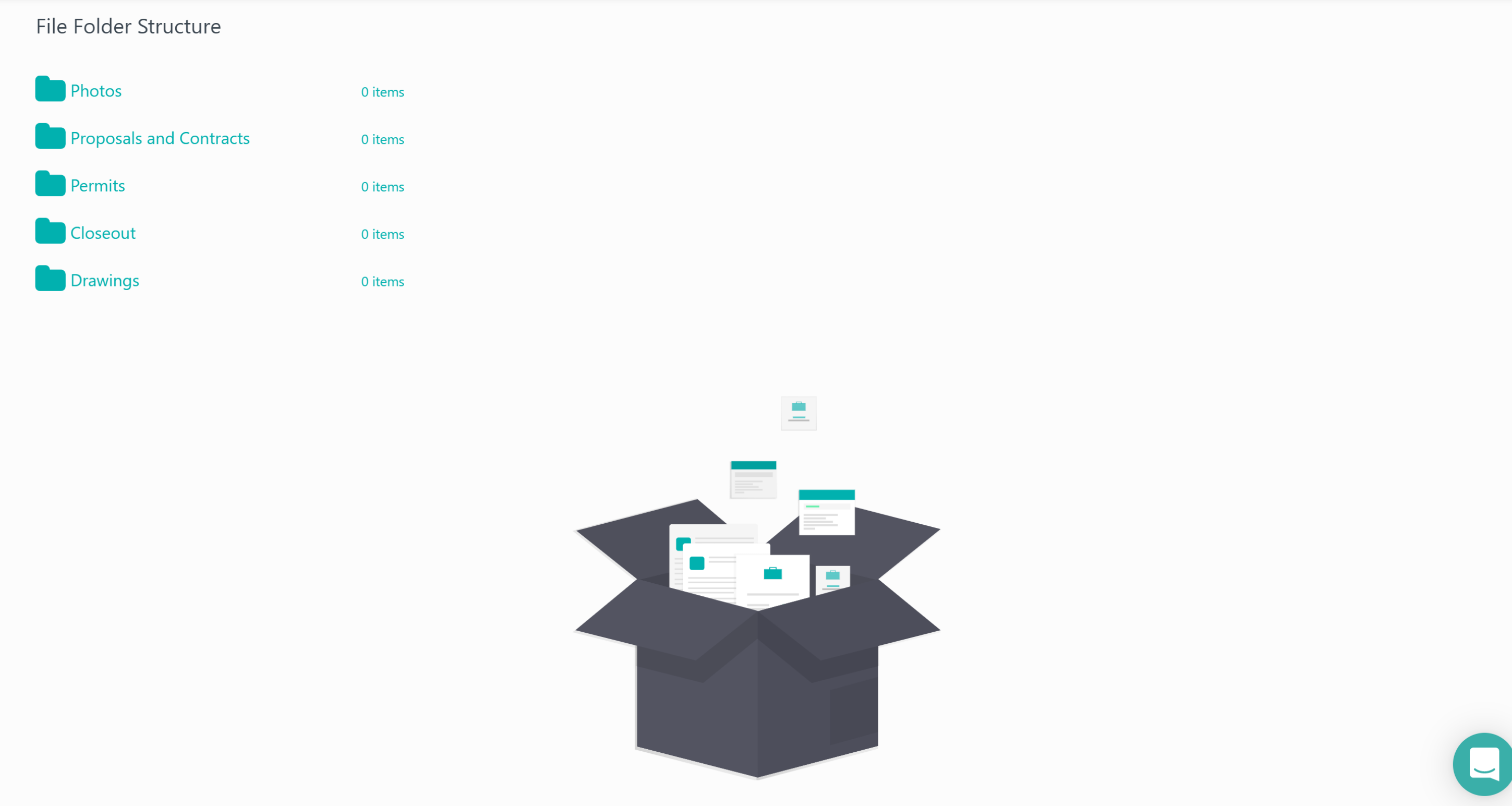
If you drag and drop a file into the parent document and want to move it to a folder, all you need to do is click on the folder icon to the right of the file and select the folder you want to move it to.
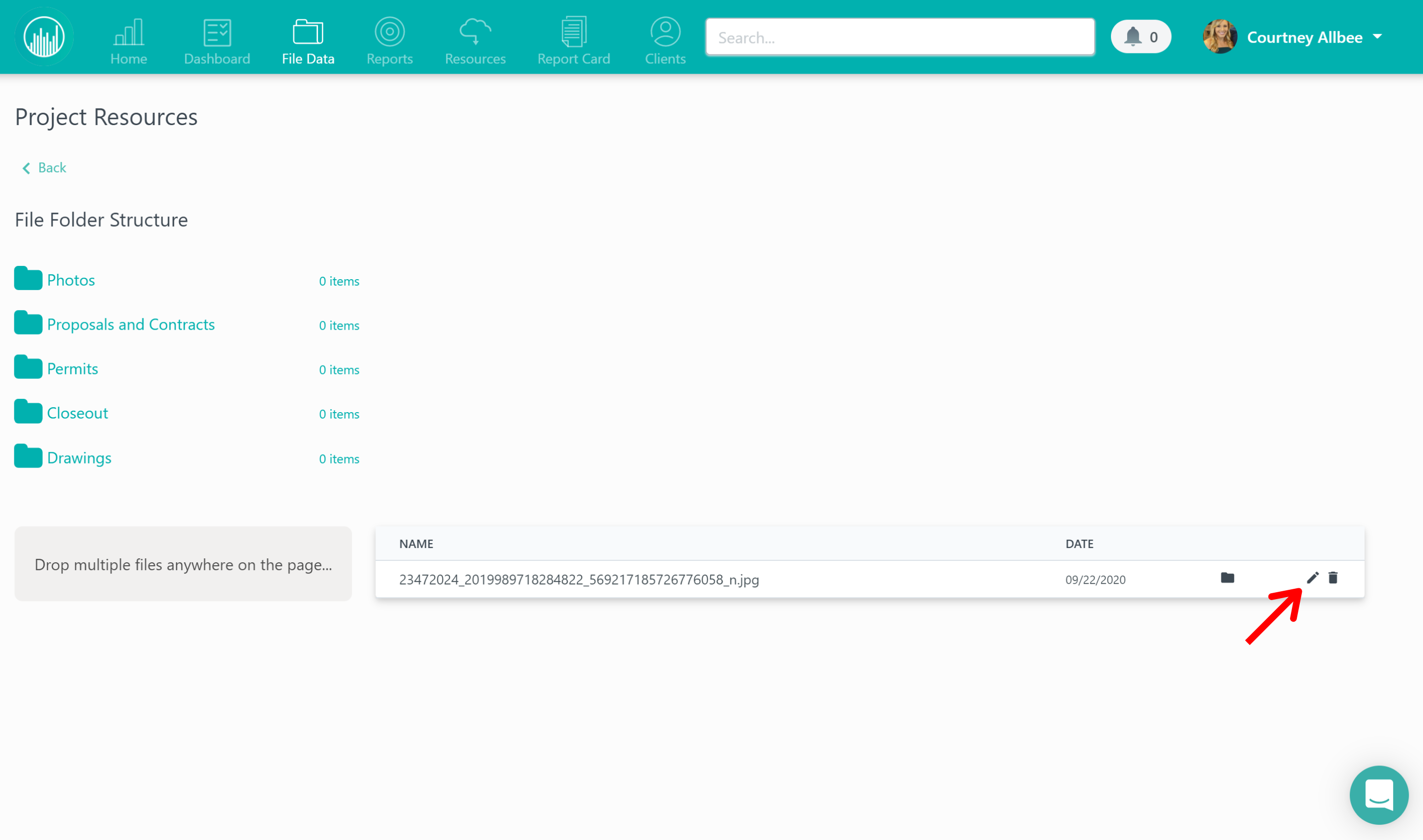
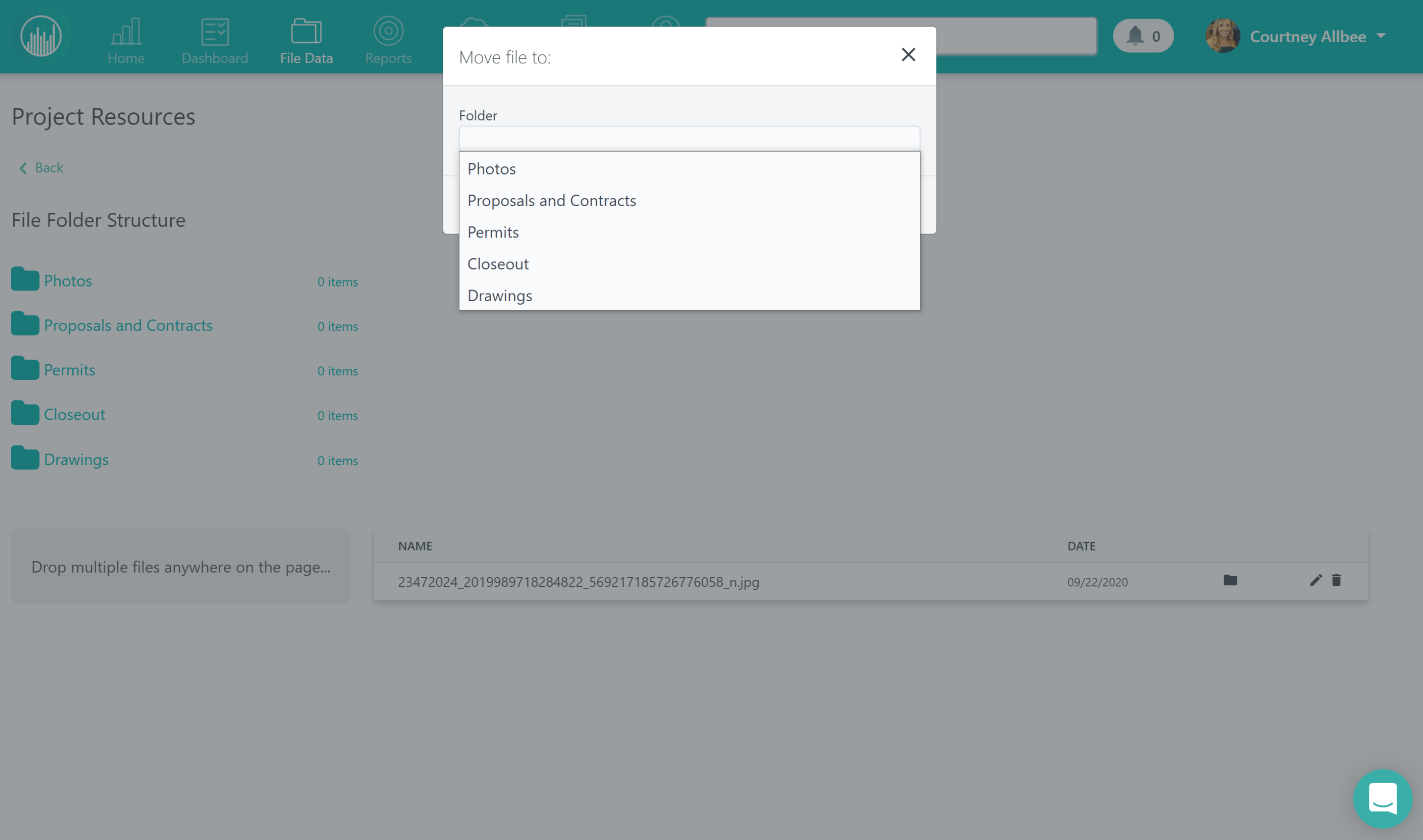
To rename a file, just click on the editing pencil to the right of the file name.
From there, you’ll rename the file and hit save.
.png)
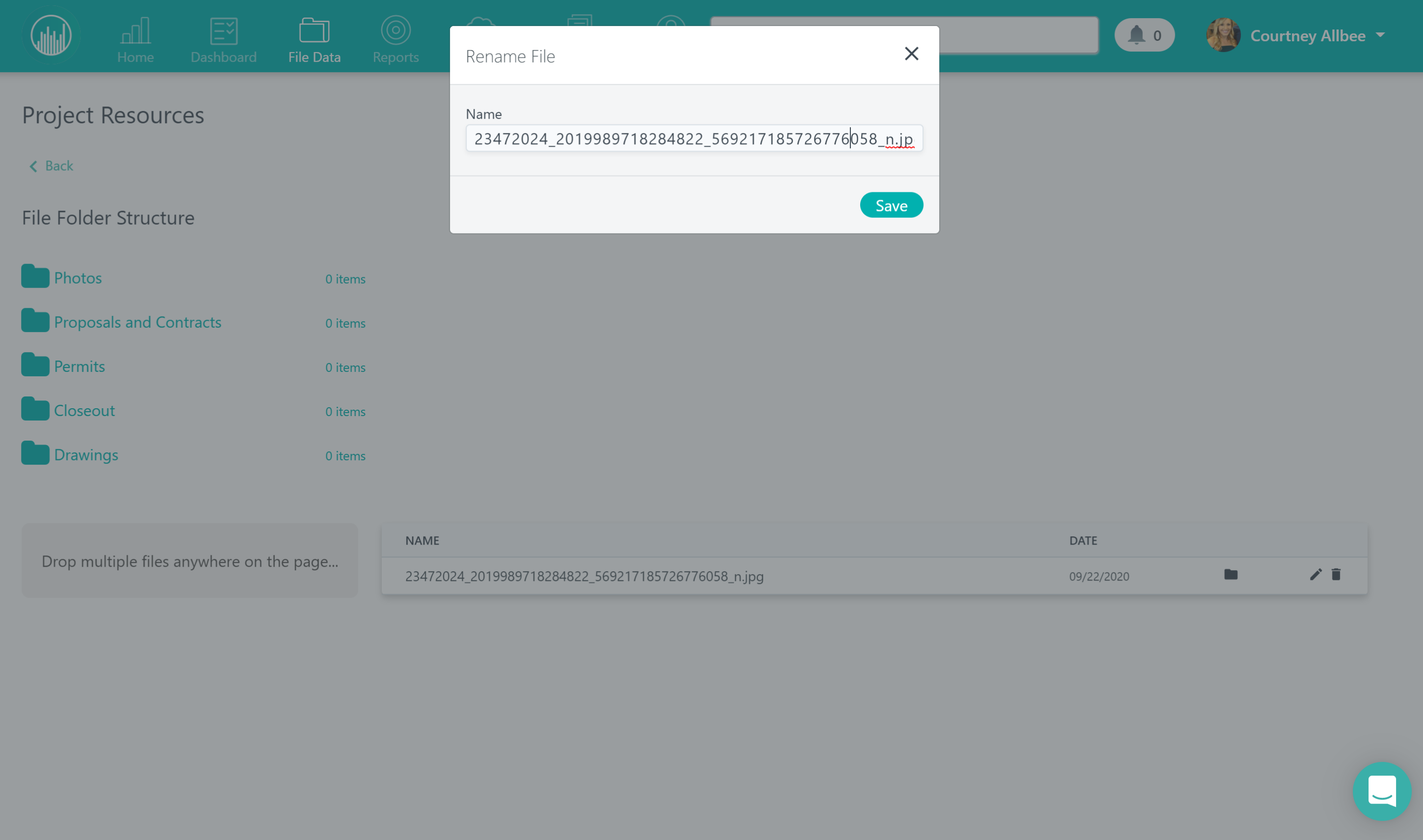
Our file storage feature is great for keeping your documents organized and easily accessible.
Want more hands-on help? Sign up for our weekly group training!
Did this answer your question?