New "No Bid" Status
New "No Bid" Status Brittnee
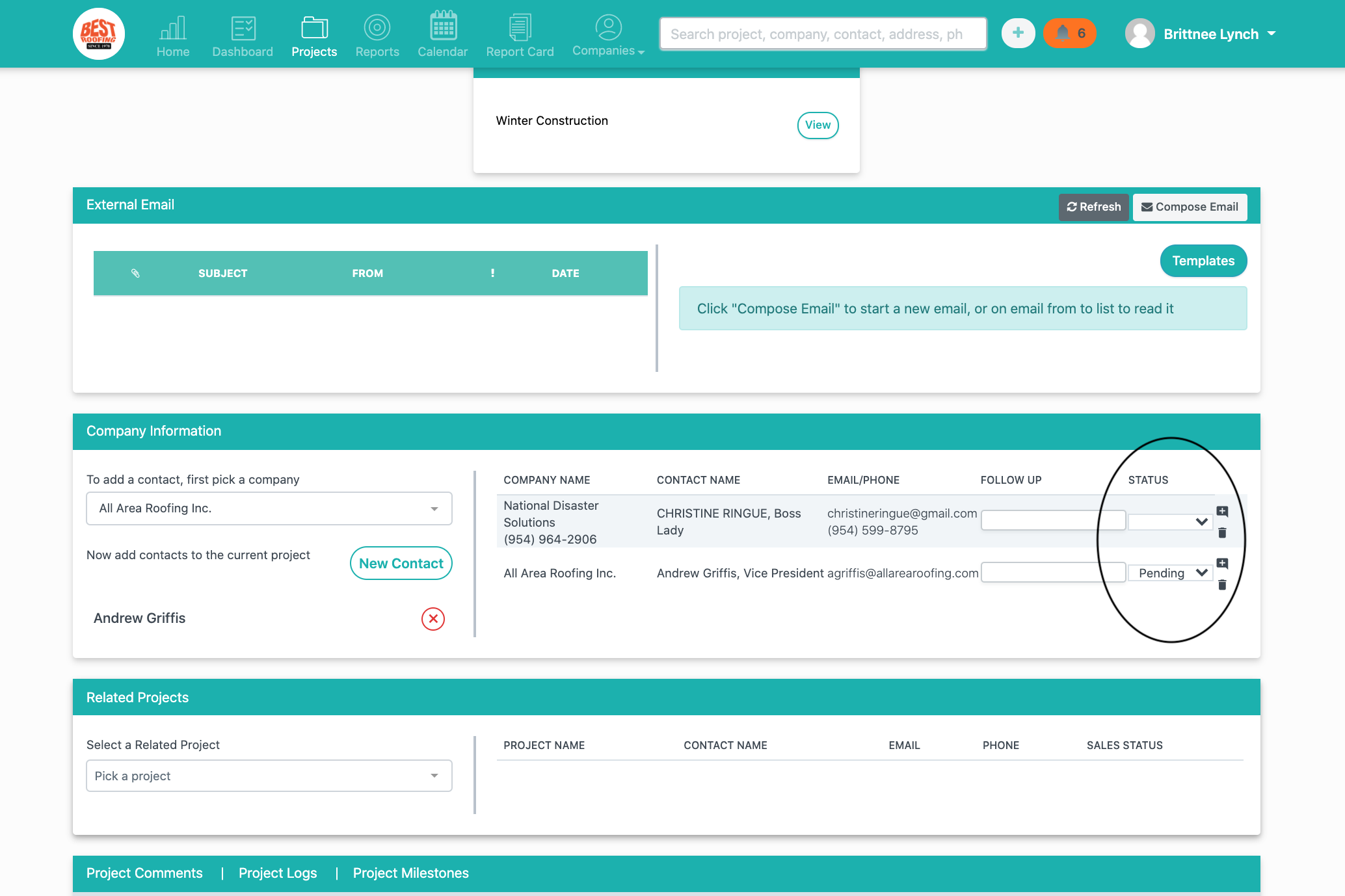
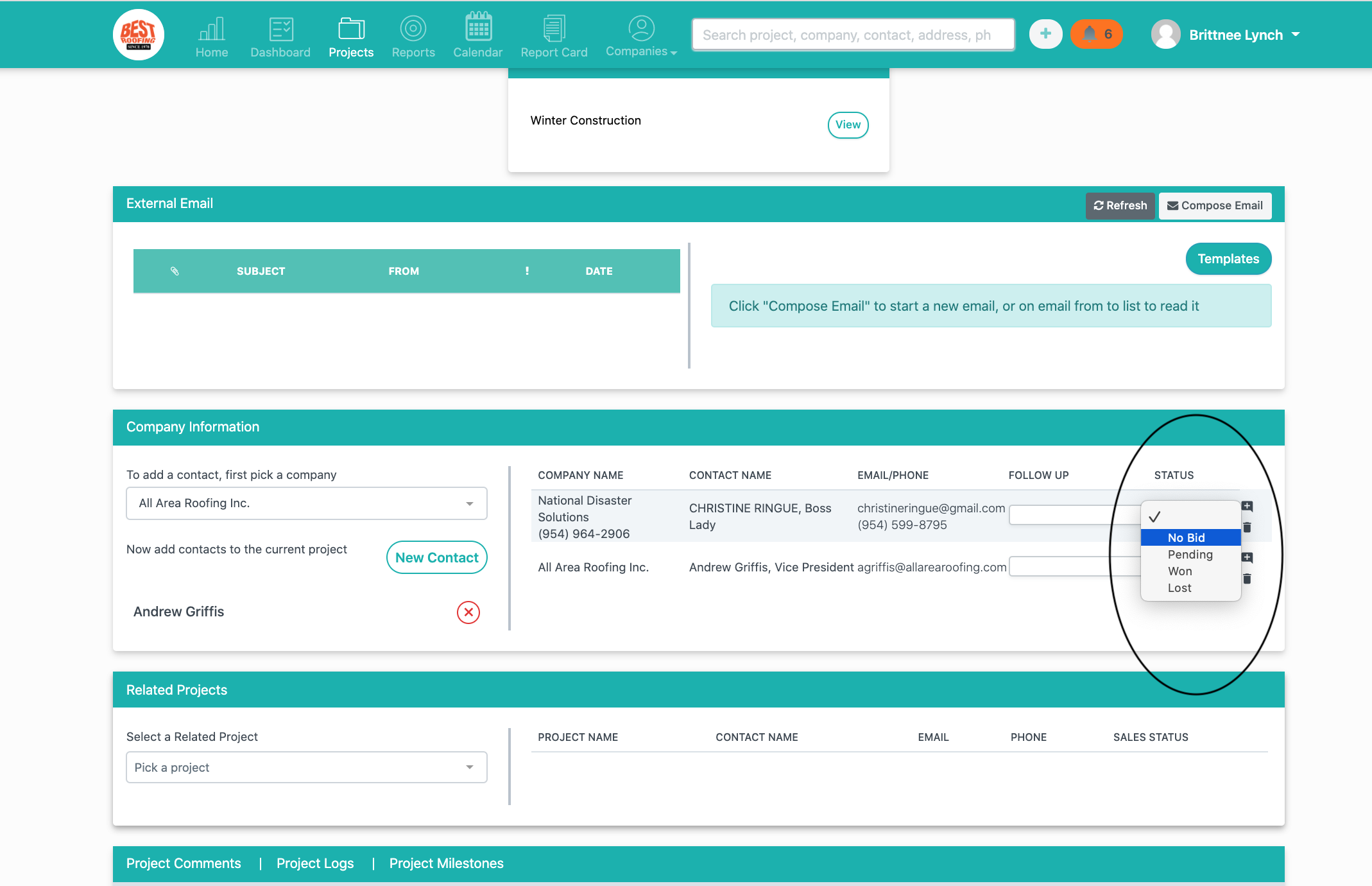
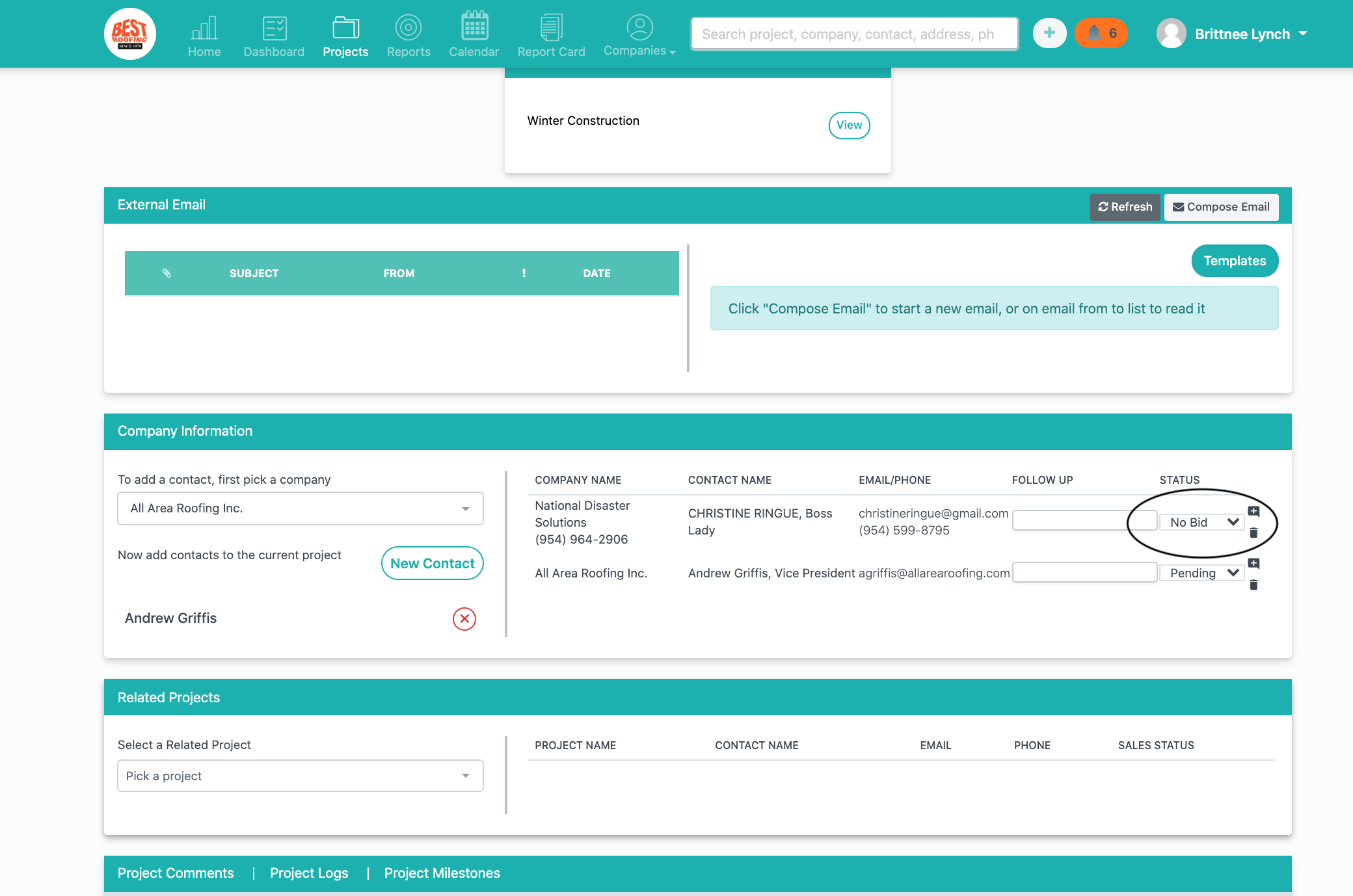
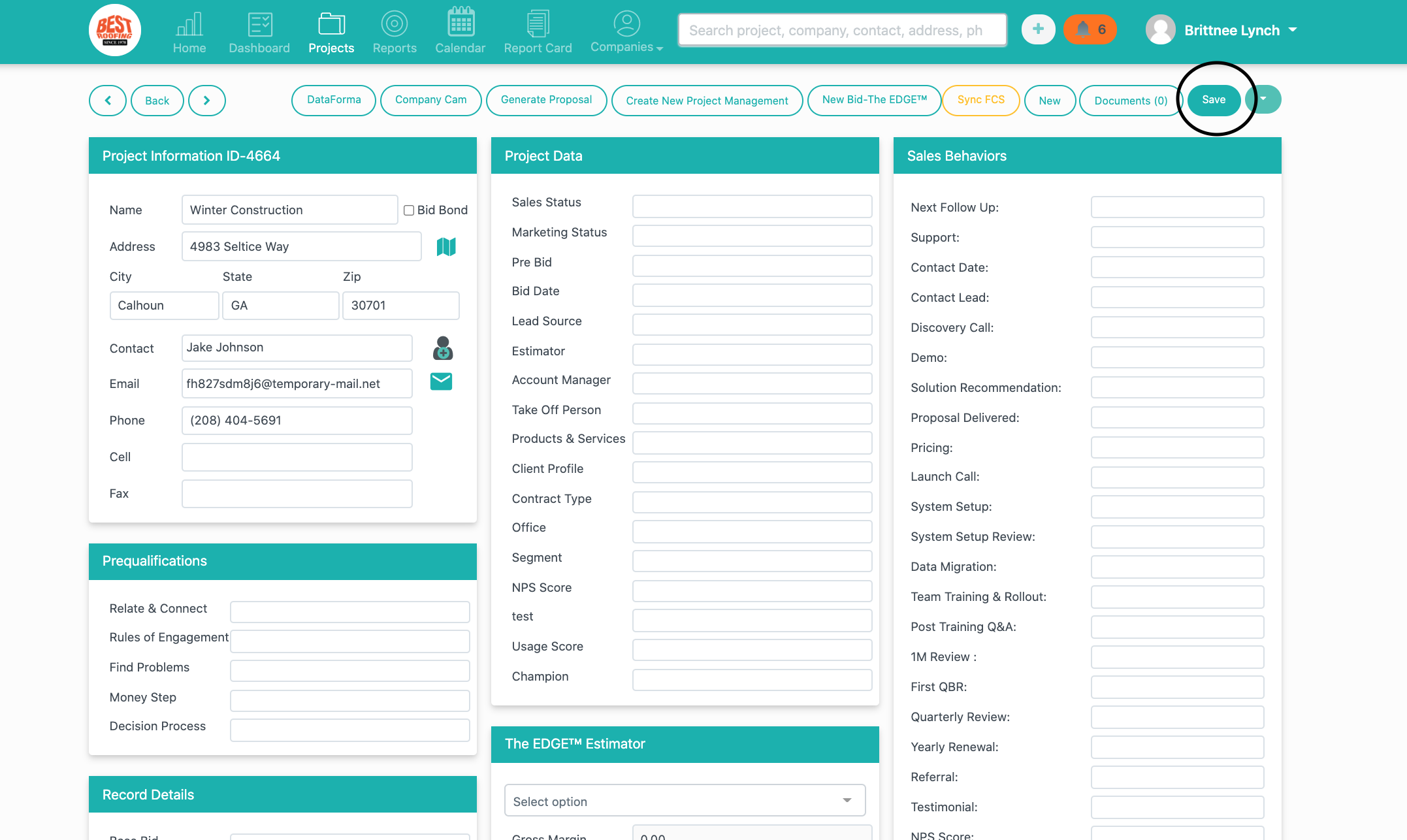
If you want to list multiple companies on your project, but haven't yet bid to one, you now have the option to select a status of "No Bid" for that company. When selected there is no bid status that goes to your pipeline..
Simply go to the Project page >> scroll down to the Company Information section >> next to the company whose status you don't want to show up in the pipeline, select the Status No Bid from the drop down >> Remember to hit Save.
Tables can't be imported directly. Please insert an image of your table which can be found here.
1
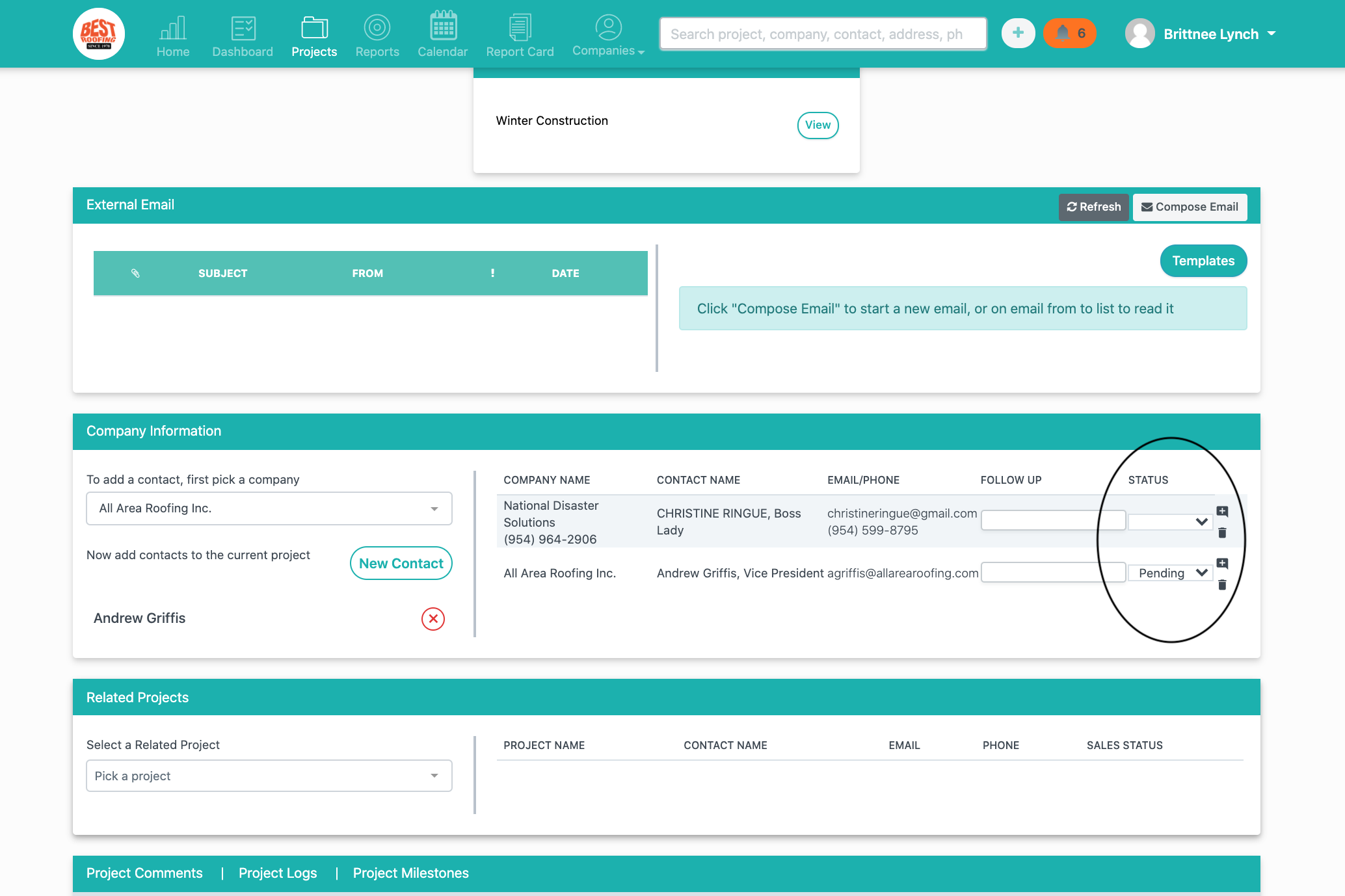
2
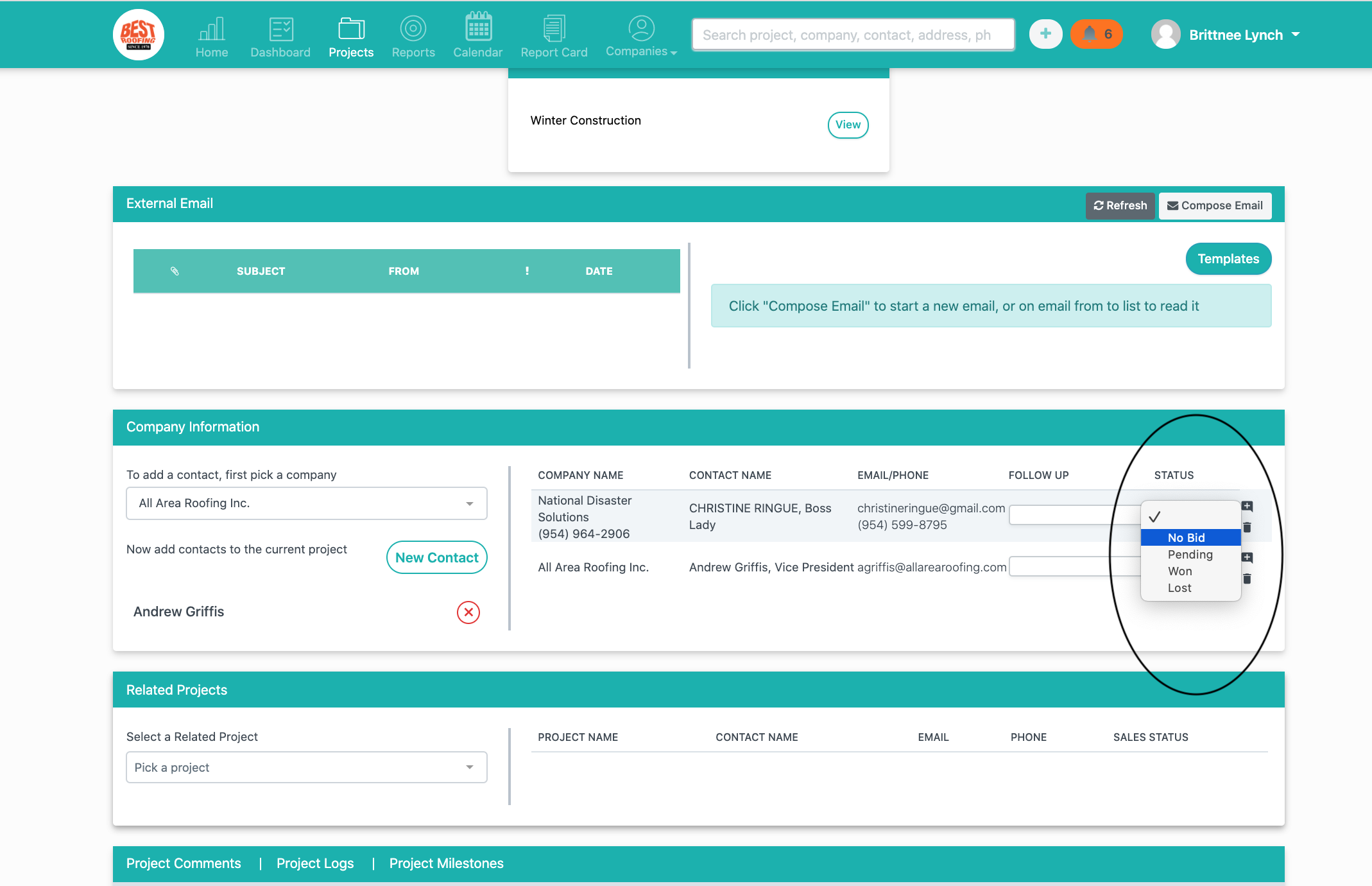
3
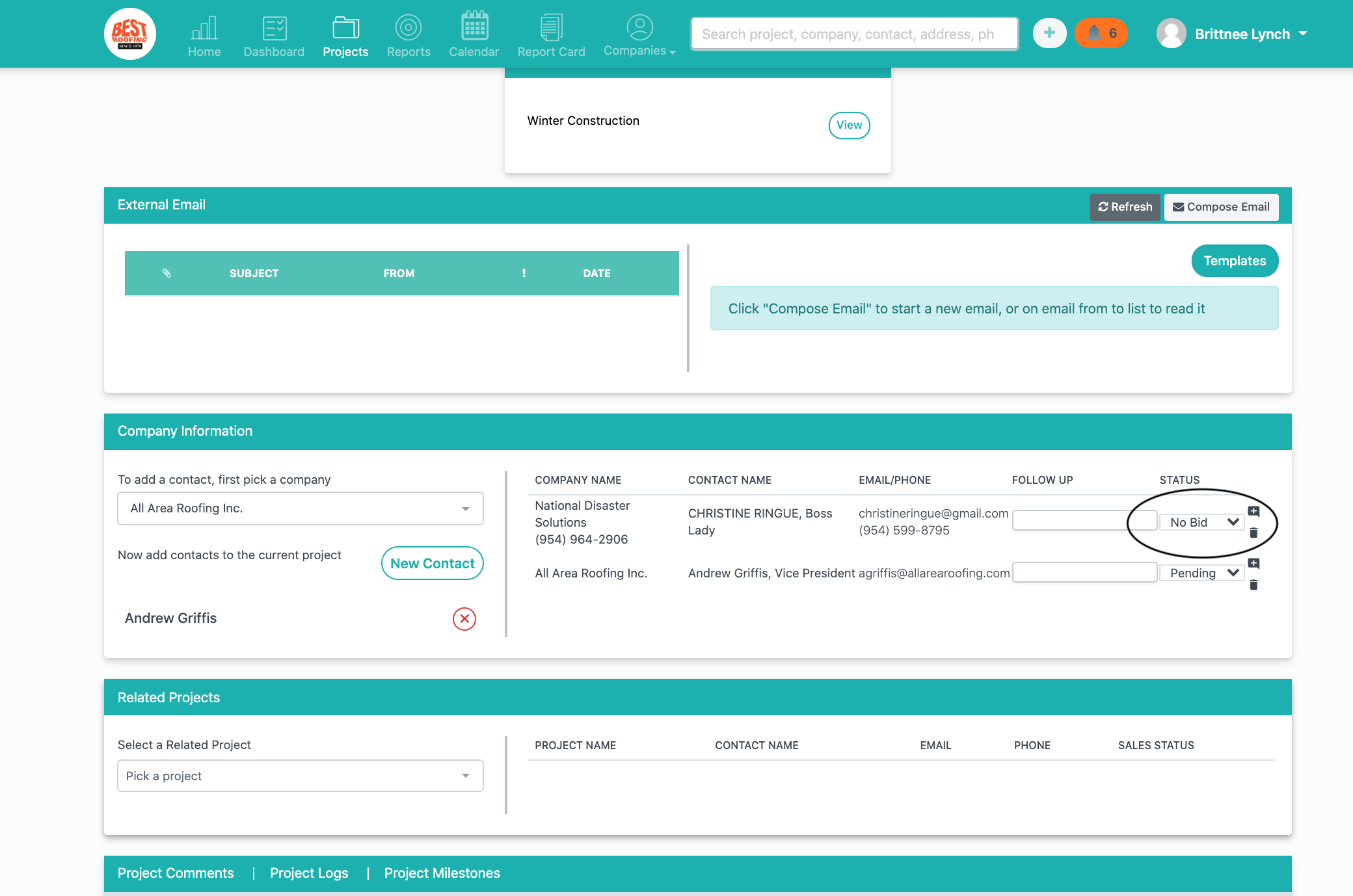
4
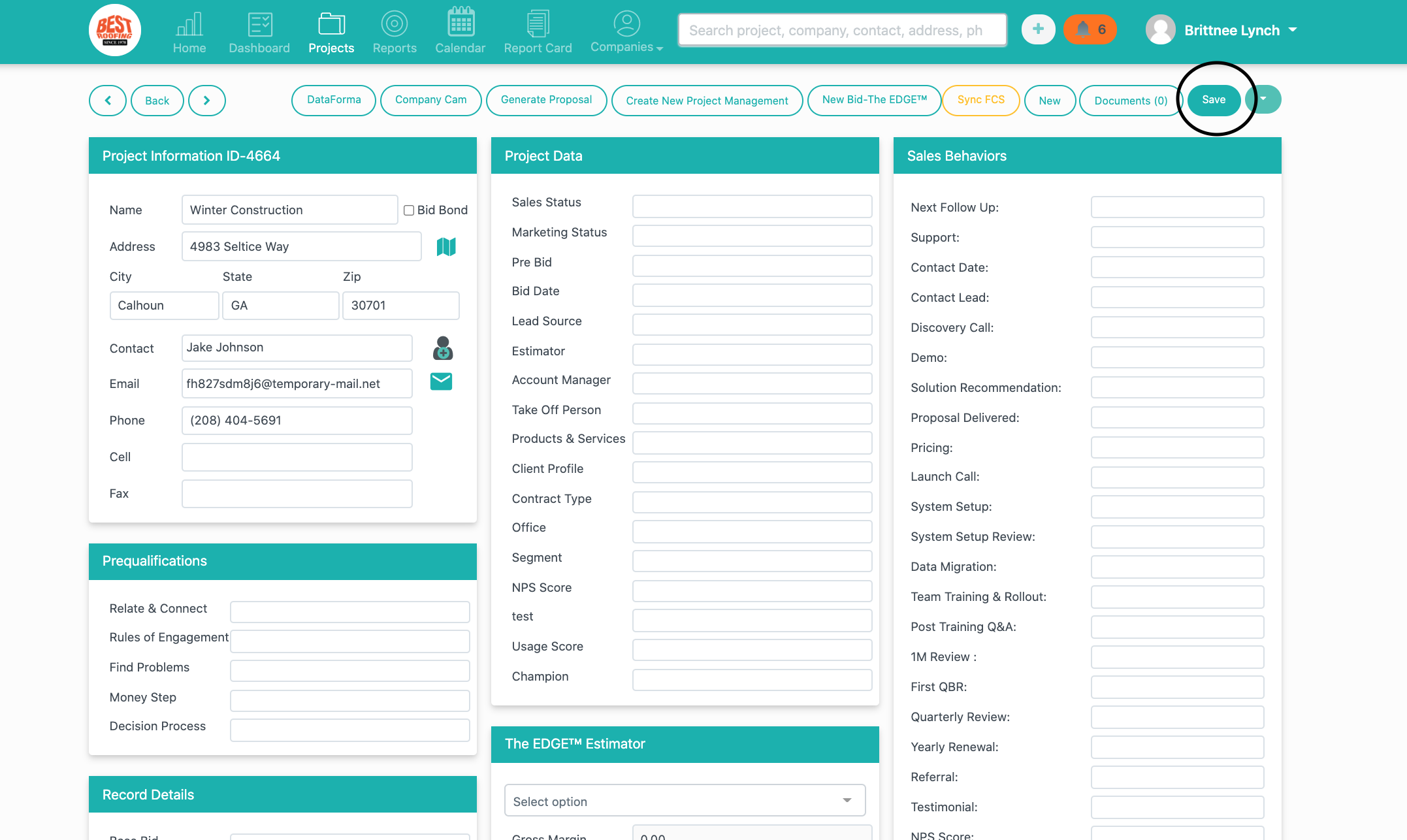
It's as simple as that! Happy selling!
Did this answer your question?