New Sales Status Feature Overview
New Sales Status Feature Overview Courtney Allbee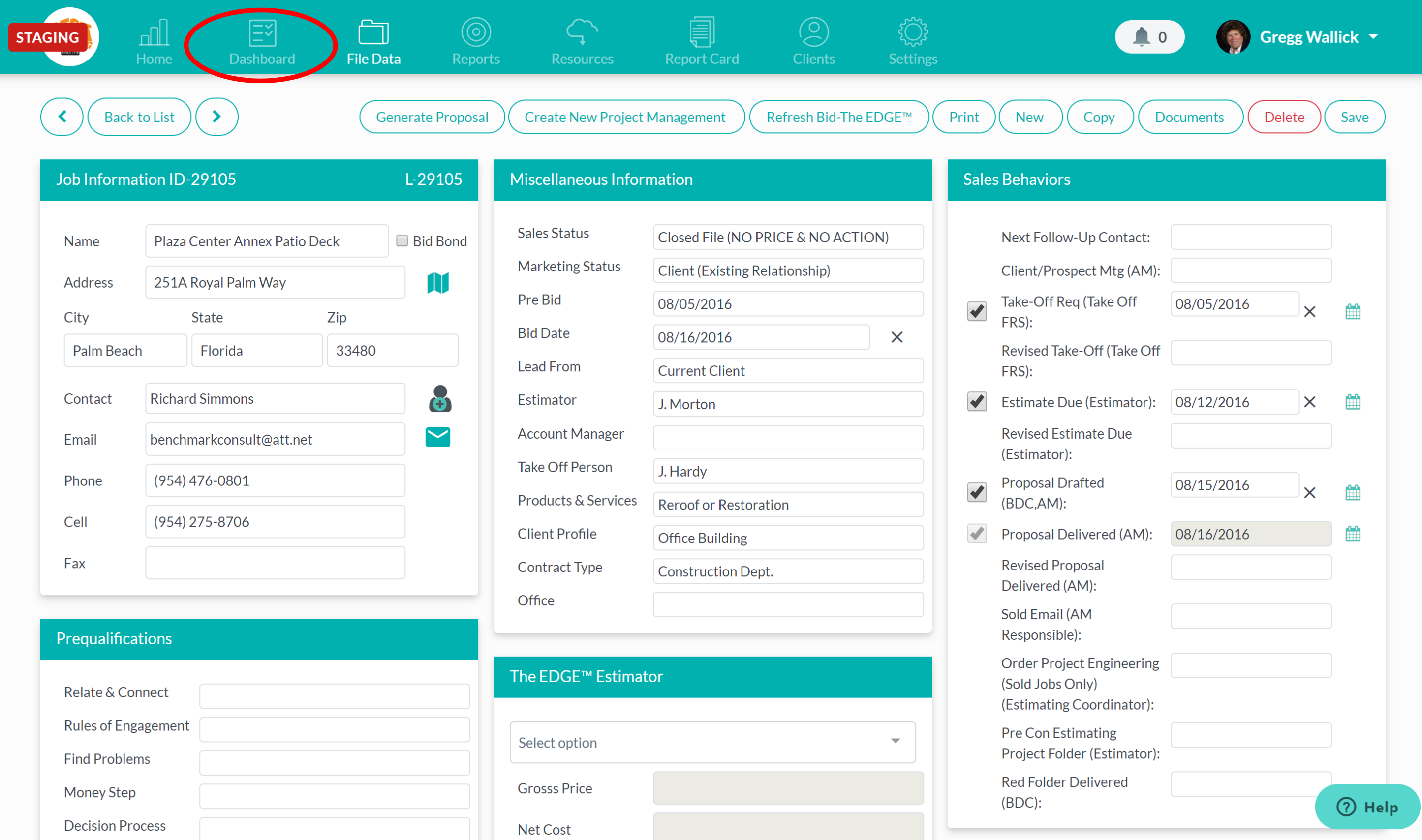
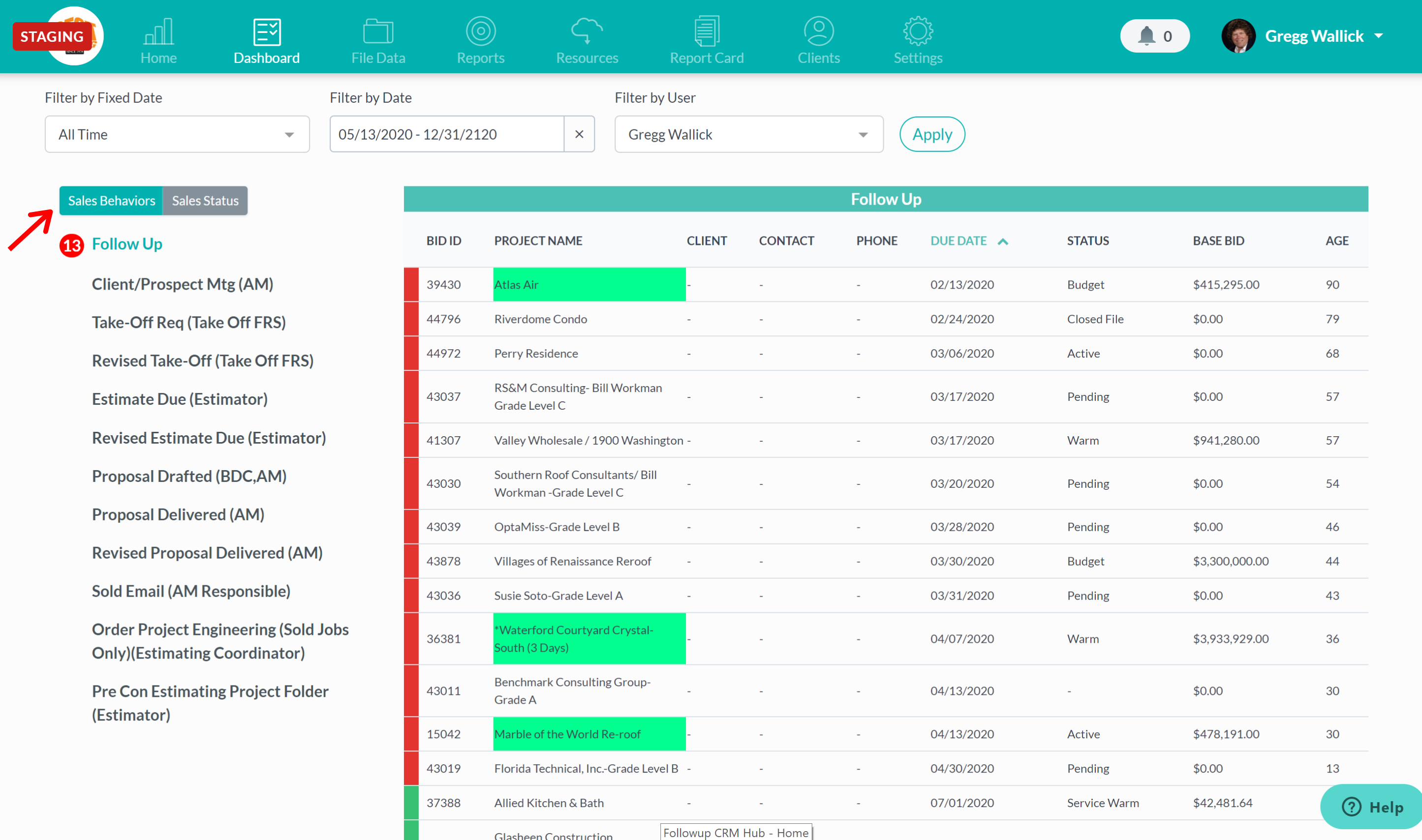
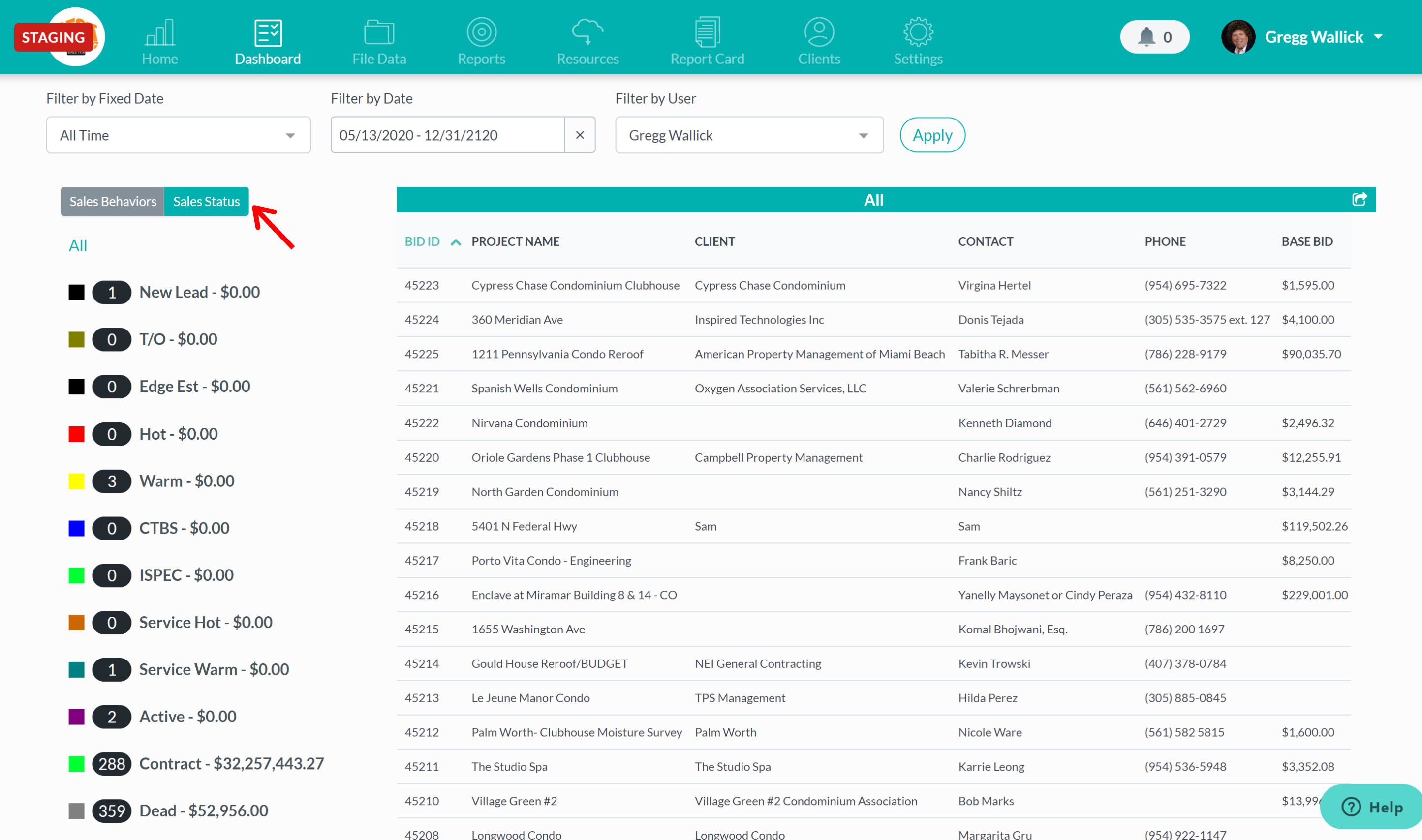
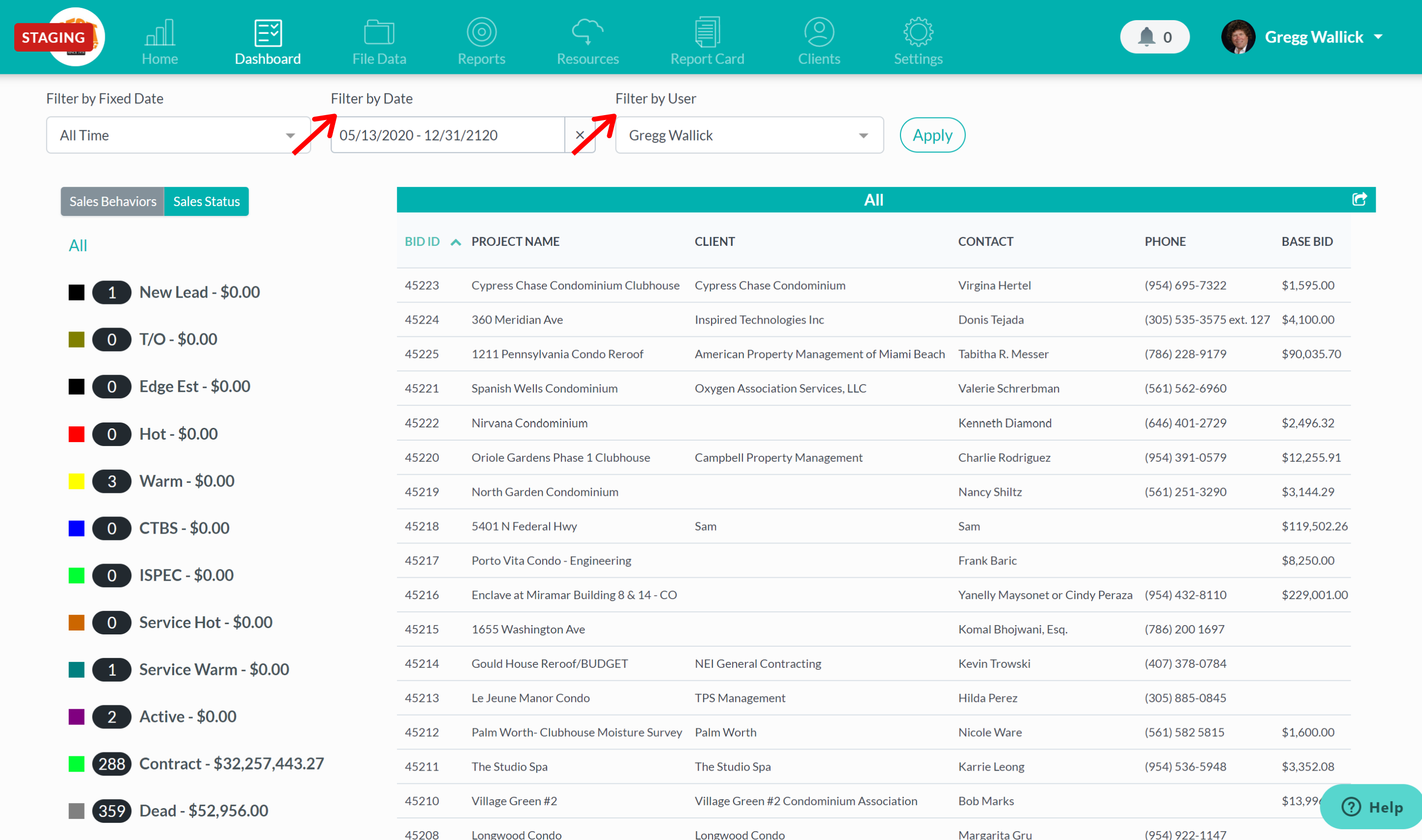 Did this answer your question?
Did this answer your question?
Followup CRM now allows you to view a list of your pipeline in the dashboard. If you click on a project and visit the dashboard, you can now view all your data by sales behaviors and sales status.
Once you’re in a project, click on the dashboard button at the top of the page.
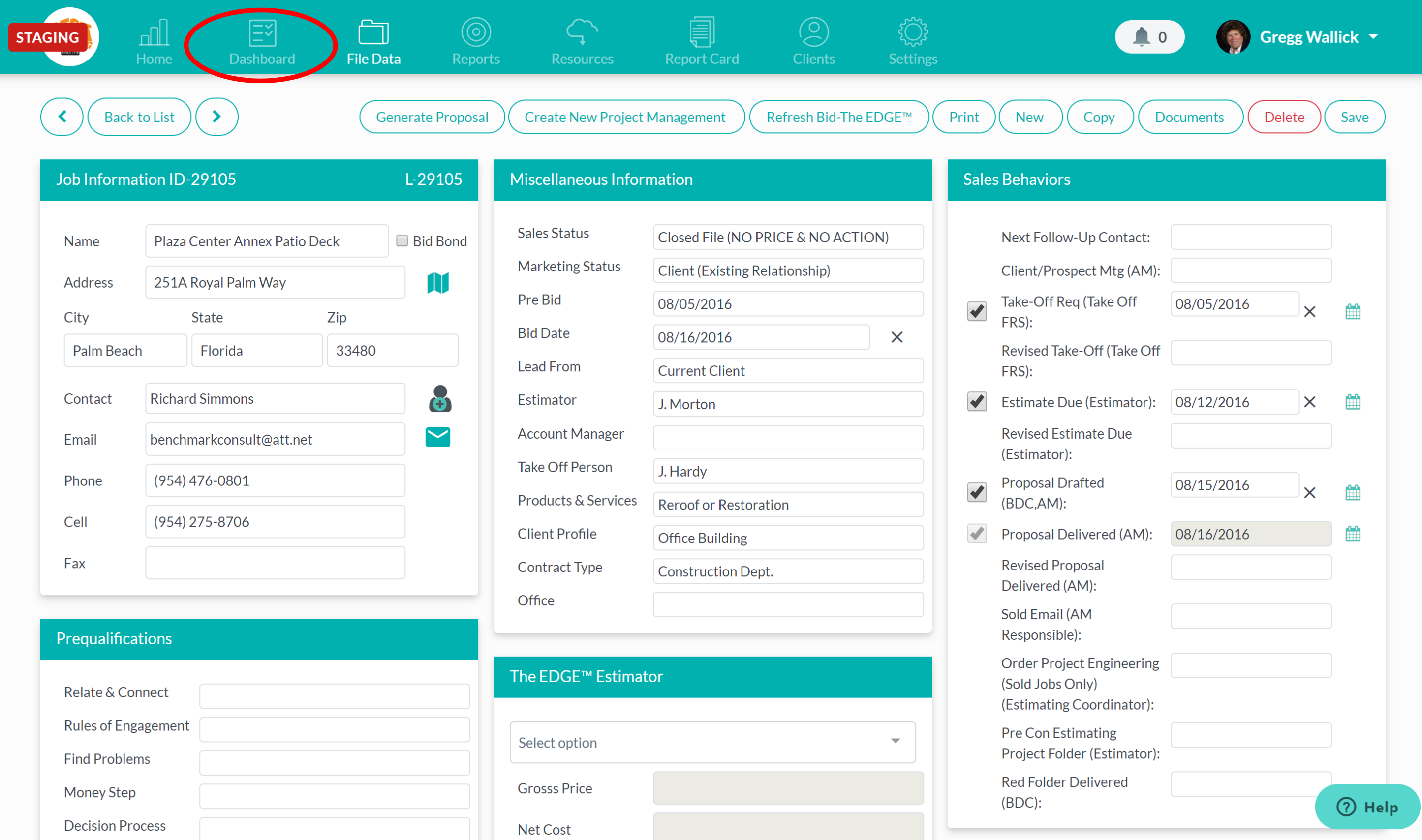
Once you get to the dashboard, you’ll notice that there’s the option to view a list of your sales behaviors.
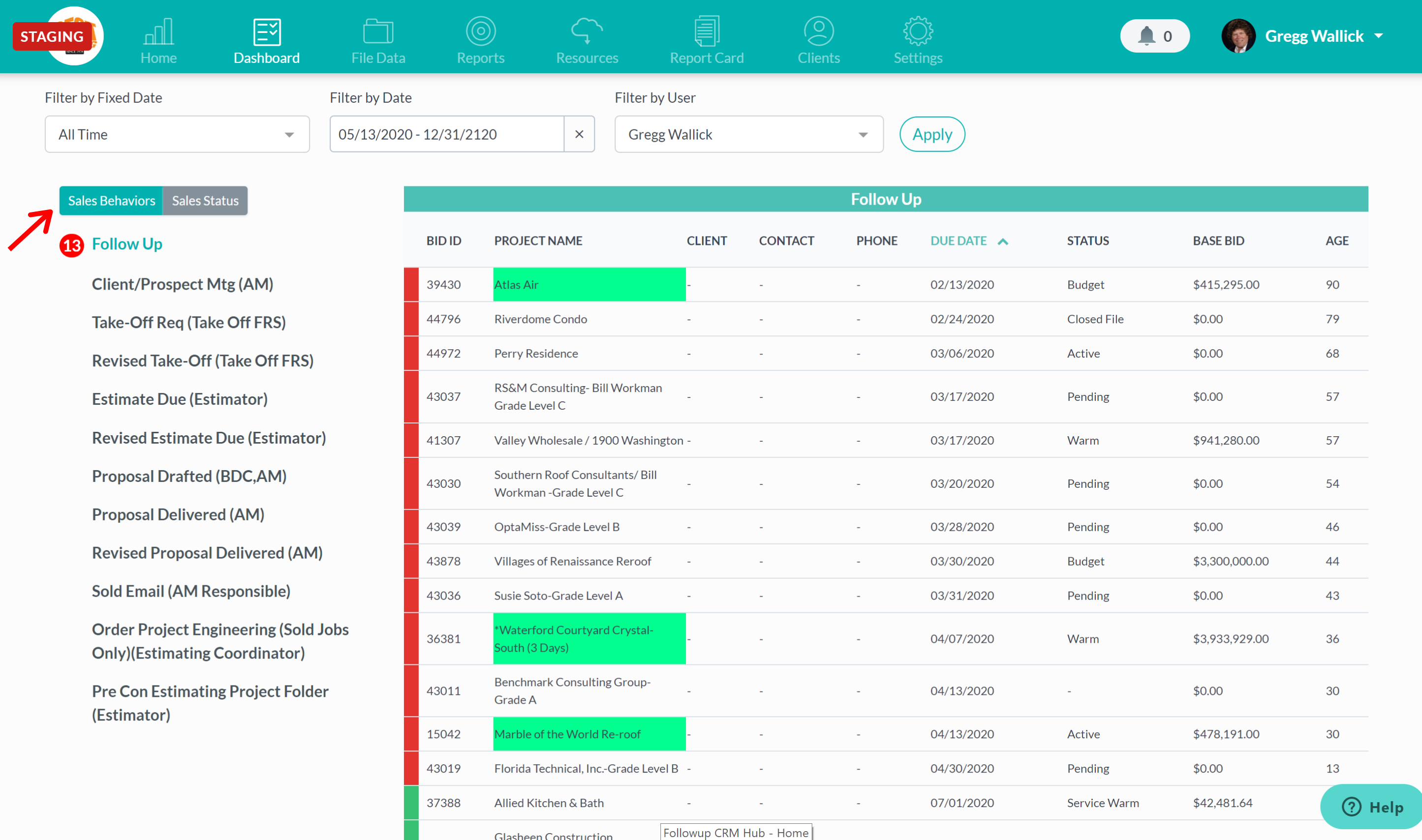
If you click to the tab right next to that, you can view a list of your sales statuses. This will allow you to see a list view breakdown of your pipeline.
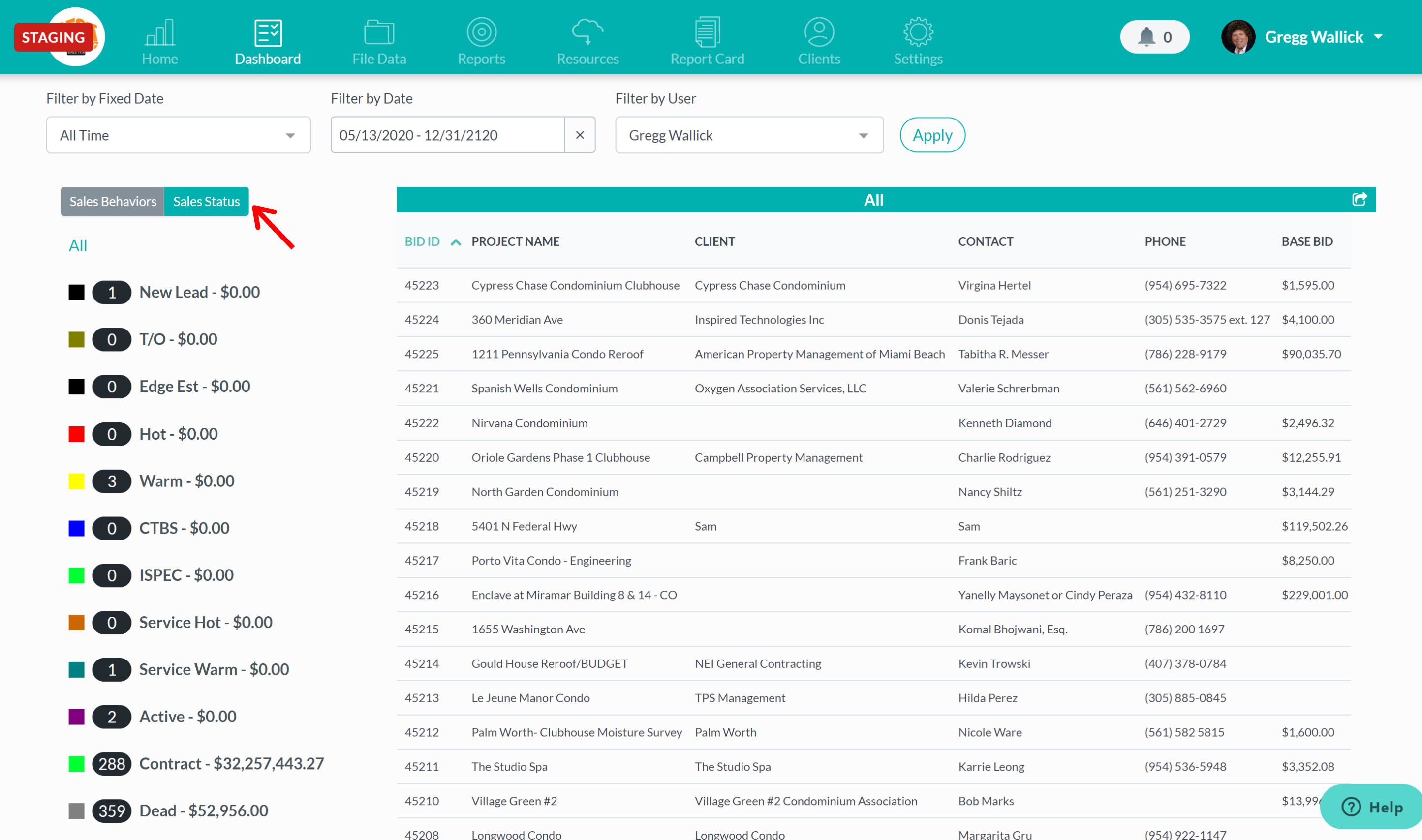
You can view the dashboard by date as well as user.
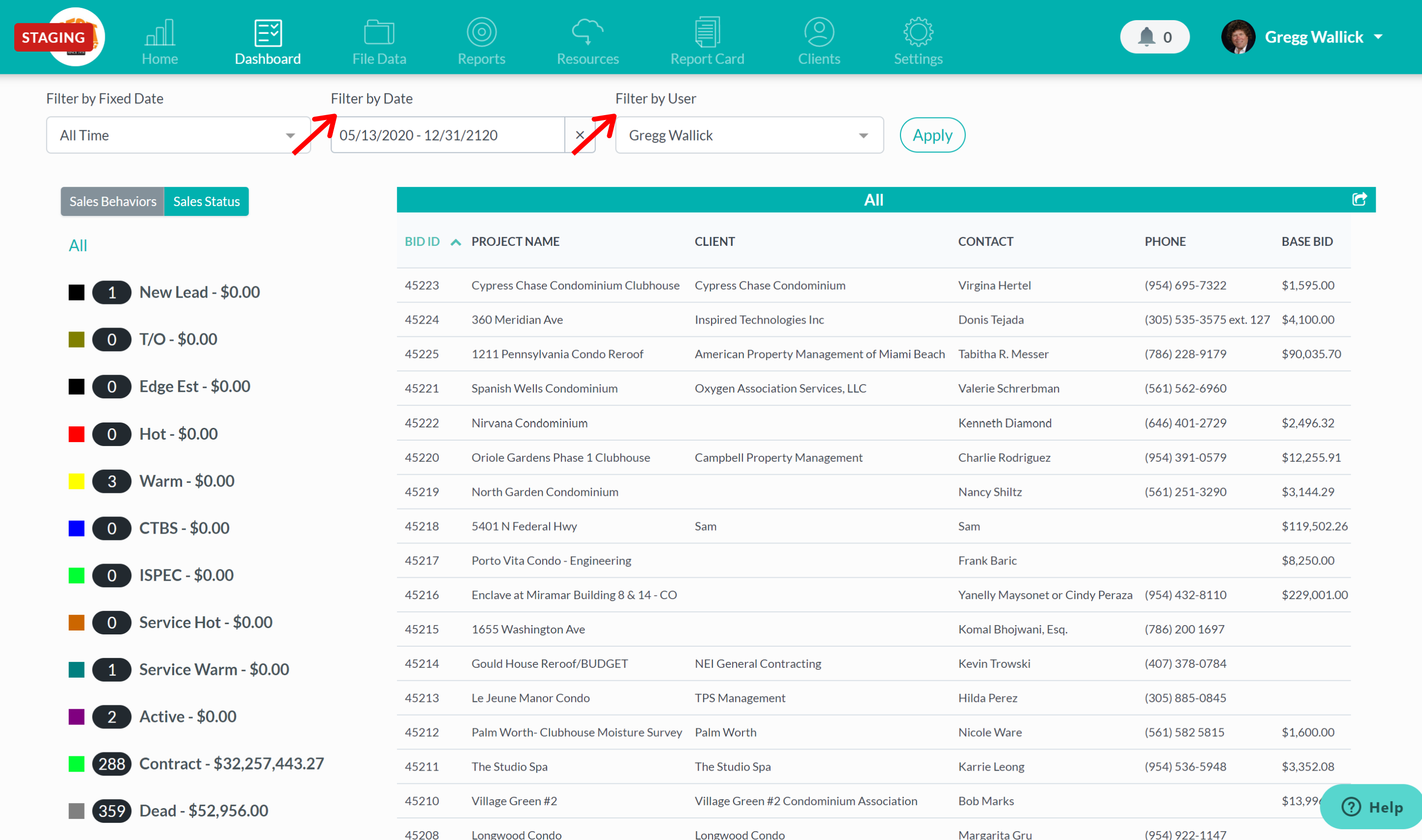 Did this answer your question?
Did this answer your question?