New User Registration Process
New User Registration Process Erick Vargas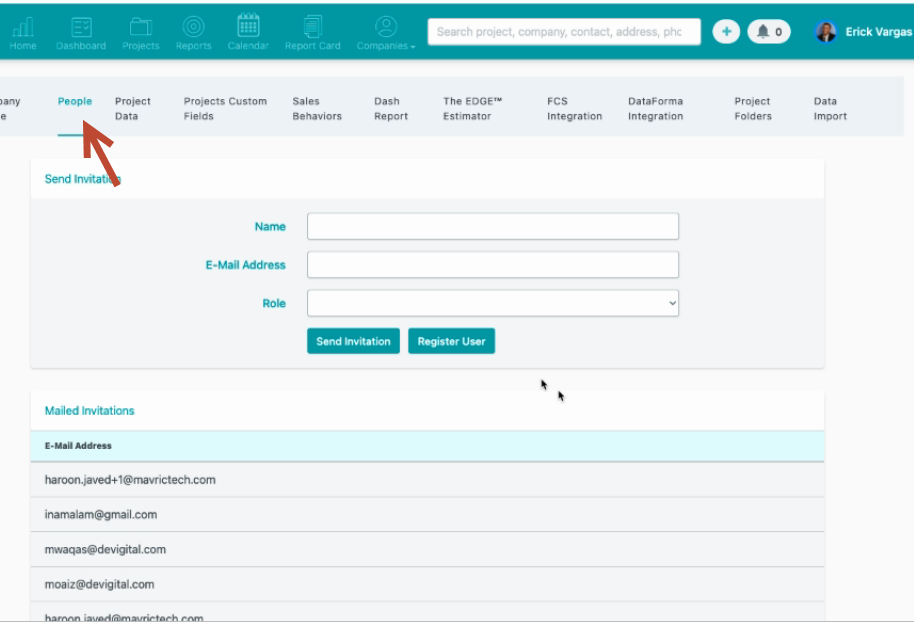
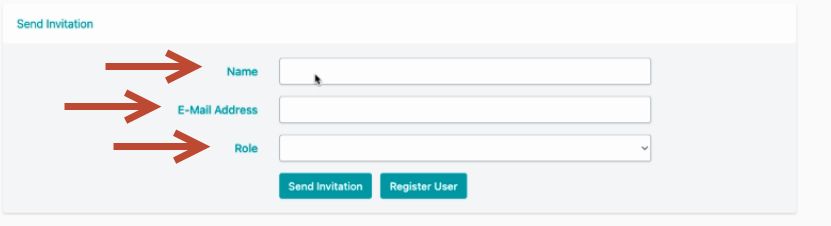
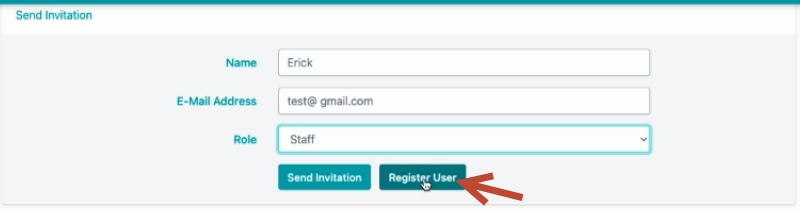
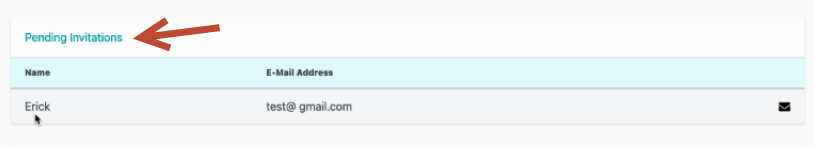
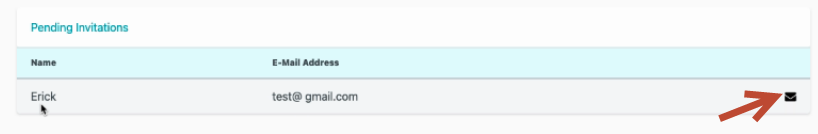
We've enhanced this registration process to fit a couple of different use cases that you guys requested.
Go to Company Settings - People tab:
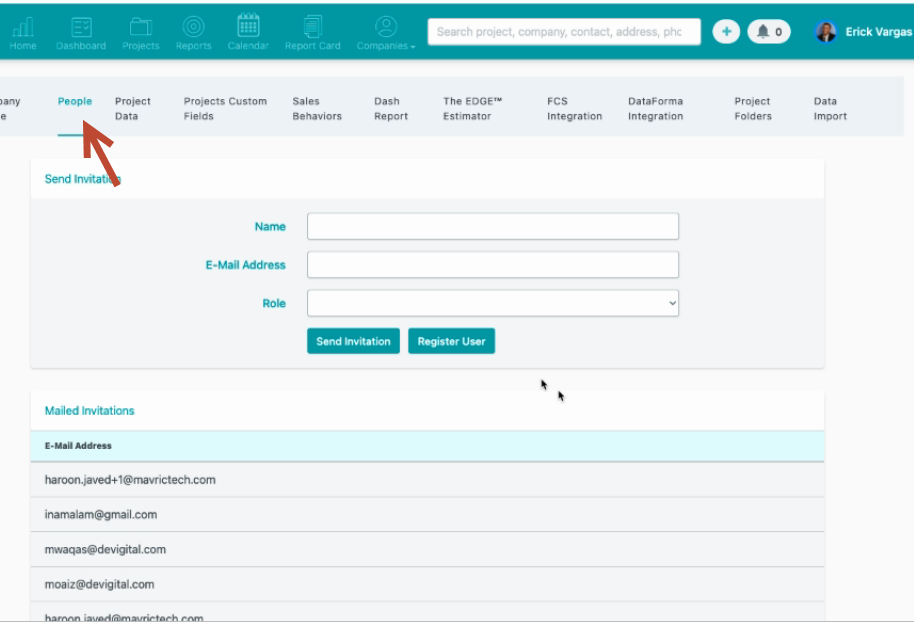
2. Enter their name, email address, and their role at the company:
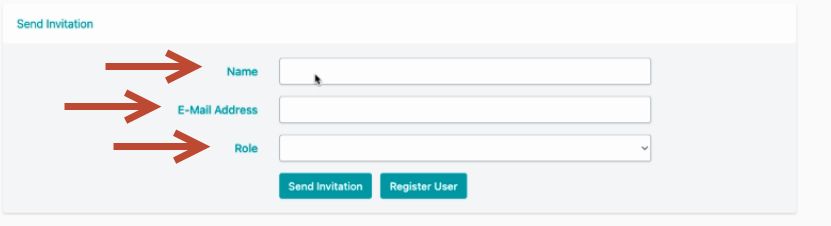
3. Click on Register User:
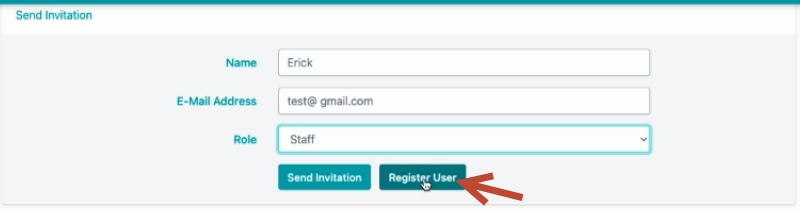
You'll see a pending area where there's the Pending Invitation:
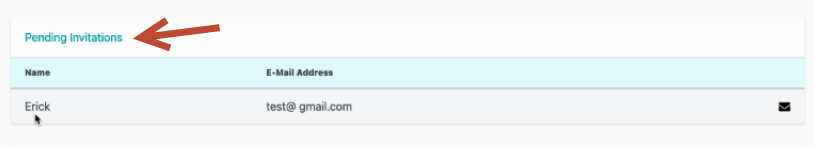
3. All you have to do is click on that invitation button. And now that user sends, receives an invitation to log into the system:
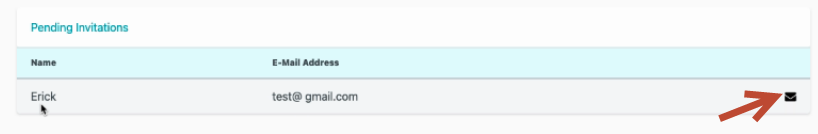
If you do not need to preregister the user, you can just send them an email invitation as you did before.
Want more hands-on help? Sign up for our weekly group training!