Sales Activities Feature Overview
Let me take you through the process of adding sales activities when a new lead comes in, setting reminders for those sales activities, and then checking a specific user's list of activities that are due.
First, when a new lead comes in, it should be entered into the system as a New Project. You've got all of your information entered, and now it's time to set up your Sales Activities over here on the right and click Save.
That's how to set up Sales Activities for yourself.
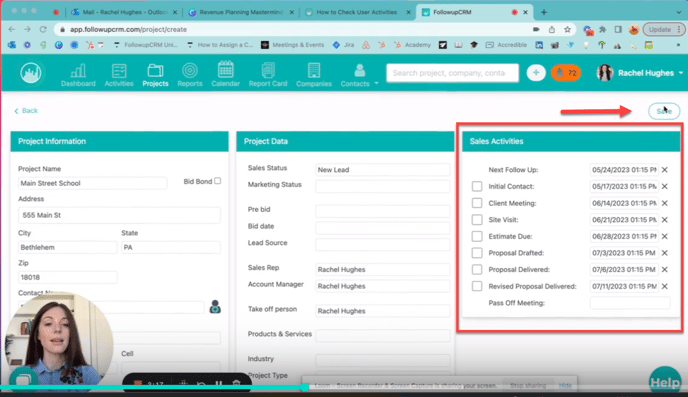
Now, oftentimes leads grow cold or become at risk when we try to keep our to-do lists in our heads. That's where the activities tab is. And the calendar comes in handy. So any sales activity that has been entered into the system will show up in both places.
Let's take a look at the Activities tab. Across the top of the page here are the different parameters that you can set.
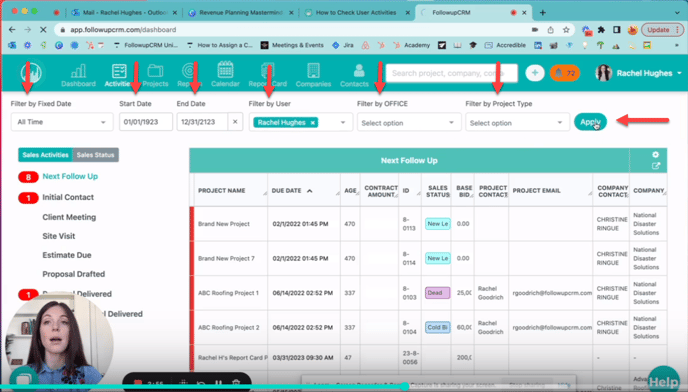
On the left are all the different kinds of Sales Activities that get assigned to a user. Remember, these are customizable for each team. By clicking one, you can see in the center a list of all the sales activities in that category. So if I click next follow-up, here are all of my next follow-ups that are due. Any items in red here are overdue and any items in green are upcoming.
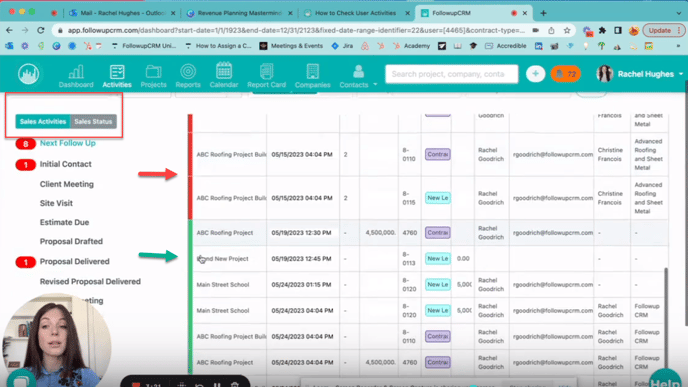
By clicking on this gear here, you can customize which columns you want to see on your activities chart in order from left to right.
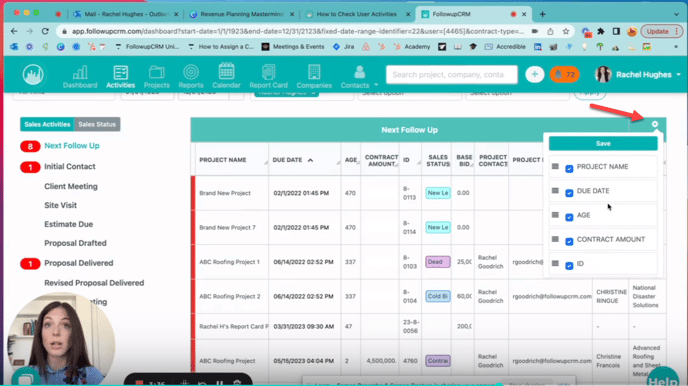
You can also drag to expand columns to your liking using these hash marks here.
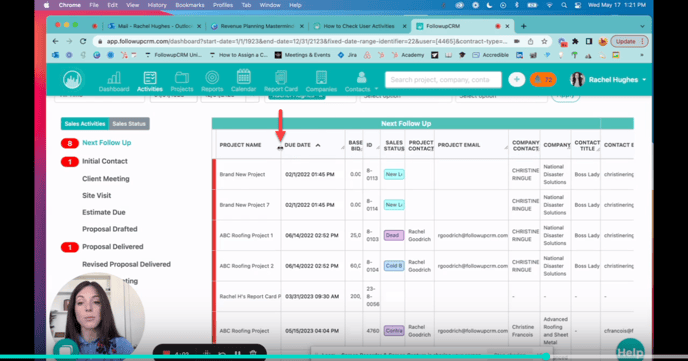
In addition to the activities tab, you can also get a visual of your sales activities within the Calendar Tab. It works exactly the same but has the benefit of a calendar view. You can select any User.
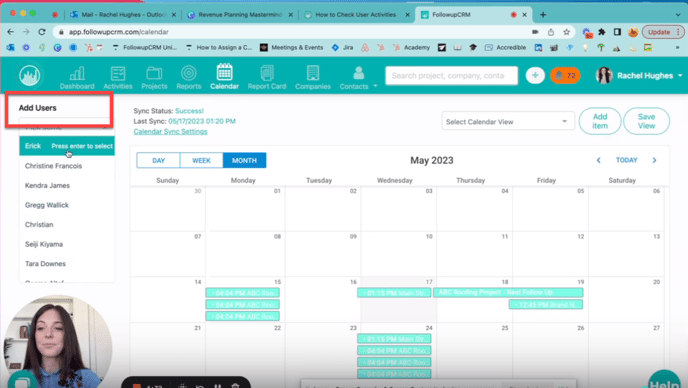
And you can see any Sales Activities.
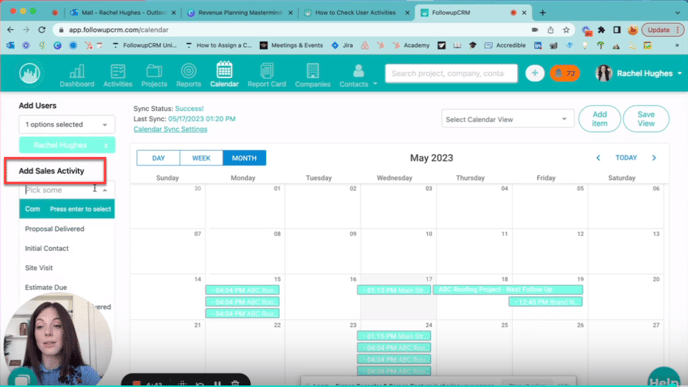
When you click on one, you can see all of the details here. You can edit it and you can even click the Project Link
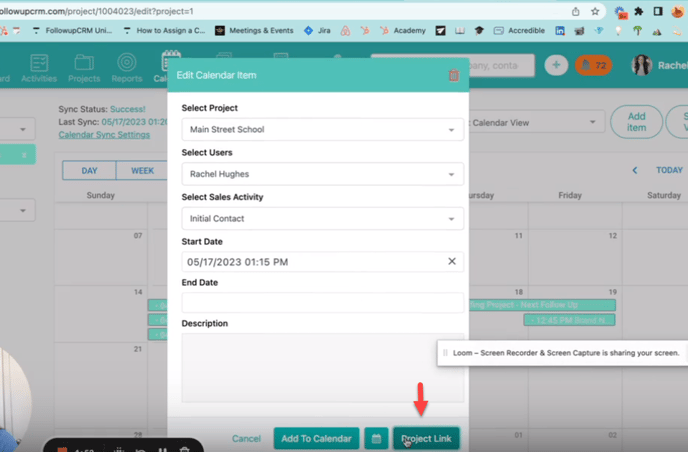
To get to that project page.
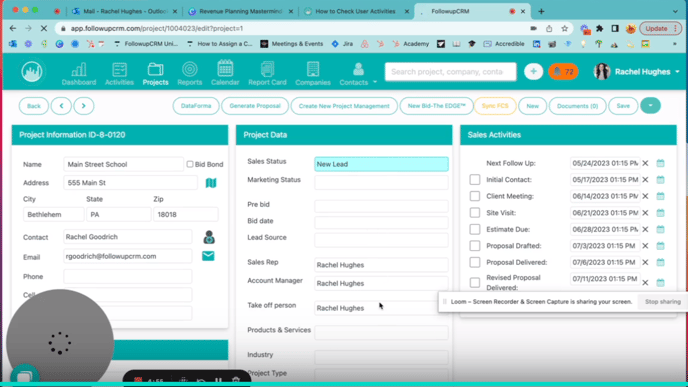
If you have any questions about sales activities, reach out via the help button right here or visit the help center for more helpful videos and articles.
Happy Selling!
Need more help? Sign-up for additional Office Hours Training