Three Ways to Hold Your Sales Team Accountable With Followup CRM
This article covers 3 ways to hold your Sales Team accountable to their goals in FollowUp CRM.
Being a champion comes with lots of responsibilities, one of them being accountability. While Followup allows you to do many things, we want to make sure our users leverage our system in a way that’s really going to make an impact and help your company grow. There are three features we’d like to highlight that will really help with holding your team accountable, which, in turn, will help you increase your closing ratio significantly. Those three features I'm going to highlight are the Sales Activities Page, the Report Card, and the Bid Proposal Report.
The first way you can hold your team accountable by using Followup is by leveraging the Sales Activities Page. To monitor your sales team’s activities, click on “Activities” in the top tab.
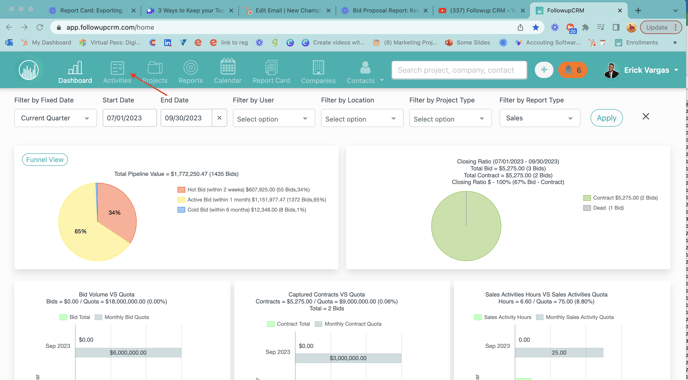
From here, click on the “Sales Behaviors” tab on the left.
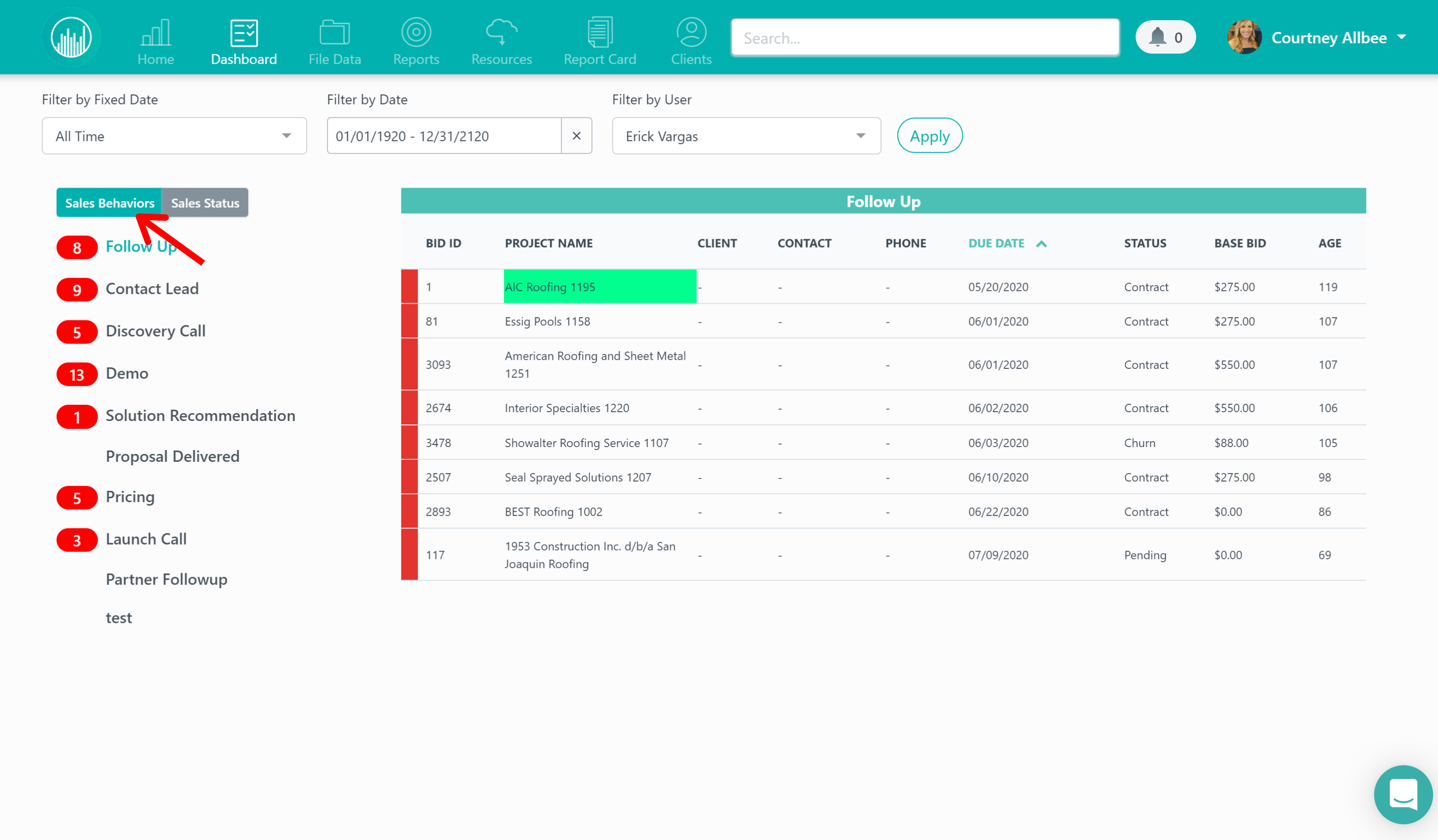
We recommend filtering this by individual users so you can see who, specifically, is on track and who isn’t.
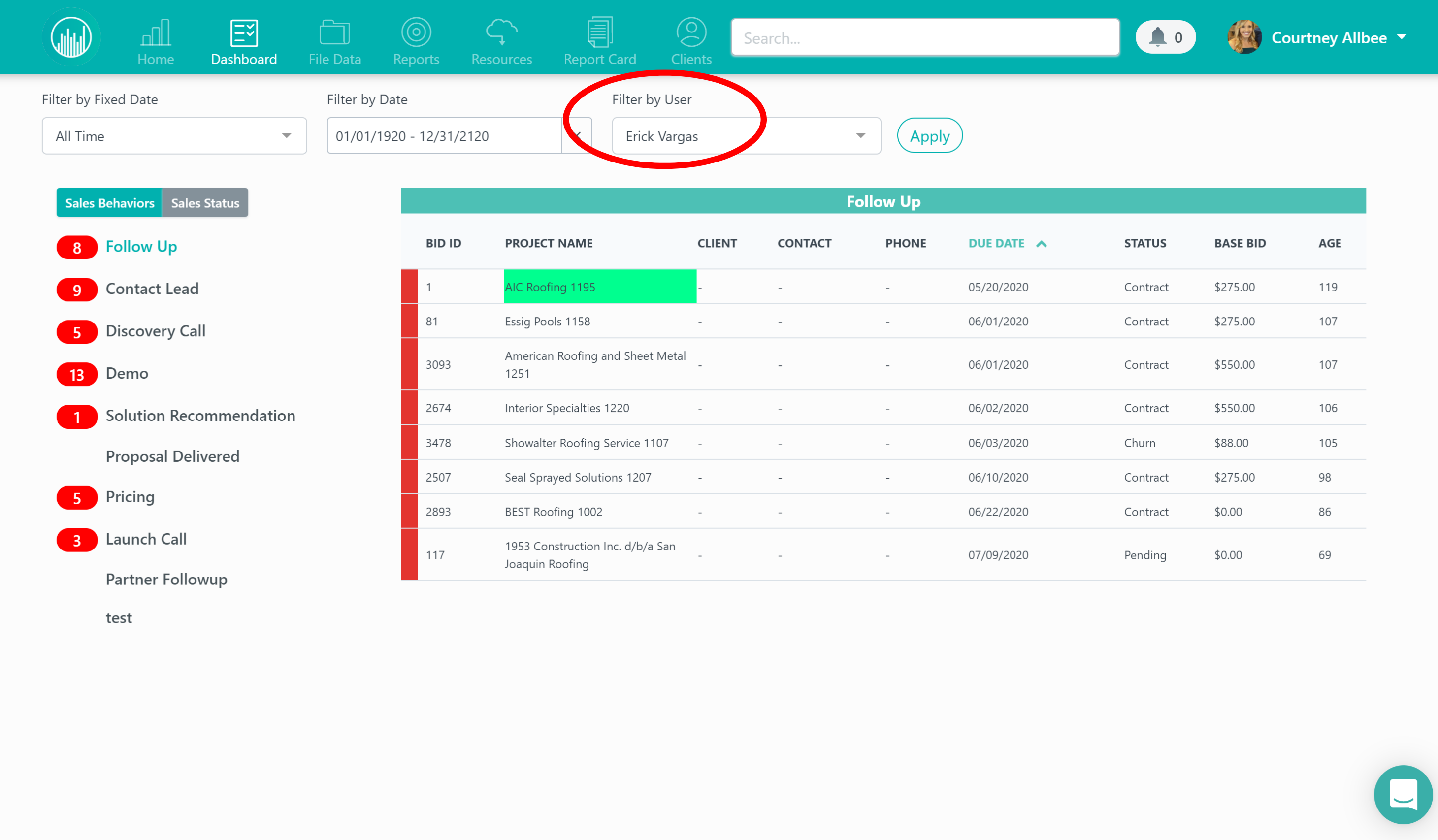
Anything in red means it’s overdue.
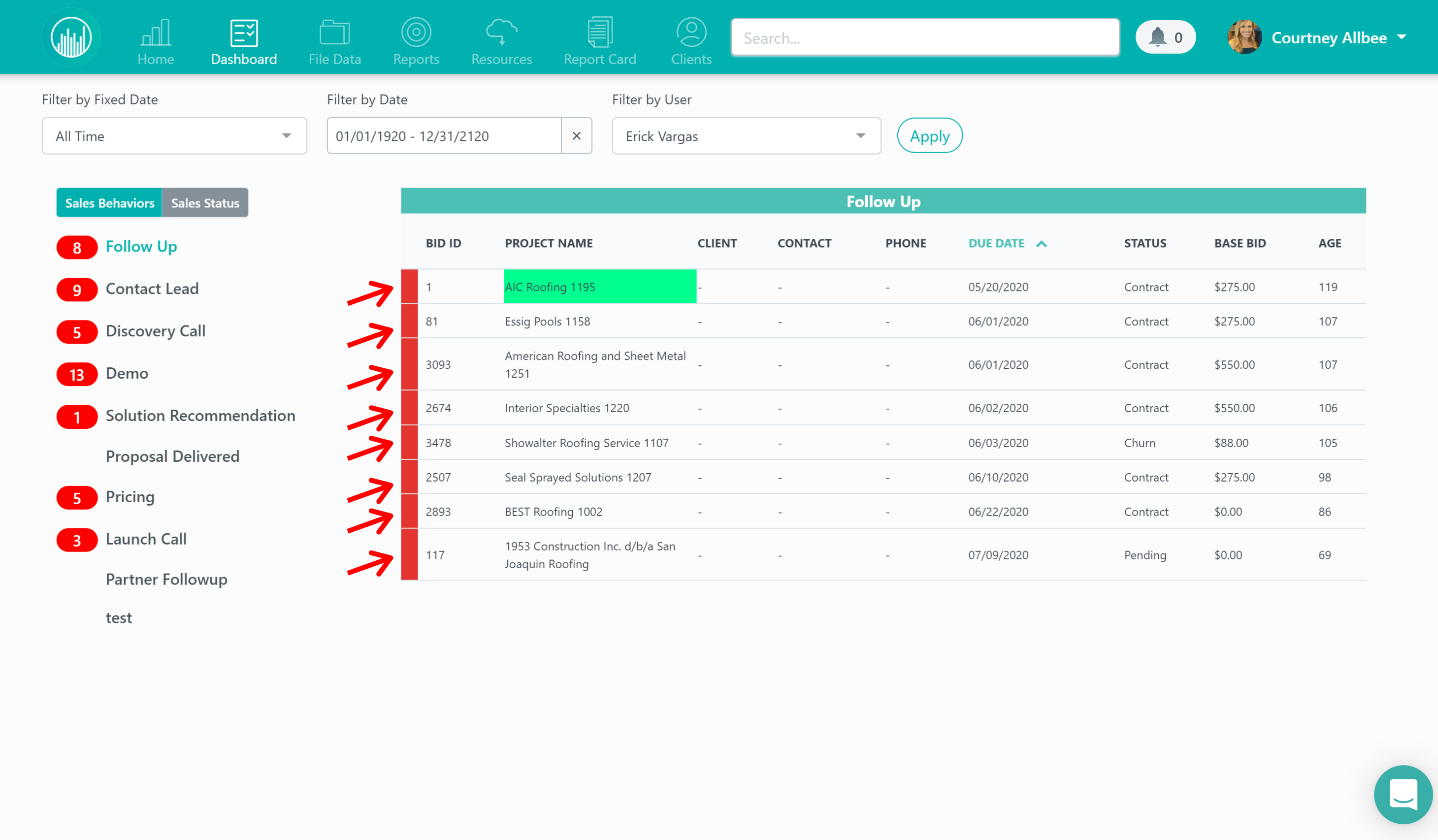
To the right, under the “Age” column, you can see how many days past due the user is on a sales activity. We recommend having a conversation with an individual user if an activity is past due by 30 days or more and see how you can help them get back on track.
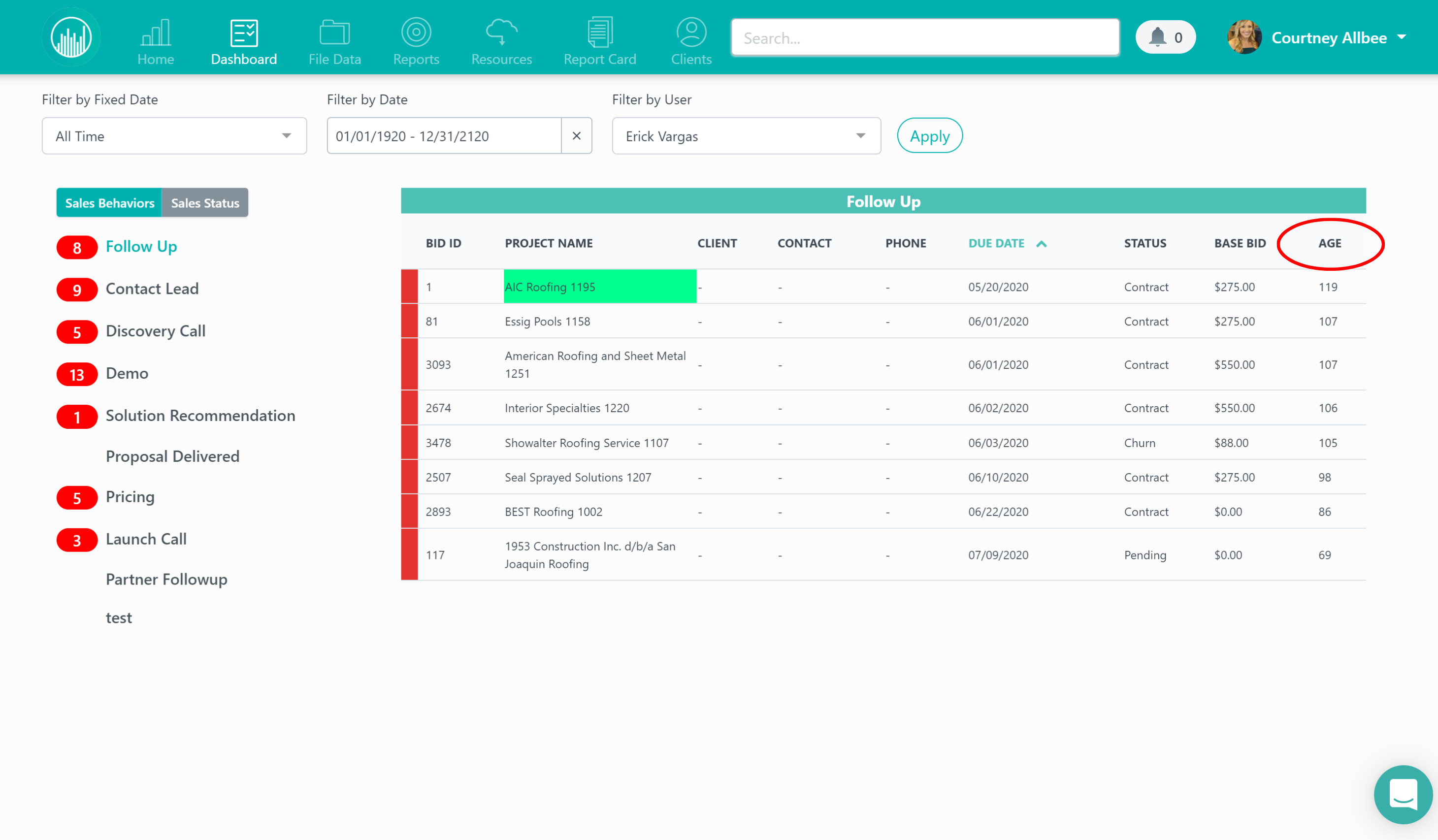
It’s important to make sure your users are checking activities off as they complete them to avoid a disorganized dashboard.
It’s also a red flag if a user dashboard is empty because that means that the user is not properly using the system. If we aren’t setting reminders to follow up in the system, then we’re increasing our chances of letting leads fall through the cracks and missing out on opportunities.
You can also monitor each user’s sales status by clicking on the “Sales Status” tab to the left to better track each user’s pipeline and better project how much revenue you can expect to close and when.
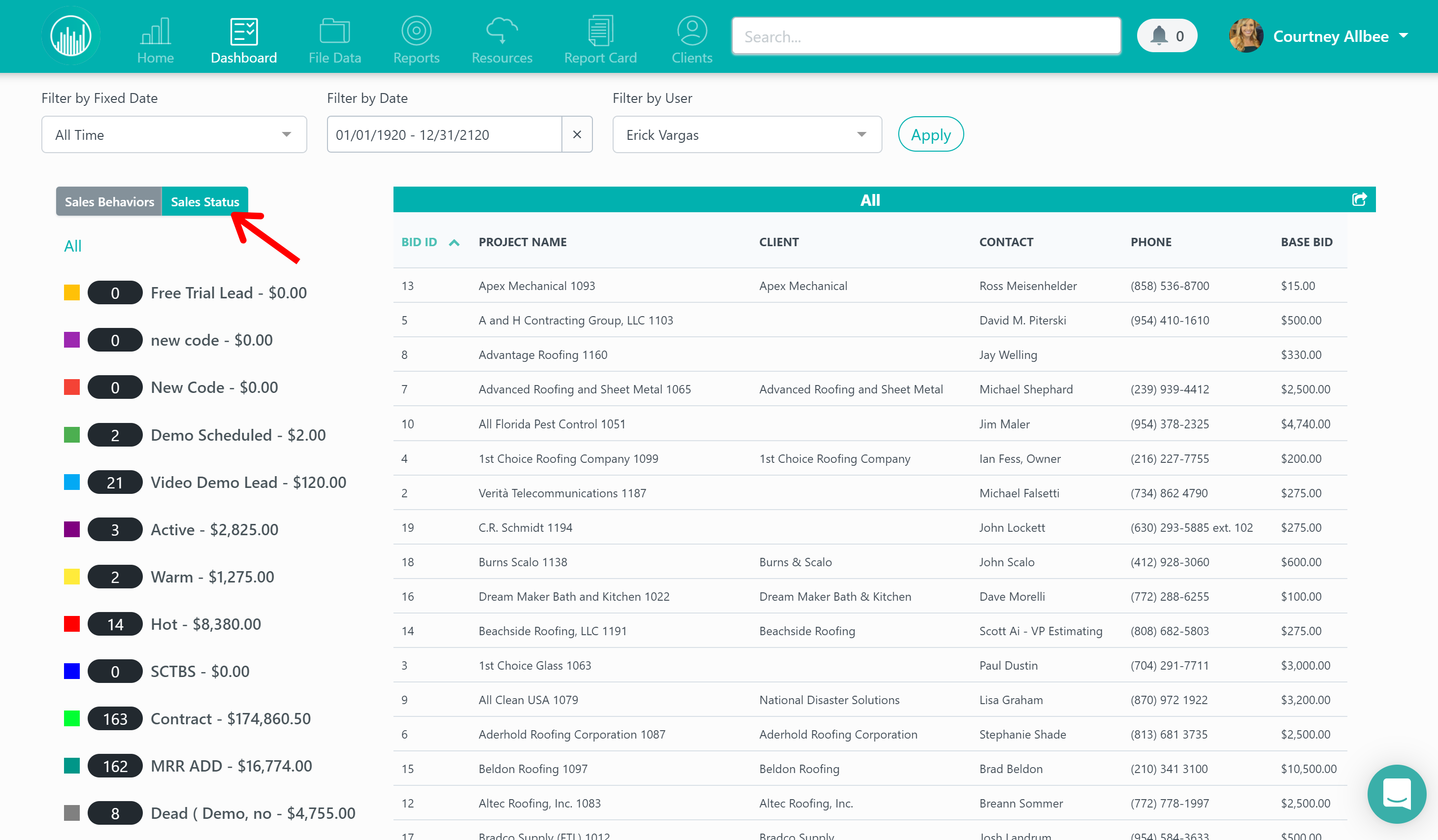
The dashboard feature is crucial when it comes to checking on the progress of your sales team and holding them accountable. We recommend checking this on a weekly basis to allow for complete transparency and step in as needed when your team needs help. Doing this consistently will help increase your company’s closing ratio immensely.
The second way you can use Followup to help hold your sales team accountable is by utilizing the report card feature. To use this feature, click on “Report Card” in the top tab.
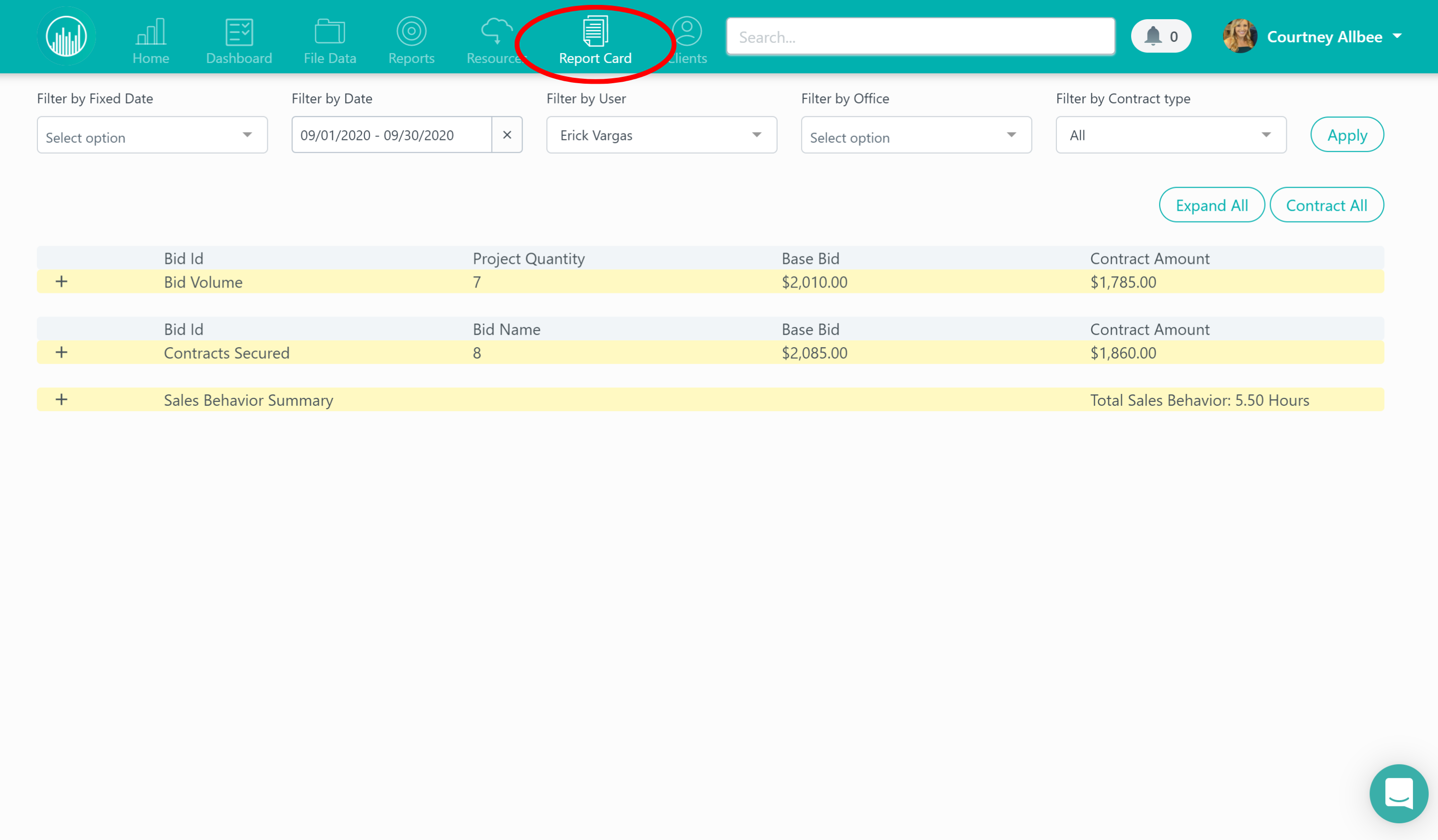
From here, you can filter by user and individually see what activities that user has done that week (or whichever time frame you select).
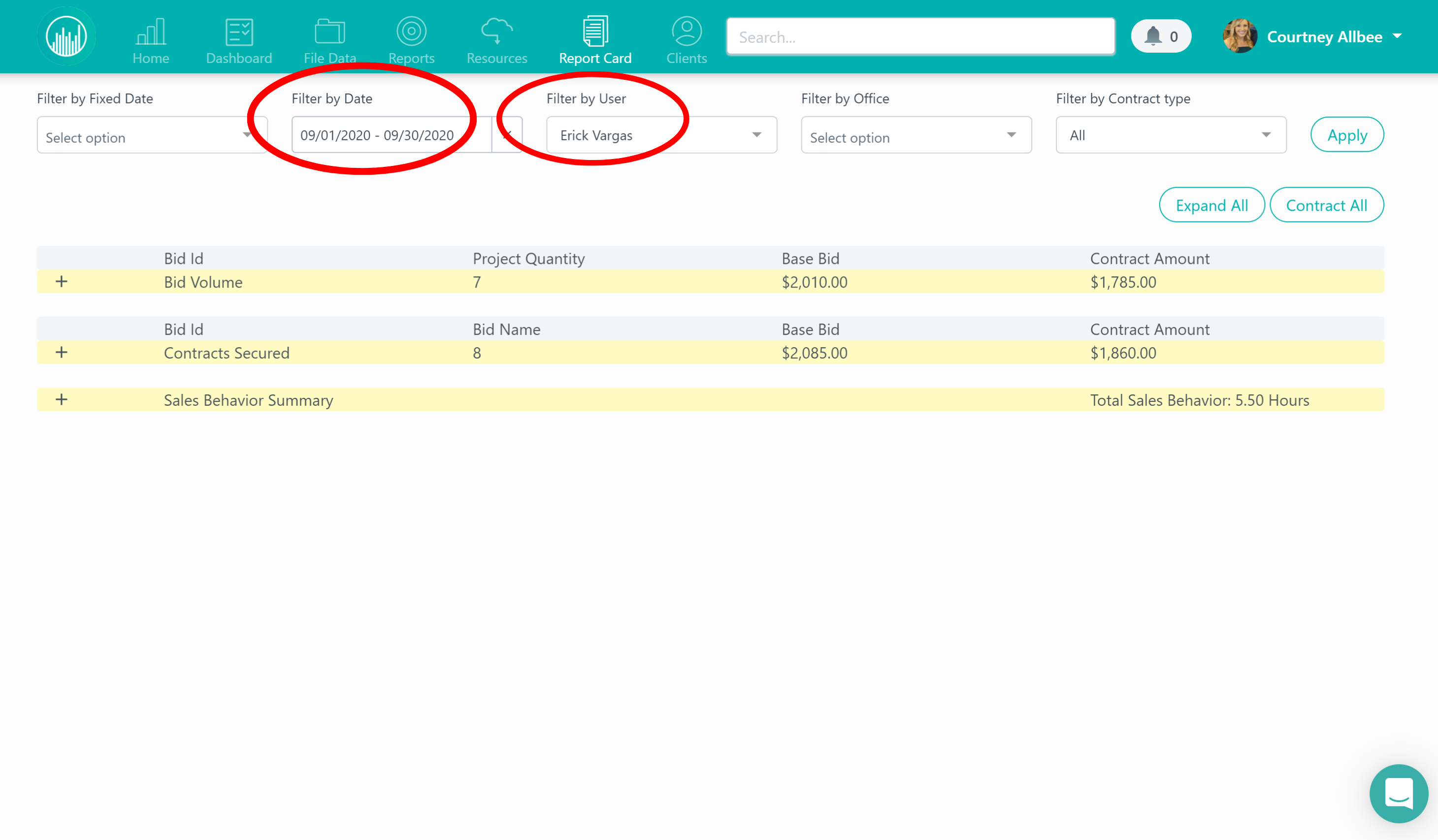
Once you’ve selected the dates and user, hit “apply.”
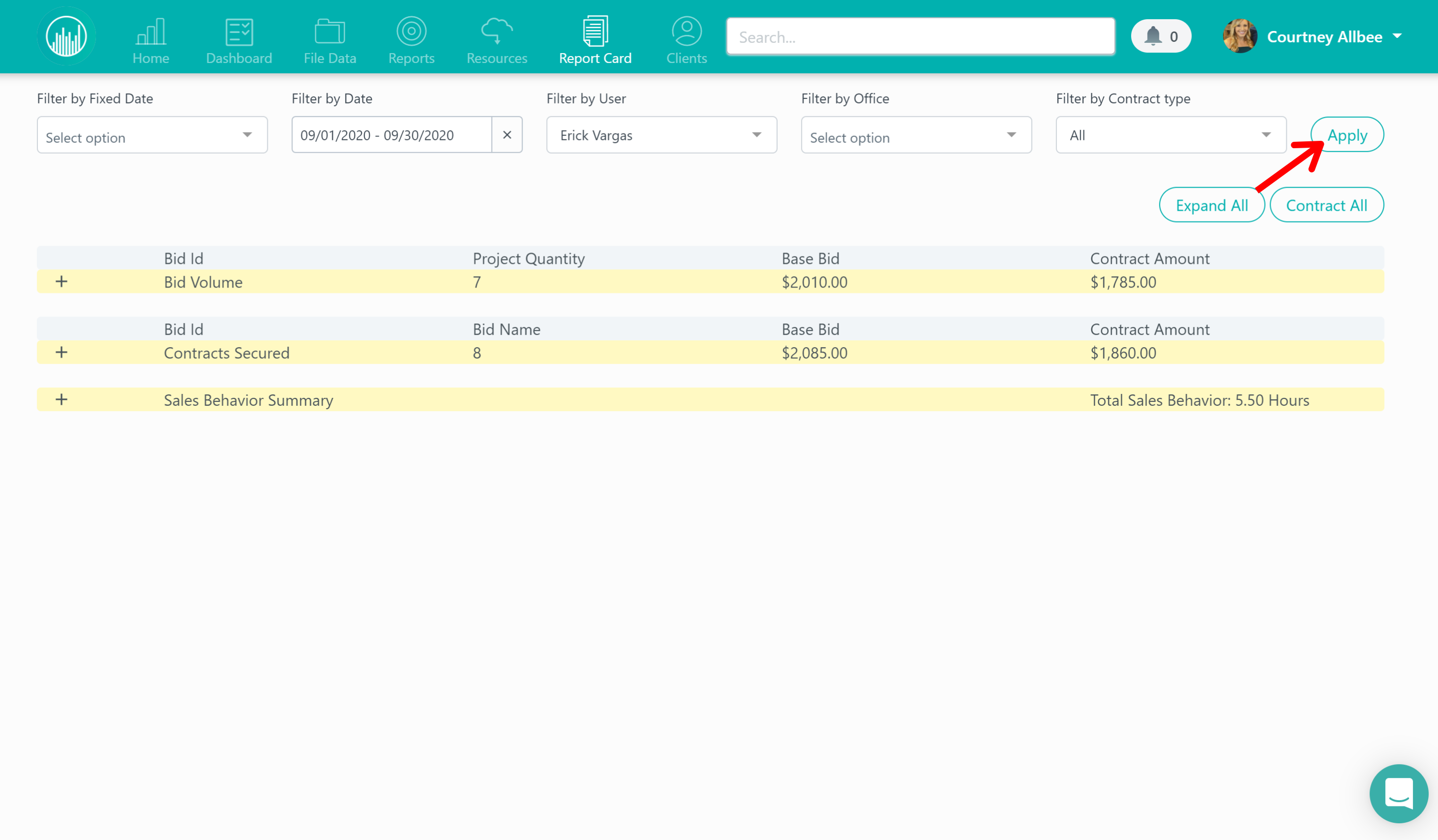
From here, you can see how much they’ve bid, the contracts secured, and sales behavior summary.
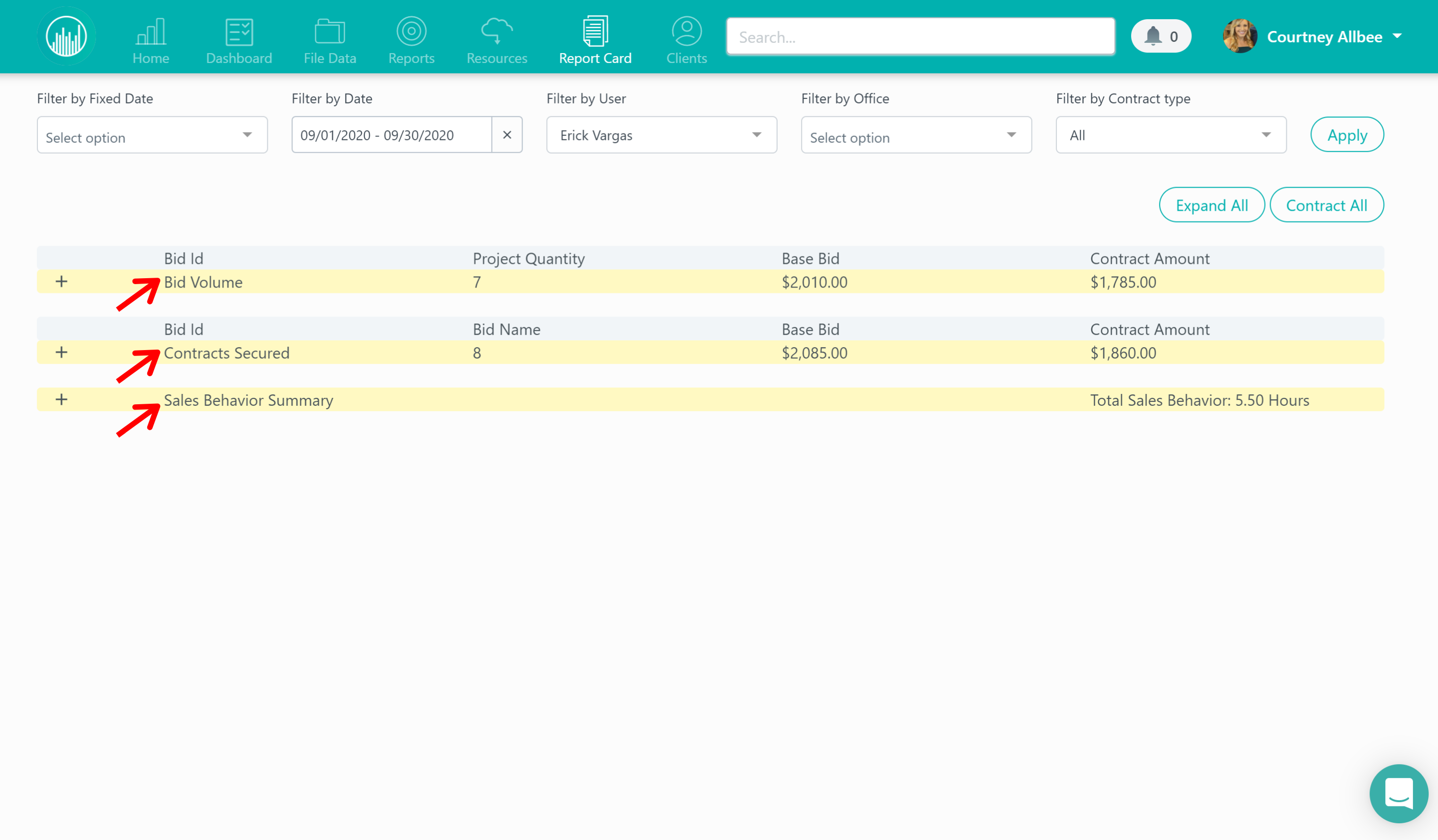
Each of these sections can be expanded by clicking on the plus sign “+” icon to the left so you can see specific project details.
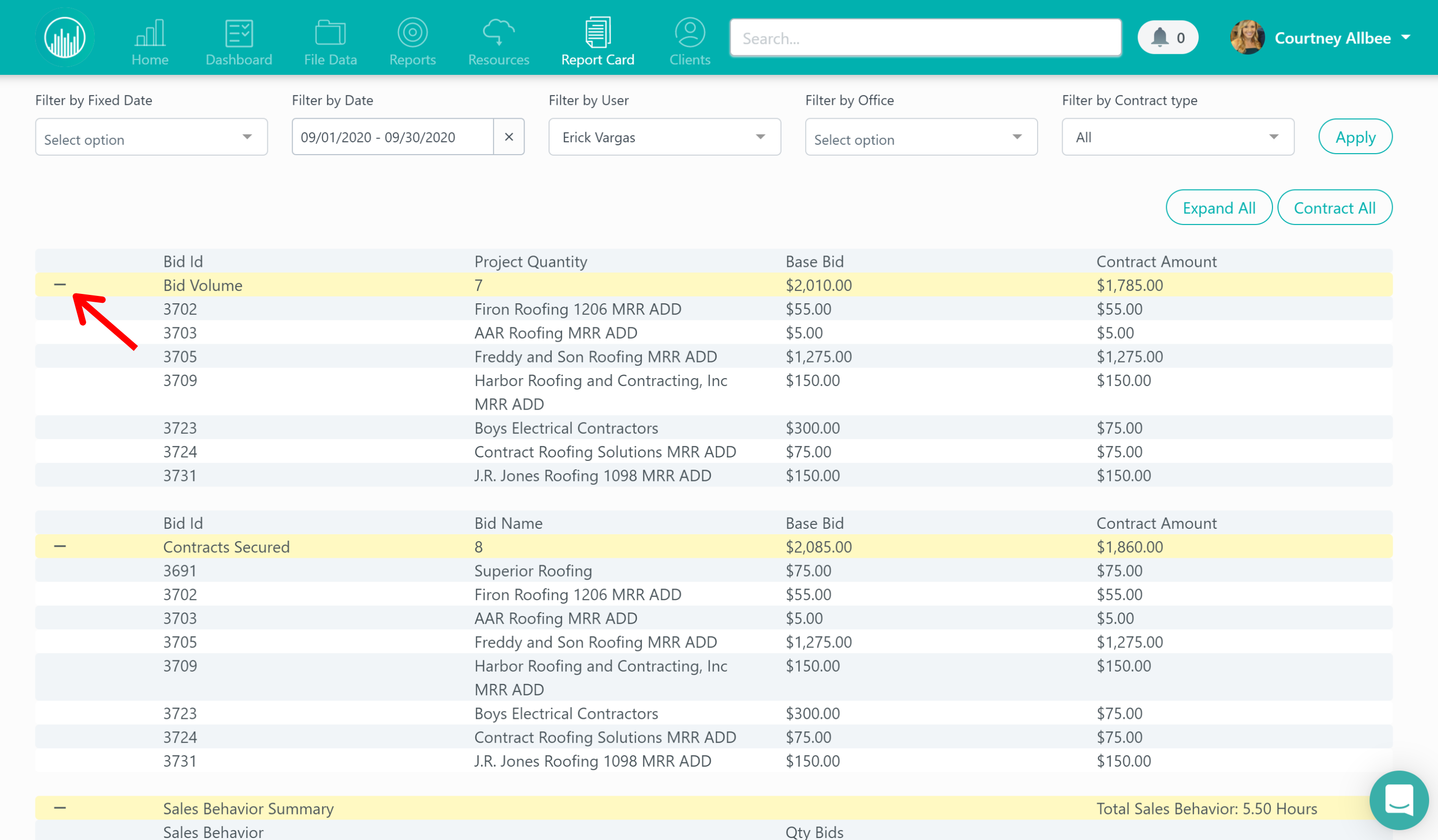
Under the “Sales Behavior Summary,” you can click on the plus sign “+” to expand and see the specific projects the user has been working on.
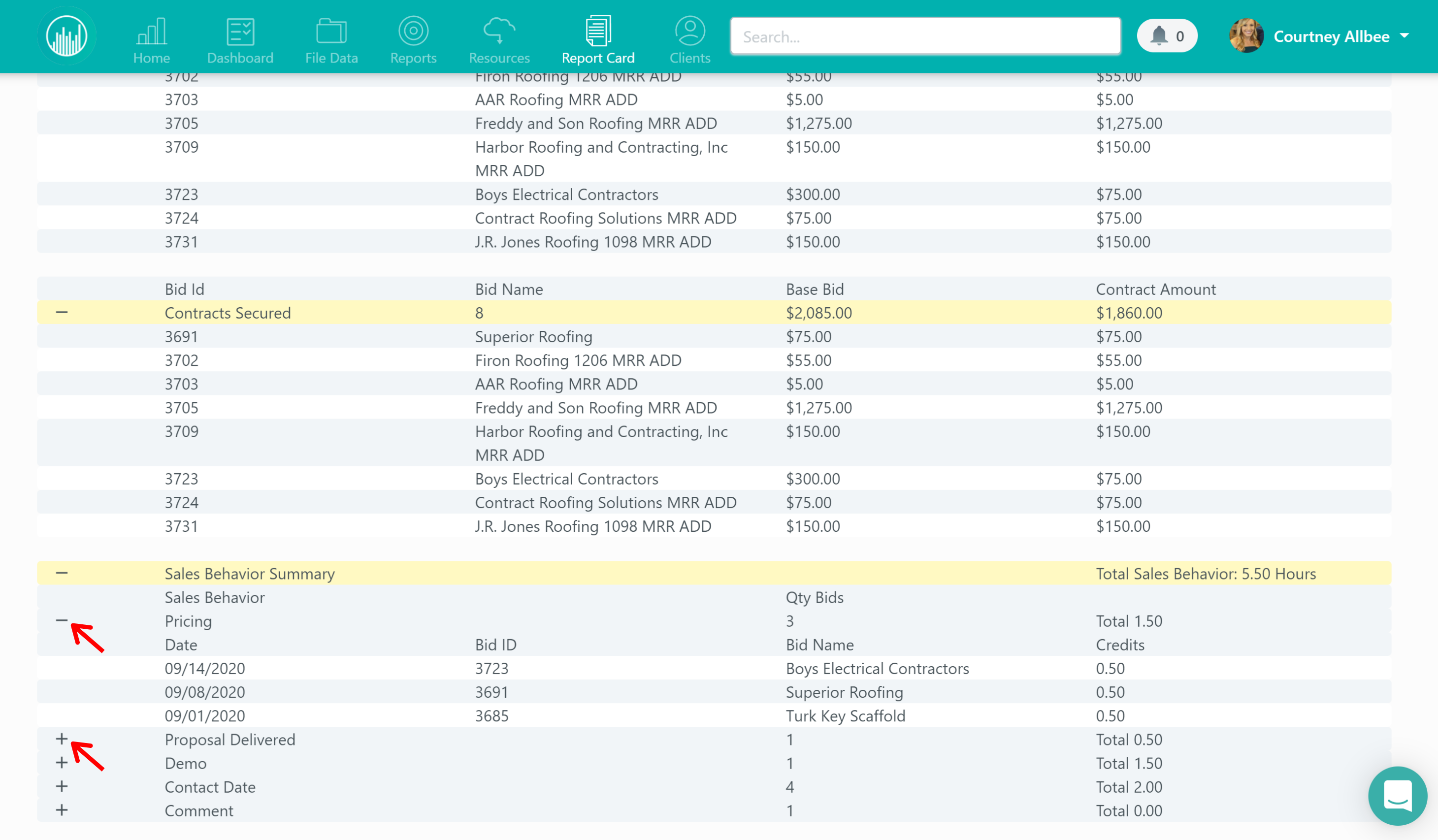
You can also click into the projects beneath the “Sales Behavior Summary” section to see more details such as notes, scheduled activities, and more.
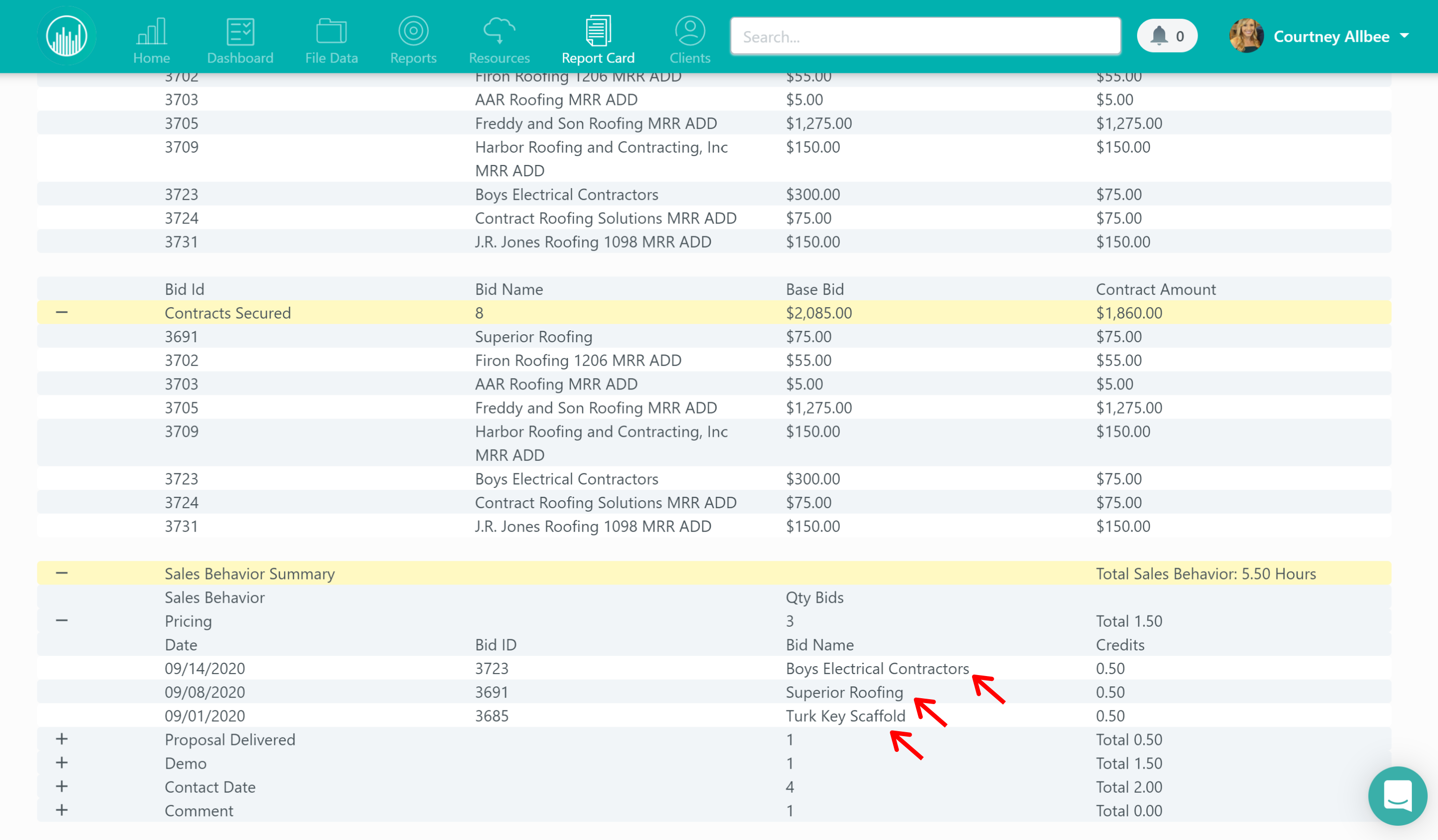
You also have the option to view the report card as a company whole, however, when viewing the data this way, you aren’t able to see who completed which activity. This is why we recommend filtering by specific users.
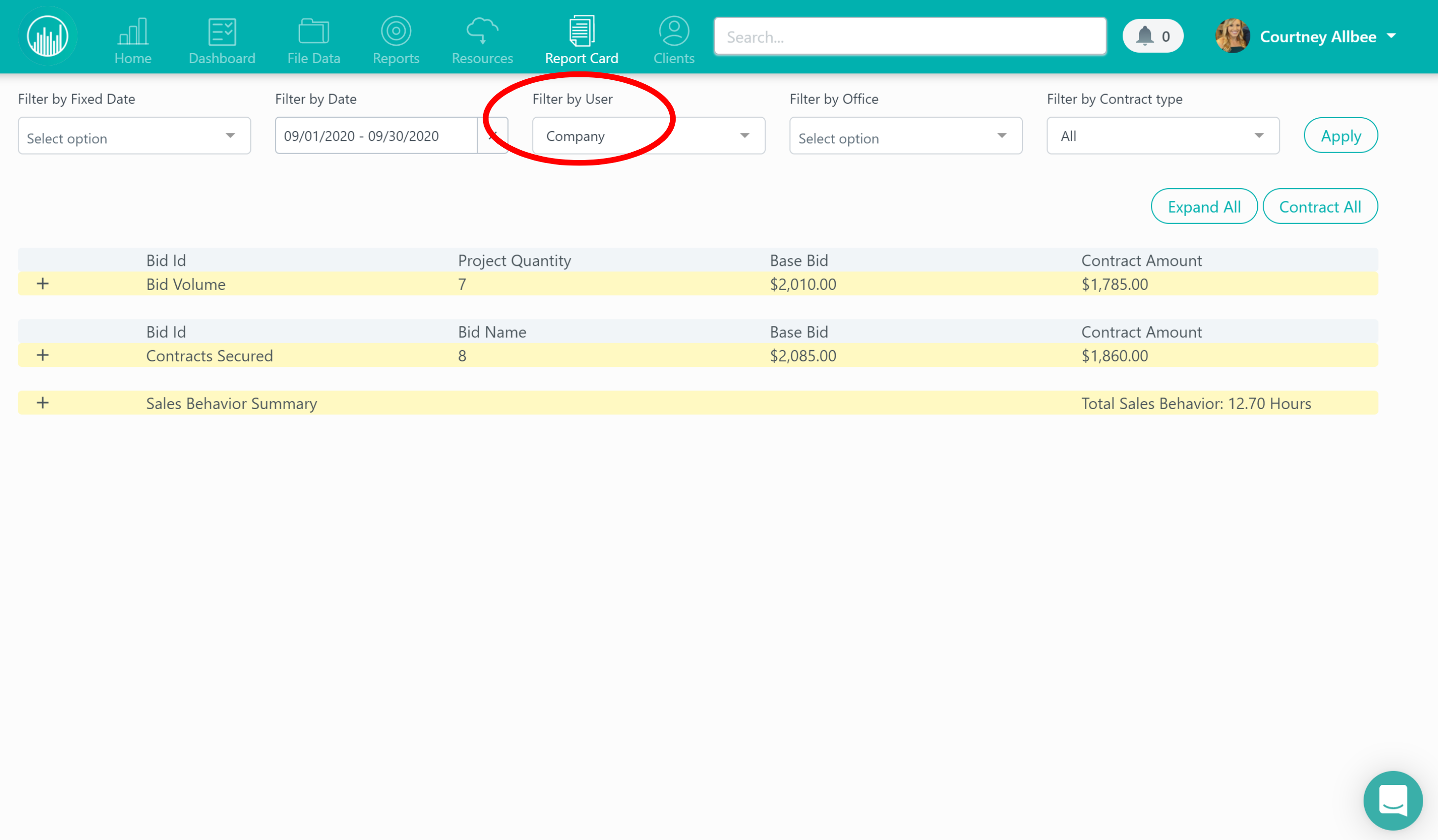
We recommend tracking this once a week to prevent users from falling behind. This is also a great tool to use during your weekly (or biweekly meetings) to allow for complete transparency.
The third way you can use Followup to help with accountability is by using the bid proposal report. To pull this report, click on “Reports” in the top tab.
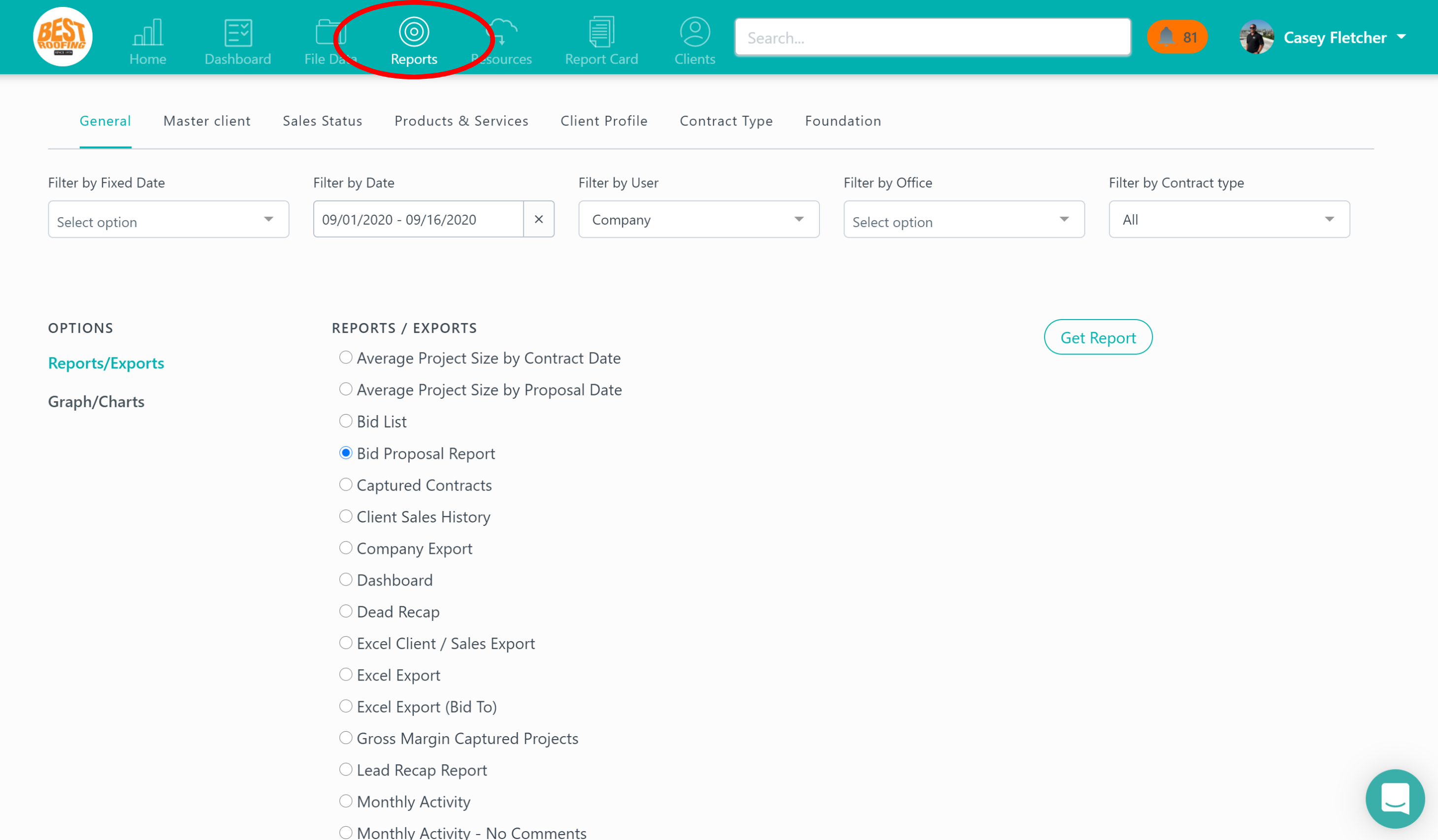
Then, you’ll want to select the date range to your desired time frame and select “Company” under “Filter by User.”
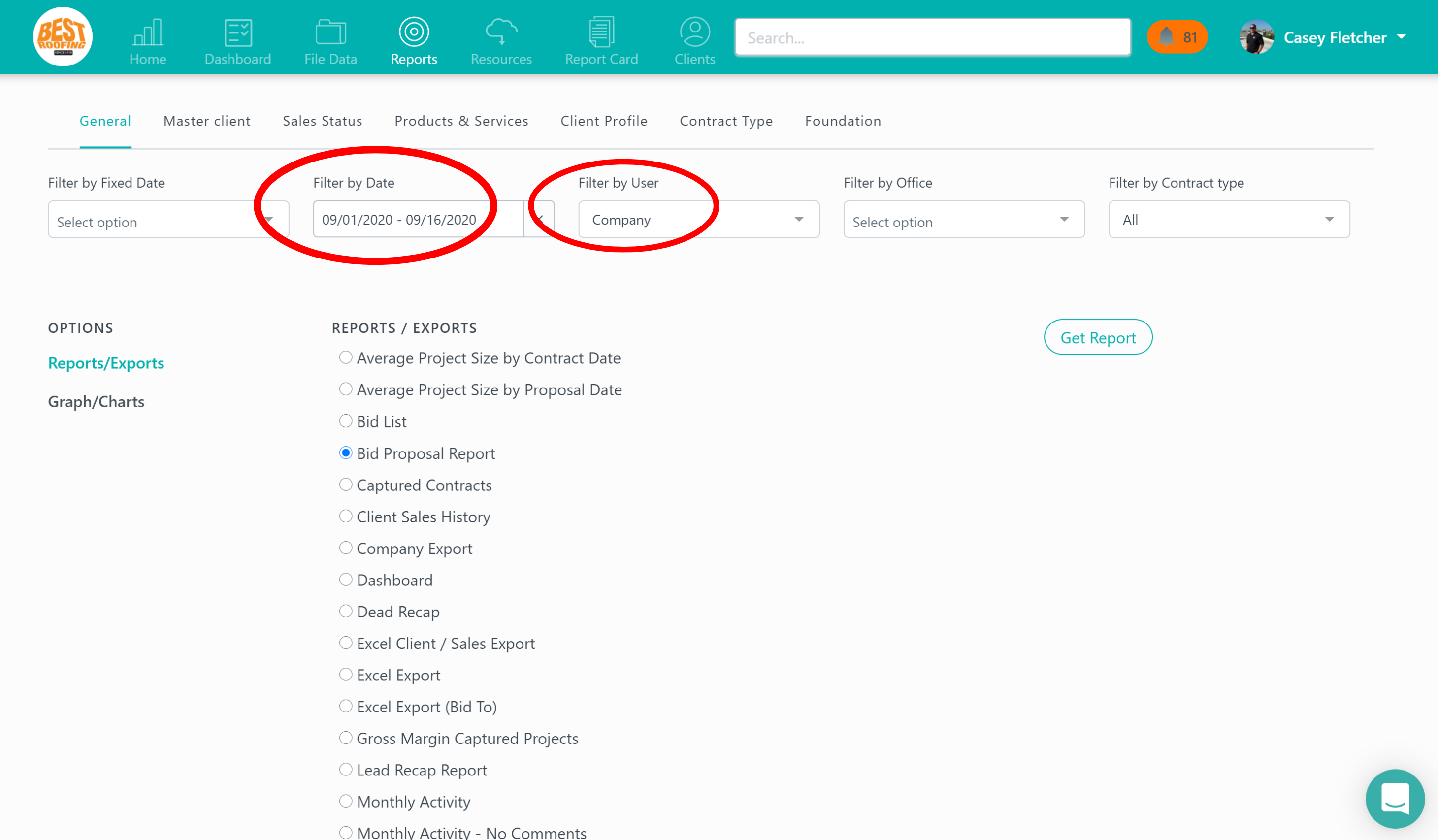
Once you do that, check the “Bid Proposal Report” button and click “Get Report.”
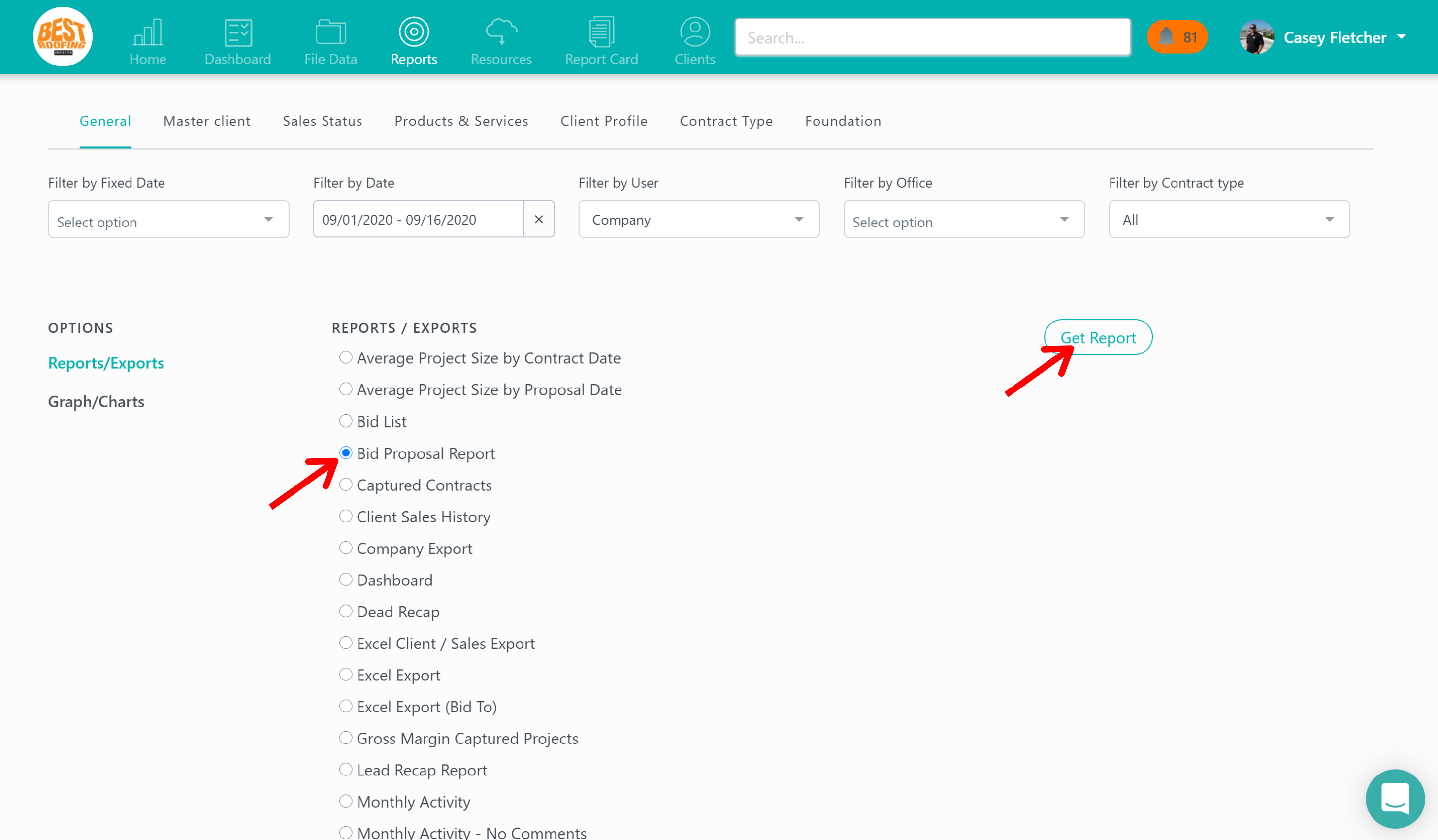
Next, you’ll want to select “Export to Excel” and hit “Get Report.”
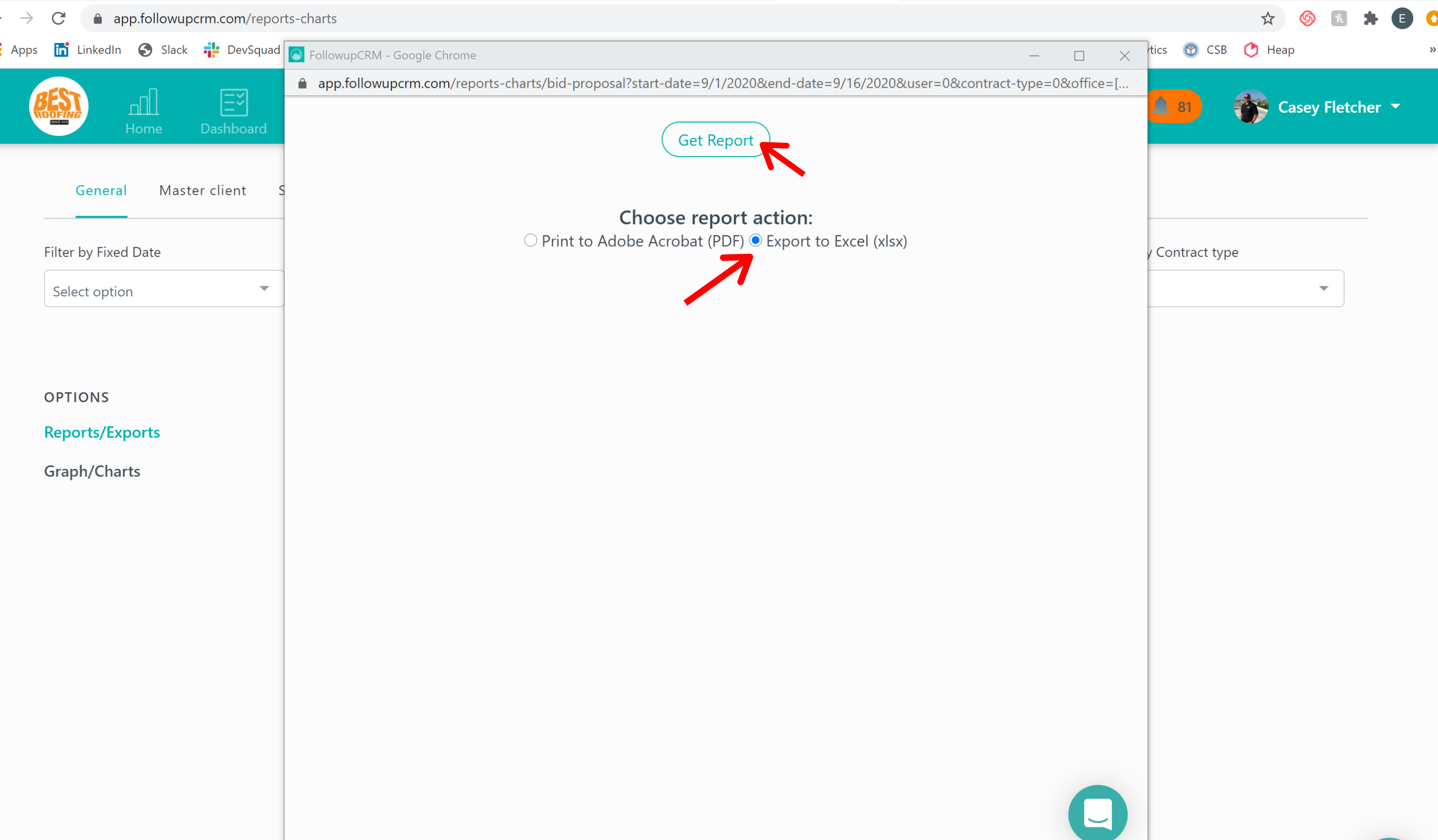
This report is going to show you all the projects that have been bid, when the proposal was delivered, what the sales status is, and whether or not a follow up date is scheduled.
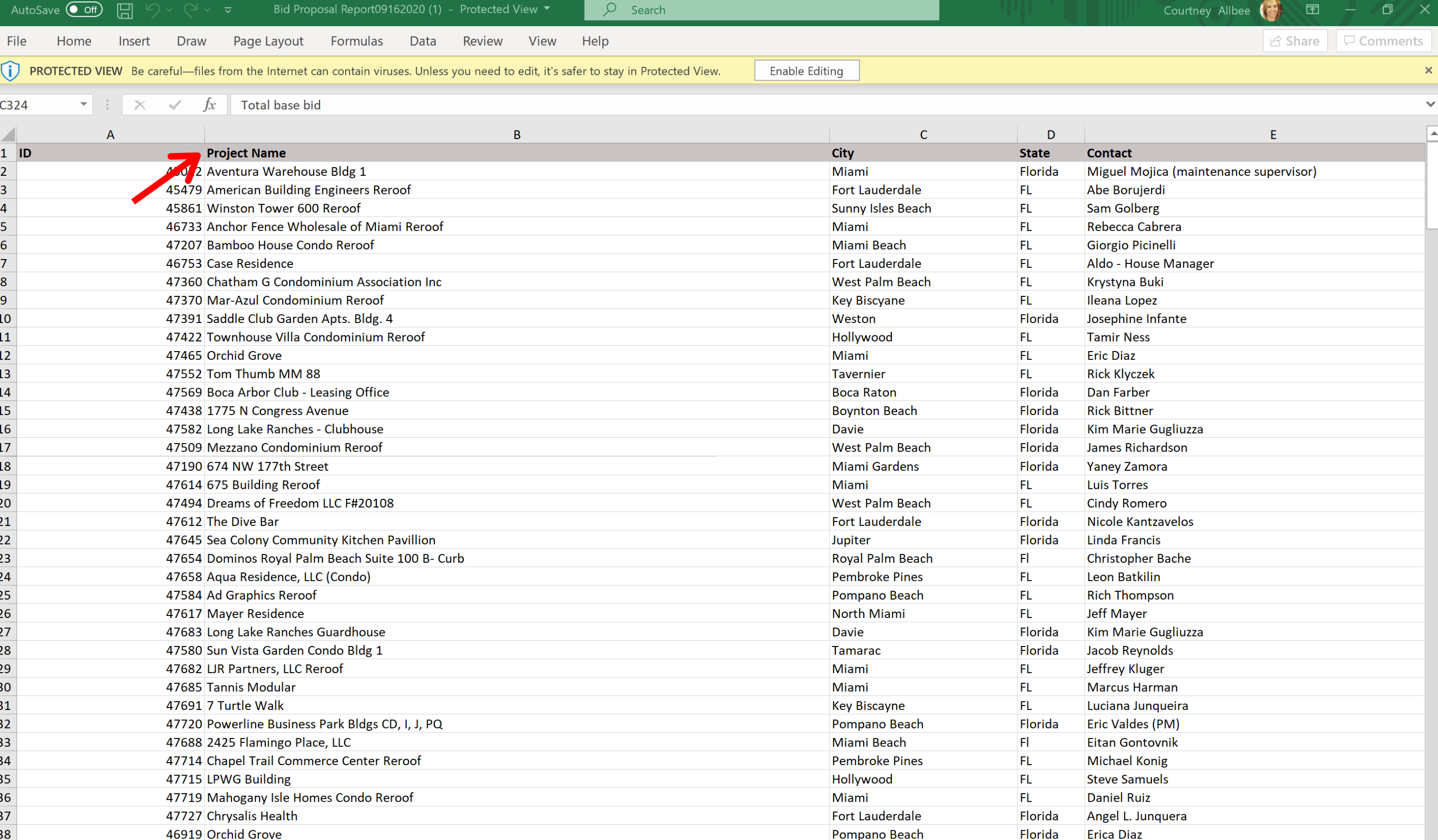
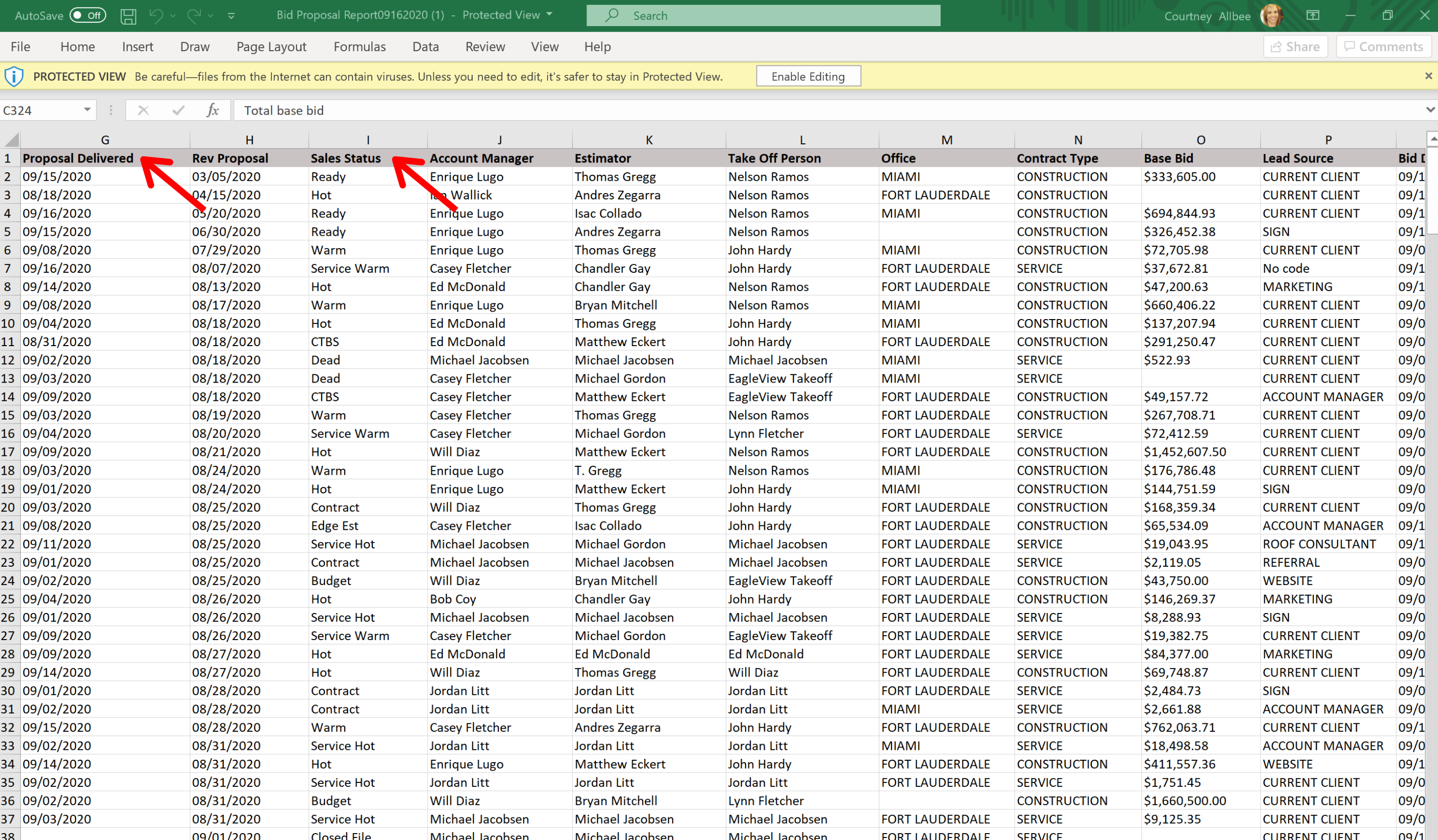
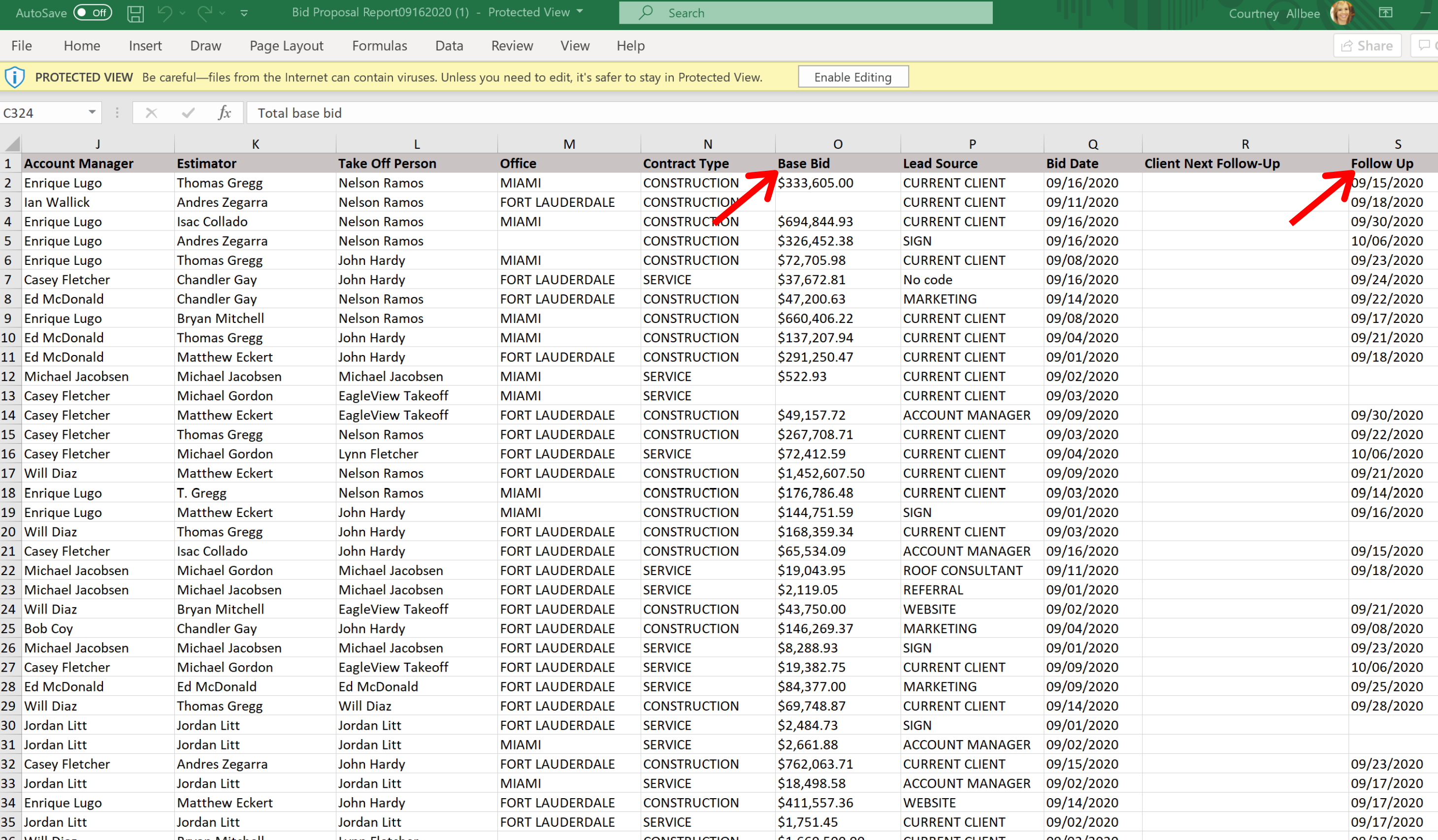
The best way to leverage this report is to first, enable editing, and filter the sales status by removing anything you don’t need such as “dead” or “contract” so you can get a view of everything pending in your pipeline and nothing that doesn’t have a chance of winning.
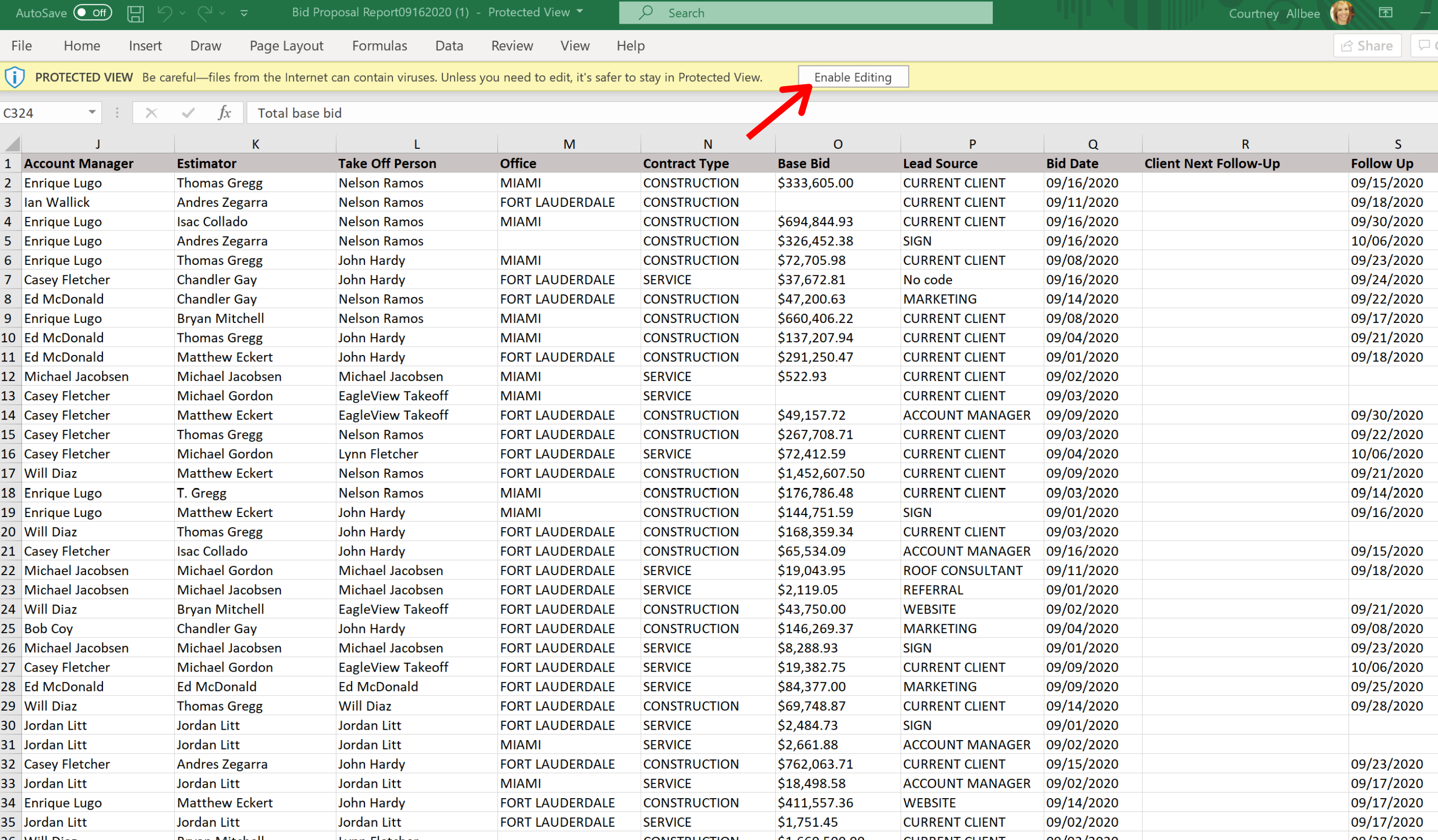
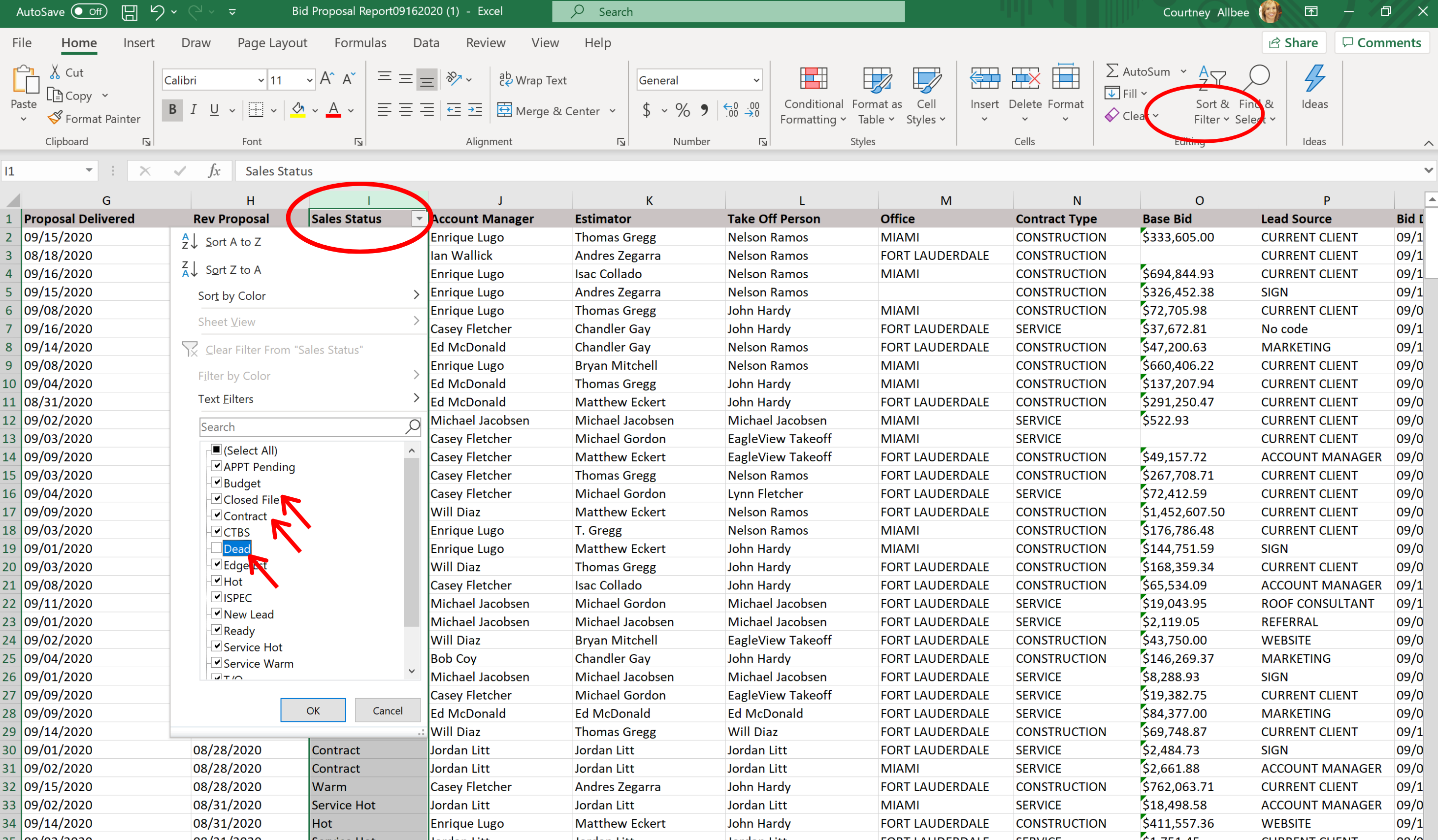
Once you’ve filtered the sales status, you’ll want to make sure all of the bids in that report have a follow up date and a dollar amount so that it shows up in your pipeline.
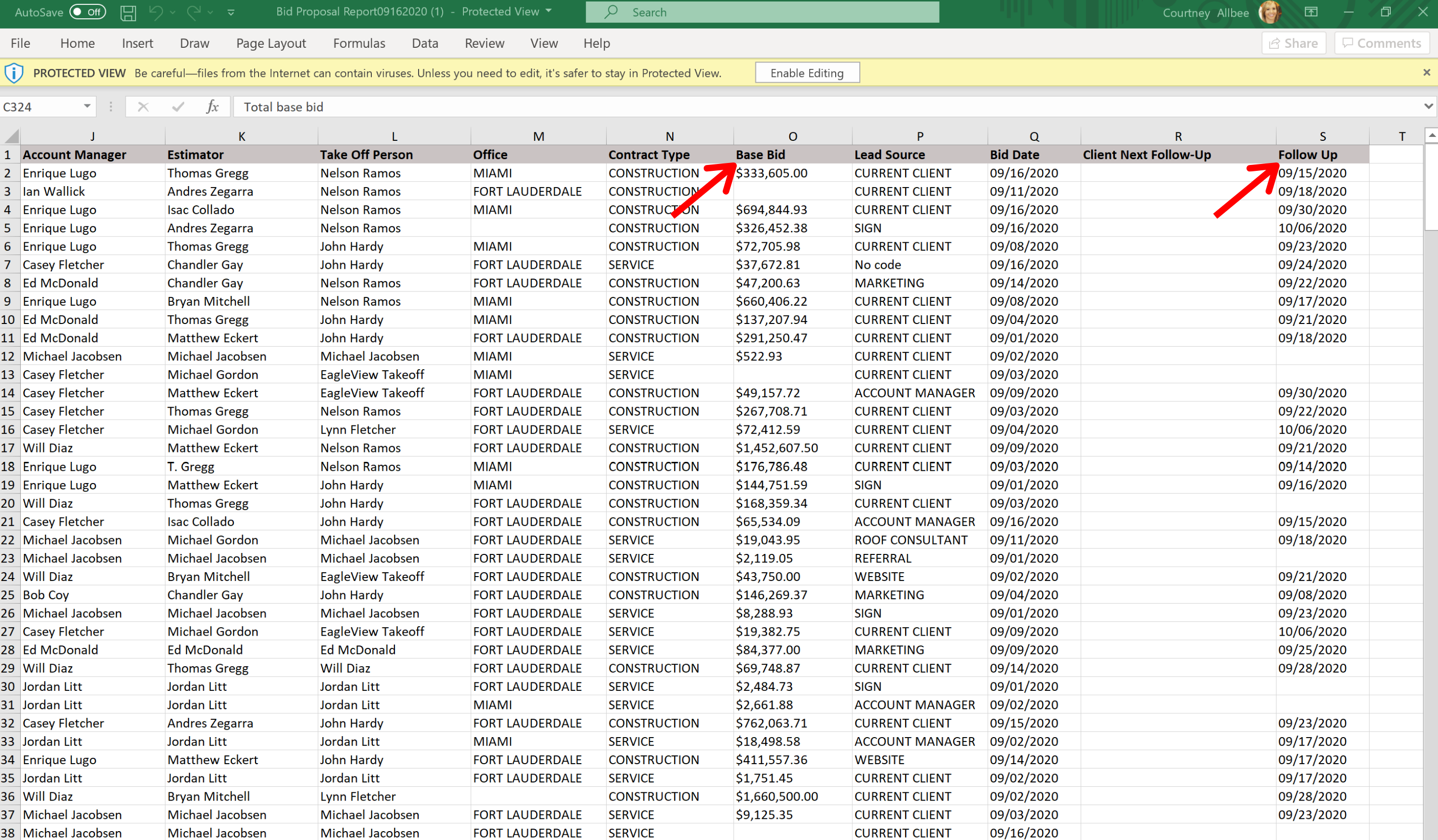
Your closing ratio is guaranteed to increase if you make sure every single one of your bids are being followed up with and this report is great for making sure you do that.
When you scroll down to the bottom of the report, you can view all of your total base bids by user.
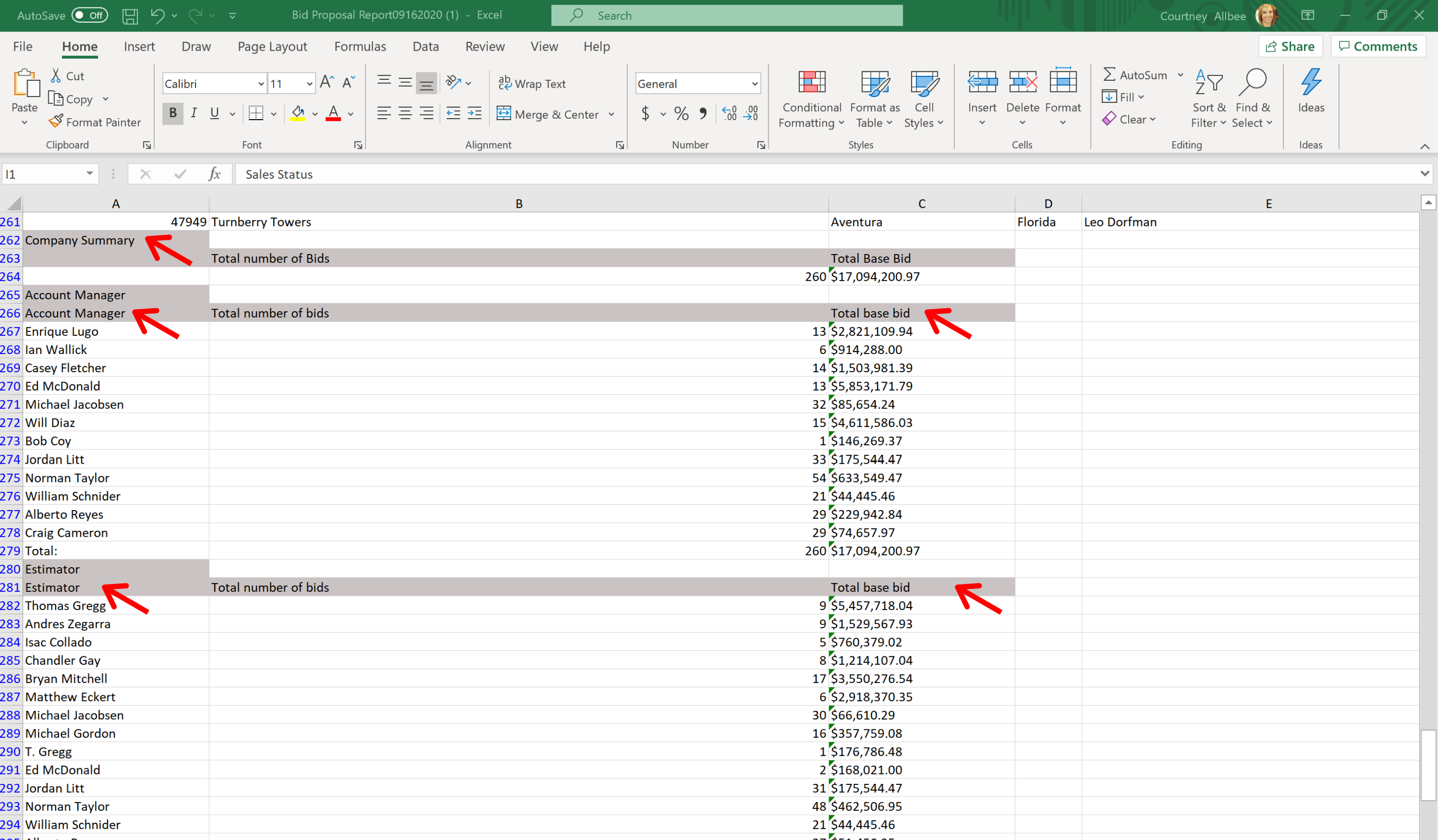
And that’s it! If you leverage these three tools in Followup, you’ll find it super useful for holding your sales team accountable. Follow these steps consistently and we can confidently say your closing ratio will increase by a great amount.
Want more hands-on help? Sign up for our weekly group training!
Did this answer your question