Why Do I Have Duplicate Follow Ups in my Dashboard?
If you visit your dashboard and notice that the same follow up activity is listed twice (or in some cases, three times), here’s why:
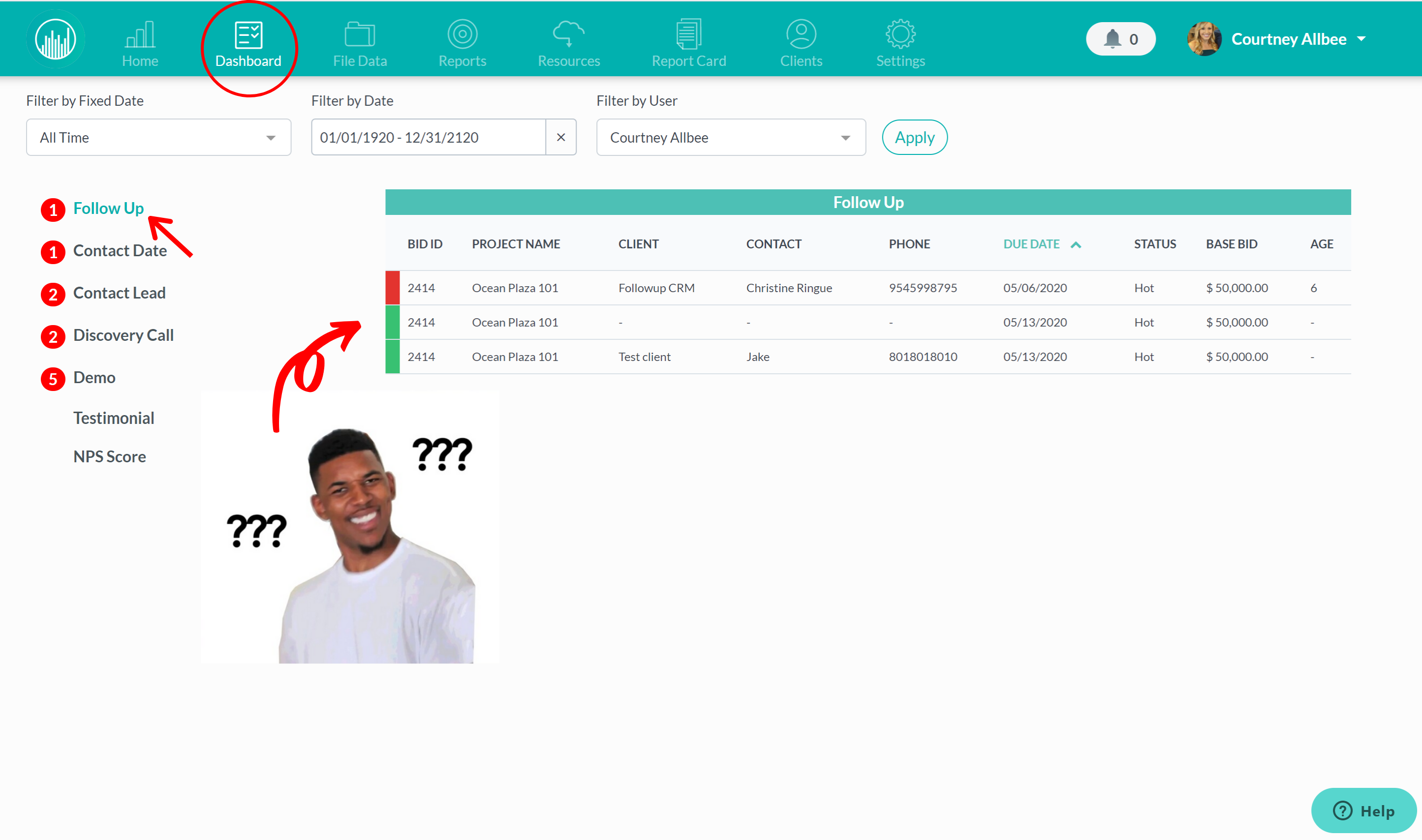
There are three different places in Followup CRM that allow you to schedule a follow up. The first place you can enter a follow up is in your sales file in your sales activities.
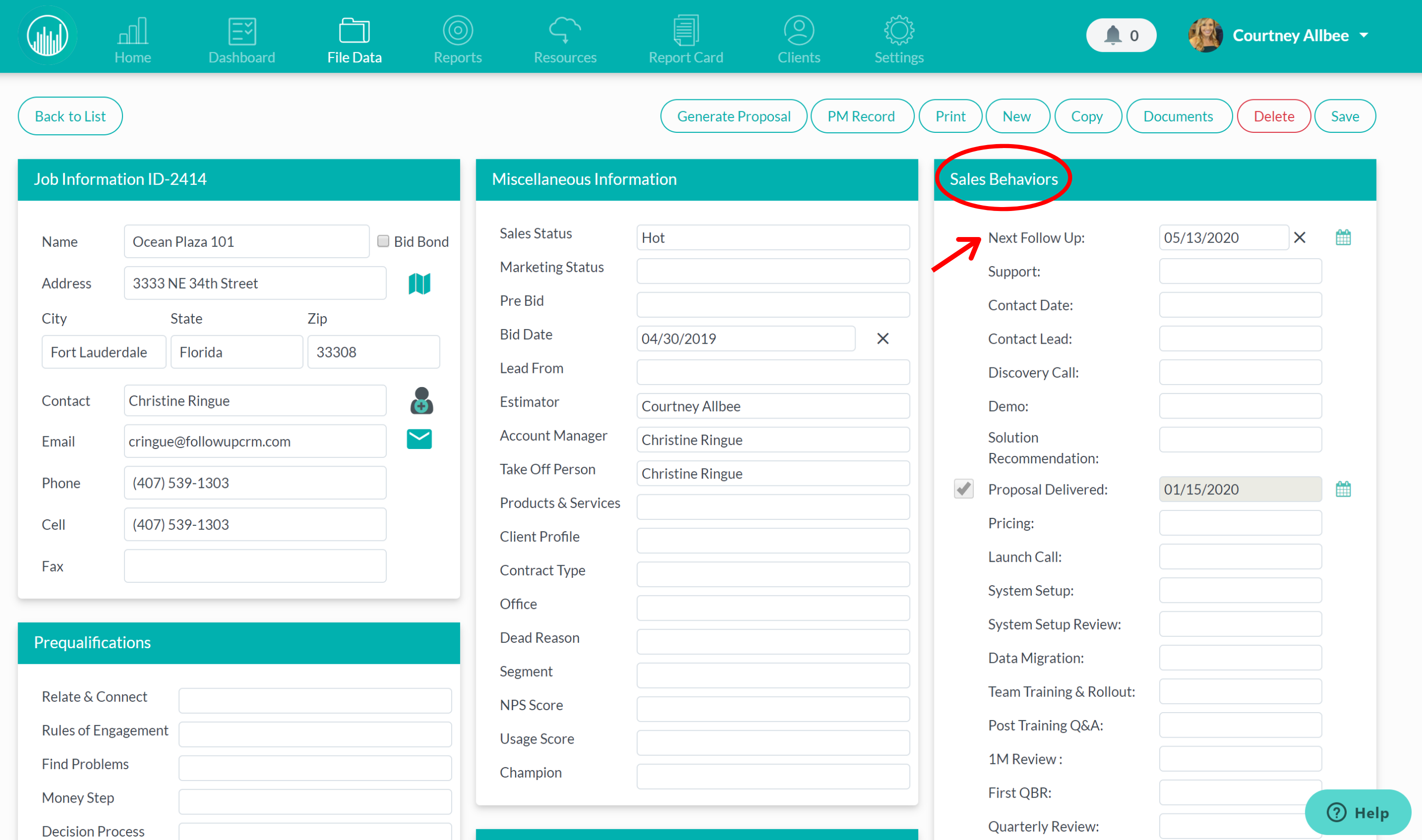
The second place you can enter a follow up is in the sales file under company information. If you enter it this way, you’ll notice that this includes the company name, contact, and phone number in the dashboard.
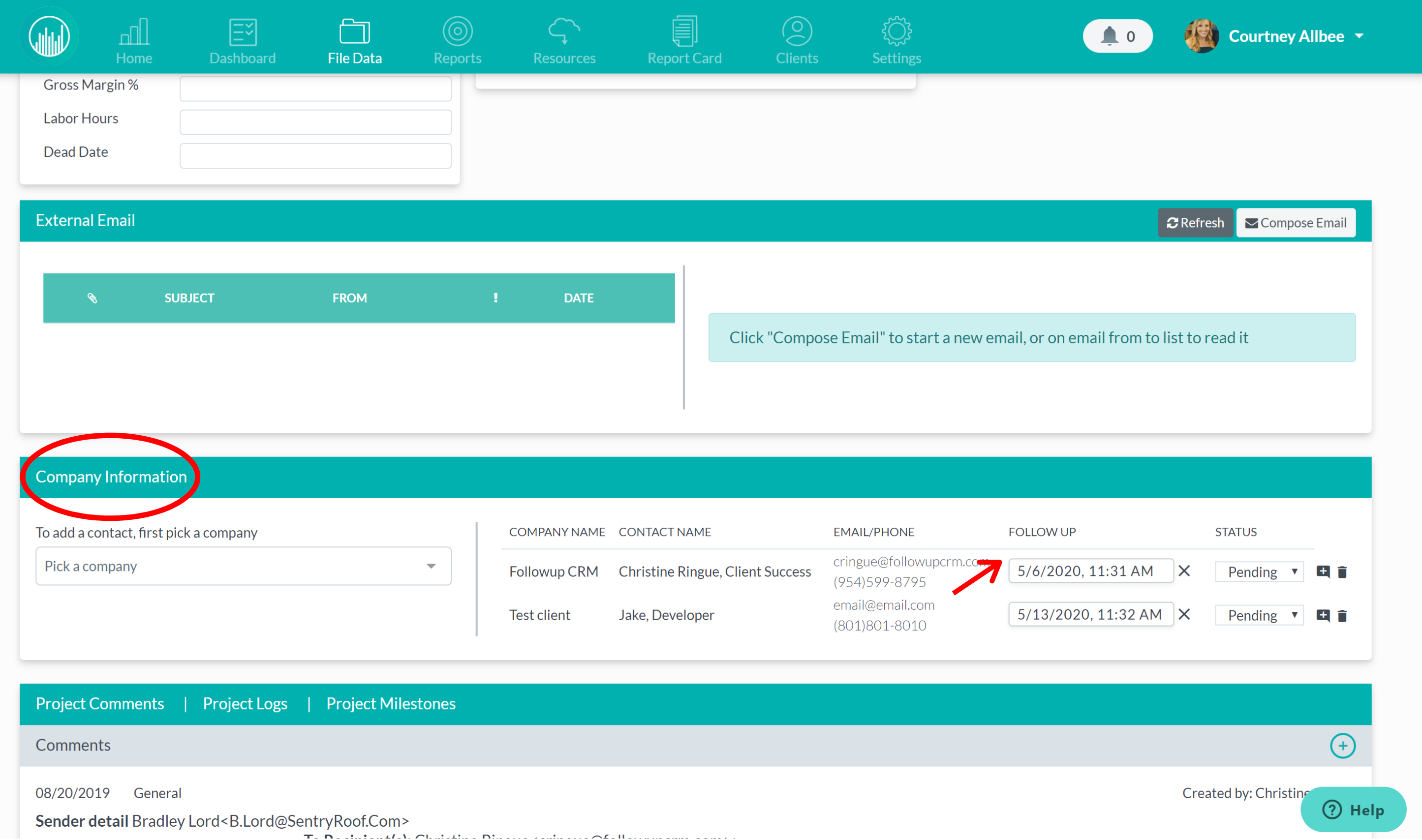
The third way you can schedule a follow up activity is by clicking on the contact’s name in the file under the company information, selecting the contact name again, and selecting a follow up date in the follow up field.
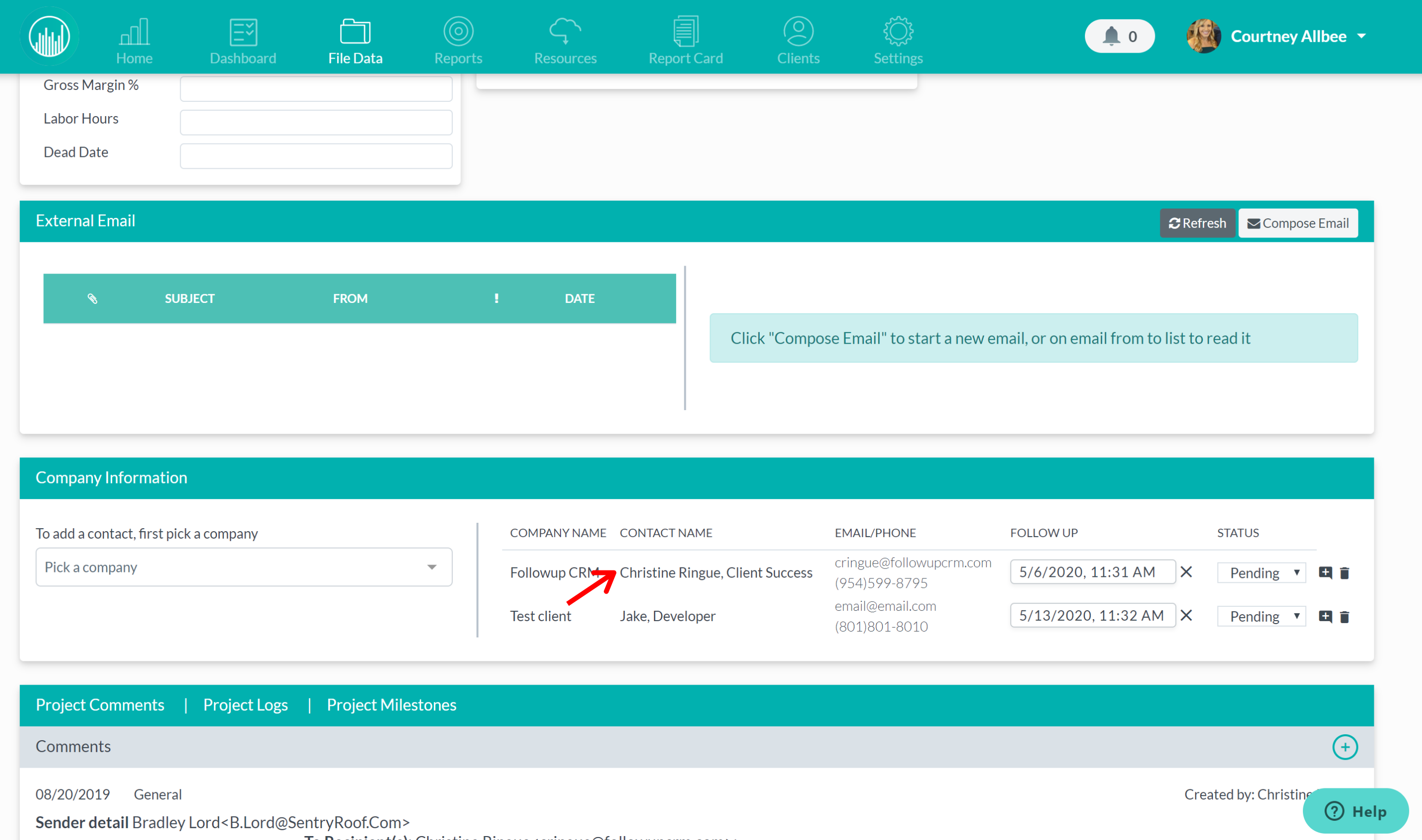
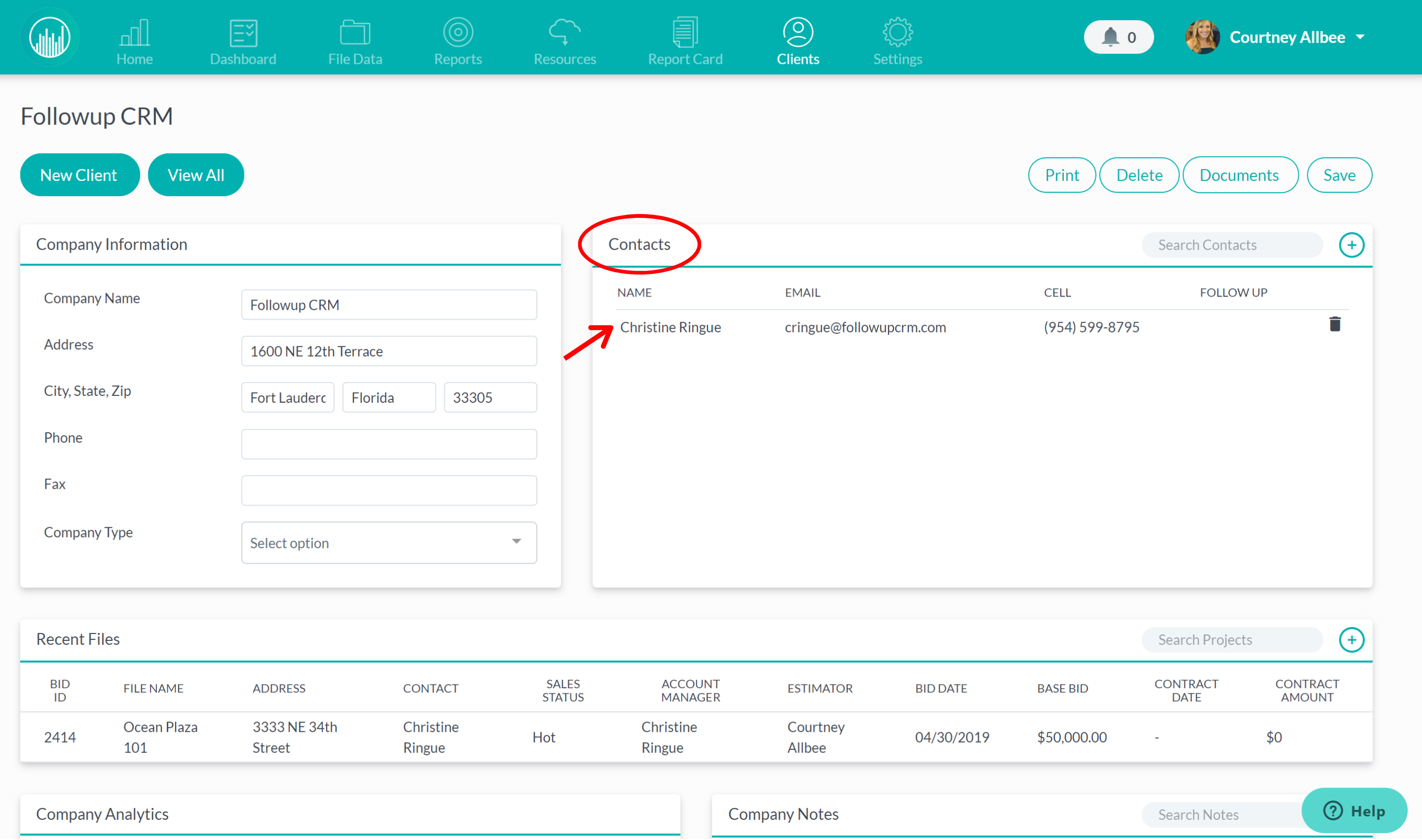
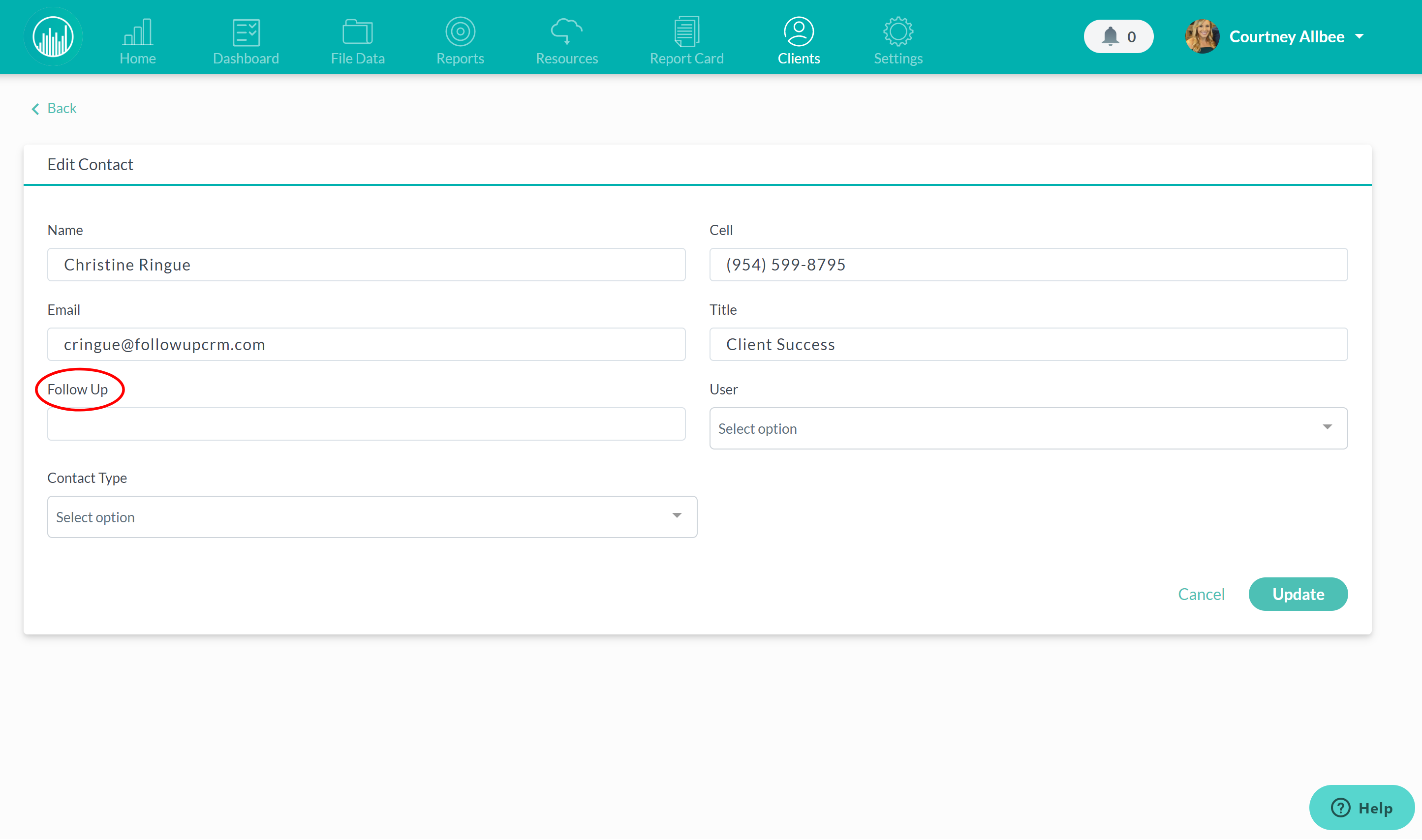
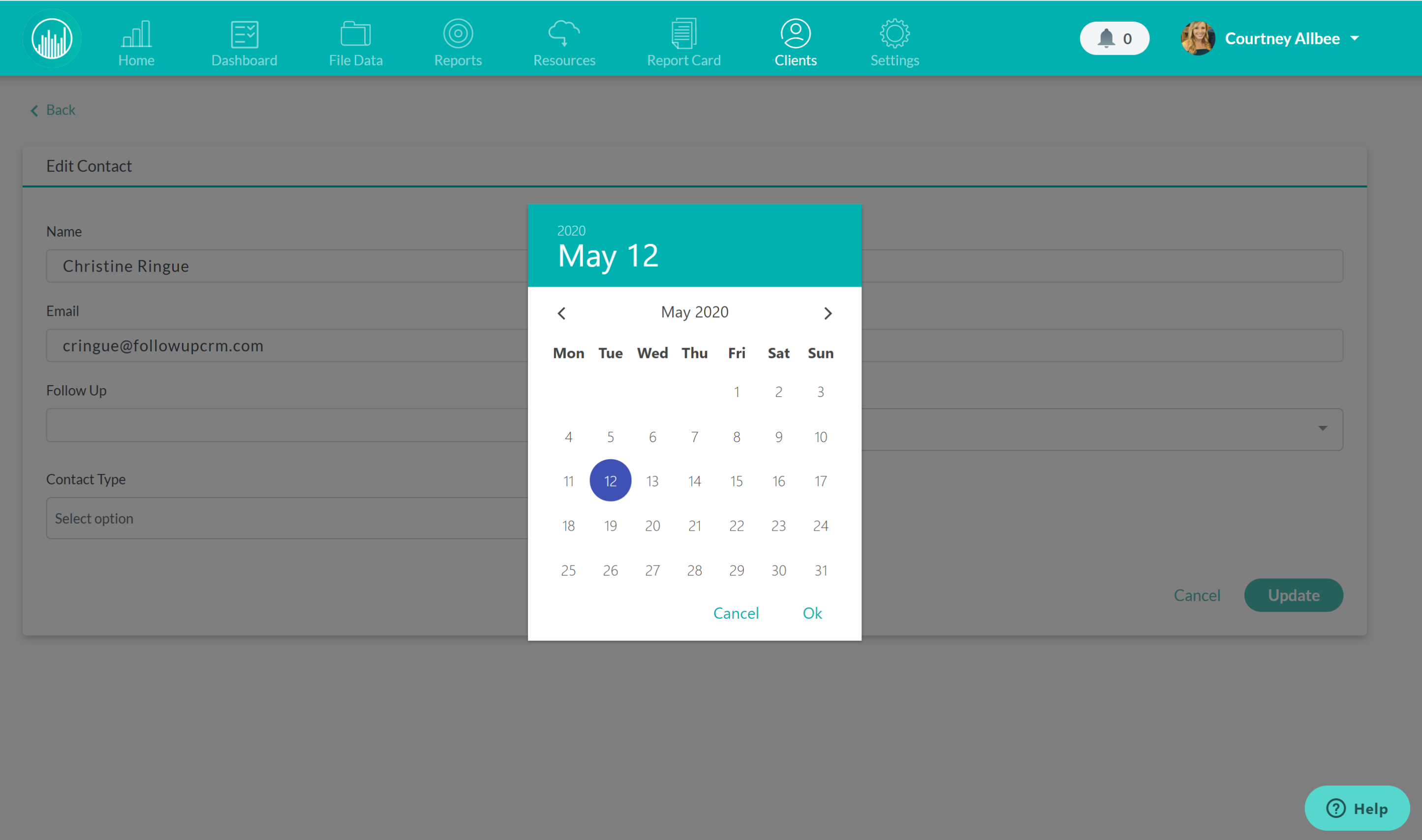
If you enter a follow up in either of these three ways, it will appear in your dashboard. Our advice is to keep it simple and stick to one preferred method to avoid any duplicate follow ups in your dashboard.
Did this answer your question?