How to sync an email or email thread to a Contact (instead of a Project) via the Outlook Plugin
This new enhancement to the Outlook Plugin allows you to sync an email to an email thread to a contact in addition to a project.
If you have your Outlook Plugin Installed (help article here), and you open up an email, you'll now see the category "Contacts" under "Projects" in the plugin.
Click Contacts. And select the Contact you'd like to sync this email or email thread to.
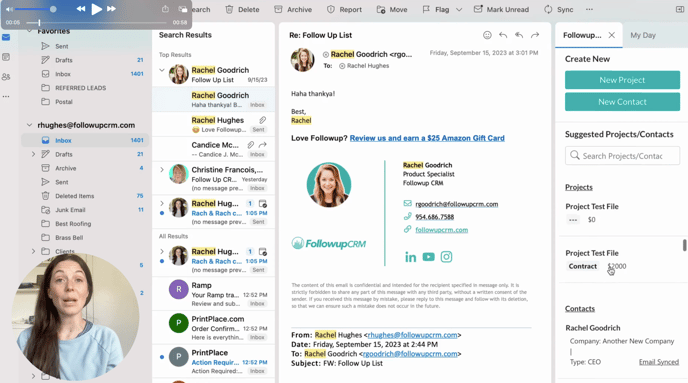
Scroll down, and toggle on either Sync Email or Sync Thread.
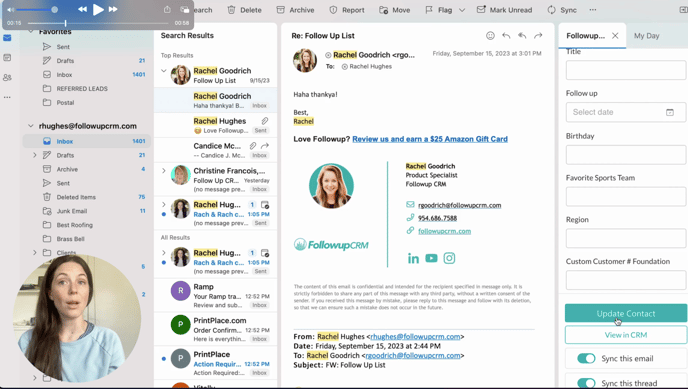
Click "Update Contact."
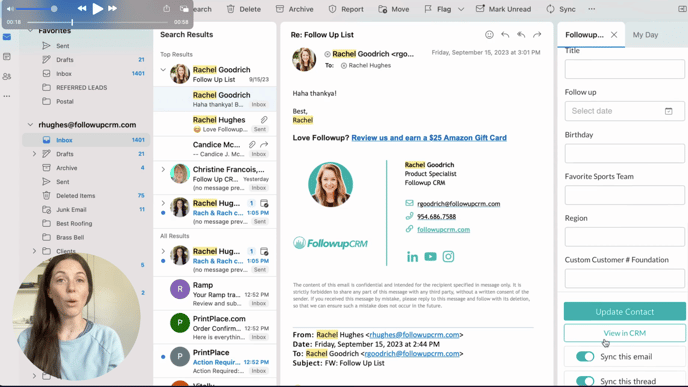
Click "View in CRM."
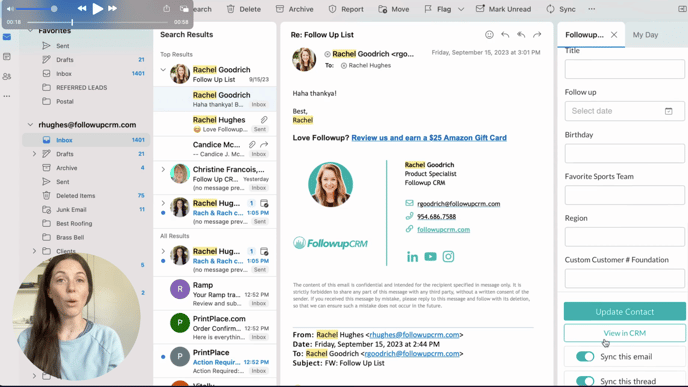
This will direct you to the contact page for the contact you selected. And the email will have been synced with that contact. This is a great way to keep track of communication with a particular client, even if it doesn’t yet related to a specific project.
For more information, reach out in the Help Chat!